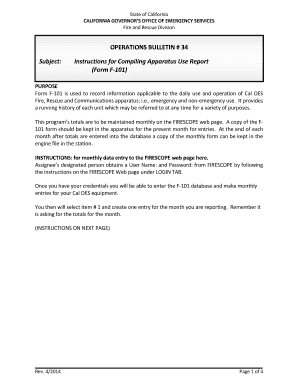
Cal OES Fire and Rescue Division Operations Bulletin 34 Apr2014 Instructions for Compiling Apparatus Use Report Form F 101


Understanding the California Operations Bulletin 34 Form F-101
The California Operations Bulletin 34 Form F-101 is designed for fire departments to report on the use of apparatus during incidents. This form captures essential data that helps in analyzing operational efficiency and resource allocation. It is crucial for maintaining accurate records and ensuring compliance with state regulations. Understanding the structure and purpose of this form is vital for effective reporting.
Steps to Complete the California Operations Bulletin 34 Form F-101
Completing the California Operations Bulletin 34 Form F-101 involves several key steps:
- Gather necessary information about the incident, including date, time, and location.
- Document the apparatus used, including type and identification numbers.
- Record the duration of use and any relevant operational details.
- Ensure all sections of the form are filled out accurately to prevent delays in processing.
Following these steps will help ensure that the form is completed correctly and submitted on time.
Legal Use of the California Operations Bulletin 34 Form F-101
The California Operations Bulletin 34 Form F-101 is legally recognized as a valid document for reporting apparatus use. To ensure its legal standing, it must be completed in accordance with state guidelines. This includes adhering to specific reporting requirements and ensuring that all information is accurate and truthful. Misrepresentation or incomplete information can lead to penalties or legal repercussions.
Key Elements of the California Operations Bulletin 34 Form F-101
Several key elements must be included in the California Operations Bulletin 34 Form F-101:
- Incident Information: Date, time, and location of the incident.
- Apparatus Details: Type, identification number, and specific use during the incident.
- Operational Data: Duration of use and any notable actions taken.
- Signature: Required signatures to validate the report.
Including these elements ensures comprehensive reporting and compliance with state regulations.
Obtaining the California Operations Bulletin 34 Form F-101
The California Operations Bulletin 34 Form F-101 can typically be obtained through the California Office of Emergency Services (Cal OES) website or directly from fire department administrative offices. It is important to ensure that you are using the most current version of the form to comply with any updates or changes in reporting requirements.
Examples of Using the California Operations Bulletin 34 Form F-101
Fire departments may use the California Operations Bulletin 34 Form F-101 in various scenarios, including:
- Documenting the use of fire engines during wildfires.
- Reporting on the deployment of rescue vehicles during emergency responses.
- Tracking usage of specialized apparatus for training exercises.
These examples illustrate the form's versatility in capturing critical operational data.
Quick guide on how to complete cal oes fire and rescue division operations bulletin 34 apr2014 instructions for compiling apparatus use report form f 101
Complete Cal OES Fire And Rescue Division Operations Bulletin 34 Apr2014 Instructions For Compiling Apparatus Use Report Form F 101 effortlessly on any device
Online document management has gained traction among businesses and individuals. It serves as an ideal eco-friendly alternative to traditional printed and signed paperwork, allowing you to obtain the correct form and securely archive it online. airSlate SignNow provides you with all the necessary tools to create, modify, and eSign your documents swiftly without delays. Handle Cal OES Fire And Rescue Division Operations Bulletin 34 Apr2014 Instructions For Compiling Apparatus Use Report Form F 101 on any platform with airSlate SignNow Android or iOS applications and enhance any document-based workflow today.
The easiest way to modify and eSign Cal OES Fire And Rescue Division Operations Bulletin 34 Apr2014 Instructions For Compiling Apparatus Use Report Form F 101 with ease
- Locate Cal OES Fire And Rescue Division Operations Bulletin 34 Apr2014 Instructions For Compiling Apparatus Use Report Form F 101 and click on Get Form to begin.
- Utilize the tools we offer to fill out your form.
- Emphasize pertinent sections of the documents or obscure sensitive information using tools that airSlate SignNow specifically provides for that purpose.
- Generate your eSignature with the Sign tool, which takes seconds and carries the same legal validity as an old-fashioned wet ink signature.
- Verify the information and click on the Done button to save your changes.
- Select your preferred method of delivering your form, whether by email, text message (SMS), or invitation link, or download it to your computer.
Say goodbye to lost or misplaced files, tedious form navigation, or mistakes that necessitate printing new document copies. airSlate SignNow meets your document management needs in a few clicks from any device you choose. Modify and eSign Cal OES Fire And Rescue Division Operations Bulletin 34 Apr2014 Instructions For Compiling Apparatus Use Report Form F 101 and ensure excellent communication at any stage of your form preparation process with airSlate SignNow.
Create this form in 5 minutes or less
Create this form in 5 minutes!
How to create an eSignature for the cal oes fire and rescue division operations bulletin 34 apr2014 instructions for compiling apparatus use report form f 101
The best way to create an electronic signature for a PDF file online
The best way to create an electronic signature for a PDF file in Google Chrome
How to create an electronic signature for signing PDFs in Gmail
The way to generate an eSignature right from your mobile device
The way to create an eSignature for a PDF file on iOS
The way to generate an eSignature for a PDF on Android devices
People also ask
-
What is the 34 compiling f101 form, and why is it important?
The 34 compiling f101 form is an essential document for businesses to manage their financial records. Understanding how to properly complete it ensures compliance with regulatory standards, allowing easier tracking and management of financial data. Using tools like airSlate SignNow can streamline the eSignature process for this important form.
-
How does airSlate SignNow support the completion of the 34 compiling f101 form?
airSlate SignNow offers a user-friendly interface that simplifies the signing and managing of documents like the 34 compiling f101 form. With features like templates and easy document sharing, users can efficiently collect signatures and collaborate in real-time, which enhances productivity. The solution also ensures secure storage of electronic forms.
-
Is there a pricing plan for users needing the 34 compiling f101 form services?
Yes, airSlate SignNow has various pricing plans tailored to different business needs, including those focused on managing the 34 compiling f101 form. The plans are designed to be cost-effective while providing essential features like unlimited templates and integrations. You can choose the plan that fits your business size and frequency of use.
-
What features enhance the experience of completing the 34 compiling f101 form?
Key features of airSlate SignNow that enhance the completion of the 34 compiling f101 form include customizable templates, bulk send options, and real-time tracking. These tools enable users to automate workflows, reduce manual errors, and ensure that all necessary signatures are collected efficiently. Additionally, the platform provides a secure environment for handling sensitive information.
-
Can I integrate airSlate SignNow with other software for handling the 34 compiling f101 form?
Absolutely! airSlate SignNow offers seamless integrations with various third-party applications like CRMs, cloud storage, and accounting software, which facilitate the handling of the 34 compiling f101 form. These integrations help centralize your documents and streamline your workflows. This ensures you can manage your documents more efficiently.
-
What are the benefits of using airSlate SignNow for the 34 compiling f101 form?
Using airSlate SignNow for the 34 compiling f101 form presents numerous benefits such as increased efficiency and reduced turnaround time. The platform allows for quick signing and easy document management, helping you stay organized. It also boosts security, ensuring that sensitive information remains confidential throughout the signing process.
-
Is it easy to use airSlate SignNow for beginners dealing with the 34 compiling f101 form?
Yes, airSlate SignNow is designed with user-friendliness in mind, making it accessible for beginners tackling the 34 compiling f101 form. The platform offers guided tutorials and customer support to assist new users in navigating its features. With its intuitive interface, you will be able to start managing your documents without a steep learning curve.
Get more for Cal OES Fire And Rescue Division Operations Bulletin 34 Apr2014 Instructions For Compiling Apparatus Use Report Form F 101
Find out other Cal OES Fire And Rescue Division Operations Bulletin 34 Apr2014 Instructions For Compiling Apparatus Use Report Form F 101
- Sign Connecticut Real Estate Business Plan Template Simple
- How To Sign Wisconsin Plumbing Cease And Desist Letter
- Sign Colorado Real Estate LLC Operating Agreement Simple
- How Do I Sign Connecticut Real Estate Operating Agreement
- Sign Delaware Real Estate Quitclaim Deed Secure
- Sign Georgia Real Estate Business Plan Template Computer
- Sign Georgia Real Estate Last Will And Testament Computer
- How To Sign Georgia Real Estate LLC Operating Agreement
- Sign Georgia Real Estate Residential Lease Agreement Simple
- Sign Colorado Sports Lease Agreement Form Simple
- How To Sign Iowa Real Estate LLC Operating Agreement
- Sign Iowa Real Estate Quitclaim Deed Free
- How To Sign Iowa Real Estate Quitclaim Deed
- Sign Mississippi Orthodontists LLC Operating Agreement Safe
- Sign Delaware Sports Letter Of Intent Online
- How Can I Sign Kansas Real Estate Job Offer
- Sign Florida Sports Arbitration Agreement Secure
- How Can I Sign Kansas Real Estate Residential Lease Agreement
- Sign Hawaii Sports LLC Operating Agreement Free
- Sign Georgia Sports Lease Termination Letter Safe