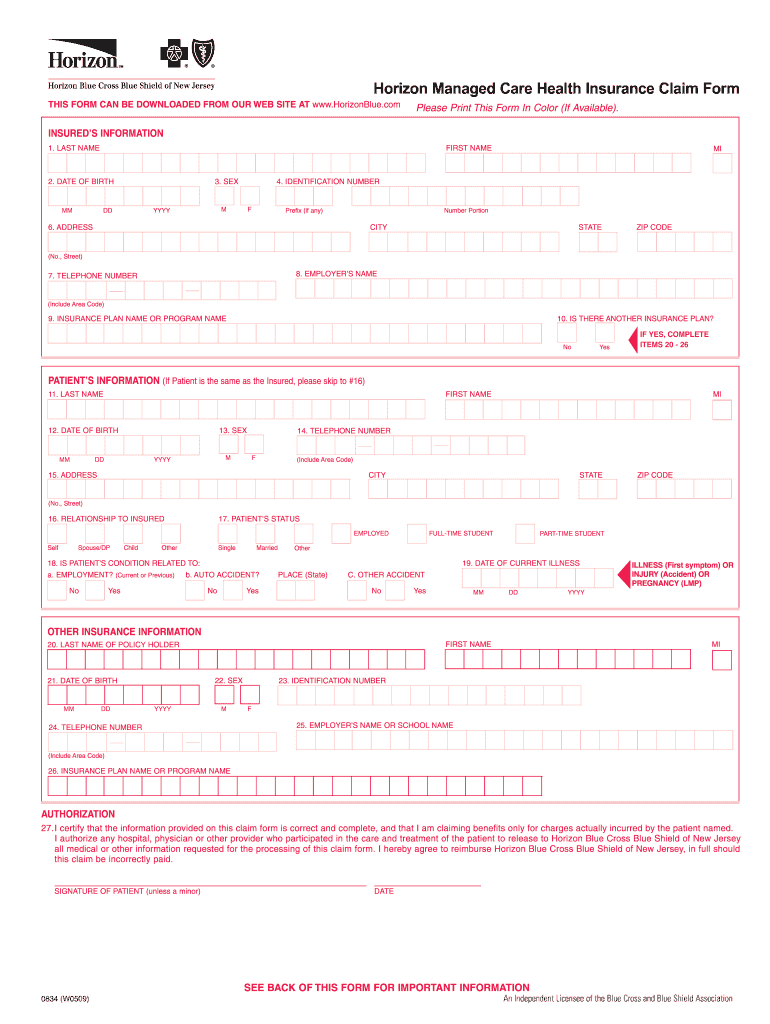
Horizon Claim Form 2009-2026


What is the Horizon Claim Form
The Horizon Claim Form is a document used to submit claims for reimbursement of medical expenses incurred by members of Horizon managed care plans. This form is essential for individuals seeking to receive benefits for covered services. It outlines the necessary information regarding the patient, provider, and the services rendered, ensuring that all relevant details are captured for processing the claim efficiently.
How to use the Horizon Claim Form
Using the Horizon Claim Form involves a few straightforward steps. First, gather all necessary information, including patient details, provider information, and specifics about the services received. Next, accurately fill out each section of the form, ensuring that all required fields are completed. After completing the form, review it for accuracy before submitting it to the appropriate address provided by Horizon. This ensures that your claim is processed without unnecessary delays.
Steps to complete the Horizon Claim Form
Completing the Horizon Claim Form requires careful attention to detail. Follow these steps for successful submission:
- Obtain the latest version of the Horizon Claim Form from the official Horizon website or customer service.
- Fill in the patient’s personal information, including name, address, and member ID.
- Provide details about the healthcare provider, including name, address, and tax identification number.
- List the services provided, including dates of service, descriptions, and associated costs.
- Sign and date the form to certify that the information provided is accurate and complete.
Required Documents
When submitting the Horizon Claim Form, it is essential to include supporting documentation to facilitate the claims process. Required documents may include:
- Itemized bills from healthcare providers detailing services rendered.
- Receipts for any out-of-pocket expenses related to the claim.
- Any relevant medical records that support the claim.
Form Submission Methods
The Horizon Claim Form can be submitted through various methods, providing flexibility for users. Options include:
- Online submission via the Horizon member portal, allowing for quick processing.
- Mailing the completed form to the designated claims address provided by Horizon.
- In-person submission at a local Horizon office, if available.
Legal use of the Horizon Claim Form
The Horizon Claim Form is legally binding, meaning that the information provided must be accurate and truthful. Submitting false information can lead to penalties, including denial of the claim and potential legal consequences. It is crucial to ensure compliance with all relevant regulations and guidelines when using this form.
Quick guide on how to complete horizon managed care health insurance claim form
Experiment with the simpler approach to manage your Horizon Claim Form
The conventional methods of finishing and validating documents require an excessively long duration in comparison to contemporary document management solutions. Previously, you would search for suitable social forms, print them, fill in all the details, and dispatch them via postal service. Nowadays, you can acquire, fill out, and endorse your Horizon Claim Form all within a single web browser tab with airSlate SignNow. Preparing your Horizon Claim Form has never been easier.
Steps to finalize your Horizon Claim Form with airSlate SignNow
- Access the category page required and find your state-specific Horizon Claim Form. Alternatively, utilize the search bar.
- Ensure the version of the form is accurate by previewing it.
- Click Get form to enter editing mode.
- Fill out your document with the necessary details using the editing features.
- Examine the entered information and select the Sign tool to confirm your form.
- Choose the most convenient option to create your signature: generate it, draw your signature, or upload an image of it.
- Click DONE to apply changes.
- Download the document to your device or proceed to Sharing settings to send it digitally.
Efficient online solutions like airSlate SignNow simplify the process of completing and submitting your forms. Try it out to discover the actual duration document management and approval processes should take. You’ll save a signNow amount of time.
Create this form in 5 minutes or less
FAQs
-
Do the HIPAA laws prohibit Health Insurance companies from allowing members to fill out and submit medical claim forms on line?
No, nothing in HIPAA precludes collecting the claim information online.However, the information needs to be protected at rest as well as in-flight. This is typically done by encrypting the connection (HTTPS) as well the storage media
-
In what cases do you have to fill out an insurance claim form?
Ah well let's see. An insurance claim form is used to make a claim against your insurance for financial, repair or replacement of something depending on your insurance. Not everything will qualify so you actually have to read the small print.
-
What are some reasons that a health insurance company would ask for a pre-authorization form to be filled out by a Dr. before filling a prescription?
One common reason would be that there is a cheaper, therapeutically equivalent drug that they would like you to try first before they approve a claim for the prescribed drug. Another reason is that they want to make sure the prescribed drug is medically necessary.Remember that nothing is stopping you from filling the prescribed drug. It just won't be covered by insurance until the pre-authorization process is complete.
-
How can I claim the VAT amount for items purchased in the UK? Do I need to fill out any online forms or formalities to claim?
Easy to follow instructions can be found here Tax on shopping and servicesThe process works like this.Get a VAT 407 form from the retailer - they might ask for proof that you’re eligible, for example your passport.Show the goods, the completed form and your receipts to customs at the point when you leave the EU (this might not be in the UK).Customs will approve your form if everything is in order. You then take the approved form to get paid.The best place to get the form is from a retailer on the airport when leaving.
-
How much time and money does it take for a new startup (<50 employees) to fill out the paperwork to become a group for the purpose of negotiating for health insurance for their founders and employees?
I'm not sure if this is a purely exploratory question or if you're inferring that you're planning on navigating the group health insurance market without the assistance of a broker. If the latter, I'd caution against it for several reasons (which I'll omit for now for the sake of brevity).To get a group quote, generally all that's needed is an employee census. Some states apply a modifier to the rate depending on the overall health of the group members (for a very accurate quote, employees may need to fill out general health statements).Obtaining rates themselves can take a few minutes (for states like CA which don't have a signNow health modifier) to several days.I suspect your cor question is the time/effort required once you've determined the most appropriate plan design for your company. This is variable depending on how cohesive your employee base is.Best case scenario - if all employees are in one location and available at the same time, I could bring an enrollment team and get all the paperwork done in the course of 1-3 hours depending on the size of your group. In the vast majority of cases, the employer's paperwork is typically around 6 pages of information, and the employee applications about 4-8 pages. Individually none of them take more than several minutes to complete.Feel free to contact me directly if you have specific questions or concerns.
-
Will the NEET 2018 give admission in paramedical courses and Ayush courses too? If yes, how do you fill out the form to claim a seat if scored well?
wait for notifications.
Create this form in 5 minutes!
How to create an eSignature for the horizon managed care health insurance claim form
How to make an electronic signature for the Horizon Managed Care Health Insurance Claim Form in the online mode
How to create an electronic signature for your Horizon Managed Care Health Insurance Claim Form in Chrome
How to generate an electronic signature for signing the Horizon Managed Care Health Insurance Claim Form in Gmail
How to create an electronic signature for the Horizon Managed Care Health Insurance Claim Form right from your mobile device
How to create an electronic signature for the Horizon Managed Care Health Insurance Claim Form on iOS
How to create an electronic signature for the Horizon Managed Care Health Insurance Claim Form on Android OS
People also ask
-
What is the Horizon Claim Form and how can airSlate SignNow help?
The Horizon Claim Form is a crucial document used for submitting insurance claims. With airSlate SignNow, you can easily create, send, and eSign your Horizon Claim Form, streamlining the process and ensuring your claims are submitted accurately and promptly.
-
Can I customize the Horizon Claim Form using airSlate SignNow?
Absolutely! airSlate SignNow allows you to customize the Horizon Claim Form to fit your specific needs. You can add fields, adjust formatting, and include your branding, making it easy to tailor the form to your business requirements.
-
Is there a cost associated with using airSlate SignNow for the Horizon Claim Form?
Yes, airSlate SignNow offers various pricing plans to suit different business needs. You can choose a plan that includes features specifically for managing the Horizon Claim Form, providing you with a cost-effective solution for document management.
-
What features does airSlate SignNow provide for the Horizon Claim Form?
airSlate SignNow offers features such as eSignature capabilities, document templates, and real-time tracking for your Horizon Claim Form. These tools enhance efficiency and ensure that your claims process is seamless and organized.
-
How does airSlate SignNow ensure the security of my Horizon Claim Form?
Security is a top priority at airSlate SignNow. We use advanced encryption methods and comply with industry standards to protect your Horizon Claim Form and any sensitive information it contains, ensuring that your data remains confidential.
-
Can I integrate airSlate SignNow with other applications for managing the Horizon Claim Form?
Yes, airSlate SignNow offers integration capabilities with various applications. This means you can connect your existing systems with airSlate SignNow to streamline the submission and management of your Horizon Claim Form.
-
How do I get started with the Horizon Claim Form on airSlate SignNow?
Getting started is simple! Sign up for an account on airSlate SignNow, and you can easily create your Horizon Claim Form using our user-friendly interface. From there, you can send it for eSignature and manage submissions effortlessly.
Get more for Horizon Claim Form
Find out other Horizon Claim Form
- How Can I Electronic signature Illinois Real Estate Document
- How Do I Electronic signature Indiana Real Estate Presentation
- How Can I Electronic signature Ohio Plumbing PPT
- Can I Electronic signature Texas Plumbing Document
- How To Electronic signature Michigan Real Estate Form
- How To Electronic signature Arizona Police PDF
- Help Me With Electronic signature New Hampshire Real Estate PDF
- Can I Electronic signature New Hampshire Real Estate Form
- Can I Electronic signature New Mexico Real Estate Form
- How Can I Electronic signature Ohio Real Estate Document
- How To Electronic signature Hawaii Sports Presentation
- How To Electronic signature Massachusetts Police Form
- Can I Electronic signature South Carolina Real Estate Document
- Help Me With Electronic signature Montana Police Word
- How To Electronic signature Tennessee Real Estate Document
- How Do I Electronic signature Utah Real Estate Form
- How To Electronic signature Utah Real Estate PPT
- How Can I Electronic signature Virginia Real Estate PPT
- How Can I Electronic signature Massachusetts Sports Presentation
- How To Electronic signature Colorado Courts PDF