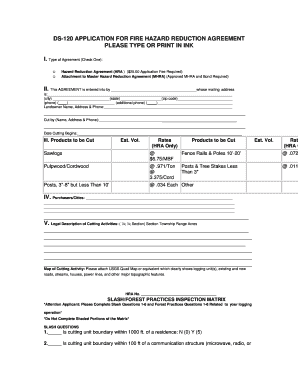
Ds120 Form


What is the Ds120 Form
The Ds120 form is a critical document used in various administrative processes, particularly in the context of applications and agreements in the state of Montana. This form is often required for specific legal and regulatory purposes, ensuring compliance with state laws and facilitating the processing of applications related to hazard reduction and related agreements. Understanding the purpose and requirements of the Ds120 form is essential for individuals and businesses engaging in these processes.
How to use the Ds120 Form
Using the Ds120 form involves several key steps to ensure proper completion and submission. First, it is important to gather all necessary information and documentation required for the form. This may include personal identification details, property information, and any relevant agreements. Once the information is compiled, individuals can fill out the form accurately, ensuring all sections are completed. After filling out the Ds120 form, it should be reviewed for any errors before submission to the appropriate authority.
Steps to complete the Ds120 Form
Completing the Ds120 form requires careful attention to detail. Follow these steps for a successful submission:
- Obtain the latest version of the Ds120 form, which can typically be found on official state websites or through relevant agencies.
- Read the instructions provided with the form to understand the requirements and any specific guidelines.
- Fill in personal information, including name, address, and contact details, ensuring accuracy.
- Provide any required supporting documentation as specified in the form instructions.
- Review the completed form for completeness and accuracy.
- Submit the form through the designated method, whether online, by mail, or in person.
Legal use of the Ds120 Form
The legal use of the Ds120 form is governed by specific regulations that ensure its validity in administrative processes. For the form to be considered legally binding, it must be completed accurately and submitted in accordance with state laws. This includes adherence to any deadlines and requirements set forth by the relevant authorities. Utilizing a reliable eSignature solution can further enhance the legal standing of the form, ensuring compliance with eSignature laws and regulations.
Key elements of the Ds120 Form
Understanding the key elements of the Ds120 form is crucial for its successful completion. Important components typically include:
- Personal identification details of the applicant.
- Specific information related to the property or subject of the application.
- Signature lines for all parties involved, confirming agreement and understanding.
- Sections for additional documentation or disclosures as required by law.
Form Submission Methods
The Ds120 form can be submitted through various methods, depending on the requirements of the issuing authority. Common submission methods include:
- Online submission through designated state portals, which may offer a streamlined process.
- Mailing the completed form to the appropriate agency, ensuring it is sent to the correct address.
- In-person submission at local offices or designated locations, allowing for immediate processing and feedback.
Quick guide on how to complete ds120 form
Complete Ds120 Form seamlessly on any device
Managing documents online has gained popularity among businesses and individuals alike. It offers an ideal eco-friendly alternative to traditional printed and signed documents, allowing you to access the right form and safely archive it online. airSlate SignNow equips you with all the tools necessary to create, modify, and electronically sign your documents swiftly without any holdups. Manage Ds120 Form on any platform using airSlate SignNow apps on Android or iOS and streamline any document-centric task today.
How to modify and eSign Ds120 Form with ease
- Find Ds120 Form and click Get Form to begin.
- Utilize the tools we provide to complete your form.
- Emphasize pertinent sections of the documents or obscure sensitive information with tools specifically designed for that purpose by airSlate SignNow.
- Create your eSignature using the Sign feature, which takes mere seconds and holds the same legal validity as a conventional handwritten signature.
- Review the information and then click the Done button to save your changes.
- Choose your preferred method to send your form, whether by email, SMS, or invite link, or download it to your computer.
Eliminate worries about lost or misplaced documents, tedious form searches, or errors that necessitate reprinting new copies. airSlate SignNow meets your document management needs in just a few clicks from any device of your choice. Modify and eSign Ds120 Form and guarantee excellent communication at every stage of your form preparation process with airSlate SignNow.
Create this form in 5 minutes or less
Create this form in 5 minutes!
How to create an eSignature for the ds120 form
The way to make an eSignature for your PDF file in the online mode
The way to make an eSignature for your PDF file in Chrome
The way to make an eSignature for putting it on PDFs in Gmail
The best way to make an electronic signature straight from your smartphone
The way to make an electronic signature for a PDF file on iOS devices
The best way to make an electronic signature for a PDF document on Android
People also ask
-
What is ds120 and how does it relate to airSlate SignNow?
The ds120 is a unique feature of airSlate SignNow that provides users with advanced document signing capabilities. It allows for the seamless handling of documents, ensuring a secure and efficient eSigning process. By utilizing the ds120, businesses can enhance their workflow while reducing the time spent on document management.
-
What are the pricing options for airSlate SignNow's ds120 feature?
airSlate SignNow offers competitive pricing plans that include access to the ds120 feature. Pricing varies based on the number of users and the features included in each plan. It's best to check the official website for detailed pricing information tailored to your business needs.
-
What features does ds120 offer that set it apart from other eSigning solutions?
The ds120 feature of airSlate SignNow stands out with its robust security measures and integrations with various productivity tools. It also supports multiple document formats and allows users to track document status in real-time, making it a comprehensive solution for eSigning.
-
How can ds120 benefit my business?
Implementing the ds120 can signNowly streamline your document signing process, leading to enhanced productivity and quicker turnaround times. By adopting airSlate SignNow's ds120, businesses can reduce the reliance on paper documents, contributing to eco-friendly practices while also saving costs associated with traditional signing methods.
-
Are there any integrations available with ds120 in airSlate SignNow?
Yes, the ds120 can seamlessly integrate with popular applications such as Google Drive, Dropbox, and Salesforce. These integrations make it easier for businesses to manage their documents and workflows efficiently while utilizing their existing tools alongside airSlate SignNow's powerful eSigning features.
-
Is the ds120 feature suitable for all business sizes?
Absolutely! The ds120 feature is designed to cater to businesses of all sizes, from small startups to large enterprises. Its flexible structure allows users to customize their experience according to specific needs, making it accessible and beneficial for any organization looking to improve their eSigning process.
-
How secure is the ds120 feature in airSlate SignNow?
Security is a top priority for airSlate SignNow, and the ds120 feature adheres to stringent security protocols. It utilizes encryption and secure access controls to protect sensitive information, ensuring that all signed documents remain confidential and compliant with industry standards.
Get more for Ds120 Form
- Sky vision astrology software nepal form
- Urinalysis quality control log form
- Crack adobe acrobat 8 0 professional form
- Zambia institute of planners form
- Schmid fall risk assessment form
- The legion of mary praesidium secretarys worksheet form
- Breach of clause contract template form
- Breach of complaint contract template form
Find out other Ds120 Form
- How To eSignature Idaho Affidavit of Title
- eSign Wisconsin Real estate forms Secure
- How To eSign California Real estate investment proposal template
- eSignature Oregon Affidavit of Title Free
- eSign Colorado Real estate investment proposal template Simple
- eSign Louisiana Real estate investment proposal template Fast
- eSign Wyoming Real estate investment proposal template Free
- How Can I eSign New York Residential lease
- eSignature Colorado Cease and Desist Letter Later
- How Do I eSignature Maine Cease and Desist Letter
- How Can I eSignature Maine Cease and Desist Letter
- eSignature Nevada Cease and Desist Letter Later
- Help Me With eSign Hawaii Event Vendor Contract
- How To eSignature Louisiana End User License Agreement (EULA)
- How To eSign Hawaii Franchise Contract
- eSignature Missouri End User License Agreement (EULA) Free
- eSign Delaware Consulting Agreement Template Now
- eSignature Missouri Hold Harmless (Indemnity) Agreement Later
- eSignature Ohio Hold Harmless (Indemnity) Agreement Mobile
- eSignature California Letter of Intent Free