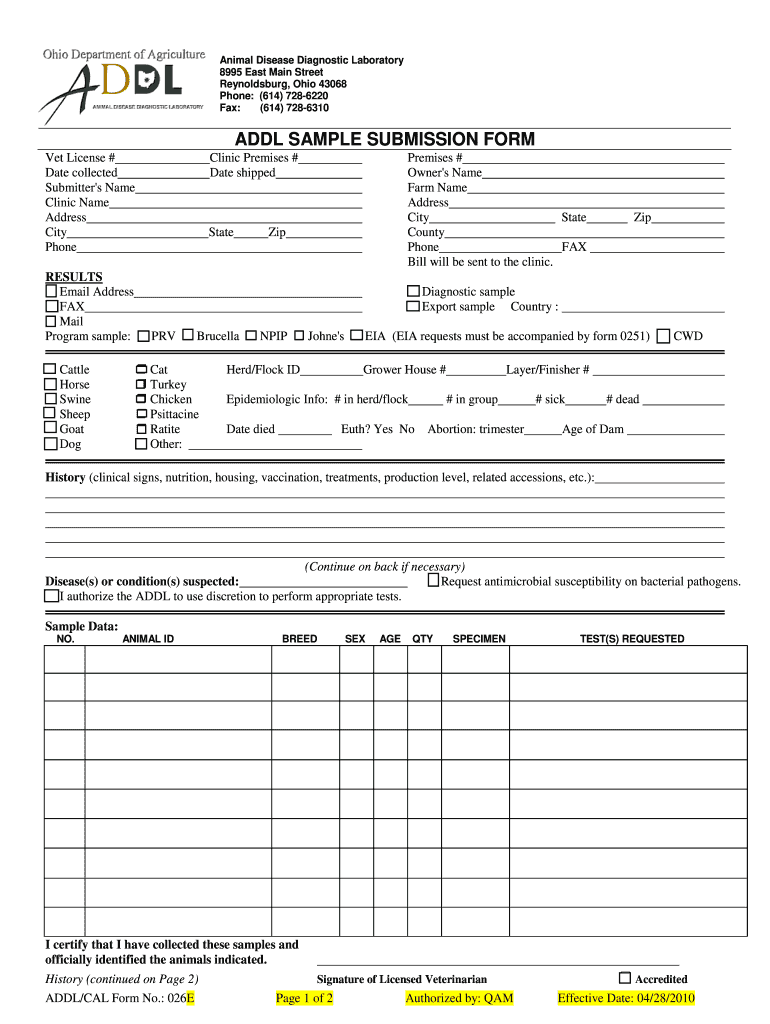
Addl Submission Form


What is the Addl Submission?
The Addl Submission Form is a specific document used primarily for reporting and submitting various types of business information to regulatory bodies in the United States, particularly within Ohio. This form is essential for businesses that need to comply with state regulations regarding animal health, disease diagnostics, and other related submissions. It serves as a formal means of communication between businesses and the Ohio Animal Disease Diagnostic Laboratory (OADDL), ensuring that all necessary data is accurately reported and processed.
How to Use the Addl Submission
Using the Addl Submission Form involves several key steps to ensure that all required information is accurately provided. First, gather all necessary details about the business and the specific submission requirements. This may include information about the type of samples being submitted, the purpose of the submission, and any relevant identification numbers. Once all information is collected, fill out the form carefully, ensuring that all fields are completed. After completing the form, it can be submitted electronically through a secure platform, ensuring compliance with legal standards.
Steps to Complete the Addl Submission
Completing the Addl Submission Form involves a systematic approach:
- Gather Required Information: Collect all necessary data related to the submission, including business details and sample information.
- Fill Out the Form: Carefully enter all required information into the Addl Submission Form, ensuring accuracy in every field.
- Review the Submission: Double-check all entries for completeness and accuracy before finalizing the form.
- Submit the Form: Use a secure electronic platform for submission, ensuring that all data is transmitted safely.
Legal Use of the Addl Submission
The legal use of the Addl Submission Form is governed by various regulations that ensure the integrity and accuracy of submitted information. Compliance with state and federal laws, such as the ESIGN Act and UETA, is crucial for the form to be considered legally binding. When completed and submitted through a compliant electronic signature platform, the Addl Submission can be used as a valid document in legal contexts, ensuring that businesses meet their reporting obligations.
Required Documents
When preparing to submit the Addl Submission Form, certain documents may be required to accompany the form. These can include:
- Business identification documents
- Sample collection records
- Previous submission receipts, if applicable
- Any additional forms required by the Ohio Animal Disease Diagnostic Laboratory
Form Submission Methods
The Addl Submission Form can be submitted through various methods, including:
- Online Submission: Utilizing a secure electronic platform for immediate processing.
- Mail: Sending a physical copy of the form to the appropriate regulatory office.
- In-Person Submission: Delivering the form directly to designated offices for immediate processing.
Quick guide on how to complete addl submission
Effortlessly prepare Addl Submission on any device
Online document management has gained popularity among both businesses and individuals. It serves as an ideal environmentally-friendly alternative to traditional printed and signed documents, allowing you to acquire the necessary format and securely store it online. airSlate SignNow equips you with all the resources needed to create, edit, and electronically sign your documents quickly and without delay. Manage Addl Submission on any platform using airSlate SignNow's Android or iOS applications and enhance any document-centric workflow today.
How to modify and eSign Addl Submission with ease
- Obtain Addl Submission and then click Get Form to begin.
- Utilize the tools we offer to complete your document.
- Mark signNow sections of the documents or hide sensitive information with tools specifically provided by airSlate SignNow for that purpose.
- Create your electronic signature using the Sign tool, which takes mere seconds and carries the same legal validity as an ink signature.
- Review the information and then click the Done button to save your changes.
- Choose how you wish to send your form, whether by email, SMS, invitation link, or download it to your computer.
Eliminate concerns over lost or misplaced documents, tedious form navigation, or errors that necessitate printing new document copies. airSlate SignNow fulfills your document management needs with just a few clicks from any device you prefer. Edit and eSign Addl Submission while ensuring clear communication at every stage of the form preparation process with airSlate SignNow.
Create this form in 5 minutes or less
Create this form in 5 minutes!
How to create an eSignature for the addl submission
How to make an electronic signature for a PDF document in the online mode
How to make an electronic signature for a PDF document in Chrome
The best way to generate an eSignature for putting it on PDFs in Gmail
The way to make an electronic signature straight from your mobile device
The best way to generate an eSignature for a PDF document on iOS devices
The way to make an electronic signature for a PDF document on Android devices
People also ask
-
What is an addl submission form and how can it benefit my business?
An addl submission form is a digital document that allows businesses to gather additional information from clients or customers. By using an addl submission form, you can streamline data collection, enhance the customer experience, and improve the accuracy of the information you receive.
-
How can I create an addl submission form using airSlate SignNow?
Creating an addl submission form with airSlate SignNow is simple. Just log in to your account, navigate to the form builder, and customize your form by adding the necessary fields to collect data. Once designed, you can easily share it with users for a seamless collection process.
-
Is there a cost associated with using the addl submission form feature?
The addl submission form feature is included in various pricing plans offered by airSlate SignNow. It’s designed to be a cost-effective solution for businesses, allowing you to create, manage, and send forms without hidden fees.
-
Can I integrate the addl submission form with other tools?
Yes, airSlate SignNow allows you to integrate your addl submission form with a variety of third-party applications. This integration helps to automate workflows, synchronize data, and improve overall efficiency within your business processes.
-
What are the key features of the addl submission form within airSlate SignNow?
Key features of the addl submission form include customizable templates, real-time data collection, and secure eSigning. These features work together to provide a user-friendly experience that enhances both form creation and submission.
-
How does the addl submission form enhance customer engagement?
The addl submission form enhances customer engagement by simplifying the data collection process and providing a streamlined way for clients to submit information. With an intuitive design, customers can easily fill out the form, making it more likely for them to engage and complete submissions.
-
Can I track submissions from the addl submission form?
Yes, you can track submissions from the addl submission form in real time using airSlate SignNow's dashboard. This tracking feature allows you to monitor incoming data, view submission status, and analyze trends to improve your processes.
Get more for Addl Submission
- Form mv 44 ampquotapplication for duplicate registration card
- Application for texas title andor registrationapp form
- Fillable address change request virginia department of form
- Form 400 application for certificate of title and registration for motor vehicle or manufactured homemobile home
- Dr 2478 driver record statement of fact if you are using a screen reader or other assistive technology please note that form
- How to print on plastic at home form
- Is the vehicle a lease yes form
- D1217 form
Find out other Addl Submission
- Sign Maine Plumbing LLC Operating Agreement Secure
- How To Sign Maine Plumbing POA
- Sign Maryland Plumbing Letter Of Intent Myself
- Sign Hawaii Orthodontists Claim Free
- Sign Nevada Plumbing Job Offer Easy
- Sign Nevada Plumbing Job Offer Safe
- Sign New Jersey Plumbing Resignation Letter Online
- Sign New York Plumbing Cease And Desist Letter Free
- Sign Alabama Real Estate Quitclaim Deed Free
- How Can I Sign Alabama Real Estate Affidavit Of Heirship
- Can I Sign Arizona Real Estate Confidentiality Agreement
- How Do I Sign Arizona Real Estate Memorandum Of Understanding
- Sign South Dakota Plumbing Job Offer Later
- Sign Tennessee Plumbing Business Letter Template Secure
- Sign South Dakota Plumbing Emergency Contact Form Later
- Sign South Dakota Plumbing Emergency Contact Form Myself
- Help Me With Sign South Dakota Plumbing Emergency Contact Form
- How To Sign Arkansas Real Estate Confidentiality Agreement
- Sign Arkansas Real Estate Promissory Note Template Free
- How Can I Sign Arkansas Real Estate Operating Agreement