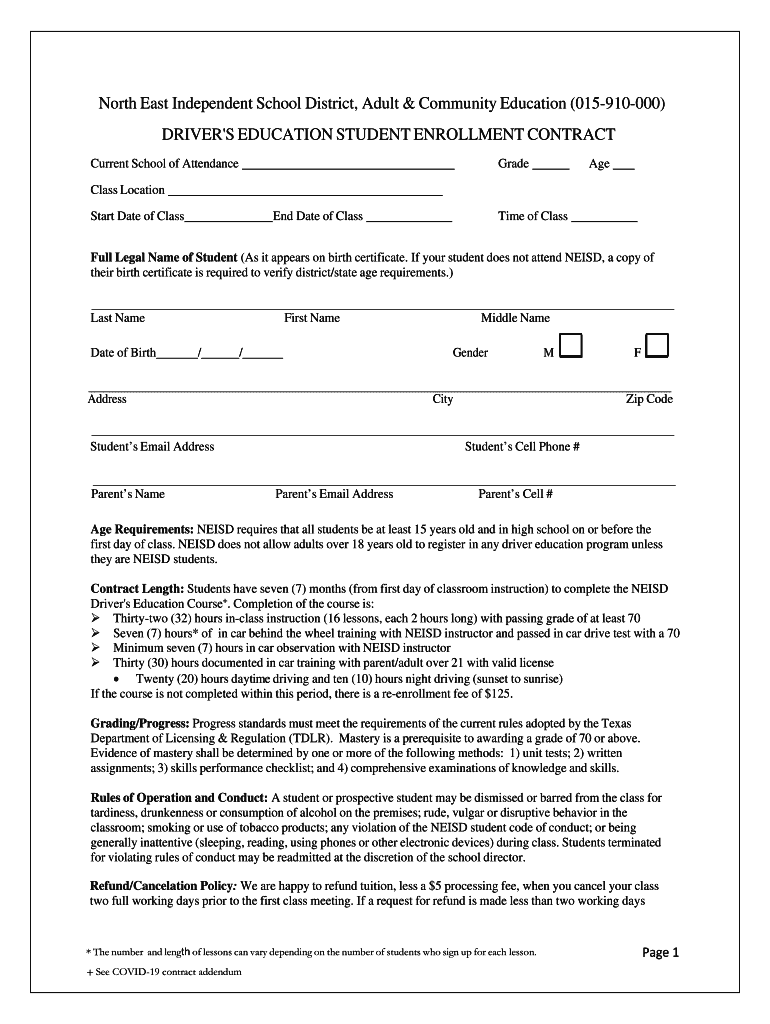
Neisd Driver 2020-2026


What is the Neisd Driver?
The Neisd Driver refers to a specific form used in the context of driver education within the North East Independent School District (NEISD) in Texas. This form is essential for students participating in driver education programs, ensuring they meet the necessary requirements set forth by the district. The Neisd Driver template captures vital information about the student, their guardians, and their driving education progress.
How to Obtain the Neisd Driver
To obtain the Neisd Driver template, individuals can visit the NEISD website or contact the district's driver education program office directly. The form may also be available through local schools that offer driver education. It is important to ensure that the most current version of the template is used, as updates may occur periodically.
Steps to Complete the Neisd Driver
Completing the Neisd Driver form involves several key steps:
- Gather necessary personal information, including the student's full name, date of birth, and contact details.
- Provide information about the student's guardians, including names and contact information.
- Fill in details regarding the driver's education program the student is enrolled in.
- Review the completed form for accuracy before submission.
Legal Use of the Neisd Driver
The Neisd Driver template is legally binding when filled out correctly and signed by the necessary parties. Compliance with local laws and regulations is essential to ensure that the form is recognized by educational institutions and legal entities. Utilizing a reliable eSignature solution, such as signNow, can enhance the legal standing of the document by providing a verifiable digital signature.
Key Elements of the Neisd Driver
Several key elements should be included in the Neisd Driver template to ensure its effectiveness:
- Student Information: Full name, date of birth, and address.
- Guardian Information: Names and contact details of parents or guardians.
- Program Details: Name of the driver education program, enrollment dates, and instructor information.
- Signature Section: Space for signatures of the student and guardian, confirming the information provided.
Examples of Using the Neisd Driver
The Neisd Driver template can be utilized in various scenarios, including:
- Enrolling a student in a driver education program.
- Updating personal information when a student changes schools or programs.
- Providing documentation for legal requirements related to driver education.
Quick guide on how to complete neisd driver
Effortlessly Prepare Neisd Driver on Any Device
Digital document management has gained increased traction among businesses and individuals. It offers an ideal environmentally friendly alternative to traditional printed and signed documents, allowing you to find the right form and securely store it online. airSlate SignNow provides all the necessary tools to create, adjust, and electronically sign your documents quickly and without interruptions. Manage Neisd Driver on any platform using airSlate SignNow's Android or iOS applications and transform your document-based workflows today.
The easiest way to modify and electronically sign Neisd Driver with minimal effort
- Find Neisd Driver and click on Get Form to begin.
- Make use of the tools available to fill out your document.
- Emphasize important sections of the documents or redact sensitive information using tools specifically designed for that purpose by airSlate SignNow.
- Create your eSignature using the Sign feature, which takes mere seconds and holds the same legal validity as a conventional wet ink signature.
- Review all the details and then click the Done button to save your modifications.
- Choose your preferred method to send your form, via email, SMS, invitation link, or download it to your computer.
Eliminate the hassle of lost or misplaced documents, tedious form searching, and errors that necessitate printing additional copies. airSlate SignNow caters to your document management needs in just a few clicks, from any device you prefer. Edit and electronically sign Neisd Driver and maintain excellent communication throughout all stages of the document preparation process with airSlate SignNow.
Create this form in 5 minutes or less
Create this form in 5 minutes!
How to create an eSignature for the neisd driver
The best way to create an eSignature for a PDF file online
The best way to create an eSignature for a PDF file in Google Chrome
The best way to create an electronic signature for signing PDFs in Gmail
How to generate an electronic signature from your mobile device
The way to generate an eSignature for a PDF file on iOS
How to generate an electronic signature for a PDF file on Android devices
People also ask
-
What is the neisd driver download and why do I need it?
The neisd driver download is essential for users who need to integrate their devices seamlessly with the airSlate SignNow platform. This driver enables efficient printing and scanning of documents, ensuring that all your eSigning needs are met with ease. Without the neisd driver download, users may face compatibility issues with certain printers or scanners.
-
How do I perform the neisd driver download?
To perform the neisd driver download, simply visit the airSlate SignNow website and navigate to the downloads section. From there, select the appropriate version for your operating system and follow the on-screen instructions to install it. Once the installation is complete, you’ll be ready to utilize your devices with airSlate SignNow.
-
Is the neisd driver download free?
Yes, the neisd driver download is completely free of charge. Users can download and install the driver at no cost, making it an economical solution for integrating devices with airSlate SignNow. This cost-effective approach ensures that all users can enjoy seamless functionality without any financial barriers.
-
What features does the neisd driver download provide?
The neisd driver download provides a variety of features including enhanced printing capabilities, reliable document scanning, and smooth integration with airSlate SignNow's eSigning solutions. These features ensure that users can manage their documents efficiently, from sending to signing, without any interruptions. It greatly enhances the overall user experience.
-
Can I use the neisd driver download on multiple devices?
Yes, you can use the neisd driver download on multiple devices as long as they meet the system requirements. This flexibility allows you to connect various devices to airSlate SignNow seamlessly, ensuring that your signing and document management processes are consistent across all platforms. It's an ideal solution for teams and businesses.
-
What benefits does the neisd driver download offer for businesses?
The neisd driver download offers numerous benefits for businesses, including increased productivity and streamlined document processes. By enabling easy printing and scanning, it reduces time spent on manual tasks, allowing teams to focus on core business functions. Additionally, it ensures that all documents can be signed and managed within airSlate SignNow efficiently.
-
Does the neisd driver download integrate with other software?
Yes, the neisd driver download integrates smoothly with various software applications used by businesses. This integration enhances the functionality of airSlate SignNow, allowing users to perform eSigning and document management tasks alongside their favorite business tools. It broadens the versatility of your signing process.
Get more for Neisd Driver
- Matching equations to word problems worksheet pdf form
- Plagiarism checker online 420231968 form
- Ticket o matic 422285330 form
- Missouri driver license template download form
- Massage therapy health questionnaire form
- Bcpsagenda browardschools comagenda202hthe school board of broward county florida capping form
- Build renovation contract template form
- Build work contract template form
Find out other Neisd Driver
- How To Integrate Sign in Banking
- How To Use Sign in Banking
- Help Me With Use Sign in Banking
- Can I Use Sign in Banking
- How Do I Install Sign in Banking
- How To Add Sign in Banking
- How Do I Add Sign in Banking
- How Can I Add Sign in Banking
- Can I Add Sign in Banking
- Help Me With Set Up Sign in Government
- How To Integrate eSign in Banking
- How To Use eSign in Banking
- How To Install eSign in Banking
- How To Add eSign in Banking
- How To Set Up eSign in Banking
- How To Save eSign in Banking
- How To Implement eSign in Banking
- How To Set Up eSign in Construction
- How To Integrate eSign in Doctors
- How To Use eSign in Doctors