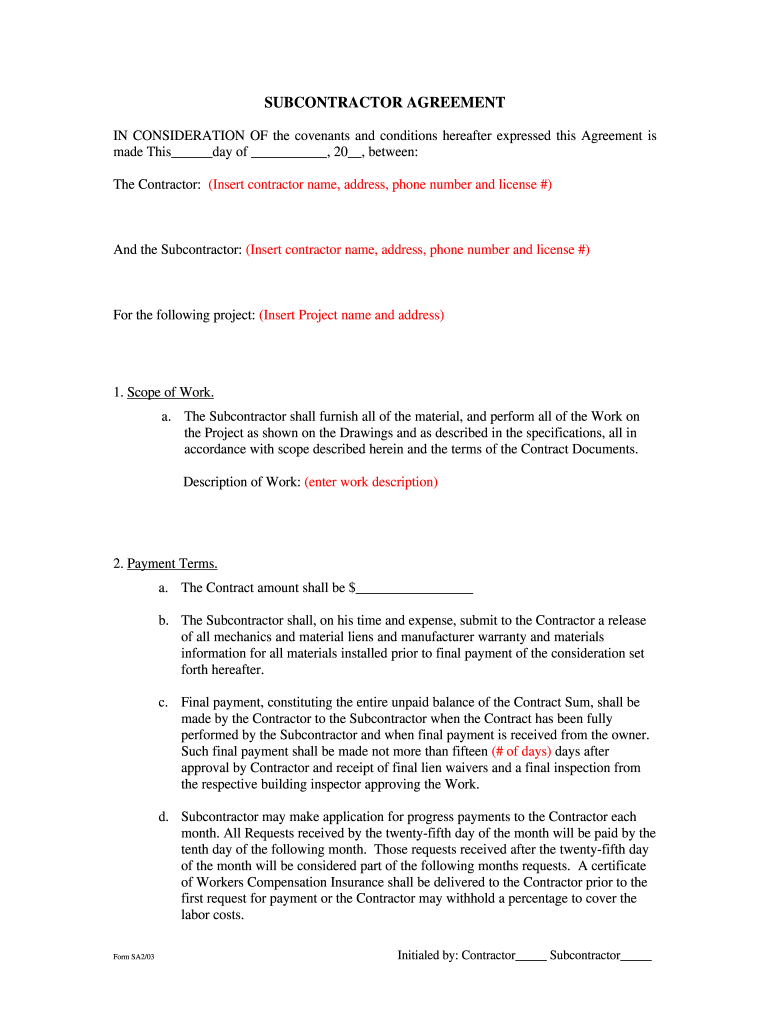
Subcontractor Agreement Form


What is the Subcontractor Agreement
A subcontractor agreement is a legal document that outlines the terms and conditions between a contractor and a subcontractor. This agreement typically details the scope of work, payment terms, deadlines, and responsibilities of each party involved. It serves to protect both the contractor and the subcontractor by clearly defining expectations and obligations, thereby reducing the potential for disputes.
In the context of construction, a subcontractor agreement is essential to ensure that all parties are on the same page regarding the specific tasks that subcontractors will perform. This can include specialized work such as plumbing, electrical, or roofing, which requires expertise and compliance with local regulations.
Key Elements of the Subcontractor Agreement
Several critical components should be included in a subcontractor agreement to ensure clarity and enforceability. These elements typically consist of:
- Scope of Work: A detailed description of the tasks the subcontractor will perform.
- Payment Terms: Information on how and when payments will be made, including any retainage clauses.
- Timeline: Deadlines for project completion and milestones for specific tasks.
- Liability and Insurance: Requirements for insurance coverage and liability clauses to protect both parties.
- Termination Clause: Conditions under which the agreement can be terminated by either party.
Including these elements helps to create a comprehensive subcontractor agreement that minimizes misunderstandings and legal challenges.
Steps to Complete the Subcontractor Agreement
Completing a subcontractor agreement involves several important steps to ensure that the document is thorough and legally binding. Here’s a simplified process:
- Gather Information: Collect all necessary details about the project, including scope, timelines, and payment terms.
- Draft the Agreement: Use a subcontractor agreement template to create a draft, ensuring all key elements are included.
- Review and Revise: Both parties should review the document for clarity and make any necessary revisions.
- Sign the Agreement: Once both parties agree to the terms, sign the document. Using a digital signature platform can streamline this process.
Following these steps can help ensure that the subcontractor agreement is clear, comprehensive, and legally enforceable.
Legal Use of the Subcontractor Agreement
The legal use of a subcontractor agreement is crucial in the construction industry. To be considered legally binding, the agreement must meet specific criteria, including mutual consent, a lawful purpose, and consideration (something of value exchanged between the parties). In the United States, electronic signatures are recognized as valid under the ESIGN Act and UETA, provided that both parties consent to use electronic means for signing.
It is important to ensure compliance with state-specific regulations, as some states may have additional requirements regarding subcontractor agreements. Consulting with a legal professional can provide guidance tailored to individual circumstances and local laws.
How to Obtain the Subcontractor Agreement
Obtaining a subcontractor agreement can be done through several methods. Many construction companies and contractors use standardized templates that can be customized to fit specific projects. These templates can often be found online or through legal resource websites.
Alternatively, hiring a legal professional to draft a subcontractor agreement ensures that all necessary legal language and protections are included. This approach can be particularly beneficial for complex projects or when specific legal considerations are involved.
Digital vs. Paper Version
When deciding between a digital or paper version of a subcontractor agreement, it is essential to consider the advantages of each format. Digital agreements offer convenience, as they can be signed and shared instantly through electronic signature platforms. This method also reduces the risk of lost documents and allows for easier storage and retrieval.
On the other hand, paper agreements may be preferred in situations where physical signatures are required or when parties are more comfortable with traditional documentation. Regardless of the format chosen, ensuring that the agreement is clear and legally binding is the priority.
Quick guide on how to complete commercial construction subcontractor contracts download form
Effortlessly prepare Subcontractor Agreement on any device
Managing documents online has gained signNow traction among businesses and individuals alike. It offers a convenient eco-friendly substitute to conventional printed and signed documents, enabling you to access the right form and securely archive it online. airSlate SignNow equips you with all the tools necessary to create, modify, and eSign your documents swiftly without delays. Handle Subcontractor Agreement on any device using airSlate SignNow's Android or iOS applications and enhance any document-centered operation today.
The easiest method to modify and eSign Subcontractor Agreement without hassle
- Find Subcontractor Agreement and click on Get Form to begin.
- Utilize the tools we offer to complete your document.
- Mark important sections of your documents or obscure sensitive information using tools specifically designed for that purpose by airSlate SignNow.
- Generate your signature with the Sign tool, which takes just seconds and carries the same legal validity as a traditional wet ink signature.
- Review the information and click on the Done button to save your changes.
- Select your preferred method to send your form, via email, text message (SMS), an invitation link, or download it to your computer.
Say goodbye to lost or misplaced documents, tedious form searches, or errors that necessitate printing new document copies. airSlate SignNow addresses all your document management needs in a few clicks from any device of your choice. Modify and eSign Subcontractor Agreement while ensuring excellent communication throughout your form preparation process with airSlate SignNow.
Create this form in 5 minutes or less
FAQs
-
How do I download a filled-out php form?
It doesn't sound like you understand how PHP handles forms. The usual scenario is you present the user with an HTML page that contains the form. The action attribute of the opening form tag indicates the webpage that will process the submitted form (and confirm to the user that it has done so). The form-processing page will contain PHP code to do what you need to do with the contents of the form. For example, it will usually store the information in a server-side database, like MySQL. It might also send an email to someone.If you want to provide the user with a downloadable, editable form, you could do that by having PHP create a PDF with the submitted data I can't imagine why you'd want to do that, but it's possible.
-
After filling out Form 6, how many days does it require to get your voter ID? Should I download it online?
I think it takes 2-3 months to verify your application and further other process then will get registered as voter in electoral roll. Then the voter Id will dispatch to you through BLO of your part of constituency.If you fill the form 6 on nvsp.in then you can check or track the status of your application.You will not supposed to get the digital copy of your voter Id online.I hope this will help you…..
-
Do un-contracted workers have to fill out IRS W4 form?
I have no idea what an “un-contracted worker” is. I am not familiar with that term.Employees working in the U.S. complete a Form W-4.Independent contractors in the U.S. do not. Instead, they usually complete a Form W-9.If unclear on the difference between an employee or an independent contractor, see Independent Contractor Self Employed or Employee
-
How can I fill out Google's intern host matching form to optimize my chances of receiving a match?
I was selected for a summer internship 2016.I tried to be very open while filling the preference form: I choose many products as my favorite products and I said I'm open about the team I want to join.I even was very open in the location and start date to get host matching interviews (I negotiated the start date in the interview until both me and my host were happy.) You could ask your recruiter to review your form (there are very cool and could help you a lot since they have a bigger experience).Do a search on the potential team.Before the interviews, try to find smart question that you are going to ask for the potential host (do a search on the team to find nice and deep questions to impress your host). Prepare well your resume.You are very likely not going to get algorithm/data structure questions like in the first round. It's going to be just some friendly chat if you are lucky. If your potential team is working on something like machine learning, expect that they are going to ask you questions about machine learning, courses related to machine learning you have and relevant experience (projects, internship). Of course you have to study that before the interview. Take as long time as you need if you feel rusty. It takes some time to get ready for the host matching (it's less than the technical interview) but it's worth it of course.
Create this form in 5 minutes!
How to create an eSignature for the commercial construction subcontractor contracts download form
How to generate an eSignature for your Commercial Construction Subcontractor Contracts Download Form online
How to make an eSignature for the Commercial Construction Subcontractor Contracts Download Form in Google Chrome
How to generate an eSignature for putting it on the Commercial Construction Subcontractor Contracts Download Form in Gmail
How to create an electronic signature for the Commercial Construction Subcontractor Contracts Download Form right from your smartphone
How to generate an electronic signature for the Commercial Construction Subcontractor Contracts Download Form on iOS devices
How to create an eSignature for the Commercial Construction Subcontractor Contracts Download Form on Android devices
People also ask
-
What is a construction subcontractor agreement PDF?
A construction subcontractor agreement PDF is a legally binding document that outlines the terms and conditions between a general contractor and a subcontractor. This document includes details about the scope of work, payment terms, and deadlines, ensuring clarity for both parties involved in a construction project.
-
How can I create a construction subcontractor agreement PDF?
You can easily create a construction subcontractor agreement PDF using airSlate SignNow's document creation tools. By utilizing customizable templates and intuitive editing features, you can draft a professional agreement that meets your specific needs in just a few minutes.
-
What are the benefits of using an electronic construction subcontractor agreement PDF?
Using an electronic construction subcontractor agreement PDF streamlines the signing process, reducing the time it takes to get documents signed and returned. Additionally, it enhances security, as documents are stored securely in the cloud, and allows for easy sharing and tracking of contract updates.
-
Are there any costs associated with using airSlate SignNow for my construction subcontractor agreement PDF?
Yes, airSlate SignNow offers various pricing plans to suit different business needs, including a free trial to get started. Each plan provides access to features that streamline document management, including eSigning and document storage, ensuring that you can manage your construction subcontractor agreement PDF effectively.
-
Can I integrate airSlate SignNow with other software used in construction management?
Absolutely! airSlate SignNow seamlessly integrates with numerous popular construction management tools and platforms. This allows you to manage your construction subcontractor agreement PDF alongside other project documents and improve your workflow without switching between applications.
-
What features does airSlate SignNow offer for construction subcontractor agreement PDFs?
airSlate SignNow provides features such as customizable templates, electronic signatures, document tracking, and automated reminders. These features enhance the efficiency of creating and managing your construction subcontractor agreement PDF, ensuring timely execution and compliance.
-
How secure is my construction subcontractor agreement PDF with airSlate SignNow?
security is a top priority at airSlate SignNow. Your construction subcontractor agreement PDF is stored in a secure environment that uses encryption and compliance with data protection regulations, ensuring that your important contracts are safe from unauthorized access.
Get more for Subcontractor Agreement
Find out other Subcontractor Agreement
- eSign North Dakota Award Nomination Form Free
- eSignature Mississippi Demand for Extension of Payment Date Secure
- Can I eSign Oklahoma Online Donation Form
- How Can I Electronic signature North Dakota Claim
- How Do I eSignature Virginia Notice to Stop Credit Charge
- How Do I eSignature Michigan Expense Statement
- How Can I Electronic signature North Dakota Profit Sharing Agreement Template
- Electronic signature Ohio Profit Sharing Agreement Template Fast
- Electronic signature Florida Amendment to an LLC Operating Agreement Secure
- Electronic signature Florida Amendment to an LLC Operating Agreement Fast
- Electronic signature Florida Amendment to an LLC Operating Agreement Simple
- Electronic signature Florida Amendment to an LLC Operating Agreement Safe
- How Can I eSignature South Carolina Exchange of Shares Agreement
- Electronic signature Michigan Amendment to an LLC Operating Agreement Computer
- Can I Electronic signature North Carolina Amendment to an LLC Operating Agreement
- Electronic signature South Carolina Amendment to an LLC Operating Agreement Safe
- Can I Electronic signature Delaware Stock Certificate
- Electronic signature Massachusetts Stock Certificate Simple
- eSignature West Virginia Sale of Shares Agreement Later
- Electronic signature Kentucky Affidavit of Service Mobile