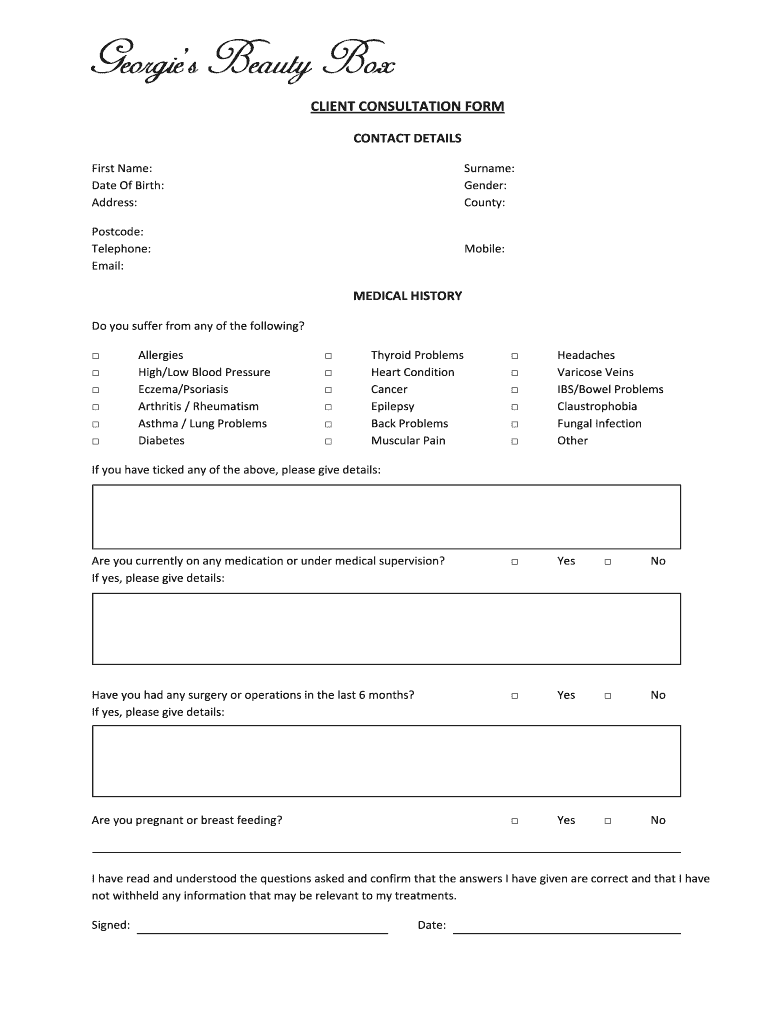
Skin Care Consultation Form


What is the skin care consultation form?
The skin care consultation form is a vital document used by estheticians and skincare professionals to gather essential information about a client's skin type, concerns, and goals. This form helps practitioners tailor their services and product recommendations to meet individual needs effectively. It typically includes sections for personal information, medical history, current skincare routine, and specific skin issues, ensuring a comprehensive understanding of the client's skincare journey.
How to use the skin care consultation form
Using the skin care consultation form involves several steps to ensure accurate and thorough completion. First, the client should fill out the form with honest and detailed responses. This information allows the practitioner to assess the client's skin condition and history. After completion, the practitioner reviews the form with the client, discussing any concerns and clarifying details. This collaborative approach enhances the effectiveness of the consultation and helps establish a trusting relationship.
Key elements of the skin care consultation form
A well-structured skin care consultation form includes several key elements that are crucial for effective skin assessment. These elements typically encompass:
- Personal Information: Name, contact details, and age.
- Medical History: Any previous skin conditions, allergies, or medications.
- Current Skincare Routine: Products currently used and any treatments received.
- Skin Concerns: Specific issues such as acne, dryness, or sensitivity.
- Goals: Desired outcomes from the consultation, like improving skin texture or reducing signs of aging.
Steps to complete the skin care consultation form
Completing the skin care consultation form involves a straightforward process that ensures all necessary information is captured. Follow these steps:
- Gather Information: Have the client collect any relevant medical records or product details.
- Fill Out the Form: Encourage the client to provide detailed answers to each question.
- Review Together: Discuss the completed form with the client to clarify any points and ensure accuracy.
- Sign and Date: Both the client and practitioner should sign the form to acknowledge the information provided.
Legal use of the skin care consultation form
The skin care consultation form holds legal significance, particularly when it comes to documenting client consent and understanding. For the form to be legally binding, it must comply with relevant eSignature laws, such as the ESIGN Act and UETA. This ensures that electronic signatures are recognized and enforceable. Additionally, maintaining accurate records of completed forms can protect practitioners from liability by demonstrating that informed consent was obtained.
Examples of using the skin care consultation form
There are various scenarios in which the skin care consultation form can be effectively utilized. For example:
- Initial Consultations: Used during the first appointment to assess the client's needs.
- Follow-Up Visits: Helps track changes in the client's skin and adjust treatments accordingly.
- Product Recommendations: Assists in suggesting products that align with the client's skin type and concerns.
Quick guide on how to complete skin care consultation form
Effortlessly prepare Skin Care Consultation Form on any device
The management of online documents has become increasingly popular among both businesses and individuals. It serves as an ideal environmentally friendly substitute for conventional printed and signed documents, allowing you to find the necessary form and securely keep it online. airSlate SignNow provides you with all the tools required to swiftly create, modify, and eSign your documents without delays. Handle Skin Care Consultation Form on any platform using airSlate SignNow's Android or iOS applications and streamline any document-related task today.
A simple approach to modify and eSign Skin Care Consultation Form with ease
- Find Skin Care Consultation Form and click Get Form to begin.
- Utilize the tools we provide to fill out your document.
- Emphasize important sections of your documents or obscure sensitive information with tools specifically designed for that purpose by airSlate SignNow.
- Create your signature using the Sign feature, which takes just seconds and carries the same legal validity as a traditional wet ink signature.
- Review the information and then click the Done button to save your modifications.
- Choose your preferred delivery method for your form, whether by email, text message (SMS), invitation link, or download it to your computer.
Eliminate worries about lost or misplaced documents, tedious form searching, or errors that necessitate printing new copies. airSlate SignNow fulfills all your document management needs with just a few clicks from any device of your choice. Alter and eSign Skin Care Consultation Form to ensure excellent communication throughout the entire form preparation process with airSlate SignNow.
Create this form in 5 minutes or less
Create this form in 5 minutes!
How to create an eSignature for the skin care consultation form
The way to make an electronic signature for your PDF document in the online mode
The way to make an electronic signature for your PDF document in Chrome
The best way to make an electronic signature for putting it on PDFs in Gmail
How to make an eSignature from your mobile device
The way to generate an electronic signature for a PDF document on iOS devices
How to make an eSignature for a PDF file on Android devices
People also ask
-
What is a skin care consultation form?
A skin care consultation form is a document used by skin care professionals to gather essential information about a client's skin type, concerns, and goals. This form helps in creating a personalized skin care plan tailored to each individual. By using airSlate SignNow, you can easily create and send a skin care consultation form to your clients for digital signing.
-
How can airSlate SignNow streamline the process of using a skin care consultation form?
airSlate SignNow simplifies the process of managing your skin care consultation form by allowing users to send and receive documents electronically. This ensures quick and efficient communication with clients while also providing a professional appearance. With our platform, you can track the status of your consultation forms in real-time.
-
Is there a cost associated with using the skin care consultation form feature?
Yes, airSlate SignNow offers various pricing plans that include the functionality of creating and managing a skin care consultation form. Our plans are cost-effective and designed to fit the needs of businesses of all sizes. You can choose the plan that best suits your requirements and budget.
-
What features are included in the skin care consultation form template?
The skin care consultation form template included in airSlate SignNow features customizable fields for personal information, skin type evaluations, and any specific skin concerns. You can easily modify the template to enhance your consultation process. This allows you to gather detailed information tailored to your services.
-
How does the skin care consultation form benefit my business?
Utilizing a skin care consultation form can greatly benefit your business by improving client communication and satisfaction. It helps in collecting relevant information upfront, allowing you to provide tailored service. Additionally, the ease of use ensures that clients can complete their form quickly and accurately.
-
Can I integrate airSlate SignNow with other tools I use for my skin care business?
Absolutely! airSlate SignNow offers robust integration options with various business tools and platforms. This means you can easily link your existing systems with the skin care consultation form, enhancing your workflow efficiency and ensuring a seamless process.
-
How secure is the information submitted through the skin care consultation form?
The security of information submitted via the skin care consultation form is a top priority for airSlate SignNow. We provide high-level encryption and secure storage to ensure that sensitive client data remains protected. You can confidently manage client information knowing it's handled securely.
Get more for Skin Care Consultation Form
- The standard form of a representation finite algebra numdam archive numdam
- Application form for industrial training petrosains com my
- Settlement agreement tenant vacates settlement agreement tenant vacates form
- Registration form doggie daycare pet pipers playhouse pipersplayhouse
- Court summons apr custody casejdf 1414 a court form
- Jdf 1302 order about alternate service form
- Vex robotics competition event consent form
- Application for permit to building inspections form
Find out other Skin Care Consultation Form
- How To eSign Delaware Courts Form
- Can I eSign Hawaii Courts Document
- Can I eSign Nebraska Police Form
- Can I eSign Nebraska Courts PDF
- How Can I eSign North Carolina Courts Presentation
- How Can I eSign Washington Police Form
- Help Me With eSignature Tennessee Banking PDF
- How Can I eSignature Virginia Banking PPT
- How Can I eSignature Virginia Banking PPT
- Can I eSignature Washington Banking Word
- Can I eSignature Mississippi Business Operations Document
- How To eSignature Missouri Car Dealer Document
- How Can I eSignature Missouri Business Operations PPT
- How Can I eSignature Montana Car Dealer Document
- Help Me With eSignature Kentucky Charity Form
- How Do I eSignature Michigan Charity Presentation
- How Do I eSignature Pennsylvania Car Dealer Document
- How To eSignature Pennsylvania Charity Presentation
- Can I eSignature Utah Charity Document
- How Do I eSignature Utah Car Dealer Presentation