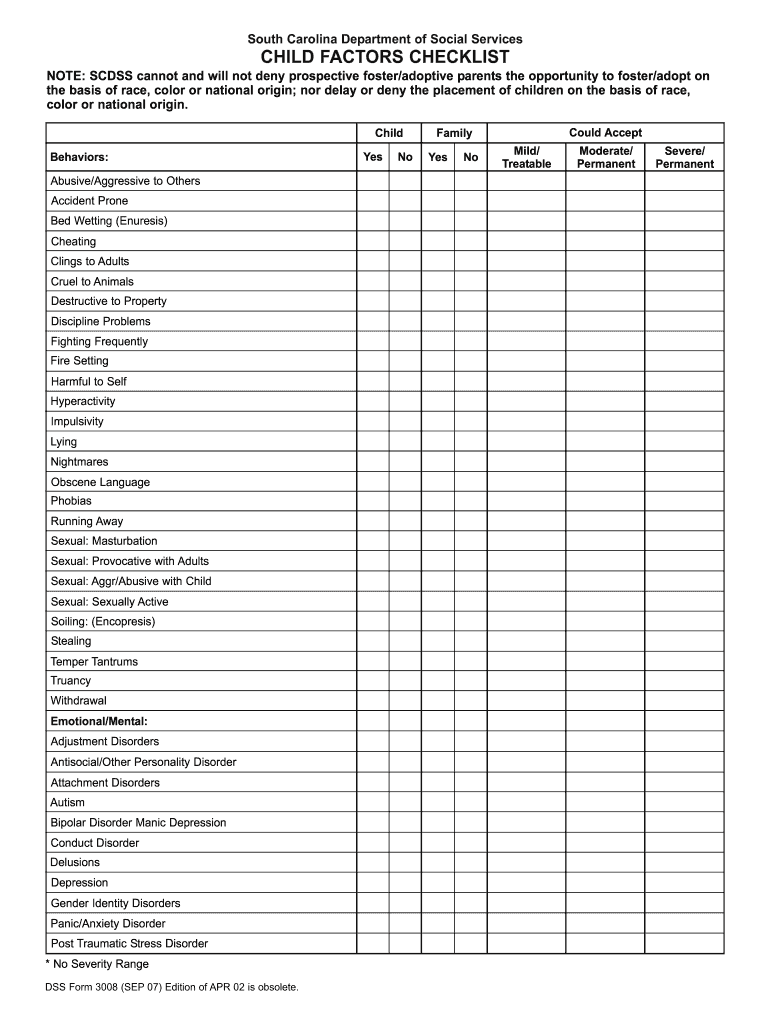
Dss Child Checklist Form


What is the DSS Child Checklist
The DSS Child Checklist is a vital document used in South Carolina to assess the needs and circumstances of children in various situations, particularly in relation to child welfare and family services. This checklist helps social workers and families identify essential factors that influence a child's well-being and safety. It includes various criteria that must be evaluated to determine eligibility for services and support. The checklist is designed to ensure that all relevant aspects of a child's life are considered, promoting comprehensive assessments and informed decision-making.
How to Use the DSS Child Checklist
Using the DSS Child Checklist involves several steps to ensure accurate and thorough completion. First, gather all necessary information about the child, including personal details, family background, and any relevant medical or educational records. Next, review each section of the checklist carefully, answering questions based on the child's current circumstances. It is essential to provide honest and detailed responses, as this information will directly impact the services and support the child may receive. Finally, submit the completed checklist to the appropriate agency or social worker for review and further action.
Steps to Complete the DSS Child Checklist
Completing the DSS Child Checklist requires a systematic approach to ensure all information is accurately recorded. Follow these steps:
- Collect necessary documents, including identification, medical records, and educational reports.
- Review the checklist sections, which may include health, safety, education, and family dynamics.
- Answer each question thoroughly, providing specific details where applicable.
- Consult with relevant professionals, such as teachers or healthcare providers, to gather additional insights if needed.
- Double-check the checklist for completeness and accuracy before submission.
Key Elements of the DSS Child Checklist
The DSS Child Checklist comprises several key elements that are crucial for evaluating a child's needs. These elements typically include:
- Health and Medical Needs: Assessing any physical or mental health issues that may require attention.
- Safety Concerns: Identifying any threats to the child's safety within their home or community.
- Educational Status: Evaluating the child's academic performance and any special educational needs.
- Family Dynamics: Understanding the child's relationships with family members and any potential influences on their well-being.
Legal Use of the DSS Child Checklist
The DSS Child Checklist is legally recognized as a critical tool in child welfare assessments. Its use ensures compliance with state regulations regarding child protection and welfare services. Proper completion of the checklist is essential for documenting a child's needs and circumstances, which may be referenced in legal proceedings or service eligibility determinations. The information collected through the checklist can help establish a legal basis for interventions and support services aimed at improving the child's situation.
Form Submission Methods
The completed DSS Child Checklist can be submitted through various methods, depending on local agency requirements. Common submission methods include:
- Online Submission: Many agencies offer secure online portals for submitting forms electronically.
- Mail: Completed checklists can be mailed to the designated agency office.
- In-Person Submission: Families may also choose to deliver the checklist directly to a social worker or agency representative.
Quick guide on how to complete dss child checklist
Complete Dss Child Checklist effortlessly on any device
Online document management has become popular among businesses and individuals. It offers an ideal eco-friendly alternative to traditional printed and signed paperwork, allowing you to obtain the correct form and securely store it online. airSlate SignNow equips you with all the tools necessary to create, modify, and eSign your documents quickly without delays. Manage Dss Child Checklist on any platform using airSlate SignNow's Android or iOS applications and enhance any document-based workflow today.
The easiest way to edit and eSign Dss Child Checklist without hassle
- Obtain Dss Child Checklist and click Get Form to begin.
- Utilize the tools we provide to fill out your document.
- Emphasize relevant parts of your documents or obscure sensitive data with tools specifically designed for that purpose by airSlate SignNow.
- Generate your eSignature using the Sign tool, which takes seconds and holds the same legal validity as a conventional wet ink signature.
- Verify the information and click the Done button to save your modifications.
- Select your preferred method of form delivery, whether by email, text message (SMS), invitation link, or download it to your PC.
Eliminate concerns about lost or misplaced files, tedious form navigation, or mistakes that necessitate printing new copies of documents. airSlate SignNow meets your document management needs in just a few clicks from any device you choose. Alter and eSign Dss Child Checklist and ensure outstanding communication at every stage of your form preparation process with airSlate SignNow.
Create this form in 5 minutes or less
Create this form in 5 minutes!
How to create an eSignature for the dss child checklist
How to create an eSignature for your PDF document online
How to create an eSignature for your PDF document in Google Chrome
The best way to make an electronic signature for signing PDFs in Gmail
The best way to generate an eSignature from your smart phone
How to generate an electronic signature for a PDF document on iOS
The best way to generate an eSignature for a PDF file on Android OS
People also ask
-
What is the South Carolina DSS checklist?
The South Carolina DSS checklist is a comprehensive list of requirements and documents needed for families applying for assistance through the South Carolina Department of Social Services. It outlines what applicants must gather to ensure their submissions are complete and successful.
-
How can airSlate SignNow assist with the South Carolina DSS checklist?
airSlate SignNow streamlines the process of completing the South Carolina DSS checklist by allowing users to digitize, sign, and send documents securely online. This eliminates the hassle of printing and scanning, making it easier for applicants to manage their document submissions.
-
Is airSlate SignNow cost-effective for handling the South Carolina DSS checklist?
Yes, airSlate SignNow offers affordable pricing plans tailored for businesses and individuals, making it a cost-effective choice for managing the South Carolina DSS checklist. Users can choose a plan that fits their budget and needs without sacrificing functionality.
-
What features does airSlate SignNow offer for the South Carolina DSS checklist?
airSlate SignNow provides features such as document templates, custom workflows, and electronic signatures, which enhance the management of the South Carolina DSS checklist. These tools simplify the process, allowing users to efficiently assemble and submit their required documents.
-
Can I integrate airSlate SignNow with other applications for the South Carolina DSS checklist?
Yes, airSlate SignNow offers integrations with popular applications such as Google Drive, Dropbox, and Salesforce. This allows users to easily import and export documents needed for the South Carolina DSS checklist without switching between multiple platforms.
-
What are the benefits of using airSlate SignNow for the South Carolina DSS checklist?
Using airSlate SignNow for the South Carolina DSS checklist provides several benefits, including increased efficiency and reduced processing time. The digital nature of the platform ensures that documents are easily accessible, reducing the risk of losing important paperwork.
-
How secure is airSlate SignNow when handling the South Carolina DSS checklist?
airSlate SignNow is committed to security and compliance. It employs industry-standard encryption and authentication to protect sensitive information contained in documents submitted via the South Carolina DSS checklist.
Get more for Dss Child Checklist
- Specifications committee dates west virginia department of transportation wv form
- Automatic payment direct debit plan authorization agreement form
- I the undersigned employee or student employee understand that due to my potential for form
- Termination of real estate by buyer contract template form
- Termination of supplier contract template form
- Termination of zero hours contract template form
- Terms contract template form
- Termite contract template form
Find out other Dss Child Checklist
- How Can I eSignature Arkansas Insurance LLC Operating Agreement
- Help Me With eSignature Michigan High Tech Emergency Contact Form
- eSignature Louisiana Insurance Rental Application Later
- eSignature Maryland Insurance Contract Safe
- eSignature Massachusetts Insurance Lease Termination Letter Free
- eSignature Nebraska High Tech Rental Application Now
- How Do I eSignature Mississippi Insurance Separation Agreement
- Help Me With eSignature Missouri Insurance Profit And Loss Statement
- eSignature New Hampshire High Tech Lease Agreement Template Mobile
- eSignature Montana Insurance Lease Agreement Template Online
- eSignature New Hampshire High Tech Lease Agreement Template Free
- How To eSignature Montana Insurance Emergency Contact Form
- eSignature New Jersey High Tech Executive Summary Template Free
- eSignature Oklahoma Insurance Warranty Deed Safe
- eSignature Pennsylvania High Tech Bill Of Lading Safe
- eSignature Washington Insurance Work Order Fast
- eSignature Utah High Tech Warranty Deed Free
- How Do I eSignature Utah High Tech Warranty Deed
- eSignature Arkansas Legal Affidavit Of Heirship Fast
- Help Me With eSignature Colorado Legal Cease And Desist Letter