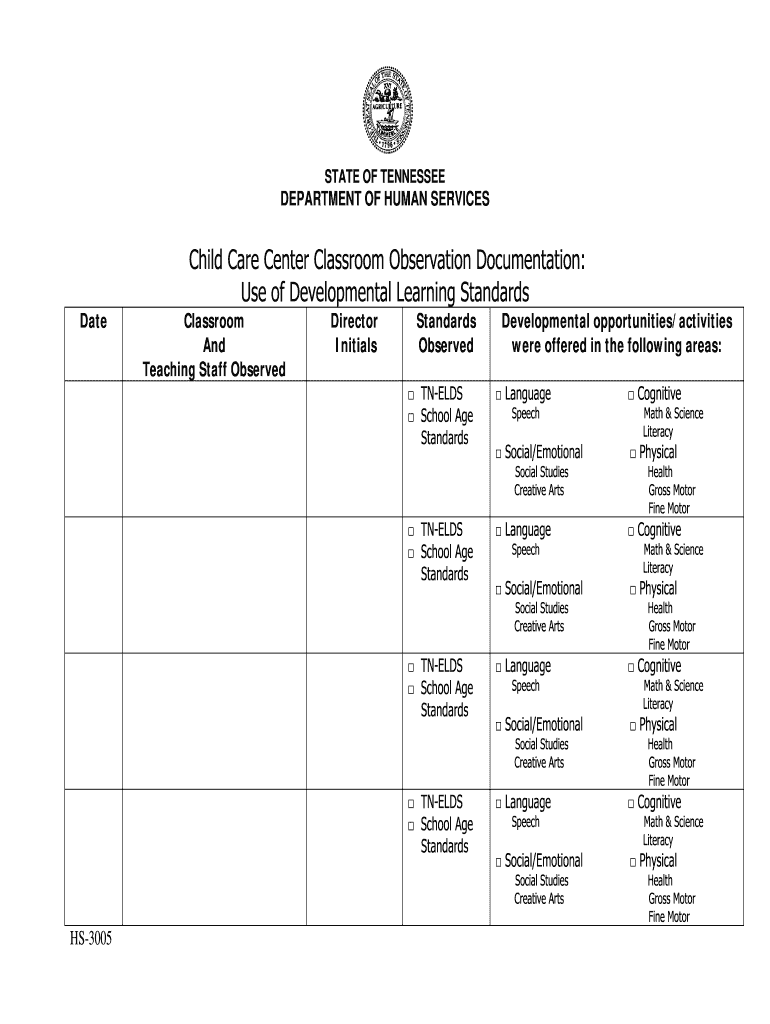
Tennessee Care Center Classroom Observation Form


What is the Tennessee Care Center Classroom Observation
The Tennessee Care Center Classroom Observation is a structured form used to assess the quality of educational practices within child care settings. This observation tool is designed to evaluate various aspects of classroom interactions, including teacher-child interactions, learning environments, and the implementation of developmental standards. The primary goal is to ensure that children receive high-quality educational experiences that support their growth and development. This form is essential for administrators and educators in Tennessee to maintain compliance with state regulations and improve educational outcomes.
How to use the Tennessee Care Center Classroom Observation
Using the Tennessee Care Center Classroom Observation involves several key steps. First, educators or observers should familiarize themselves with the specific criteria outlined in the form. Observers should then schedule a time to visit the classroom, ensuring that the session is representative of typical classroom activities. During the observation, it is important to take detailed notes on interactions, learning activities, and the overall classroom environment. After the observation, the notes should be compiled into the form, providing a comprehensive overview of the findings. This process not only aids in compliance but also helps in identifying areas for improvement.
Steps to complete the Tennessee Care Center Classroom Observation
Completing the Tennessee Care Center Classroom Observation requires a systematic approach. Here are the steps to follow:
- Preparation: Review the observation criteria and gather necessary materials.
- Scheduling: Arrange a time for the observation that minimizes disruption to the classroom.
- Observation: Conduct the observation, focusing on key interactions and activities.
- Documentation: Record findings in detail on the form, ensuring clarity and accuracy.
- Review: Go over the completed form to ensure all relevant information is included.
- Feedback: Share the findings with educators and administrators to foster improvement.
Key elements of the Tennessee Care Center Classroom Observation
The Tennessee Care Center Classroom Observation includes several key elements that are crucial for effective assessment. These elements typically encompass:
- Teacher-Child Interactions: Evaluating how educators engage with children, including communication and support.
- Learning Environment: Assessing the physical space, resources, and overall atmosphere of the classroom.
- Developmental Standards: Ensuring that the activities and interactions align with Tennessee's developmental standards.
- Child Engagement: Observing how actively children participate in learning activities.
Legal use of the Tennessee Care Center Classroom Observation
The legal use of the Tennessee Care Center Classroom Observation is governed by state regulations that mandate regular assessments of child care programs. These observations must be conducted in accordance with established guidelines to ensure that they are valid and reliable. Compliance with these legal requirements is essential for maintaining licensing and funding for child care centers. Observers should be trained and knowledgeable about the relevant laws and standards to ensure that the observations are conducted appropriately.
Examples of using the Tennessee Care Center Classroom Observation
Examples of using the Tennessee Care Center Classroom Observation can illustrate its practical application. For instance, a child care center may conduct observations to identify strengths and weaknesses in their educational practices. After completing an observation, the center might implement targeted professional development for educators based on the findings. Additionally, centers may use the data collected from multiple observations to track improvements over time, demonstrating compliance with state standards and enhancing the overall quality of care provided to children.
Quick guide on how to complete tennessee care center classroom observation
Manage Tennessee Care Center Classroom Observation effortlessly on any device
Digital document management has gained traction among businesses and individuals alike. It offers an ideal eco-friendly alternative to traditional printed and signed documents, allowing you to easily find the right form and securely store it online. airSlate SignNow equips you with all the necessary tools to create, edit, and electronically sign your documents quickly and efficiently. Handle Tennessee Care Center Classroom Observation on any platform using airSlate SignNow's Android or iOS applications and streamline any document-related process today.
The easiest way to modify and eSign Tennessee Care Center Classroom Observation with ease
- Find Tennessee Care Center Classroom Observation and then click Get Form to begin.
- Utilize the tools we offer to complete your form.
- Select important sections of the documents or redact sensitive information with tools specifically designed for that purpose by airSlate SignNow.
- Create your signature using the Sign feature, which takes only seconds and has the same legal validity as a conventional wet signature.
- Review all the details carefully and then click on the Done button to save your changes.
- Choose your preferred method to provide your form, either by email, text message (SMS), invitation link, or download it to your computer.
Eliminate the worry of lost or misfiled documents, the hassle of searching for forms, or mistakes that require printing new document copies. airSlate SignNow meets all your document management needs in just a few clicks from any device you prefer. Edit and eSign Tennessee Care Center Classroom Observation and ensure effective communication at every step of your form preparation process with airSlate SignNow.
Create this form in 5 minutes or less
Create this form in 5 minutes!
How to create an eSignature for the tennessee care center classroom observation
How to generate an electronic signature for a PDF document online
How to generate an electronic signature for a PDF document in Google Chrome
The way to generate an eSignature for signing PDFs in Gmail
The best way to generate an electronic signature right from your smart phone
How to make an eSignature for a PDF document on iOS
The best way to generate an electronic signature for a PDF on Android OS
People also ask
-
What is a sample of filled lesson observation form?
A sample of filled lesson observation form is a completed version that showcases how to document observations of a lesson effectively. It usually includes sections for teacher performance, student engagement, and learning outcomes. Using such a sample can help educators develop their own personalized forms for consistent lesson evaluation.
-
How can airSlate SignNow help with lesson observation forms?
airSlate SignNow provides an intuitive platform for creating and managing lesson observation forms, including samples. You can easily eSign documents, modify templates, and utilize a sample of filled lesson observation form to streamline the evaluation process. This makes it quicker and simpler for educators to gather and analyze feedback.
-
What features does airSlate SignNow offer for document management?
airSlate SignNow includes features such as customizable templates, eSignature capabilities, and the ability to track document status in real time. You can also store your sample of filled lesson observation form securely in the cloud and access it from anywhere. These features ensure effective document management.
-
Is there a free trial for airSlate SignNow?
Yes, airSlate SignNow offers a free trial for new users, allowing you to explore its features, including the management of forms like a sample of filled lesson observation form, without any commitment. During the trial, you can test the platform’s usability and see how it meets your document needs before purchasing.
-
How can I integrate airSlate SignNow with other tools?
airSlate SignNow offers integrations with various applications, including Google Drive, Dropbox, and CRM platforms. This allows you to easily import or export your sample of filled lesson observation form across different systems. The integrations streamline your workflow and enhance productivity.
-
What are the benefits of using airSlate SignNow for educators?
Using airSlate SignNow allows educators to efficiently manage their lesson observation forms and documentation processes. Benefits include time-saving features, template accessibility such as a sample of filled lesson observation form, and proper organization of digital signatures. This helps in maintaining accurate records and improving overall efficiency.
-
Can I customize my lesson observation forms in airSlate SignNow?
Absolutely! airSlate SignNow allows users to customize their lesson observation forms easily. You can create a tailored sample of filled lesson observation form that meets your specific needs, selecting fields relevant to your evaluation criteria and ensuring they align with your teaching objectives.
Get more for Tennessee Care Center Classroom Observation
Find out other Tennessee Care Center Classroom Observation
- Can I eSignature Louisiana Education Document
- Can I eSignature Massachusetts Education Document
- Help Me With eSignature Montana Education Word
- How To eSignature Maryland Doctors Word
- Help Me With eSignature South Dakota Education Form
- How Can I eSignature Virginia Education PDF
- How To eSignature Massachusetts Government Form
- How Can I eSignature Oregon Government PDF
- How Can I eSignature Oklahoma Government Document
- How To eSignature Texas Government Document
- Can I eSignature Vermont Government Form
- How Do I eSignature West Virginia Government PPT
- How Do I eSignature Maryland Healthcare / Medical PDF
- Help Me With eSignature New Mexico Healthcare / Medical Form
- How Do I eSignature New York Healthcare / Medical Presentation
- How To eSignature Oklahoma Finance & Tax Accounting PPT
- Help Me With eSignature Connecticut High Tech Presentation
- How To eSignature Georgia High Tech Document
- How Can I eSignature Rhode Island Finance & Tax Accounting Word
- How Can I eSignature Colorado Insurance Presentation