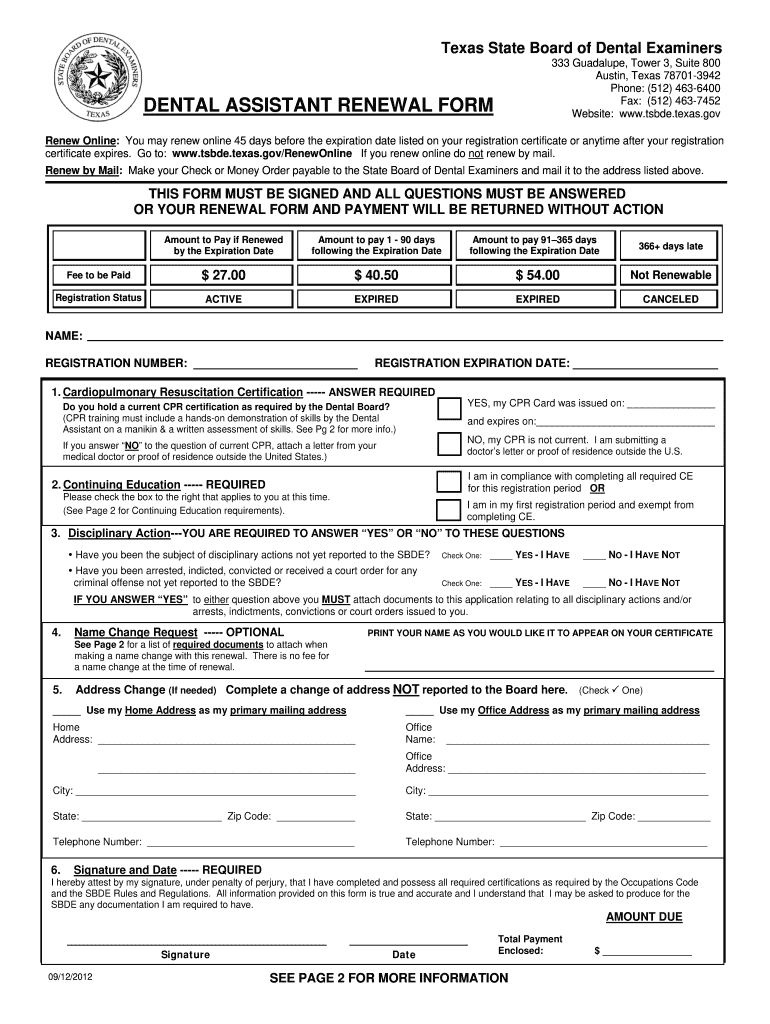
Dental Assistant Renewal Form Texas


What is the Dental Assistant Renewal Form Texas
The Dental Assistant Renewal Form Texas is a crucial document required for individuals seeking to maintain their Registered Dental Assistant (RDA) status in Texas. This form ensures that dental assistants comply with state regulations and continue to meet the necessary qualifications to practice. It typically requires personal information, proof of continuing education, and payment of renewal fees. Understanding the specifics of this form is essential for ensuring uninterrupted practice in the dental field.
Steps to complete the Dental Assistant Renewal Form Texas
Completing the Dental Assistant Renewal Form Texas involves several key steps:
- Gather necessary personal information, including your RDA number and contact details.
- Compile proof of continuing education, ensuring you meet the required hours set by the Texas State Board of Dental Examiners.
- Fill out the renewal form accurately, ensuring all information is current and correct.
- Review the form for any errors or omissions to avoid delays in processing.
- Submit the completed form along with the required payment through your chosen submission method.
Legal use of the Dental Assistant Renewal Form Texas
The legal use of the Dental Assistant Renewal Form Texas is governed by state laws and regulations. To be considered valid, the form must be filled out completely and submitted within the designated renewal period. Electronic signatures are accepted, provided they comply with the legal standards set forth by the ESIGN Act and UETA. Ensuring compliance with these legal requirements is essential for the renewal process to be recognized by the Texas State Board of Dental Examiners.
Required Documents
When submitting the Dental Assistant Renewal Form Texas, several documents are typically required:
- A completed renewal form with accurate personal information.
- Proof of continuing education, which may include certificates or transcripts from accredited courses.
- Payment for renewal fees, which can vary based on the duration of the renewal period.
Having these documents ready will facilitate a smoother renewal process.
Form Submission Methods
The Dental Assistant Renewal Form Texas can be submitted through various methods to accommodate different preferences:
- Online: Many applicants choose to submit their forms electronically for convenience.
- Mail: The completed form can be sent via postal service to the appropriate board office.
- In-Person: Some individuals may prefer to deliver their forms directly to the board office.
Choosing the right submission method can help ensure timely processing of your renewal application.
Penalties for Non-Compliance
Failure to renew your RDA status in Texas can result in significant penalties. Individuals who do not submit their renewal form by the deadline may face fines, loss of licensure, or other disciplinary actions. It is important to stay informed about renewal deadlines and ensure that all requirements are met to avoid these consequences. Regularly checking the Texas State Board of Dental Examiners' website can provide updates on any changes to renewal policies.
Quick guide on how to complete dental assistant renewal form texas
Effortlessly Prepare Dental Assistant Renewal Form Texas on Any Device
Managing documents online has gained popularity among businesses and individuals alike. It offers an excellent environmentally friendly substitute for traditional printed and signed documents, as you can easily find the necessary form and securely store it online. airSlate SignNow equips you with all the tools needed to swiftly create, modify, and electronically sign your documents without delays. Handle Dental Assistant Renewal Form Texas on any device using airSlate SignNow’s Android or iOS applications and simplify any document-related task today.
The Easiest Way to Edit and Electronically Sign Dental Assistant Renewal Form Texas
- Find Dental Assistant Renewal Form Texas and click Get Form to begin.
- Use the tools we provide to fill out your form.
- Select important sections of the documents or redact sensitive information with the tools that airSlate SignNow offers specifically for that purpose.
- Create your signature using the Sign tool, which takes seconds and has the same legal validity as a traditional handwritten signature.
- Review the information and then click the Done button to save your changes.
- Choose how you would like to send your form, whether by email, text message (SMS), an invitation link, or download it to your computer.
Eliminate the hassle of lost or misplaced documents, tedious form searches, or errors that necessitate printing new document copies. airSlate SignNow fulfills all your document management needs in just a few clicks from your device of choice. Edit and electronically sign Dental Assistant Renewal Form Texas to ensure excellent communication at every stage of the form preparation process with airSlate SignNow.
Create this form in 5 minutes or less
Create this form in 5 minutes!
How to create an eSignature for the dental assistant renewal form texas
How to generate an eSignature for a PDF in the online mode
How to generate an eSignature for a PDF in Chrome
How to create an eSignature for putting it on PDFs in Gmail
The best way to make an eSignature right from your smart phone
The best way to create an eSignature for a PDF on iOS devices
The best way to make an eSignature for a PDF on Android OS
People also ask
-
What is the process to renew dental assistant license in Texas?
To renew your dental assistant license in Texas, you need to complete the renewal application form through the Texas State Board of Dental Examiners. Additionally, ensure you meet the continuing education requirements and submit the required fees. It’s crucial to stay updated on renewal deadlines and any specific documentation needed to successfully renew dental assistant license Texas.
-
How much does it cost to renew dental assistant license in Texas?
The fees to renew dental assistant license in Texas can vary based on the type of license you hold. It’s important to check the Texas State Board of Dental Examiners website for the most current fee structure. Typically, the cost includes an application fee and may also include charges for continuing education courses required for renewal.
-
What are the benefits of renewing my dental assistant license in Texas?
Renewing your dental assistant license in Texas ensures you remain compliant with state regulations, allowing you to continue practicing legally. It also helps you stay updated with new practices and continuing education, enhancing your skills and marketability. Ultimately, renewing your dental assistant license in Texas supports your career growth and professional development.
-
Can airSlate SignNow help with the renewal paperwork for dental assistant license in Texas?
Yes, airSlate SignNow can simplify the renewal paperwork process for your dental assistant license in Texas. Our platform allows you to easily create, send, and eSign documents electronically, saving time and ensuring you have a complete and organized submission. Streamlining your paperwork with airSlate SignNow helps reduce stress during your renewal process.
-
How can I integrate airSlate SignNow into my dental practice for license renewal?
Integrating airSlate SignNow into your dental practice is a straightforward process. You can easily connect it with existing systems you use for managing patient records and documentation. By leveraging our eSignature capabilities, you can enhance the efficiency of your dental assistant license renewal in Texas and other document workflows.
-
What features does airSlate SignNow offer that assist in renewing dental assistant licenses?
airSlate SignNow offers an array of features that assist with renewing dental assistant licenses, such as customizable document templates, real-time collaboration, and secure eSignatures. These tools make it easier to complete renewal applications swiftly and correctly. Additionally, the cloud-based solution allows for access from anywhere, helping you manage renewals effectively.
-
Is there a trial period for using airSlate SignNow for my dental practice?
Yes, airSlate SignNow offers a trial period that allows you to explore its features and assess how it can assist in renewing your dental assistant license in Texas. This trial gives you a chance to experience the platform's capabilities, including document management and eSigning, without any commitment. Take advantage of this opportunity to enhance your practice's efficiency.
Get more for Dental Assistant Renewal Form Texas
- Petty cash replenishment form toaccounts payablef
- Interior design complaint form indd
- Support contract template form
- Support worker contract template form
- Surrogate contract template form
- Surrogacy contract template 787756017 form
- Swimm pool construction contract template form
- Swimm pool contract template form
Find out other Dental Assistant Renewal Form Texas
- eSign Connecticut Real Estate LLC Operating Agreement Later
- eSign Connecticut Real Estate LLC Operating Agreement Free
- eSign Real Estate Document Florida Online
- eSign Delaware Real Estate Quitclaim Deed Easy
- eSign Hawaii Real Estate Agreement Online
- Help Me With eSign Hawaii Real Estate Letter Of Intent
- eSign Florida Real Estate Residential Lease Agreement Simple
- eSign Florida Real Estate Limited Power Of Attorney Online
- eSign Hawaii Sports RFP Safe
- eSign Hawaii Sports Warranty Deed Myself
- eSign Louisiana Real Estate Last Will And Testament Easy
- eSign Louisiana Real Estate Work Order Now
- eSign Maine Real Estate LLC Operating Agreement Simple
- eSign Maine Real Estate Memorandum Of Understanding Mobile
- How To eSign Michigan Real Estate Business Plan Template
- eSign Minnesota Real Estate Living Will Free
- eSign Massachusetts Real Estate Quitclaim Deed Myself
- eSign Missouri Real Estate Affidavit Of Heirship Simple
- eSign New Jersey Real Estate Limited Power Of Attorney Later
- eSign Alabama Police LLC Operating Agreement Fast