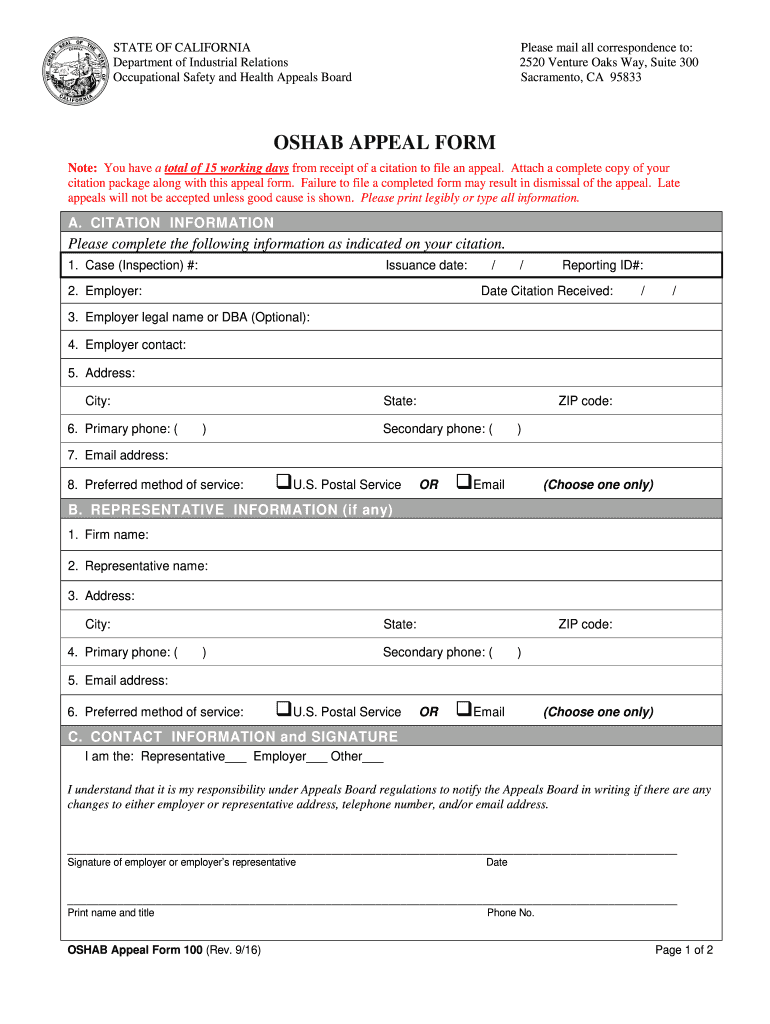
Osha Appeal Form


What is the Cal OSHA Appeal Form?
The Cal OSHA appeal form is a legal document used to challenge decisions made by the California Division of Occupational Safety and Health (Cal OSHA). This form allows individuals or organizations to formally dispute citations, penalties, or other enforcement actions taken by Cal OSHA. It is essential for ensuring that the rights of employers and employees are protected within the state's occupational safety framework. The appeal process is a critical component of maintaining workplace safety and compliance with state regulations.
How to Use the Cal OSHA Appeal Form
To effectively use the Cal OSHA appeal form, begin by carefully reviewing the citation or decision you wish to contest. Ensure you understand the grounds for your appeal, as this will guide your responses on the form. Complete the form by providing all required information, including your contact details, the citation number, and a clear explanation of your reasons for the appeal. It is important to be concise and factual, as this will strengthen your case. Once completed, submit the form according to the instructions provided, ensuring that you meet any deadlines associated with the appeal process.
Steps to Complete the Cal OSHA Appeal Form
Completing the Cal OSHA appeal form involves several key steps:
- Review the citation or decision thoroughly to understand the basis for your appeal.
- Gather any supporting documents or evidence that may bolster your case.
- Fill out the appeal form, ensuring all required fields are completed accurately.
- Provide a detailed explanation of your appeal, focusing on factual information.
- Sign and date the form to validate your submission.
- Submit the form via the specified method, whether online, by mail, or in person.
Legal Use of the Cal OSHA Appeal Form
The legal use of the Cal OSHA appeal form is governed by California labor laws. It is crucial to adhere to these regulations to ensure that your appeal is considered valid. The form must be submitted within a specific timeframe following the issuance of the citation or decision. Additionally, the appeal must clearly articulate the reasons for contesting the citation and provide any relevant evidence. Failure to comply with these legal requirements may result in the dismissal of your appeal.
Required Documents for the Cal OSHA Appeal Form
When completing the Cal OSHA appeal form, certain documents may be required to support your appeal. These may include:
- A copy of the citation or decision being contested.
- Any correspondence related to the citation.
- Evidence that supports your case, such as photographs, witness statements, or expert opinions.
Having these documents ready will facilitate a smoother appeal process and strengthen your position.
Form Submission Methods
The Cal OSHA appeal form can be submitted through various methods, depending on your preference and the guidelines provided. Common submission methods include:
- Online submission through the Cal OSHA website.
- Mailing the completed form to the appropriate Cal OSHA office.
- Delivering the form in person to a designated Cal OSHA location.
It is important to choose the method that best suits your needs and to keep a copy of the submitted form for your records.
Quick guide on how to complete osha appeal form 2014
Accomplish Osha Appeal Form seamlessly on any gadget
Digital document organization has gained traction among companies and individuals. It serves as an ideal eco-friendly alternative to traditional printed and signed documents, allowing you to access the right template and securely keep it online. airSlate SignNow equips you with all the essentials to create, edit, and electronically sign your documents swiftly without delays. Manage Osha Appeal Form on any gadget with airSlate SignNow Android or iOS applications and enhance any document-related process today.
The simplest way to edit and electronically sign Osha Appeal Form with ease
- Find Osha Appeal Form and click Get Form to begin.
- Utilize the tools we offer to complete your form.
- Highlight important sections of the documents or obscure sensitive information with tools specifically provided by airSlate SignNow for that purpose.
- Create your signature using the Sign feature, which takes mere seconds and holds the same legal validity as a conventional handwritten signature.
- Review the information and click the Done button to finalize your edits.
- Choose your preferred method to send your form, whether by email, text message (SMS), invitation link, or download it to your computer.
Say goodbye to lost or misplaced documents, tedious form navigation, or errors that require printing new copies. airSlate SignNow meets your document management needs in just a few clicks from any device you select. Modify and electronically sign Osha Appeal Form and ensure excellent communication at every stage of your form preparation process with airSlate SignNow.
Create this form in 5 minutes or less
Create this form in 5 minutes!
How to create an eSignature for the osha appeal form 2014
The best way to create an eSignature for a PDF online
The best way to create an eSignature for a PDF in Google Chrome
The best way to create an eSignature for signing PDFs in Gmail
The way to generate an electronic signature from your smartphone
The way to generate an eSignature for a PDF on iOS
The way to generate an electronic signature for a PDF file on Android
People also ask
-
What is a Cal OSHA appeal form?
A Cal OSHA appeal form is a document used to challenge a citation or order issued by the California Division of Occupational Safety and Health. It allows businesses and individuals to formally contest findings, ensuring their rights are protected. Understanding the process of filing a Cal OSHA appeal form can signNowly impact workplace safety compliance.
-
How can airSlate SignNow assist with the Cal OSHA appeal form?
airSlate SignNow simplifies the process of managing your Cal OSHA appeal form by providing a user-friendly interface for document signing and sharing. You can easily upload your appeal form, send it for signatures, and store all documents securely. This streamlines your appeal process, allowing you to focus more on compliance and less on paperwork.
-
What are the costs associated with using airSlate SignNow for a Cal OSHA appeal form?
airSlate SignNow offers competitive pricing plans that cater to various business needs, ensuring any organization can afford to handle their Cal OSHA appeal form efficiently. With options for individual users or teams, you can choose a plan that fits your budget. Additionally, our cost-effective solution can save you time and resources, making it a smart investment.
-
Is it secure to eSign a Cal OSHA appeal form with airSlate SignNow?
Yes, airSlate SignNow employs industry-standard security measures to ensure that all eSigning processes, including your Cal OSHA appeal form, are safe and secure. Our platform uses encryption and authentication features to protect your sensitive information. This means you can confidently manage and sign your appeal form online without worrying about data bsignNowes.
-
Can I integrate airSlate SignNow with other tools for my Cal OSHA appeal form?
Absolutely! airSlate SignNow supports integration with various productivity applications, making it easy to incorporate your workflows when handling a Cal OSHA appeal form. Whether it’s linking with cloud storage services or project management tools, our integrations facilitate seamless document management, enhancing your overall efficiency.
-
What features does airSlate SignNow offer for managing a Cal OSHA appeal form?
airSlate SignNow provides several features tailored for managing your Cal OSHA appeal form, including document tracking, customizable templates, and automated reminders. These tools allow you to monitor the status of your appeal and ensure timely submissions. Additionally, the platform's ease of use enhances the overall signing experience for all parties involved.
-
How do I get started with airSlate SignNow for my Cal OSHA appeal form?
Getting started with airSlate SignNow is easy! Simply sign up for an account, choose a pricing plan, and start uploading your Cal OSHA appeal form. Our platform offers tutorials and helpful resources to guide you through the process, making it accessible for everyone, regardless of technical expertise.
Get more for Osha Appeal Form
- For use with custom construction jobs on the owners property form
- Instructions for completing the answer sheet form
- Form a motion for admission without examination new hampshire supreme court rule 42 xa only for applicants requesting admission
- Complaint for restraining order new hampshire judicial branch form
- Navmed 6710 22 form
- Dafman13 217 air force form
- Af form 9 pdf
- Report of tobacco product removals subject to tax for tobacco product user fee assessments form this form issued by the
Find out other Osha Appeal Form
- eSign Alabama Non-Profit Business Plan Template Easy
- eSign Mississippi Legal Last Will And Testament Secure
- eSign California Non-Profit Month To Month Lease Myself
- eSign Colorado Non-Profit POA Mobile
- How Can I eSign Missouri Legal RFP
- eSign Missouri Legal Living Will Computer
- eSign Connecticut Non-Profit Job Description Template Now
- eSign Montana Legal Bill Of Lading Free
- How Can I eSign Hawaii Non-Profit Cease And Desist Letter
- Can I eSign Florida Non-Profit Residential Lease Agreement
- eSign Idaho Non-Profit Business Plan Template Free
- eSign Indiana Non-Profit Business Plan Template Fast
- How To eSign Kansas Non-Profit Business Plan Template
- eSign Indiana Non-Profit Cease And Desist Letter Free
- eSign Louisiana Non-Profit Quitclaim Deed Safe
- How Can I eSign Maryland Non-Profit Credit Memo
- eSign Maryland Non-Profit Separation Agreement Computer
- eSign Legal PDF New Jersey Free
- eSign Non-Profit Document Michigan Safe
- eSign New Mexico Legal Living Will Now