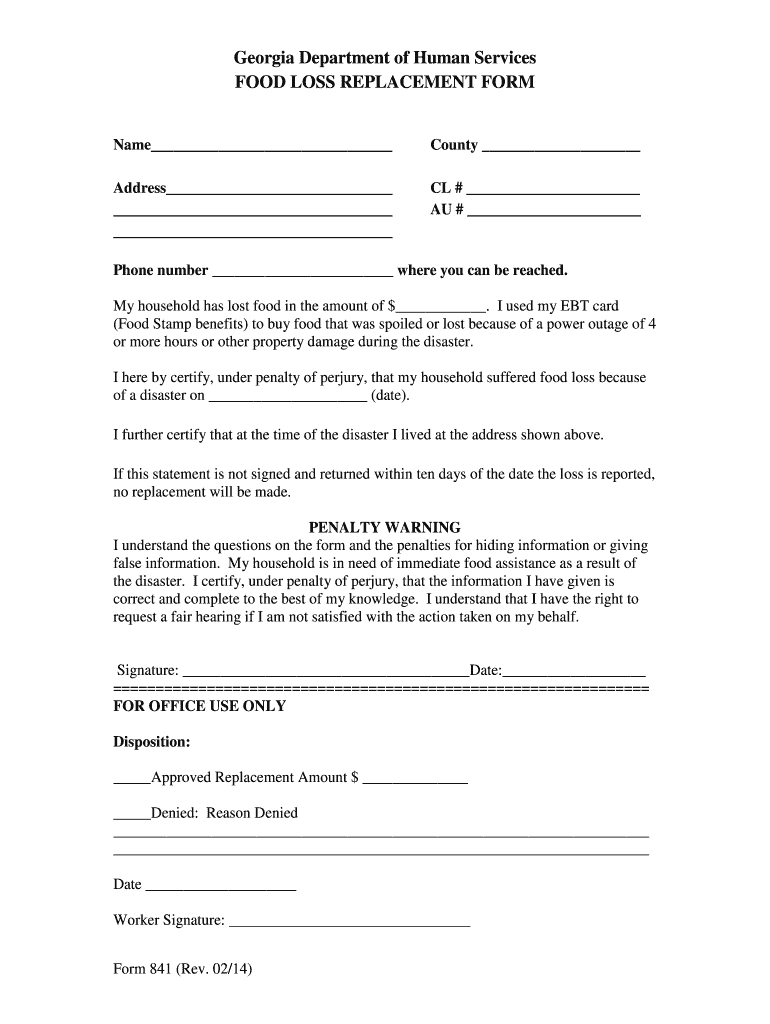
Georgia Food Replacement Form


What is the Georgia Food Replacement?
The Georgia Food Replacement is a program designed to assist residents who have experienced food loss due to specific circumstances, such as natural disasters or equipment failures. This program allows eligible individuals and families to receive benefits that can help replace lost food items. The Georgia Department of Human Services oversees this initiative, ensuring that those who qualify can access the necessary support to maintain their nutritional needs.
How to use the Georgia Food Replacement
To use the Georgia Food Replacement, individuals must first determine their eligibility based on the criteria set by the Georgia Department of Human Services. Once eligibility is confirmed, applicants can complete the food loss replacement form. This form requires details about the food lost, the circumstances surrounding the loss, and personal identification information. After submission, applicants will receive notification regarding their benefit approval status.
Steps to complete the Georgia Food Replacement
Completing the Georgia Food Replacement form involves several key steps:
- Gather necessary documentation, including proof of identity and details about the food loss.
- Access the food loss replacement form through the Georgia Department of Human Services website.
- Fill out the form accurately, providing all required information.
- Submit the completed form either online or via mail, as per the guidelines provided.
- Await confirmation of your application status and any further instructions.
Eligibility Criteria
Eligibility for the Georgia Food Replacement program is determined by specific criteria, which may include:
- Residency in Georgia.
- Experiencing food loss due to eligible circumstances.
- Meeting income guidelines set by the Georgia Department of Human Services.
Applicants should review these criteria carefully to ensure they qualify before submitting their application.
Required Documents
When applying for the Georgia Food Replacement, individuals must provide certain documents to support their application. These may include:
- Proof of identity, such as a driver's license or state ID.
- Documentation of the food loss, which could be receipts or photographs.
- Any relevant information regarding the circumstances leading to the food loss.
Having these documents ready can streamline the application process.
Form Submission Methods
The Georgia Food Replacement form can be submitted through various methods to accommodate applicants' preferences:
- Online submission via the Georgia Department of Human Services website.
- Mailing the completed form to the designated office.
- In-person submission at local Department of Human Services offices.
Each method has its own guidelines, so applicants should choose the one that best suits their needs.
Quick guide on how to complete georgia food replacement
Complete Georgia Food Replacement effortlessly on any gadget
Digital document management has gained traction among businesses and individuals. It offers a perfect eco-friendly substitute for conventional printed and signed documents, allowing you to find the appropriate form and securely store it online. airSlate SignNow equips you with all the resources required to create, modify, and electronically sign your documents quickly without unnecessary delays. Manage Georgia Food Replacement on any gadget with airSlate SignNow Android or iOS applications and simplify any document-related task today.
How to modify and electronically sign Georgia Food Replacement with ease
- Find Georgia Food Replacement and click on Get Form to begin.
- Utilize the tools we provide to complete your form.
- Highlight important sections of the documents or obscure sensitive information with tools that airSlate SignNow provides specifically for that purpose.
- Create your signature using the Sign feature, which takes mere seconds and holds the same legal validity as a traditional wet ink signature.
- Review all the details and click on the Done button to save your modifications.
- Choose how you wish to send your form, whether by email, text message (SMS), or invitation link, or download it to your computer.
Forget about lost or misplaced files, tedious form searches, or mistakes that require printing new document copies. airSlate SignNow fulfills all your document management needs in just a few clicks from a device of your choice. Modify and electronically sign Georgia Food Replacement and ensure effective communication at any stage of your document preparation process with airSlate SignNow.
Create this form in 5 minutes or less
Create this form in 5 minutes!
How to create an eSignature for the georgia food replacement
The best way to make an electronic signature for a PDF in the online mode
The best way to make an electronic signature for a PDF in Chrome
The best way to create an eSignature for putting it on PDFs in Gmail
How to create an electronic signature from your smart phone
How to generate an eSignature for a PDF on iOS devices
How to create an electronic signature for a PDF file on Android OS
People also ask
-
What is the food loss replacement form Georgia?
The food loss replacement form Georgia is a document designed for businesses and nonprofits in Georgia to report food losses and request replacements. This form is essential for ensuring that organizations can account for any losses incurred and seek reimbursement or support through appropriate channels.
-
How can airSlate SignNow help with the food loss replacement form Georgia?
airSlate SignNow provides an efficient platform for filling out and eSigning the food loss replacement form Georgia. Users can streamline their documentation process, making it easier to submit forms quickly, track submissions, and manage digital signatures securely.
-
Is there a cost associated with using airSlate SignNow for the food loss replacement form Georgia?
Yes, there is a cost associated with using airSlate SignNow, but it offers a cost-effective solution for businesses. The pricing plans are designed to accommodate various needs, ensuring that everyone from small nonprofits to larger organizations can access the tool for managing the food loss replacement form Georgia.
-
What features does airSlate SignNow offer for the food loss replacement form Georgia?
airSlate SignNow offers features such as templates for the food loss replacement form Georgia, customizable workflows, and secure document storage. These features enhance productivity and compliance, allowing users to create and manage forms seamlessly.
-
Are there any integrations available with airSlate SignNow for managing the food loss replacement form Georgia?
Yes, airSlate SignNow integrates with various platforms, allowing users to manage the food loss replacement form Georgia alongside their existing tools. This flexibility helps businesses improve their workflow by connecting with CRM systems, cloud storage solutions, and more.
-
How does airSlate SignNow ensure the security of the food loss replacement form Georgia?
Security is a top priority for airSlate SignNow, especially when handling sensitive information like the food loss replacement form Georgia. The platform employs advanced encryption and compliance protocols to ensure that all data remains secure and confidential during the signing process.
-
Can multiple users collaborate on the food loss replacement form Georgia using airSlate SignNow?
Absolutely! airSlate SignNow supports multi-user collaboration, allowing teams to work together on the food loss replacement form Georgia. Users can share forms, track changes, and collect signatures from anyone in the organization for a more efficient process.
Get more for Georgia Food Replacement
- Financial evaluation form
- Safeguarding referral form extranetfyldegovuk extranet fylde gov
- Authority to transfer form
- Apprentice declaration amp authorisation form skills for health
- Protected when completed b schedule a background form
- Form 26b affidavit for filing domestic contract or paternity agreement
- Medical employee form return to work oct06doc sd85 websrv2012 sd85 bc
- Ordering psa consular rom and rob page 3 philippines form
Find out other Georgia Food Replacement
- How Do I Sign New York Sublease Agreement Template
- How To Sign Florida Roommate Rental Agreement Template
- Can I Sign Tennessee Sublease Agreement Template
- Sign Texas Sublease Agreement Template Secure
- How Do I Sign Texas Sublease Agreement Template
- Sign Iowa Roommate Rental Agreement Template Now
- How Do I Sign Louisiana Roommate Rental Agreement Template
- Sign Maine Lodger Agreement Template Computer
- Can I Sign New Jersey Lodger Agreement Template
- Sign New York Lodger Agreement Template Later
- Sign Ohio Lodger Agreement Template Online
- Sign South Carolina Lodger Agreement Template Easy
- Sign Tennessee Lodger Agreement Template Secure
- Sign Virginia Lodger Agreement Template Safe
- Can I Sign Michigan Home Loan Application
- Sign Arkansas Mortgage Quote Request Online
- Sign Nebraska Mortgage Quote Request Simple
- Can I Sign Indiana Temporary Employment Contract Template
- How Can I Sign Maryland Temporary Employment Contract Template
- How Can I Sign Montana Temporary Employment Contract Template