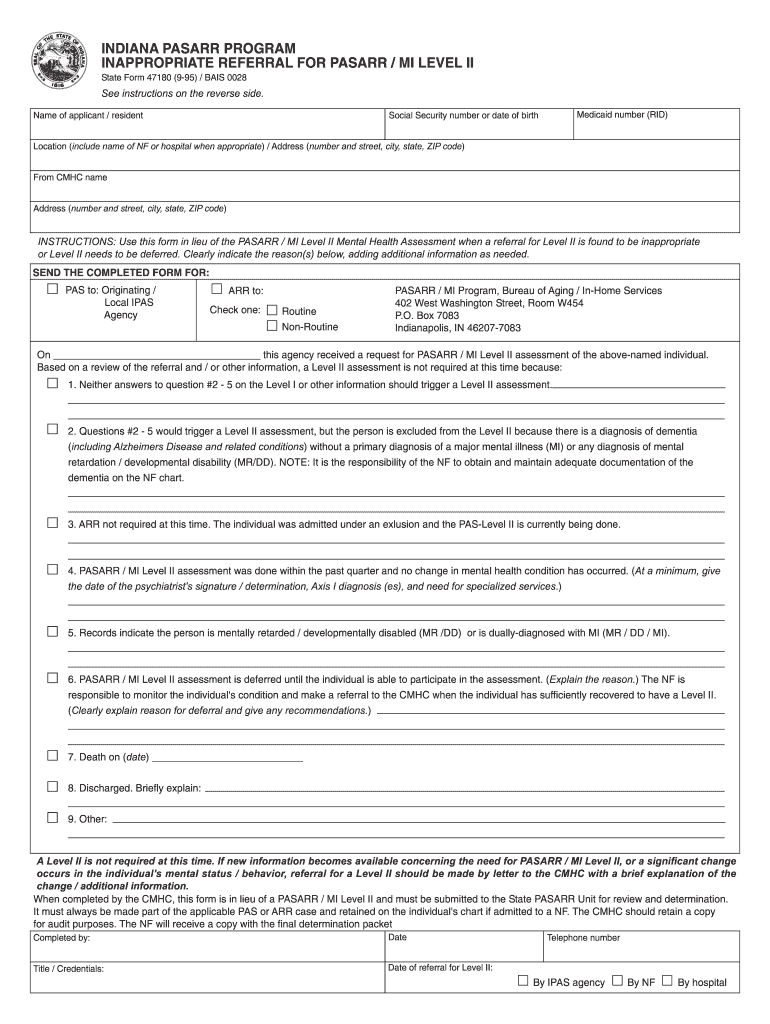
In Pasarr Form


What is the In Pasarr
The In Pasarr is a critical form used in the assessment process for individuals seeking services under Medicaid in the United States. Specifically, it is designed to evaluate the mental health and intellectual disability needs of applicants before they can receive Medicaid-funded long-term care services. This form ensures that individuals receive the appropriate level of care based on their unique needs, facilitating a comprehensive evaluation that considers both medical and psychological factors.
How to use the In Pasarr
Using the In Pasarr form involves several steps to ensure accurate completion and submission. First, gather all necessary personal information, including medical history and any relevant documentation regarding mental health or intellectual disabilities. Next, complete the form with precise details, ensuring that all sections are filled out thoroughly. It is essential to provide truthful and comprehensive information to avoid delays in processing. Once completed, the form can be submitted to the appropriate Medicaid office for review.
Steps to complete the In Pasarr
Completing the In Pasarr form requires careful attention to detail. Follow these steps for a smooth process:
- Gather all necessary documents, including medical records and identification.
- Fill out the personal information section accurately.
- Provide detailed responses regarding mental health and intellectual disabilities.
- Review the completed form for any errors or omissions.
- Submit the form to the designated Medicaid office, ensuring you keep a copy for your records.
Legal use of the In Pasarr
The In Pasarr form is legally binding and must be completed in compliance with federal and state regulations governing Medicaid services. It is essential to understand that providing false information on this form can lead to legal consequences, including penalties or denial of services. The form serves as a safeguard to ensure that individuals receive the appropriate care based on their assessed needs, aligning with legal frameworks that protect vulnerable populations.
Key elements of the In Pasarr
Several key elements are integral to the In Pasarr form, ensuring a comprehensive evaluation process. These include:
- Personal Information: Basic details about the applicant, including name, date of birth, and contact information.
- Medical History: A comprehensive overview of the applicant's medical background, including any diagnoses related to mental health or intellectual disabilities.
- Assessment Questions: Specific inquiries designed to evaluate the applicant's mental health status and support needs.
- Signature: The applicant or their representative must sign the form, confirming the accuracy of the information provided.
Eligibility Criteria
To complete the In Pasarr form, applicants must meet specific eligibility criteria. Generally, this includes being a Medicaid applicant seeking long-term care services. Additionally, individuals must demonstrate a need for evaluation regarding mental health or intellectual disabilities. It is crucial to check state-specific guidelines, as eligibility requirements may vary across different jurisdictions.
Quick guide on how to complete in pasarr
Prepare In Pasarr easily on any device
Digital document management has gained popularity among organizations and individuals. It offers an ideal eco-friendly alternative to traditional printed and signed documents, allowing you to locate the appropriate form and securely store it online. airSlate SignNow provides you with all the tools necessary to create, modify, and electronically sign your documents efficiently without delays. Manage In Pasarr on any device using airSlate SignNow's Android or iOS applications and enhance any document-based workflow today.
How to modify and electronically sign In Pasarr effortlessly
- Locate In Pasarr and click on Get Form to begin.
- Use the tools we offer to complete your form.
- Emphasize important sections of your documents or redact sensitive information with tools that airSlate SignNow provides specifically for that purpose.
- Generate your signature using the Sign tool, which takes mere seconds and carries the same legal validity as a conventional wet ink signature.
- Review the details and click on the Done button to save your changes.
- Select your preferred method of sending your form—via email, SMS, invitation link, or download it to your computer.
Forget about lost or misfiled documents, tedious form searches, or errors that necessitate printing new copies. airSlate SignNow addresses your document management needs in just a few clicks from any device you choose. Modify and electronically sign In Pasarr and guarantee excellent communication at every stage of the form preparation process with airSlate SignNow.
Create this form in 5 minutes or less
Create this form in 5 minutes!
How to create an eSignature for the in pasarr
The best way to make an eSignature for a PDF file online
The best way to make an eSignature for a PDF file in Google Chrome
The way to create an electronic signature for signing PDFs in Gmail
How to generate an eSignature straight from your mobile device
How to make an eSignature for a PDF file on iOS
How to generate an eSignature for a PDF document on Android devices
People also ask
-
What is airSlate SignNow and how does it work in pasarr?
airSlate SignNow is a digital signature platform that empowers businesses to send and eSign documents efficiently. It simplifies the document signing process, ensuring fast turnaround times and security in pasarr. Our intuitive interface makes it easy for users to navigate and complete transactions quickly.
-
How can airSlate SignNow benefit my business in pasarr?
By using airSlate SignNow in pasarr, businesses can enhance productivity and reduce operational costs. The platform allows for seamless remote document management and electronic signatures, which decreases the need for physical paperwork and speeds up the workflow. With these benefits, organizations can focus on their core tasks without the hassle of traditional signing methods.
-
What are the pricing options for airSlate SignNow in pasarr?
airSlate SignNow offers several pricing plans tailored to meet the needs of different businesses in pasarr. Each plan provides a range of features, from basic functionalities to advanced integrations. You can choose a monthly or annual subscription for added savings, ensuring you find the right fit for your budget.
-
Can I integrate airSlate SignNow with other software in pasarr?
Yes, airSlate SignNow seamlessly integrates with various applications and services in pasarr. This includes popular CRM systems, document storage solutions, and productivity tools. Such integrations help streamline your workflow, making it easy to manage documents and signatures all in one place.
-
What features does airSlate SignNow offer in pasarr?
airSlate SignNow offers a comprehensive suite of features in pasarr, including document templates, real-time tracking, and mobile eSigning. These capabilities help users simplify their document workflows while ensuring compliance and security. The platform also supports bulk sending for high-efficiency scenarios.
-
Is airSlate SignNow secure for signing documents in pasarr?
Absolutely! airSlate SignNow prioritizes security in pasarr, utilizing advanced encryption protocols to protect documents and users' information. Our platform is compliant with major eSignature laws, making it a safe choice for electronic signing. This commitment ensures your sensitive data remains protected throughout the signing process.
-
How can I get started with airSlate SignNow in pasarr?
Getting started with airSlate SignNow in pasarr is quick and easy. Simply sign up for an account on our website and choose a plan that suits your needs. Once registered, you can start uploading documents and sending them for signature within minutes.
Get more for In Pasarr
Find out other In Pasarr
- eSignature Banking PDF New Hampshire Secure
- How Do I eSignature Alabama Car Dealer Quitclaim Deed
- eSignature Delaware Business Operations Forbearance Agreement Fast
- How To eSignature Ohio Banking Business Plan Template
- eSignature Georgia Business Operations Limited Power Of Attorney Online
- Help Me With eSignature South Carolina Banking Job Offer
- eSignature Tennessee Banking Affidavit Of Heirship Online
- eSignature Florida Car Dealer Business Plan Template Myself
- Can I eSignature Vermont Banking Rental Application
- eSignature West Virginia Banking Limited Power Of Attorney Fast
- eSignature West Virginia Banking Limited Power Of Attorney Easy
- Can I eSignature Wisconsin Banking Limited Power Of Attorney
- eSignature Kansas Business Operations Promissory Note Template Now
- eSignature Kansas Car Dealer Contract Now
- eSignature Iowa Car Dealer Limited Power Of Attorney Easy
- How Do I eSignature Iowa Car Dealer Limited Power Of Attorney
- eSignature Maine Business Operations Living Will Online
- eSignature Louisiana Car Dealer Profit And Loss Statement Easy
- How To eSignature Maryland Business Operations Business Letter Template
- How Do I eSignature Arizona Charity Rental Application