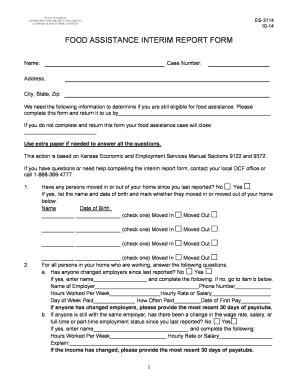
Food Assistant Interim Report Form 2014-2026


What is the Food Assistance Interim Report Form
The Food Assistance Interim Report Form is a crucial document for individuals receiving food assistance benefits in the United States. This form, often referred to as the DCF interim report online, is designed to collect updates on a recipient's household circumstances, income, and any changes that may affect their eligibility for benefits. It ensures that the information on file remains accurate and up-to-date, which is essential for continued assistance.
How to use the Food Assistance Interim Report Form
Using the Food Assistance Interim Report Form involves several straightforward steps. Recipients must first access the form online, ensuring they have the necessary information at hand, such as household income and any changes in family composition. Once the form is completed, it can be submitted electronically, which streamlines the process and reduces the need for physical paperwork. This method not only saves time but also enhances the accuracy of the information provided.
Steps to complete the Food Assistance Interim Report Form
Completing the Food Assistance Interim Report Form online is a systematic process. Follow these steps to ensure accuracy:
- Gather all relevant information, including income details, household changes, and any other necessary documentation.
- Access the interim report form through the designated online portal.
- Fill out the form carefully, ensuring all fields are completed accurately.
- Review the information for any errors or omissions before submission.
- Submit the form electronically and retain a copy for your records.
Legal use of the Food Assistance Interim Report Form
The Food Assistance Interim Report Form is legally binding when completed and submitted according to the guidelines set forth by the relevant state authorities. It is essential for recipients to provide truthful and accurate information, as any discrepancies can lead to penalties or loss of benefits. Compliance with the legal requirements surrounding this form ensures that individuals maintain their eligibility for assistance without complications.
Key elements of the Food Assistance Interim Report Form
Several key elements must be included in the Food Assistance Interim Report Form to ensure its validity:
- Personal identification information of the applicant.
- Details of household members, including their income and employment status.
- Any changes in circumstances that may affect eligibility, such as job loss or changes in family size.
- Signature or electronic verification to confirm the accuracy of the information provided.
Form Submission Methods (Online / Mail / In-Person)
The Food Assistance Interim Report Form can be submitted through various methods to accommodate different preferences:
- Online: The most efficient method, allowing for immediate processing.
- Mail: Recipients can print the completed form and send it to their local Department of Children and Families office.
- In-Person: Individuals may also choose to submit the form directly at their local office for assistance.
Quick guide on how to complete food assistant interim report form
Complete Food Assistant Interim Report Form seamlessly on any device
Online document management has become increasingly favored by both businesses and individuals. It offers an ideal environmentally friendly substitute for conventional printed and signed documents, allowing you to obtain the correct form and securely store it online. airSlate SignNow provides you with all the resources necessary to create, edit, and eSign your documents swiftly without any delays. Handle Food Assistant Interim Report Form on any platform with airSlate SignNow Android or iOS applications and simplify any document-related process today.
The simplest way to edit and eSign Food Assistant Interim Report Form effortlessly
- Find Food Assistant Interim Report Form and click on Get Form to begin.
- Utilize the tools we offer to fill out your document.
- Highlight pertinent sections of your documents or obscure sensitive information with tools specifically provided by airSlate SignNow for that purpose.
- Create your eSignature using the Sign feature, which takes mere moments and holds the same legal significance as a traditional wet ink signature.
- Verify all the details and click on the Done button to save your changes.
- Choose how you would like to send your form, via email, text message (SMS), or an invitation link, or download it to your computer.
Eliminate concerns about lost or misplaced files, tedious form searching, or mistakes that necessitate printing new copies of documents. airSlate SignNow meets all your document management requirements in just a few clicks from any device of your preference. Edit and eSign Food Assistant Interim Report Form and ensure excellent communication throughout your form preparation process with airSlate SignNow.
Create this form in 5 minutes or less
Find and fill out the correct food assistant interim report form
Create this form in 5 minutes!
How to create an eSignature for the food assistant interim report form
The best way to make an eSignature for a PDF document online
The best way to make an eSignature for a PDF document in Google Chrome
The way to generate an eSignature for signing PDFs in Gmail
How to generate an electronic signature right from your smart phone
How to make an eSignature for a PDF document on iOS
How to generate an electronic signature for a PDF on Android OS
People also ask
-
What is a DCF interim report online?
A DCF interim report online is a financial document that outlines the current valuation of a company's assets, liabilities, and cash flows in a concise format. It provides valuable insights for stakeholders and can be accessed electronically for convenience. Using airSlate SignNow simplifies the process of managing and signing these important documents.
-
How can airSlate SignNow help me create a DCF interim report online?
With airSlate SignNow, you can easily create, edit, and manage your DCF interim report online. The platform allows you to add necessary signatures and secure your documents with advanced encryption. This streamlines the process and ensures that your report is ready for submission in no time.
-
What are the costs associated with using airSlate SignNow for DCF interim reports online?
AirSlate SignNow offers flexible pricing plans that cater to businesses of all sizes when it comes to managing DCF interim reports online. You can choose from monthly or annual subscriptions, ensuring that you find a plan that fits your budget. Additionally, the cost is outweighed by the efficiency and savings it brings to your document processes.
-
Are there any features that specifically enhance the experience of generating DCF interim reports online?
Absolutely! AirSlate SignNow includes features like customizable templates, real-time collaboration, and secure eSignatures, all of which enhance the process of generating DCF interim reports online. These tools help ensure accuracy, improve workflow efficiency, and allow for seamless communication among team members.
-
Can I integrate airSlate SignNow with other software for managing my DCF interim reports online?
Yes, airSlate SignNow offers integration with a variety of third-party applications that can help you manage your DCF interim reports online more effectively. These integrations support popular tools like Google Drive, Dropbox, and CRM platforms, allowing for a smooth workflow and easy access to your documents.
-
What benefits can I expect from using airSlate SignNow for my DCF interim report online?
Using airSlate SignNow for your DCF interim reports online provides numerous benefits, including reduced turnaround times, improved document accuracy, and enhanced security. Your team can collaborate in real-time, and the platform allows you to keep track of document changes and signatures efficiently.
-
Is airSlate SignNow secure for handling sensitive DCF interim reports online?
Yes, airSlate SignNow prioritizes security with features such as advanced encryption and secure cloud storage, making it a safe choice for handling sensitive DCF interim reports online. The platform also complies with regulatory standards to ensure that your data remains protected throughout the entire process.
Get more for Food Assistant Interim Report Form
- Www homes comproperty4216 s butler st atmore4216 s butler st atmore al 36502 homes com form
- Transportation department parent or guardian consent form auburnschools
- Permit application for waste form
- Concealed handgun permitsnebraska state patrol form
- Walk to help children with dyslexia valley of waterbury form
- Verification of licensure form
- Butch cassidy days rodeo queen pageant judges scor form
- Fillable online role in the fulfilment fax email print form
Find out other Food Assistant Interim Report Form
- Electronic signature Indiana Sponsorship Agreement Free
- Can I Electronic signature Vermont Bulk Sale Agreement
- Electronic signature Alaska Medical Records Release Mobile
- Electronic signature California Medical Records Release Myself
- Can I Electronic signature Massachusetts Medical Records Release
- How Do I Electronic signature Michigan Medical Records Release
- Electronic signature Indiana Membership Agreement Easy
- How Can I Electronic signature New Jersey Medical Records Release
- Electronic signature New Mexico Medical Records Release Easy
- How Can I Electronic signature Alabama Advance Healthcare Directive
- How Do I Electronic signature South Carolina Advance Healthcare Directive
- eSignature Kentucky Applicant Appraisal Form Evaluation Later
- Electronic signature Colorado Client and Developer Agreement Later
- Electronic signature Nevada Affiliate Program Agreement Secure
- Can I Electronic signature Pennsylvania Co-Branding Agreement
- Can I Electronic signature South Dakota Engineering Proposal Template
- How Do I Electronic signature Arizona Proforma Invoice Template
- Electronic signature California Proforma Invoice Template Now
- Electronic signature New York Equipment Purchase Proposal Now
- How Do I Electronic signature New York Proforma Invoice Template