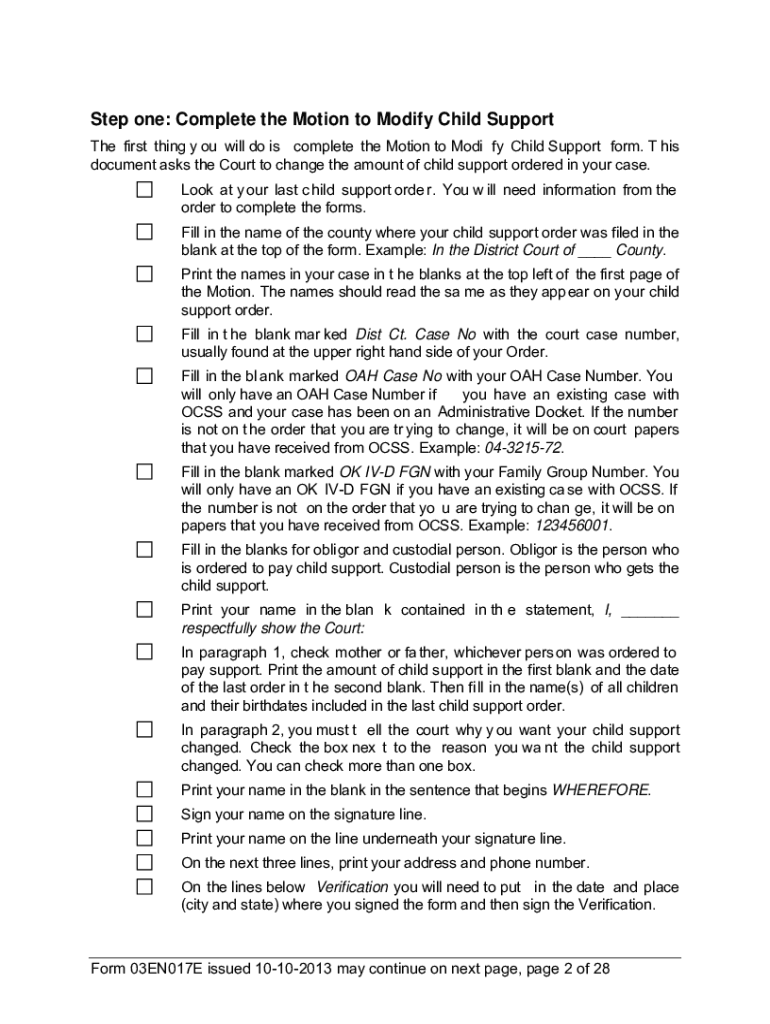
Oklahoma Motion Modify Form


What is the Oklahoma Motion Modify?
The Oklahoma Motion Modify is a legal document used to request changes to existing child support orders in the state of Oklahoma. This form is essential for parents seeking to adjust their financial obligations due to changes in circumstances such as income, employment status, or the needs of the child. The motion must be filed with the appropriate court, and it outlines the reasons for the requested modifications, ensuring that the child's best interests are prioritized.
How to Use the Oklahoma Motion Modify
Using the Oklahoma Motion Modify involves several steps to ensure that the process is completed correctly. First, gather all necessary documentation that supports your request for modification, such as proof of income changes or evidence of increased expenses related to the child’s care. Next, fill out the motion form accurately, providing detailed information about your current situation and the reasons for the modification. Finally, submit the completed form to the court and ensure that all parties involved are notified of the changes.
Steps to Complete the Oklahoma Motion Modify
Completing the Oklahoma Motion Modify requires careful attention to detail. Follow these steps:
- Obtain the correct form for the Oklahoma Motion Modify, which can be found on the Oklahoma Human Services website or at the local courthouse.
- Fill out the form, ensuring that you provide all required information, including your name, case number, and specific details regarding the requested changes.
- Attach any supporting documents that validate your request, such as recent pay stubs or medical bills.
- File the motion with the court, either online, by mail, or in person, depending on the court's submission guidelines.
- Serve copies of the motion to all relevant parties, including the other parent, to ensure they are informed of the changes.
Legal Use of the Oklahoma Motion Modify
The Oklahoma Motion Modify is legally binding when completed and submitted in accordance with state laws. It is crucial to comply with all legal requirements, including proper filing procedures and notification of involved parties. The motion must also adhere to the standards set by the Oklahoma courts to be considered valid. Utilizing a reliable electronic signature solution, like signNow, can enhance the legal standing of your documents by ensuring compliance with eSignature regulations.
Required Documents
When filing the Oklahoma Motion Modify, certain documents are necessary to support your request. These may include:
- Proof of income, such as pay stubs or tax returns.
- Documentation of any changes in expenses related to the child's care.
- Previous child support orders or agreements.
- Any other relevant evidence that substantiates your claim for modification.
Eligibility Criteria
To be eligible to file an Oklahoma Motion Modify, you must demonstrate a significant change in circumstances that affects your ability to meet the existing child support obligations. This could include changes in income, employment status, or increased costs related to the child's needs. It is important to provide clear evidence of these changes to support your motion effectively.
Quick guide on how to complete oklahoma motion modify
Easily Prepare Oklahoma Motion Modify on Any Device
Managing documents online has become increasingly popular among businesses and individuals. It offers an excellent eco-friendly alternative to traditional printed and signed documents, allowing you to find the necessary form and securely store it online. airSlate SignNow provides you with all the tools needed to create, modify, and electronically sign your documents swiftly without delays. Handle Oklahoma Motion Modify on any platform with airSlate SignNow's Android or iOS applications and streamline any document-related task today.
Edit and eSign Oklahoma Motion Modify with Ease
- Obtain Oklahoma Motion Modify and click on Get Form to begin.
- Utilize the tools we provide to complete your document.
- Emphasize important sections of the documents or redact sensitive information with tools that airSlate SignNow offers specifically for this purpose.
- Generate your signature using the Sign feature, which takes mere seconds and carries the same legal validity as a conventional wet ink signature.
- Review all the details and click the Done button to save your changes.
- Choose your preferred method to send your document, whether by email, SMS, or invitation link, or download it to your computer.
Eliminate concerns about lost or misplaced documents, tedious searches for forms, or errors that necessitate printing new copies. airSlate SignNow caters to all your document management needs in just a few clicks from any device you prefer. Modify and eSign Oklahoma Motion Modify and ensure excellent communication at any point in your document preparation process with airSlate SignNow.
Create this form in 5 minutes or less
Create this form in 5 minutes!
How to create an eSignature for the oklahoma motion modify
The way to make an eSignature for a PDF document online
The way to make an eSignature for a PDF document in Google Chrome
The way to generate an eSignature for signing PDFs in Gmail
The best way to make an electronic signature right from your smart phone
The way to make an eSignature for a PDF document on iOS
The best way to make an electronic signature for a PDF on Android OS
People also ask
-
What is airSlate SignNow and how does it relate to 'ok dhs'?
airSlate SignNow is a powerful eSignature solution that allows businesses to streamline their document signing process. With its easy-to-use interface and cost-effective pricing, it integrates seamlessly into various workflows, making it an ideal choice for those looking to implement 'ok dhs' solutions.
-
How much does airSlate SignNow cost?
The pricing for airSlate SignNow is flexible and based on your business needs, making it a cost-effective option for organizations integrating 'ok dhs' services. You can choose from monthly or annual plans that fit your budget and ensure that you get the best value for your investment.
-
What features does airSlate SignNow offer for 'ok dhs' users?
airSlate SignNow offers essential features such as customizable templates, real-time tracking, and multi-party signing, making it an ideal tool for 'ok dhs' users. Additionally, it provides secure storage and access to documents, ensuring that your important files are kept safe and organized.
-
Is airSlate SignNow secure for 'ok dhs' related documents?
Yes, airSlate SignNow employs advanced security measures including encryption and two-factor authentication to protect 'ok dhs' related documents. This ensures that your sensitive information remains confidential and accessible only to authorized users.
-
Can airSlate SignNow integrate with other applications for 'ok dhs' processes?
Absolutely! airSlate SignNow supports several integrations with popular applications, facilitating smooth workflows for 'ok dhs' processes. Whether you use CRM software, document management systems, or cloud storage, SignNow can connect seamlessly to enhance your productivity.
-
What are the benefits of using airSlate SignNow for 'ok dhs'?
Using airSlate SignNow for 'ok dhs' provides users with faster turnaround times for document signing, reduced operational costs, and increased efficiency. By digitizing your signing process, you can improve client satisfaction and streamline your business operations.
-
How can I get started with airSlate SignNow for 'ok dhs'?
Getting started with airSlate SignNow for 'ok dhs' is simple. You can sign up for a free trial on our website and explore the features tailored to your needs. Our user-friendly interface will guide you through the setup process so that you can begin eSigning documents swiftly.
Get more for Oklahoma Motion Modify
- Tax number form
- Dubai derma application contract for exhibit space promotional tools sponsorship form
- Pa tax form
- Dekalb county fire rescue captains promotional exam form
- Elementarynest commastering phonologicalmastering phonological awareness for first grade common core form
- Renewal title form
- Employee waiver form
- Public wisconsin form
Find out other Oklahoma Motion Modify
- Can I Electronic signature New York Education Medical History
- Electronic signature Oklahoma Finance & Tax Accounting Quitclaim Deed Later
- How To Electronic signature Oklahoma Finance & Tax Accounting Operating Agreement
- Electronic signature Arizona Healthcare / Medical NDA Mobile
- How To Electronic signature Arizona Healthcare / Medical Warranty Deed
- Electronic signature Oregon Finance & Tax Accounting Lease Agreement Online
- Electronic signature Delaware Healthcare / Medical Limited Power Of Attorney Free
- Electronic signature Finance & Tax Accounting Word South Carolina Later
- How Do I Electronic signature Illinois Healthcare / Medical Purchase Order Template
- Electronic signature Louisiana Healthcare / Medical Quitclaim Deed Online
- Electronic signature Louisiana Healthcare / Medical Quitclaim Deed Computer
- How Do I Electronic signature Louisiana Healthcare / Medical Limited Power Of Attorney
- Electronic signature Maine Healthcare / Medical Letter Of Intent Fast
- How To Electronic signature Mississippi Healthcare / Medical Month To Month Lease
- Electronic signature Nebraska Healthcare / Medical RFP Secure
- Electronic signature Nevada Healthcare / Medical Emergency Contact Form Later
- Electronic signature New Hampshire Healthcare / Medical Credit Memo Easy
- Electronic signature New Hampshire Healthcare / Medical Lease Agreement Form Free
- Electronic signature North Dakota Healthcare / Medical Notice To Quit Secure
- Help Me With Electronic signature Ohio Healthcare / Medical Moving Checklist