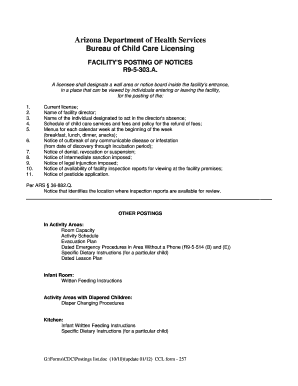
Az Dhs Encounter Form


What is the AZ DHS Encounter Form?
The AZ DHS Encounter Form is a crucial document used in the state of Arizona for various administrative and health-related encounters. This form is primarily utilized by healthcare providers and agencies to document interactions with clients, ensuring compliance with state regulations. It serves as a record of services provided, assessments made, and any follow-up actions required. Understanding its purpose is essential for both providers and clients to ensure that all necessary information is accurately captured and reported.
How to Use the AZ DHS Encounter Form
Using the AZ DHS Encounter Form involves several key steps to ensure accurate completion. First, gather all necessary information regarding the client, including personal details and the nature of the encounter. Next, fill out the form with specific details about the services rendered, including dates, times, and the type of interaction. It is important to ensure that all sections are completed thoroughly to avoid any compliance issues. After filling out the form, it should be submitted to the appropriate agency or kept on file as required by state regulations.
Steps to Complete the AZ DHS Encounter Form
Completing the AZ DHS Encounter Form requires careful attention to detail. Follow these steps:
- Gather necessary client information, including name, date of birth, and contact details.
- Document the date and time of the encounter.
- Specify the type of services provided during the encounter.
- Include any relevant notes or observations that may impact future care.
- Review the completed form for accuracy before submission.
Legal Use of the AZ DHS Encounter Form
The legal use of the AZ DHS Encounter Form is governed by state regulations that dictate how health information must be documented and maintained. Compliance with these laws is essential to protect client confidentiality and ensure that all interactions are properly recorded. The form must be used in accordance with the Health Insurance Portability and Accountability Act (HIPAA) and other relevant privacy laws to safeguard sensitive information.
Required Documents for the AZ DHS Encounter Form
When completing the AZ DHS Encounter Form, certain documents may be required to support the information provided. These can include:
- Client identification documents, such as a driver's license or state ID.
- Insurance information, if applicable.
- Previous medical records or encounter forms that relate to the current interaction.
Having these documents on hand can facilitate a smoother completion process and ensure that all necessary information is accurately reported.
Form Submission Methods
The AZ DHS Encounter Form can be submitted through various methods, depending on the requirements of the specific agency or organization involved. Common submission methods include:
- Online submission via a secure portal provided by the agency.
- Mailing a hard copy of the completed form to the appropriate address.
- In-person submission at designated locations.
It is important to check the specific submission guidelines for the agency you are working with to ensure compliance.
Quick guide on how to complete az dhs encounter form
Complete Az Dhs Encounter Form effortlessly on any device
Digital document management has gained traction among businesses and individuals alike. It serves as an ideal environmentally-friendly alternative to traditional printed and signed paperwork, allowing you to obtain the necessary form and securely store it online. airSlate SignNow equips you with all the resources required to generate, modify, and eSign your documents quickly and without delays. Manage Az Dhs Encounter Form on any device with the airSlate SignNow Android or iOS applications and streamline any document-related process today.
The simplest way to alter and eSign Az Dhs Encounter Form with ease
- Locate Az Dhs Encounter Form and click Get Form to begin.
- Utilize the tools we provide to finish your document.
- Highlight important sections of the documents or obscure sensitive information with tools that airSlate SignNow offers specifically for that purpose.
- Create your eSignature using the Sign feature, which takes mere seconds and carries the same legal validity as a conventional wet ink signature.
- Review the information and click on the Done button to save your changes.
- Select your preferred method to send your form, via email, text message (SMS), or invitation link, or download it to your computer.
Say goodbye to lost or misplaced files, tedious form searches, or errors that require reprinting new document copies. airSlate SignNow fulfills all your document management needs in just a few clicks from a device of your choosing. Modify and eSign Az Dhs Encounter Form and ensure effective communication at every stage of the form preparation process with airSlate SignNow.
Create this form in 5 minutes or less
Create this form in 5 minutes!
How to create an eSignature for the az dhs encounter form
The way to generate an eSignature for a PDF online
The way to generate an eSignature for a PDF in Google Chrome
How to create an eSignature for signing PDFs in Gmail
The way to generate an eSignature right from your smartphone
The way to create an eSignature for a PDF on iOS
The way to generate an eSignature for a PDF on Android
People also ask
-
What is Arizona CCL 303 and how does it relate to airSlate SignNow?
Arizona CCL 303 refers to a specific compliance requirement for electronic signatures in Arizona. airSlate SignNow ensures that all electronic signatures comply with Arizona CCL 303 regulations, making it a reliable solution for businesses operating in the state.
-
What features does airSlate SignNow offer for Arizona CCL 303 compliance?
airSlate SignNow provides features such as secure electronic signatures, document tracking, and audit trails, all of which are essential for meeting Arizona CCL 303 compliance. These features guarantee that your signed documents are legally binding and protected.
-
How much does it cost to use airSlate SignNow for Arizona CCL 303 compliant documents?
airSlate SignNow offers various pricing plans that are cost-effective and suitable for businesses of all sizes. With flexible subscription options, you can find a plan that fits your budget while ensuring compliance with Arizona CCL 303 for your eSigning needs.
-
Can I integrate airSlate SignNow with other tools for managing Arizona CCL 303 documents?
Yes, airSlate SignNow offers seamless integration with various productivity tools such as Google Drive, Salesforce, and more. This allows you to manage all aspects of your Arizona CCL 303 compliant documents in one convenient location.
-
What are the benefits of using airSlate SignNow for Arizona CCL 303 compliance?
Using airSlate SignNow for Arizona CCL 303 compliance offers several benefits including enhanced security for your documents, improved efficiency in the signing process, and reduced paper usage. This not only helps your business stay compliant but also promotes sustainability.
-
Is airSlate SignNow easy to use for someone unfamiliar with Arizona CCL 303 regulations?
Absolutely! airSlate SignNow is designed with user-friendliness in mind, making it accessible to anyone, regardless of their familiarity with Arizona CCL 303 regulations. The intuitive interface allows users to easily navigate through the signing process without prior experience.
-
What types of documents can be signed using airSlate SignNow for Arizona CCL 303 compliance?
airSlate SignNow supports a wide array of document types, including contracts, agreements, and consent forms, all of which can be signed in compliance with Arizona CCL 303. This versatility makes it a perfect solution for various industries needing secure eSigning.
Get more for Az Dhs Encounter Form
- Nj 1040 o e file opt out request form nj 1040 o e file opt out request form
- Sec 03 04 12 04 certificate of full or partial exemption form
- U s tax i d numbers itin for canadians madan ca form
- Search and pay property taxes baltimore county government form
- Instructions for form 1 annual report ampamp business personal
- Nebraska tax application form 20
- Nebraska countycity lottery annual report form 35k
- Nebraska individual estimated income tax payment vouchers form
Find out other Az Dhs Encounter Form
- How Can I Electronic signature Texas Electronic Contract
- How Do I Electronic signature Michigan General contract template
- Electronic signature Maine Email Contracts Later
- Electronic signature New Mexico General contract template Free
- Can I Electronic signature Rhode Island Email Contracts
- How Do I Electronic signature California Personal loan contract template
- Electronic signature Hawaii Personal loan contract template Free
- How To Electronic signature Hawaii Personal loan contract template
- Electronic signature New Hampshire Managed services contract template Computer
- Electronic signature Alabama Real estate sales contract template Easy
- Electronic signature Georgia Real estate purchase contract template Secure
- Electronic signature South Carolina Real estate sales contract template Mobile
- Can I Electronic signature Kentucky Residential lease contract
- Can I Electronic signature Nebraska Residential lease contract
- Electronic signature Utah New hire forms Now
- Electronic signature Texas Tenant contract Now
- How Do I Electronic signature Florida Home rental application
- Electronic signature Illinois Rental application Myself
- How Can I Electronic signature Georgia Rental lease form
- Electronic signature New York Rental lease form Safe