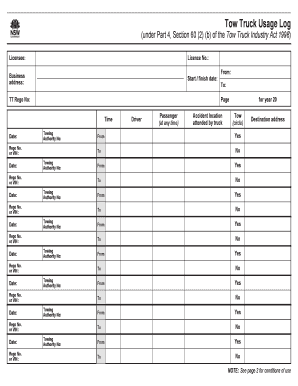
Tow Truck Usage Log Form


What is the Tow Truck Usage Log
The tow truck usage log is a vital document that records all activities related to the operation of a tow truck. This log serves multiple purposes, including tracking mileage, documenting the types of services provided, and maintaining a record of the dates and times of each tow. It is essential for ensuring compliance with local regulations and for providing evidence in case of disputes or audits. The log typically includes details such as the vehicle identification number, the driver's name, and the destination of each tow.
How to Use the Tow Truck Usage Log
Utilizing a tow truck usage log effectively involves consistent and accurate record-keeping. Each time a tow is performed, the driver should fill out the log with relevant details. This includes the date of service, the time the vehicle was towed, the reason for the tow, and any additional notes regarding the condition of the vehicle. Regularly updating this log not only helps in maintaining accurate records but also simplifies the process during inspections or audits. It is advisable to keep both digital and physical copies for backup purposes.
Steps to Complete the Tow Truck Usage Log
Completing the tow truck usage log involves several straightforward steps:
- Gather necessary information: Before starting, ensure you have all relevant details at hand, including the vehicle's identification number and the driver's information.
- Document each tow: For every tow, record the date, time, and reason for the service. Include any additional notes that may be relevant.
- Verify accuracy: After filling out the log, double-check the entries for accuracy to avoid discrepancies.
- Store securely: Keep the log in a safe place, whether in a digital format or a physical binder, to ensure it is easily accessible for future reference.
Legal Use of the Tow Truck Usage Log
The legal use of the tow truck usage log is crucial for compliance with state and federal regulations. Many jurisdictions require tow truck operators to maintain accurate logs to ensure accountability and transparency in their operations. Failure to keep a proper log can lead to penalties or fines. Additionally, a well-maintained log can serve as a legal document in disputes, providing evidence of services rendered and compliance with applicable laws.
Key Elements of the Tow Truck Usage Log
Several key elements should be included in the tow truck usage log to ensure it meets legal and operational requirements:
- Date and time: Record when the tow occurred.
- Vehicle details: Include the vehicle identification number and description.
- Driver information: Document the name of the driver performing the tow.
- Service details: Note the reason for the tow and any additional observations.
- Signature: If applicable, include the signature of the driver or the person requesting the tow.
State-Specific Rules for the Tow Truck Usage Log
Each state may have specific regulations governing the use of tow truck logs. It is important for operators to familiarize themselves with these rules to ensure compliance. Some states may require additional information to be documented or have specific formats that must be followed. Regularly reviewing state regulations can help operators avoid potential legal issues and ensure their logs are always up to date.
Quick guide on how to complete tow truck usage log
Handle Tow Truck Usage Log effortlessly on any device
Digital document management has become increasingly popular among businesses and individuals. It offers an ideal eco-friendly substitute for conventional printed and signed documents, as you can locate the right form and securely store it online. airSlate SignNow equips you with all the tools necessary to create, modify, and eSign your documents quickly without delays. Manage Tow Truck Usage Log on any platform with airSlate SignNow Android or iOS applications and enhance any document-related process today.
The easiest way to alter and eSign Tow Truck Usage Log with minimal effort
- Locate Tow Truck Usage Log and click Get Form to begin.
- Utilize the tools we offer to complete your form.
- Highlight pertinent sections of the documents or redact sensitive information with tools that airSlate SignNow provides specifically for that purpose.
- Generate your signature using the Sign tool, which takes seconds and holds the same legal validity as a conventional wet ink signature.
- Review the information and then click on the Done button to save your changes.
- Choose how you would like to send your form, by email, SMS, invitation link, or download it to your computer.
Say goodbye to lost or misplaced files, tedious form searching, or mistakes that necessitate printing new document copies. airSlate SignNow addresses your needs in document management in just a few clicks from any device of your choice. Edit and eSign Tow Truck Usage Log and guarantee exceptional communication at every stage of the form preparation process with airSlate SignNow.
Create this form in 5 minutes or less
Create this form in 5 minutes!
How to create an eSignature for the tow truck usage log
The best way to create an electronic signature for your PDF document online
The best way to create an electronic signature for your PDF document in Google Chrome
How to make an electronic signature for signing PDFs in Gmail
The best way to generate an electronic signature right from your smart phone
The way to create an electronic signature for a PDF document on iOS
The best way to generate an electronic signature for a PDF on Android OS
People also ask
-
What is a towing log book?
A towing log book is a critical record-keeping tool for towing companies, enabling them to document each tow accurately. It captures essential details about each incident, ensuring compliance with regulations and facilitating easy tracking of services rendered.
-
How can airSlate SignNow help with managing towing log books?
airSlate SignNow simplifies the process of managing towing log books by allowing users to create, edit, and eSign documents electronically. This increases efficiency, reduces paper usage, and ensures that all log entries are securely stored and easily accessible.
-
What features does the towing log book include on airSlate SignNow?
The towing log book on airSlate SignNow includes customizable templates, automated workflows, and secure eSignature options. These features streamline the documentation process and ensure that your towing records are thorough and compliant with industry standards.
-
Is there a mobile app for accessing the towing log book?
Yes, airSlate SignNow offers a mobile app that allows you to access your towing log book on-the-go. This ensures that you can quickly log tugs and access critical information wherever your work takes you, thereby enhancing convenience and efficiency.
-
What is the pricing model for using the towing log book on airSlate SignNow?
airSlate SignNow offers various pricing plans that cater to different business needs, including options for small, medium, and large enterprises. Each plan includes features that assist with the management of your towing log book, enabling you to choose the best fit for your budget.
-
Can I integrate the towing log book with other software?
Absolutely! airSlate SignNow allows for seamless integrations with popular software applications, making it easy to sync your towing log book with other management systems you use. This integration ensures that all your data remains consistent and organized across platforms.
-
What are the benefits of using an electronic towing log book?
Using an electronic towing log book offers numerous benefits, such as improved accuracy, easier access to records, and enhanced data security. airSlate SignNow's digital solution eliminates the chances of lost paperwork and provides a comprehensive way to monitor and review towing activities.
Get more for Tow Truck Usage Log
- American republic or american empire mmisi form
- First republicbank corporation fdic fdic form
- The wrong way congress calvert house form
- Membership application black forest fire rescue form
- Parent teen behavior contract template form
- Parent teen driv contract template form
- Parent teenager contract template form
- Park contract template form
Find out other Tow Truck Usage Log
- eSign New York Plumbing Rental Lease Agreement Simple
- eSign North Dakota Plumbing Emergency Contact Form Mobile
- How To eSign North Dakota Plumbing Emergency Contact Form
- eSign Utah Orthodontists Credit Memo Easy
- How To eSign Oklahoma Plumbing Business Plan Template
- eSign Vermont Orthodontists Rental Application Now
- Help Me With eSign Oregon Plumbing Business Plan Template
- eSign Pennsylvania Plumbing RFP Easy
- Can I eSign Pennsylvania Plumbing RFP
- eSign Pennsylvania Plumbing Work Order Free
- Can I eSign Pennsylvania Plumbing Purchase Order Template
- Help Me With eSign South Carolina Plumbing Promissory Note Template
- How To eSign South Dakota Plumbing Quitclaim Deed
- How To eSign South Dakota Plumbing Affidavit Of Heirship
- eSign South Dakota Plumbing Emergency Contact Form Myself
- eSign Texas Plumbing Resignation Letter Free
- eSign West Virginia Orthodontists Living Will Secure
- Help Me With eSign Texas Plumbing Business Plan Template
- Can I eSign Texas Plumbing Cease And Desist Letter
- eSign Utah Plumbing Notice To Quit Secure