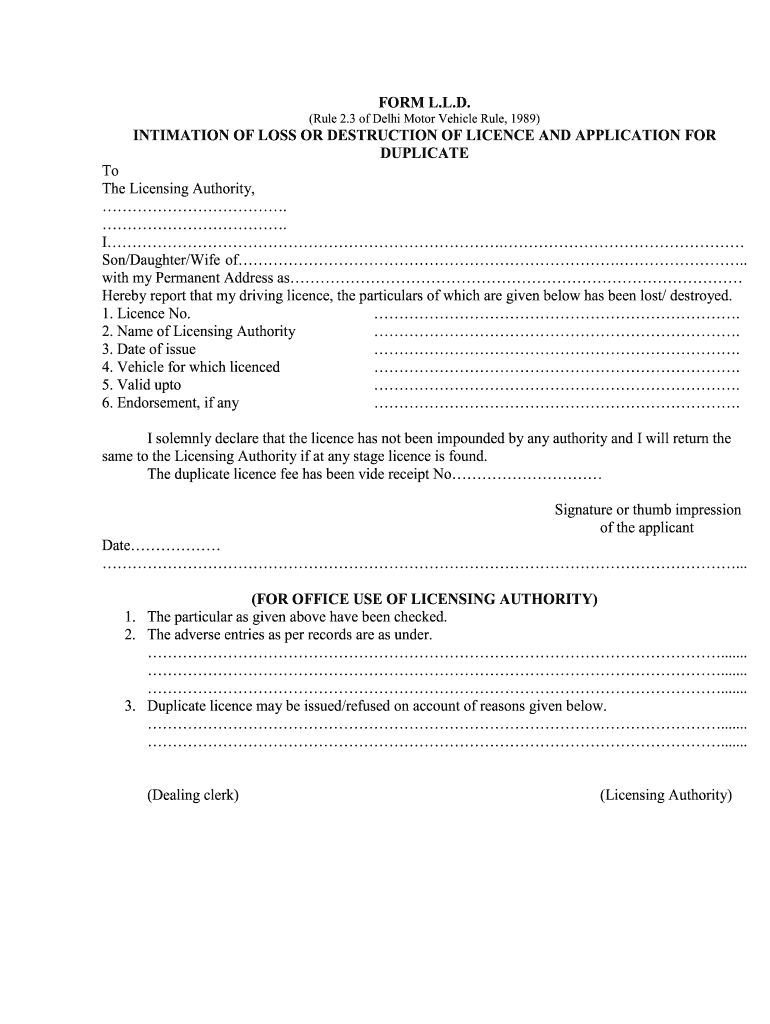
Form Lld


What is the LLD Form?
The LLD form, often referred to as the application form for a duplicate license in Delhi, is a crucial document for individuals seeking to obtain a replacement for a lost or damaged driving license. This form is specifically designed to streamline the process of applying for a duplicate license, ensuring that applicants provide all necessary information and documentation. It serves as an official request to the relevant authorities to issue a new driving license, maintaining the applicant's legal driving status.
How to Obtain the LLD Form
To obtain the LLD form, individuals can visit the official website of the transport department in their state or local jurisdiction. The form is typically available for download in PDF format, allowing users to fill it out electronically or print it for manual completion. In some regions, the form may also be accessible at designated transport offices, where applicants can request a physical copy. Ensuring that you have the latest version of the form is essential, as outdated forms may not be accepted.
Steps to Complete the LLD Form
Completing the LLD form involves several key steps to ensure accuracy and compliance with legal requirements:
- Gather necessary documents, such as identification proof, a copy of the lost license, and any applicable fees.
- Fill out the form with accurate personal details, including full name, address, and contact information.
- Provide any additional information requested, such as the reason for the duplicate request.
- Review the completed form for any errors or omissions before submission.
Once completed, the form can be submitted online or in person at the appropriate transport office, depending on local regulations.
Legal Use of the LLD Form
The LLD form is legally recognized as a valid application for obtaining a duplicate driving license. When filled out correctly and submitted with the required documentation, it adheres to the legal standards set forth by the transport authorities. It is important to note that electronic submissions may also be considered legally binding, provided they comply with eSignature regulations. This ensures that applicants can confidently use the form in their efforts to maintain their legal driving privileges.
Required Documents for the LLD Form
When applying for a duplicate license using the LLD form, applicants must prepare and submit specific documents to support their application. Commonly required documents include:
- A valid form of identification, such as a passport or state ID.
- A copy of the original driving license, if available.
- Proof of residence, such as a utility bill or lease agreement.
- Any police report or affidavit regarding the loss of the original license, if applicable.
Having these documents ready can expedite the application process and help avoid delays.
Form Submission Methods
The LLD form can be submitted through various methods, depending on the local regulations in place. Common submission methods include:
- Online submission through the official transport department website, where applicants can upload the completed form and required documents.
- Mailing the completed form and documents to the designated transport office address.
- In-person submission at local transport offices, where applicants can receive immediate assistance and guidance.
Choosing the appropriate submission method can depend on factors such as convenience, urgency, and local office hours.
Quick guide on how to complete form lld
Effortlessly Prepare Form Lld on Any Device
Managing documents online has become increasingly popular among businesses and individuals alike. It offers an excellent environmentally-friendly substitute for conventional printed and signed paperwork, allowing you to obtain the necessary form and safely store it online. airSlate SignNow equips you with all the features required to create, modify, and electronically sign your documents promptly without any holdups. Handle Form Lld on any system with airSlate SignNow's Android or iOS applications and enhance any document-driven process today.
How to Modify and Electronically Sign Form Lld with Ease
- Obtain Form Lld and then click Get Form to begin.
- Utilize the tools we provide to fill out your document.
- Emphasize important sections of your documents or obscure sensitive details with tools specifically designed by airSlate SignNow for that purpose.
- Generate your electronic signature using the Sign tool, which only takes moments and holds the same legal validity as a conventional ink signature.
- Review all the information and then click the Done button to save your changes.
- Choose how you would like to send your form, via email, SMS, or an invitation link, or download it to your computer.
Say goodbye to lost or misplaced documents, frustrating form searching, or mistakes that necessitate printing new document copies. airSlate SignNow fulfills your document management needs in just a few clicks from your preferred device. Edit and electronically sign Form Lld and ensure excellent communication at every stage of the form preparation process with airSlate SignNow.
Create this form in 5 minutes or less
Create this form in 5 minutes!
How to create an eSignature for the form lld
The way to generate an eSignature for your PDF document in the online mode
The way to generate an eSignature for your PDF document in Chrome
How to make an electronic signature for putting it on PDFs in Gmail
How to generate an electronic signature right from your mobile device
The way to create an electronic signature for a PDF document on iOS devices
How to generate an electronic signature for a PDF on Android devices
People also ask
-
What is an lld form and why is it important for my business?
An lld form is a legal document that is used for outlining specific terms and conditions in business transactions. By utilizing an lld form, businesses can ensure compliance, reduce risks, and protect their interests in legal agreements. airSlate SignNow offers a streamlined way to create, send, and eSign these forms efficiently.
-
How does airSlate SignNow support the creation of lld forms?
airSlate SignNow provides an intuitive platform that allows users to easily create customized lld forms using templates and drag-and-drop functionality. This feature ensures that all necessary fields are included and correctly formatted, making the document creation process quick and effortless. You can also save frequently used templates for future use.
-
Are there any costs associated with using airSlate SignNow for lld forms?
airSlate SignNow offers various pricing plans that cater to different business sizes and needs. Each plan includes features for managing lld forms, including eSigning and collaboration tools. You can choose a plan that fits your budget while ensuring you have access to essential features for efficient document management.
-
What are the key benefits of using airSlate SignNow for lld forms?
Using airSlate SignNow for lld forms provides numerous benefits, including faster processing times, reduced paper usage, and enhanced security for your documents. The platform allows for easy tracking of document status and reminders for signing, which improves overall workflow efficiency. Additionally, the ability to collect signatures electronically saves time and resources.
-
Can I integrate airSlate SignNow with other applications for managing lld forms?
Yes, airSlate SignNow offers robust integrations with popular applications such as Google Drive, Salesforce, and Microsoft Office. This means you can seamlessly manage your lld forms and other documents within your existing software ecosystem. Integration helps streamline your processes and improve collaboration across teams.
-
Is it easy to track the status of lld forms with airSlate SignNow?
Absolutely! airSlate SignNow allows you to track the status of your lld forms in real-time. You can see when a document has been viewed, signed, and completed, which enhances transparency and accountability in your transactions. This feature is especially useful for ensuring a timely completion of business agreements.
-
What security measures does airSlate SignNow have for lld forms?
airSlate SignNow employs advanced security measures to safeguard your lld forms and sensitive data. This includes encryption, two-factor authentication, and secure cloud storage to prevent unauthorized access. Trust in airSlate SignNow's top-notch security features to keep your documents safe and secure.
Get more for Form Lld
- Substitute teaching certificate ospi i form
- Review of contemporary corporate programs form
- The football and cheer program at nhpw shall apply annually for a charter form
- Colorectal cancer facts amp figures cancer form
- Placer county ods contract department of health care form
- Office lottery pool contract template form
- Office contract template form
- Office manager contract template form
Find out other Form Lld
- Help Me With eSignature Arkansas High Tech Arbitration Agreement
- eSignature Ohio Healthcare / Medical Operating Agreement Simple
- eSignature Oregon Healthcare / Medical Limited Power Of Attorney Computer
- eSignature Pennsylvania Healthcare / Medical Warranty Deed Computer
- eSignature Texas Healthcare / Medical Bill Of Lading Simple
- eSignature Virginia Healthcare / Medical Living Will Computer
- eSignature West Virginia Healthcare / Medical Claim Free
- How To eSignature Kansas High Tech Business Plan Template
- eSignature Kansas High Tech Lease Agreement Template Online
- eSignature Alabama Insurance Forbearance Agreement Safe
- How Can I eSignature Arkansas Insurance LLC Operating Agreement
- Help Me With eSignature Michigan High Tech Emergency Contact Form
- eSignature Louisiana Insurance Rental Application Later
- eSignature Maryland Insurance Contract Safe
- eSignature Massachusetts Insurance Lease Termination Letter Free
- eSignature Nebraska High Tech Rental Application Now
- How Do I eSignature Mississippi Insurance Separation Agreement
- Help Me With eSignature Missouri Insurance Profit And Loss Statement
- eSignature New Hampshire High Tech Lease Agreement Template Mobile
- eSignature Montana Insurance Lease Agreement Template Online