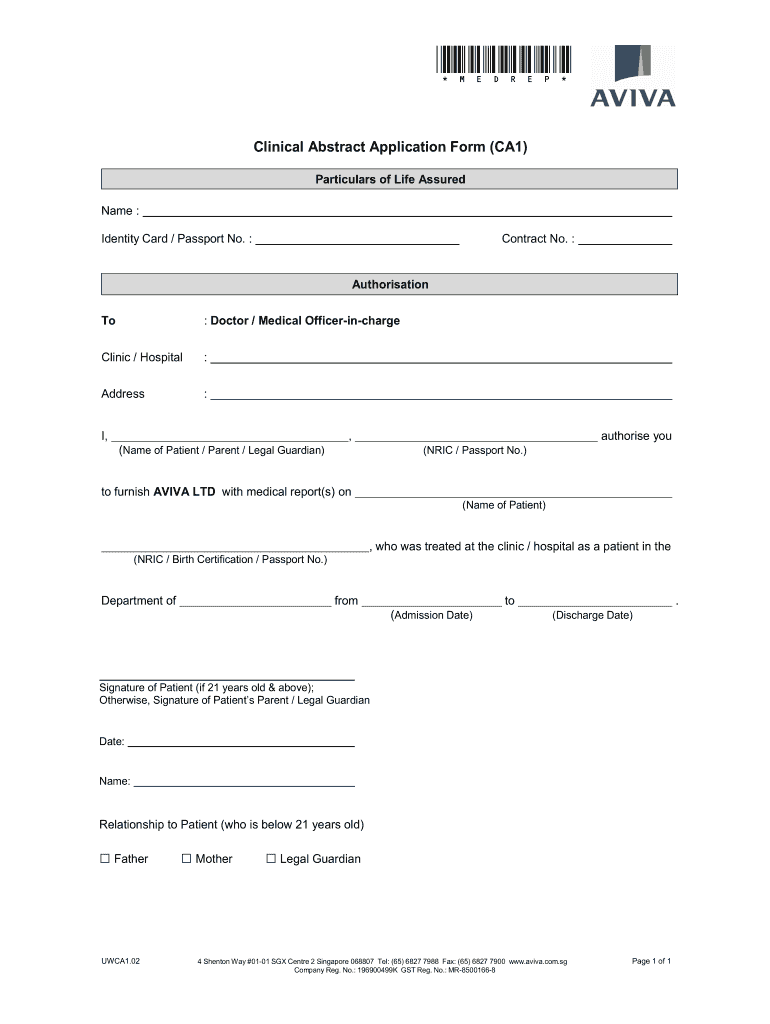
Clinical Abstract Form


What is the Clinical Abstract Form
The clinical abstract form serves as a critical document in various healthcare and administrative processes. It is designed to summarize essential patient information and clinical data in a concise manner. This form is often required for applications related to clinical studies, research, or healthcare services. By providing a structured overview, it facilitates better communication among healthcare professionals and ensures compliance with regulatory requirements.
How to use the Clinical Abstract Form
Using the clinical abstract form involves several straightforward steps. First, gather all necessary patient information, including demographics, medical history, and relevant clinical findings. Next, accurately fill out the form, ensuring that all sections are completed as required. It is essential to review the information for accuracy before submission. Once the form is completed, it can be submitted electronically or printed for physical submission, depending on the specific requirements of the institution or regulatory body.
Steps to complete the Clinical Abstract Form
Completing the clinical abstract form involves a systematic approach:
- Begin by collecting all relevant patient data, including name, date of birth, and medical history.
- Fill out each section of the form, ensuring that all fields are completed accurately.
- Include any necessary clinical findings, such as test results or treatment plans.
- Review the completed form for any errors or omissions.
- Submit the form according to the specified guidelines, either electronically or via mail.
Legal use of the Clinical Abstract Form
The legal validity of the clinical abstract form is contingent upon compliance with relevant regulations and standards. To ensure that the form is legally binding, it must be filled out accurately and submitted in accordance with applicable laws. Utilizing a trusted digital signature platform can enhance the legal standing of the document, as it provides necessary authentication and compliance with eSignature laws. Organizations must also adhere to privacy regulations, such as HIPAA, to protect patient information.
Key elements of the Clinical Abstract Form
The clinical abstract form typically includes several key elements that are essential for its effectiveness:
- Patient Identification: Basic demographic information, including name and contact details.
- Medical History: A summary of relevant past medical conditions and treatments.
- Clinical Findings: Important data from examinations, tests, or procedures.
- Signature Section: A space for the healthcare provider's signature, confirming the accuracy of the information provided.
Who Issues the Form
The clinical abstract form is typically issued by healthcare institutions, research organizations, or regulatory bodies. These entities establish the guidelines for the form’s use and ensure that it meets the necessary legal and clinical standards. It is important for users to obtain the form from a reputable source to ensure compliance with all relevant regulations and requirements.
Quick guide on how to complete clinical abstract form
Prepare Clinical Abstract Form effortlessly on any device
The management of online documents has become increasingly popular among businesses and individuals. It offers an excellent eco-friendly alternative to traditional printed and signed papers, allowing you to access the correct form and securely store it online. airSlate SignNow provides all the tools you require to create, modify, and eSign your documents swiftly without delays. Handle Clinical Abstract Form on any device using airSlate SignNow's Android or iOS applications and simplify any document-related tasks today.
How to modify and eSign Clinical Abstract Form with ease
- Obtain Clinical Abstract Form and then click Get Form to begin.
- Utilize the tools we offer to complete your document.
- Highlight pertinent sections of the documents or obscure sensitive information with tools that airSlate SignNow offers specifically for that function.
- Create your signature using the Sign feature, which takes just seconds and carries the same legal validity as a conventional wet ink signature.
- Review the details and then click on the Done button to save your changes.
- Choose how you wish to send your form, whether by email, SMS, or invitation link, or download it to your computer.
Eliminate the hassle of lost or misplaced files, tedious form searches, or errors that require printing new document copies. airSlate SignNow fulfills all your document management needs in just a few clicks from any device you prefer. Edit and eSign Clinical Abstract Form and guarantee excellent communication at every stage of the form preparation process with airSlate SignNow.
Create this form in 5 minutes or less
Create this form in 5 minutes!
How to create an eSignature for the clinical abstract form
How to create an electronic signature for your PDF online
How to create an electronic signature for your PDF in Google Chrome
How to generate an electronic signature for signing PDFs in Gmail
The best way to create an eSignature straight from your smartphone
How to create an electronic signature for a PDF on iOS
The best way to create an eSignature for a PDF document on Android
People also ask
-
What is airSlate SignNow and how does it relate to Singapore clinical practices?
airSlate SignNow is a comprehensive eSignature solution that streamlines document management for Singapore clinical professionals. It enables users to easily send, sign, and manage documents, ensuring compliance with local regulations. This digital transformation enhances efficiency in clinical settings, making it an ideal choice for Singapore's healthcare industry.
-
How does airSlate SignNow enhance the efficiency of Singapore clinical workflows?
By integrating airSlate SignNow into your Singapore clinical workflows, you can reduce the time spent on manual paperwork. The platform allows for instant document access and electronic signatures, facilitating quicker approvals and collaboration. This time-saving feature directly benefits clinical operations and patient care.
-
What pricing plans does airSlate SignNow offer for Singapore clinical professionals?
airSlate SignNow offers various pricing plans tailored to the needs of Singapore clinical professionals. Whether you're a small clinic or a large healthcare provider, you can choose a plan that fits your budget. Each plan includes essential features that enhance document management and signature processes.
-
Can airSlate SignNow be integrated with other software used in Singapore clinical settings?
Yes, airSlate SignNow can seamlessly integrate with various healthcare software commonly used in Singapore clinical environments. This includes EMR/EHR systems, document management tools, and other healthcare applications. Such integrations streamline workflows, allowing for efficient data sharing and improved clinical efficiency.
-
What security features does airSlate SignNow offer for Singapore clinical documents?
Security is a top priority for airSlate SignNow, especially when handling sensitive Singapore clinical documents. The platform employs industry-standard encryption, multi-factor authentication, and secure cloud storage to protect your data. These features ensure compliance with local regulations and safeguard patient information.
-
How does airSlate SignNow help ensure compliance for Singapore clinical businesses?
airSlate SignNow is designed to help Singapore clinical businesses comply with relevant legal standards and regulations. The platform supports electronic signatures that hold legal validity in Singapore, ensuring that documentation meets compliance requirements. This functionality reduces the risk of legal issues regarding the use of eSignatures in clinical environments.
-
What are the main benefits of using airSlate SignNow in Singapore clinical operations?
Using airSlate SignNow in Singapore clinical operations provides numerous benefits, including increased efficiency, reduced paperwork, and enhanced collaboration. The platform streamlines the eSigning process, allowing healthcare professionals to focus more on patient care rather than administrative tasks. Consequently, this leads to improved operational outcomes and patient satisfaction.
Get more for Clinical Abstract Form
- Google analytics iniziare col piede giusto blog tambuweb form
- Things to do in oakland when you39re alive form
- Towards translingual information access using portable information
- Forms of business ownership 1 sole proprietorship one score
- Msp client onboarding form
- Narration contract template form
- Nasw supervision contract template form
- Nanny share contract template form
Find out other Clinical Abstract Form
- Sign South Dakota Plumbing Emergency Contact Form Later
- Sign South Dakota Plumbing Emergency Contact Form Myself
- Help Me With Sign South Dakota Plumbing Emergency Contact Form
- How To Sign Arkansas Real Estate Confidentiality Agreement
- Sign Arkansas Real Estate Promissory Note Template Free
- How Can I Sign Arkansas Real Estate Operating Agreement
- Sign Arkansas Real Estate Stock Certificate Myself
- Sign California Real Estate IOU Safe
- Sign Connecticut Real Estate Business Plan Template Simple
- How To Sign Wisconsin Plumbing Cease And Desist Letter
- Sign Colorado Real Estate LLC Operating Agreement Simple
- How Do I Sign Connecticut Real Estate Operating Agreement
- Sign Delaware Real Estate Quitclaim Deed Secure
- Sign Georgia Real Estate Business Plan Template Computer
- Sign Georgia Real Estate Last Will And Testament Computer
- How To Sign Georgia Real Estate LLC Operating Agreement
- Sign Georgia Real Estate Residential Lease Agreement Simple
- Sign Colorado Sports Lease Agreement Form Simple
- How To Sign Iowa Real Estate LLC Operating Agreement
- Sign Iowa Real Estate Quitclaim Deed Free