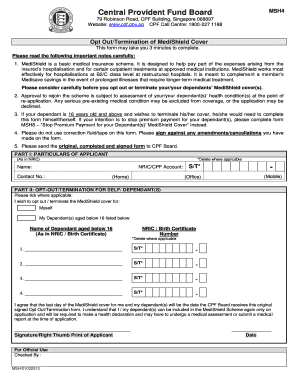
Cpf Singapore Msh4 Form


What is the CPF Singapore MSH4 Form?
The CPF Singapore MSH4 form is a crucial document used for various purposes related to the Central Provident Fund (CPF) in Singapore. This form is primarily utilized for withdrawal applications, allowing individuals to access their CPF savings under specific conditions. The MSH4 form is designed to ensure that the withdrawal process is compliant with CPF regulations, making it essential for those looking to manage their retirement savings effectively.
How to Use the CPF Singapore MSH4 Form
Using the CPF Singapore MSH4 form involves a few straightforward steps. First, ensure you have the correct version of the form, which can be obtained from the official CPF website. After downloading the form, fill it out with accurate personal details, including your CPF account number and the reason for withdrawal. Once completed, submit the form according to the guidelines provided by CPF, either online or through physical submission at designated locations.
Steps to Complete the CPF Singapore MSH4 Form
Completing the CPF Singapore MSH4 form requires attention to detail. Follow these steps:
- Download the latest version of the MSH4 form from the CPF website.
- Fill in your personal information, ensuring accuracy in your CPF account number and contact details.
- Specify the reason for your withdrawal, selecting from the options provided in the form.
- Sign and date the form to validate your request.
- Submit the completed form as directed, ensuring you keep a copy for your records.
Legal Use of the CPF Singapore MSH4 Form
The CPF Singapore MSH4 form must be used in compliance with the legal stipulations set forth by the CPF Board. This includes ensuring that all information provided is truthful and that the withdrawal request aligns with the permissible reasons outlined by CPF regulations. Misuse of the form can lead to penalties, including the possibility of legal action or denial of withdrawal requests.
Key Elements of the CPF Singapore MSH4 Form
Key elements of the CPF Singapore MSH4 form include:
- Personal Information: Full name, CPF account number, and contact details.
- Withdrawal Reason: Clearly state the purpose of the withdrawal, such as medical expenses or housing needs.
- Signature: Your signature is required to authenticate the request.
- Date: Ensure the date of submission is included to track processing times.
Form Submission Methods
The CPF Singapore MSH4 form can be submitted through various methods. You can choose to submit it online via the CPF website, which offers a convenient option for many users. Alternatively, you may print the completed form and submit it in person at designated CPF service centers or send it by mail to the appropriate address. Each method has its own processing times, so be sure to check the official guidelines for details.
Quick guide on how to complete cpf singapore msh4 form
Easily Prepare Cpf Singapore Msh4 Form on Any Device
Digital document management has become increasingly popular among companies and individuals. It offers a perfect environmentally friendly substitute for traditional printed and signed documents, as you can easily locate the appropriate form and securely store it online. airSlate SignNow provides all the tools necessary to create, modify, and electronically sign your documents quickly and efficiently. Manage Cpf Singapore Msh4 Form on any device with airSlate SignNow's Android or iOS applications and enhance any document-oriented process today.
How to Edit and Electronically Sign Cpf Singapore Msh4 Form with Ease
- Find Cpf Singapore Msh4 Form and click on Get Form to begin.
- Use the tools we provide to complete your document.
- Emphasize pertinent sections of the documents or redact sensitive information with the tools specifically offered by airSlate SignNow for that purpose.
- Create your eSignature with the Sign feature, which takes only seconds and holds the same legal validity as a traditional handwritten signature.
- Review the details and click on the Done button to save your edits.
- Choose your preferred method to send your form, whether by email, text message (SMS), or invite link, or download it to your computer.
Eliminate the worry of lost or misplaced documents, tedious form searches, or mistakes that require printing new copies. airSlate SignNow meets all your document management needs in just a few clicks from any device of your choice. Modify and electronically sign Cpf Singapore Msh4 Form and ensure excellent communication at every stage of your form preparation process with airSlate SignNow.
Create this form in 5 minutes or less
Create this form in 5 minutes!
How to create an eSignature for the cpf singapore msh4 form
How to create an electronic signature for your PDF document in the online mode
How to create an electronic signature for your PDF document in Chrome
How to make an electronic signature for putting it on PDFs in Gmail
The best way to create an electronic signature right from your mobile device
How to create an electronic signature for a PDF document on iOS devices
The best way to create an electronic signature for a PDF on Android devices
People also ask
-
What is the sg msh4 cpf out form print, and how does it work?
The sg msh4 cpf out form print is a digital form designed for easy completion and submission in compliance with specific regulations. Using airSlate SignNow, users can fill out, save, and print this form conveniently, ensuring they meet all necessary documentation standards with minimal hassle.
-
How much does it cost to use the sg msh4 cpf out form print feature?
The pricing for using the sg msh4 cpf out form print feature is typically included in the subscription plans offered by airSlate SignNow. We provide various plans that suit different business needs, ensuring cost-effectiveness while still offering comprehensive features for document management.
-
What features are included with the sg msh4 cpf out form print?
The sg msh4 cpf out form print feature includes various capabilities such as easy electronic signatures, form fill-out options, cloud storage, and the ability to track document status. These features greatly enhance workflow efficiency and ensure compliance with regulatory requirements.
-
Is the sg msh4 cpf out form print compatible with other document types?
Yes, the sg msh4 cpf out form print is fully compatible with numerous document types. Users can upload and manage diverse file formats easily through airSlate SignNow, streamlining the processing of different documents alongside the sg msh4 cpf out form print.
-
Can I integrate other software tools with the sg msh4 cpf out form print?
Absolutely! airSlate SignNow supports integrations with many leading software applications, allowing you to connect your tools seamlessly. This ensures that your workflow involving the sg msh4 cpf out form print is smooth and efficient, improving the overall productivity of your operations.
-
What are the benefits of using the sg msh4 cpf out form print with airSlate SignNow?
Using the sg msh4 cpf out form print with airSlate SignNow streamlines document processes, enhances security, and ensures compliance. This boosts efficiency in handling important documents, allowing businesses to focus on core operations without worrying about paperwork.
-
Is it easy to share the sg msh4 cpf out form print with others?
Yes, sharing the sg msh4 cpf out form print is very easy through airSlate SignNow. You can send the form via email, generate a direct link, or use other sharing options, ensuring that recipients can access and complete the form without any disruptions.
Get more for Cpf Singapore Msh4 Form
- Basic financial accounting review form
- Accounting skills evaluation form
- Food hygiene certificate template form
- The marilyn westbrook garment fundapplication 5 1 08 doc lymphnet form
- Music royalty contract template form
- Music record label contract template form
- Music record contract template form
- Music teacher contract template 787752859 form
Find out other Cpf Singapore Msh4 Form
- How Can I eSign Washington Police Form
- Help Me With eSignature Tennessee Banking PDF
- How Can I eSignature Virginia Banking PPT
- How Can I eSignature Virginia Banking PPT
- Can I eSignature Washington Banking Word
- Can I eSignature Mississippi Business Operations Document
- How To eSignature Missouri Car Dealer Document
- How Can I eSignature Missouri Business Operations PPT
- How Can I eSignature Montana Car Dealer Document
- Help Me With eSignature Kentucky Charity Form
- How Do I eSignature Michigan Charity Presentation
- How Do I eSignature Pennsylvania Car Dealer Document
- How To eSignature Pennsylvania Charity Presentation
- Can I eSignature Utah Charity Document
- How Do I eSignature Utah Car Dealer Presentation
- Help Me With eSignature Wyoming Charity Presentation
- How To eSignature Wyoming Car Dealer PPT
- How To eSignature Colorado Construction PPT
- How To eSignature New Jersey Construction PDF
- How To eSignature New York Construction Presentation