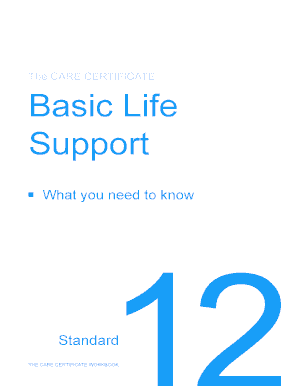
Care Standard 12 Form


What is the Care Standard 12
The Care Standard 12, also known as the care certificate basic life support, is a crucial component of training for individuals working in health and social care settings. It outlines the essential skills and knowledge required to provide basic life support in emergency situations. This standard ensures that care workers are equipped to respond effectively to life-threatening conditions, such as cardiac arrest or choking, thereby enhancing patient safety and care quality.
Key Elements of the Care Standard 12
The Care Standard 12 encompasses several key elements that are vital for effective basic life support. These include:
- Recognition of Emergencies: Understanding how to identify life-threatening situations.
- Basic Life Support Techniques: Learning CPR techniques, including chest compressions and rescue breaths.
- Use of Automated External Defibrillators (AED): Gaining knowledge on how to operate an AED and when to use it.
- Choking Management: Learning the steps to assist someone who is choking.
- Communication Skills: Developing the ability to effectively communicate with emergency services and provide clear information about the situation.
Steps to Complete the Care Standard 12
Completing the Care Standard 12 involves several steps to ensure that care workers acquire the necessary skills and knowledge. These steps typically include:
- Training Sessions: Attending structured training sessions, which may be conducted in-person or online.
- Practical Assessments: Participating in hands-on practice to demonstrate proficiency in basic life support techniques.
- Written Assessments: Completing written tests to evaluate understanding of the theoretical aspects of care certificate basic life support.
- Certification: Receiving a certificate upon successful completion of the training and assessments, which verifies competency in basic life support.
Legal Use of the Care Standard 12
The legal use of the Care Standard 12 is essential for ensuring compliance with health and safety regulations in the United States. Organizations must ensure that their staff are trained according to this standard to meet legal obligations. Proper training not only protects patients but also safeguards care providers from potential legal liabilities. Adhering to the guidelines set forth in the Care Standard 12 helps organizations maintain high standards of care and comply with relevant regulatory requirements.
How to Obtain the Care Standard 12
Obtaining the Care Standard 12 involves enrolling in an accredited training program that offers the necessary coursework and assessments. Care workers can typically find these programs through educational institutions, professional organizations, or healthcare providers. It is essential to choose a program that is recognized and meets the requirements set by regulatory bodies to ensure the training is valid and applicable in real-world scenarios.
Examples of Using the Care Standard 12
Practical applications of the Care Standard 12 can be seen in various healthcare settings. For instance:
- Emergency Response: A care worker trained in basic life support can effectively respond to a patient experiencing a cardiac arrest by performing CPR and using an AED.
- First Aid Situations: In cases of choking, a trained individual can perform the Heimlich maneuver to assist the patient.
- Training Others: Certified care workers can teach basic life support techniques to colleagues, enhancing overall safety within the organization.
Quick guide on how to complete care standard 12
Complete Care Standard 12 effortlessly on any gadget
Digital document management has gained signNow traction among businesses and individuals. It offers an ideal eco-friendly substitute for traditional printed and signed documents, as you can locate the right form and securely archive it online. airSlate SignNow equips you with all the tools necessary to create, edit, and eSign your documents quickly without delays. Manage Care Standard 12 on any device with airSlate SignNow's Android or iOS applications and enhance any document-based process today.
How to edit and eSign Care Standard 12 with ease
- Locate Care Standard 12 and click Get Form to initiate.
- Make use of the tools we provide to complete your form.
- Emphasize important sections of the documents or redact sensitive information with tools that airSlate SignNow specifically offers for this purpose.
- Create your eSignature using the Sign feature, which takes moments and holds the same legal validity as a conventional wet ink signature.
- Verify all the information and click the Done button to save your modifications.
- Choose how you would like to send your form, by email, text message (SMS), or invite link, or download it to your computer.
Say goodbye to lost or misplaced files, tedious form searching, or errors that necessitate printing new document copies. airSlate SignNow takes care of all your document management needs in just a few clicks from your chosen device. Edit and eSign Care Standard 12 and ensure excellent communication at every stage of the form preparation process with airSlate SignNow.
Create this form in 5 minutes or less
Create this form in 5 minutes!
How to create an eSignature for the care standard 12
How to create an eSignature for your PDF document online
How to create an eSignature for your PDF document in Google Chrome
The best way to make an electronic signature for signing PDFs in Gmail
The best way to generate an eSignature from your smart phone
How to generate an electronic signature for a PDF document on iOS
The best way to generate an eSignature for a PDF file on Android OS
People also ask
-
What is a care certificate basic life support?
The care certificate basic life support is an essential training program designed for healthcare workers to learn life-saving techniques. This course covers vital skills like CPR and the use of an AED, ensuring caregivers are prepared to act in emergencies. Completing this certificate enhances your qualifications and boosts your confidence in delivering care.
-
How can I obtain the care certificate basic life support?
To obtain the care certificate basic life support, you need to complete a certified training course. Many organizations, including airSlate SignNow, offer online courses that provide the required training and certification. Once completed, you will receive your certificate, validating your skills in providing basic life support.
-
What are the benefits of having a care certificate basic life support?
Having a care certificate basic life support demonstrates your commitment to patient safety and enhances your employability in the healthcare field. It equips you with the knowledge and skills to respond effectively in emergency situations. Additionally, this certification can lead to career advancement opportunities in healthcare roles.
-
Is the care certificate basic life support course expensive?
The cost of the care certificate basic life support course may vary depending on the provider. However, airSlate SignNow offers competitive pricing, making it an affordable option for individuals and organizations. Investing in this course is a valuable step toward enhancing your professional skills and capabilities in emergency situations.
-
What features are included in the care certificate basic life support training?
The care certificate basic life support training includes interactive modules that cover critical skills such as CPR techniques, how to use an AED, and emergency response protocols. Participants also benefit from access to instructional videos and quizzes that reinforce learning. This comprehensive training ensures you're well-equipped to handle life-threatening situations.
-
Can the care certificate basic life support be completed online?
Yes, the care certificate basic life support can be completed online through various training platforms, including airSlate SignNow. The online format provides flexibility, allowing you to learn at your own pace and convenience. Completing the course online still ensures that you receive the same quality instruction as in-person training.
-
How long does it take to complete the care certificate basic life support course?
The duration of the care certificate basic life support course typically ranges from a few hours to a couple of days, depending on the training provider. airSlate SignNow’s program is designed for efficiency, allowing you to achieve certification swiftly without compromising on quality. This allows you to get back to your important caregiving duties promptly.
Get more for Care Standard 12
- The modern approach to employeesampamp39 internet usage form
- Request for temporary military spouse license application form
- Department of veterans affairsdependents education form
- Macuma annual charity golf tournament form
- Mural artist contract template form
- Mural contract template 787752822 form
- Music agent contract template form
- Music artist book contract template form
Find out other Care Standard 12
- How Can I eSignature Arizona Government POA
- How Do I eSignature Nevada Doctors Lease Agreement Template
- Help Me With eSignature Nevada Doctors Lease Agreement Template
- How Can I eSignature Nevada Doctors Lease Agreement Template
- eSignature Finance & Tax Accounting Presentation Arkansas Secure
- eSignature Arkansas Government Affidavit Of Heirship Online
- eSignature New Jersey Doctors Permission Slip Mobile
- eSignature Colorado Government Residential Lease Agreement Free
- Help Me With eSignature Colorado Government Medical History
- eSignature New Mexico Doctors Lease Termination Letter Fast
- eSignature New Mexico Doctors Business Associate Agreement Later
- eSignature North Carolina Doctors Executive Summary Template Free
- eSignature North Dakota Doctors Bill Of Lading Online
- eSignature Delaware Finance & Tax Accounting Job Description Template Fast
- How To eSignature Kentucky Government Warranty Deed
- eSignature Mississippi Government Limited Power Of Attorney Myself
- Can I eSignature South Dakota Doctors Lease Agreement Form
- eSignature New Hampshire Government Bill Of Lading Fast
- eSignature Illinois Finance & Tax Accounting Purchase Order Template Myself
- eSignature North Dakota Government Quitclaim Deed Free