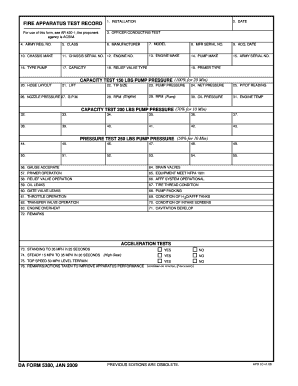
Hud Form 5380 Fillable Form


What is the HUD Form 5380 Fillable Form
The HUD Form 5380, also known as the Fire Apparatus Test Form, is a crucial document used to evaluate and record the performance of fire apparatus. This form is essential for ensuring that fire equipment meets safety standards and operates effectively. It is commonly utilized by fire departments and agencies across the United States to maintain compliance with regulations and to document the testing of fire vehicles and equipment.
How to Use the HUD Form 5380 Fillable Form
Using the HUD Form 5380 fillable form is straightforward. Users can download the form from authorized sources and fill it out electronically. This digital format allows for easy editing and ensures that all necessary information can be entered accurately. Once completed, the form can be saved and shared as needed, facilitating efficient communication and record-keeping within fire departments.
Steps to Complete the HUD Form 5380 Fillable Form
Completing the HUD Form 5380 involves several key steps:
- Download the form from a reliable source.
- Open the form using a compatible PDF viewer or editor.
- Fill in the required fields, including apparatus details, test results, and signatures.
- Review the completed form for accuracy and completeness.
- Save the filled form securely for future reference or submission.
Legal Use of the HUD Form 5380 Fillable Form
The legal use of the HUD Form 5380 is governed by various regulations that ensure the safety and compliance of fire apparatus. When filled out correctly, this form serves as a legal document that verifies the testing and operational status of fire equipment. It is important for users to understand that the form must be completed in accordance with local and federal regulations to be considered valid in legal contexts.
Key Elements of the HUD Form 5380 Fillable Form
Key elements of the HUD Form 5380 include:
- Identification of the fire apparatus being tested.
- Details of the testing process, including dates and results.
- Signatures of personnel involved in the testing.
- Compliance statements confirming adherence to safety standards.
Examples of Using the HUD Form 5380 Fillable Form
Examples of using the HUD Form 5380 include:
- Documenting annual performance tests for fire engines.
- Recording maintenance checks on fire trucks.
- Verifying compliance during inspections by regulatory bodies.
Quick guide on how to complete hud form 5380 fillable form
Complete Hud Form 5380 Fillable Form effortlessly on any device
Online document management has become increasingly popular among businesses and individuals. It offers an ideal eco-friendly substitute for traditional printed and signed documents, allowing you to locate the necessary form and securely save it online. airSlate SignNow provides you with all the resources needed to create, edit, and electronically sign your documents swiftly without delays. Manage Hud Form 5380 Fillable Form on any device using airSlate SignNow's Android or iOS applications and enhance any document-related process today.
How to modify and electronically sign Hud Form 5380 Fillable Form with ease
- Access Hud Form 5380 Fillable Form and click on Get Form to begin.
- Utilize the tools we provide to complete your document.
- Emphasize important sections of the documents or conceal sensitive information with tools that airSlate SignNow offers specifically for that purpose.
- Create your electronic signature with the Sign tool, which takes just seconds and carries the same legal validity as a conventional handwritten signature.
- Review all the details and click on the Done button to save your changes.
- Choose how you wish to send your form, whether by email, SMS, invitation link, or download it to your computer.
Eliminate concerns about lost or misplaced documents, tedious form searches, or errors that require printing new document copies. airSlate SignNow meets your document management needs in a few clicks from any device you prefer. Edit and electronically sign Hud Form 5380 Fillable Form to ensure excellent communication at every stage of your form preparation process with airSlate SignNow.
Create this form in 5 minutes or less
Create this form in 5 minutes!
How to create an eSignature for the hud form 5380 fillable form
The best way to make an electronic signature for a PDF document online
The best way to make an electronic signature for a PDF document in Google Chrome
The best way to generate an eSignature for signing PDFs in Gmail
How to create an electronic signature straight from your smart phone
How to generate an eSignature for a PDF document on iOS
How to create an electronic signature for a PDF document on Android OS
People also ask
-
What is DA Form 5380 and why is it important?
DA Form 5380 is a U.S. Army form used to document the transfer of a member between duty stations. It is important for maintaining accurate records and ensuring seamless transitions during assignments. Utilizing airSlate SignNow for DA Form 5380 streamlines the signing process, saving time and increasing efficiency.
-
How can airSlate SignNow help with DA Form 5380?
airSlate SignNow provides a user-friendly platform to create, send, and electronically sign DA Form 5380. With its secure cloud storage and intuitive interface, businesses can manage their document workflows efficiently. This allows for quicker processing and approval of important military forms.
-
Is there a cost associated with using airSlate SignNow for DA Form 5380?
AirSlate SignNow offers competitive pricing plans tailored to various business needs, including for those who need to manage DA Form 5380. You can choose a subscription plan that fits your organizational requirements. Additionally, there may be a free trial available that allows you to explore its features before committing.
-
What features does airSlate SignNow offer for handling DA Form 5380?
Key features of airSlate SignNow for managing DA Form 5380 include electronic signatures, customizable templates, and document tracking. These features enhance collaboration and ensure that all stakeholders can review and sign documents easily. Furthermore, its compliance with legal standards guarantees that your forms are legally binding.
-
Can airSlate SignNow integrate with other software for DA Form 5380?
Yes, airSlate SignNow integrates seamlessly with various software solutions, allowing for greater flexibility in managing DA Form 5380. Whether you use CRM systems, cloud storage services, or productivity tools, integrations make it easy to synchronize your workflows. This helps in creating a cohesive document management system.
-
What are the benefits of using airSlate SignNow for DA Form 5380?
Using airSlate SignNow for DA Form 5380 provides numerous benefits, such as reduced processing time, increased accuracy, and enhanced security. The electronic signature process minimizes the risk of errors associated with manual handling, improving overall efficiency. Additionally, it supports compliance with military regulations.
-
Is airSlate SignNow secure for signing DA Form 5380?
Absolutely! AirSlate SignNow employs advanced security measures, including encryption and secure data storage, to protect your DA Form 5380 and any other documents. These measures ensure that your sensitive information is safeguarded against unauthorized access, giving you peace of mind during the signing process.
Get more for Hud Form 5380 Fillable Form
- 3 operators functions expressions conditions form
- How do i get a sales tax exemption for a non profit form
- Epa 738 r 97 003 form
- Grahammanagementhouston form
- Return goods authorization supco form
- Mod scia per agriturismi comune di terni comune terni form
- Form for registration of departure abroad breda english breda
- Arrl rookie roundup log sheet arrl form
Find out other Hud Form 5380 Fillable Form
- eSignature Minnesota Mortgage Quote Request Simple
- eSignature New Jersey Mortgage Quote Request Online
- Can I eSignature Kentucky Temporary Employment Contract Template
- eSignature Minnesota Email Cover Letter Template Fast
- How To eSignature New York Job Applicant Rejection Letter
- How Do I eSignature Kentucky Executive Summary Template
- eSignature Hawaii CV Form Template Mobile
- eSignature Nevada CV Form Template Online
- eSignature Delaware Software Development Proposal Template Now
- eSignature Kentucky Product Development Agreement Simple
- eSignature Georgia Mobile App Design Proposal Template Myself
- eSignature Indiana Mobile App Design Proposal Template Now
- eSignature Utah Mobile App Design Proposal Template Now
- eSignature Kentucky Intellectual Property Sale Agreement Online
- How Do I eSignature Arkansas IT Consulting Agreement
- eSignature Arkansas IT Consulting Agreement Safe
- eSignature Delaware IT Consulting Agreement Online
- eSignature New Jersey IT Consulting Agreement Online
- How Can I eSignature Nevada Software Distribution Agreement
- eSignature Hawaii Web Hosting Agreement Online