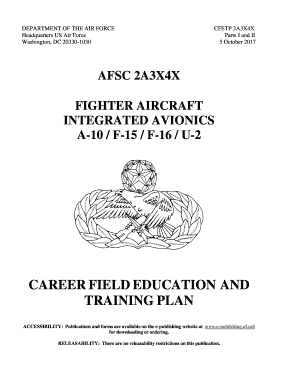
Cfetp PDF Form


What is the CFETP PDF?
The CFETP 10 15 16 PDF is a comprehensive document that outlines the training requirements and career progression for personnel in specific Air Force specialties. It serves as a roadmap for Airmen, detailing the skills, knowledge, and tasks necessary to perform their duties effectively. This document is essential for ensuring that Air Force members are equipped with the necessary competencies to meet mission requirements. The CFETP includes information on training objectives, certification requirements, and evaluation criteria, making it a vital resource for both trainees and supervisors.
How to Use the CFETP PDF
Using the CFETP 10 15 16 PDF involves several steps to ensure that Airmen can effectively navigate their training requirements. First, it is important to familiarize oneself with the structure of the document, which typically includes sections on training objectives, core tasks, and specialty knowledge. Airmen should identify their specific career field and the associated requirements outlined in the CFETP. Regularly reviewing the document helps in tracking progress and understanding the necessary steps for advancement within the career field.
Steps to Complete the CFETP PDF
Completing the CFETP 10 15 16 involves a systematic approach to training and documentation. The following steps can guide Airmen through the process:
- Review the CFETP to understand the required tasks and competencies.
- Engage in on-the-job training and complete applicable tasks as outlined in the document.
- Document training progress and achievements in the appropriate sections of the CFETP.
- Seek feedback from supervisors to ensure compliance with training standards.
- Submit the completed CFETP for review and certification when all requirements are met.
Legal Use of the CFETP PDF
The CFETP 10 15 16 PDF is legally recognized as an official training document within the Air Force. It is essential for compliance with military regulations and policies. The document must be filled out accurately and maintained according to the guidelines set forth by the Air Force. Any discrepancies or failures to comply with the outlined training requirements can result in administrative actions. Therefore, it is crucial for Airmen to ensure that their CFETP is up-to-date and accurately reflects their training status.
Key Elements of the CFETP PDF
The CFETP 10 15 16 includes several key elements that are critical for effective training management. These elements include:
- Training Objectives: Clear goals that outline what Airmen should achieve during their training.
- Core Tasks: Specific tasks that must be mastered to ensure proficiency in the specialty.
- Certification Requirements: Criteria that must be met for Airmen to be considered qualified in their roles.
- Evaluation Criteria: Standards used to assess the performance and readiness of Airmen.
Examples of Using the CFETP PDF
Practical examples of utilizing the CFETP 10 15 16 can enhance understanding of its application. For instance, an Airman may refer to the CFETP to identify required training sessions and workshops relevant to their specialty. Additionally, the document can serve as a checklist for completing mandatory tasks during performance evaluations. By using the CFETP as a guide, Airmen can ensure they are meeting all necessary training milestones and preparing for future responsibilities effectively.
Quick guide on how to complete 2017 cfetp pdf
Effortlessly prepare Cfetp Pdf on any device
Digital document management has gained traction among businesses and individuals alike. It offers an ideal eco-friendly substitute for traditional printed and signed documents, enabling you to locate the correct form and securely store it online. airSlate SignNow equips you with all the necessary tools to create, modify, and eSign your documents quickly and efficiently. Manage Cfetp Pdf on any platform with airSlate SignNow's Android or iOS applications and enhance any document-focused operation today.
How to modify and eSign Cfetp Pdf with ease
- Locate Cfetp Pdf and then click Get Form to begin.
- Utilize the tools we provide to complete your document.
- Emphasize relevant sections of your documents or redact sensitive information with tools that airSlate SignNow specifically offers for that purpose.
- Create your signature using the Sign tool, which takes mere seconds and carries the same legal validity as a conventional wet ink signature.
- Review all the information and then click on the Done button to save your changes.
- Choose how you would like to send your form, via email, text message (SMS), invitation link, or download it to your PC.
Eliminate issues with lost or misfiled documents, tedious form searches, or errors that necessitate printing new document copies. airSlate SignNow meets your document management needs in just a few clicks from any device you prefer. Modify and eSign Cfetp Pdf and ensure outstanding communication at every step of the form preparation process with airSlate SignNow.
Create this form in 5 minutes or less
Create this form in 5 minutes!
How to create an eSignature for the 2017 cfetp pdf
The best way to make an electronic signature for a PDF document in the online mode
The best way to make an electronic signature for a PDF document in Chrome
The best way to generate an eSignature for putting it on PDFs in Gmail
How to create an electronic signature straight from your mobile device
How to generate an eSignature for a PDF document on iOS devices
How to create an electronic signature for a PDF document on Android devices
People also ask
-
What is the CFETP A F F16 and how does it relate to airSlate SignNow?
The CFETP A F F16 is a critical training document for F-16 personnel, outlining the required skills and training. With airSlate SignNow, you can electronically sign and manage these documents effortlessly, ensuring compliance and up-to-date record-keeping.
-
How can airSlate SignNow streamline the process of managing CFETP A F F16 documents?
By utilizing airSlate SignNow, you can create, distribute, and eSign CFETP A F F16 documents quickly. This not only saves time but also enhances collaboration among team members, ensuring all training records are timely and accessible.
-
What features does airSlate SignNow offer for handling CFETP A F F16 documentation?
AirSlate SignNow provides features such as document templates, advanced eSignature capabilities, and secure storage. These tools make it easier to manage CFETP A F F16 documentation while ensuring that all signatures are legally binding.
-
Is airSlate SignNow a cost-effective solution for managing CFETP A F F16?
Yes, airSlate SignNow offers competitive pricing plans that cater to various business sizes and needs. This makes it a cost-effective solution for organizations looking to manage CFETP A F F16 documents efficiently without compromising on features.
-
Can I integrate airSlate SignNow with other tools I use for CFETP A F F16?
Absolutely! airSlate SignNow integrates seamlessly with various applications such as CRM systems and cloud storage solutions. This allows you to incorporate CFETP A F F16 document management into your existing workflows effortlessly.
-
What benefits does airSlate SignNow provide for CFETP A F F16 document management?
AirSlate SignNow enhances efficiency, reduces paper usage, and improves document security for CFETP A F F16 management. Additionally, the platform ensures that your documents are easily accessible and organized, supporting quick updates and audits.
-
How secure is airSlate SignNow for managing sensitive CFETP A F F16 information?
Security is a priority for airSlate SignNow. The platform utilizes industry-leading encryption and compliance measures to ensure that all CFETP A F F16 documents remain confidential and protected from unauthorized access.
Get more for Cfetp Pdf
- Order fatburger online pick up form
- Fillable online snap on tool certificate redemption fax form
- Grade 6 page 1 name date diagnostic placement test student pages 6th grade directions this is a reading test form
- Non employment affidavit 655446740 form
- Final decree of divorce form mississippi
- Sign over parental rights forms mississippi
- Getting a birth certificate form
- Pc 180 connecticut probate courts form
Find out other Cfetp Pdf
- How To eSign Massachusetts Police Letter Of Intent
- eSign Police Document Michigan Secure
- eSign Iowa Courts Emergency Contact Form Online
- eSign Kentucky Courts Quitclaim Deed Easy
- How To eSign Maryland Courts Medical History
- eSign Michigan Courts Lease Agreement Template Online
- eSign Minnesota Courts Cease And Desist Letter Free
- Can I eSign Montana Courts NDA
- eSign Montana Courts LLC Operating Agreement Mobile
- eSign Oklahoma Sports Rental Application Simple
- eSign Oklahoma Sports Rental Application Easy
- eSign Missouri Courts Lease Agreement Template Mobile
- Help Me With eSign Nevada Police Living Will
- eSign New York Courts Business Plan Template Later
- Can I eSign North Carolina Courts Limited Power Of Attorney
- eSign North Dakota Courts Quitclaim Deed Safe
- How To eSign Rhode Island Sports Quitclaim Deed
- Help Me With eSign Oregon Courts LLC Operating Agreement
- eSign North Dakota Police Rental Lease Agreement Now
- eSign Tennessee Courts Living Will Simple