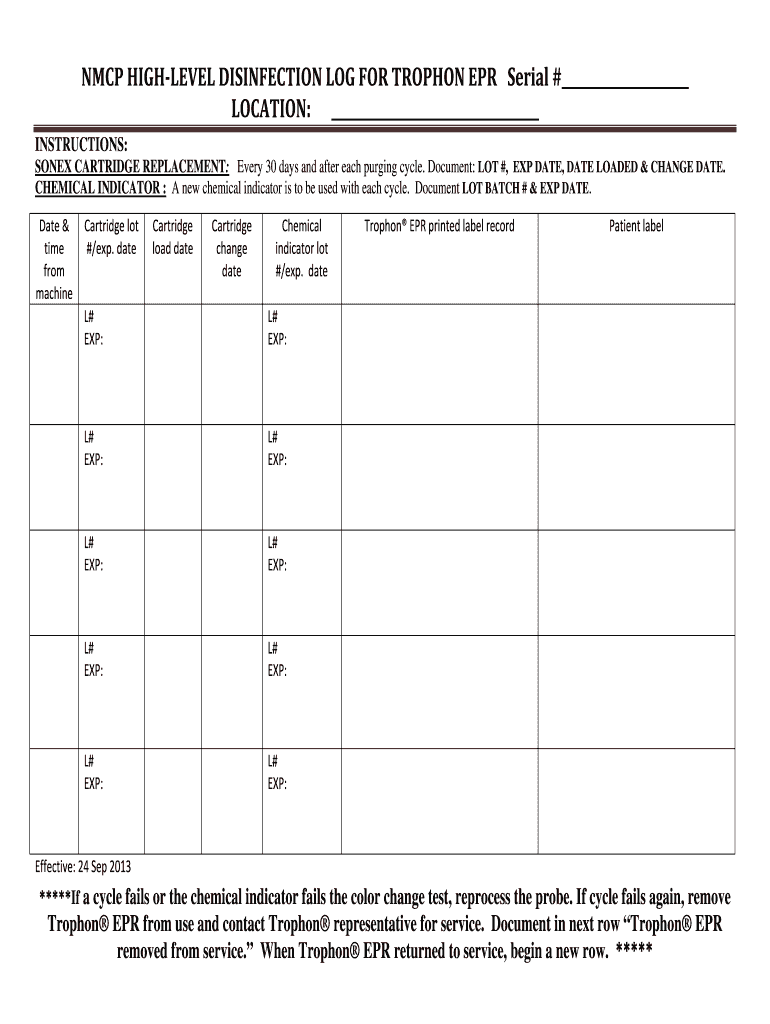
Log Trophon Form


What is the Log Trophon
The trophon log sheet is a crucial document used to record the high-level disinfection process of medical instruments. This log serves as a formal record, ensuring compliance with health regulations and standards. It typically includes details such as the date of disinfection, the operator's name, and the specific cycle used in the trophon device. Maintaining an accurate log is essential for tracking the effectiveness of the disinfection process and for audits by regulatory bodies.
How to use the Log Trophon
Using the trophon log sheet involves several straightforward steps. First, ensure that you have the correct log sheet, whether in a printable format or digitally. Next, fill in the required fields, including the date, operator information, and cycle details. After completing the disinfection process, sign the log to confirm that the procedure was executed according to established protocols. It is important to store the log securely, either digitally or in a physical format, for future reference and compliance checks.
Steps to complete the Log Trophon
Completing the trophon log sheet requires careful attention to detail. Follow these steps for accurate documentation:
- Gather necessary information, including the date and time of disinfection.
- Record the operator's name and any relevant identification numbers.
- Document the specific cycle used for disinfection.
- Include any notes regarding the instruments processed.
- Sign and date the log to verify completion.
By following these steps, you ensure that the log sheet is filled out correctly, which is vital for compliance and accountability.
Legal use of the Log Trophon
The trophon log sheet holds legal significance as it serves as evidence of compliance with health and safety regulations. To be legally binding, the log must meet specific criteria, such as being signed by the operator and maintained in a secure manner. Compliance with the ESIGN Act and UETA is essential for digital logs, ensuring that electronic signatures are recognized legally. Proper documentation can protect healthcare facilities from liability in case of audits or legal inquiries.
Key elements of the Log Trophon
Several key elements must be included in the trophon log sheet to ensure its effectiveness and compliance. These elements include:
- Date and time of disinfection
- Name of the operator performing the disinfection
- Cycle details, including the type of disinfection process used
- Identification of the instruments processed
- Signature of the operator to validate the log entry
These components are vital for maintaining accurate records and ensuring adherence to regulatory standards.
Examples of using the Log Trophon
Practical examples of using the trophon log sheet can enhance understanding of its importance. For instance, a surgical center may use the log to document the disinfection of endoscopes after each use. By recording each cycle, the facility can demonstrate compliance during inspections. Another example is a dental office that uses the log to track the disinfection of instruments between patients, ensuring patient safety and adherence to health regulations. These examples illustrate the log's role in maintaining high standards of hygiene and safety in medical environments.
Quick guide on how to complete log trophon
Prepare Log Trophon easily on any device
Online document management has gained popularity among businesses and individuals. It offers a perfect environmentally friendly alternative to conventional printed and signed documents, allowing you to find the appropriate form and securely store it online. airSlate SignNow provides all the tools you need to create, modify, and eSign your documents quickly without delays. Handle Log Trophon on any device with airSlate SignNow's Android or iOS applications and enhance any document-related task today.
How to adjust and eSign Log Trophon effortlessly
- Find Log Trophon and then click Get Form to begin.
- Utilize the tools we provide to complete your form.
- Emphasize important sections of the documents or obscure sensitive information with tools that airSlate SignNow provides specifically for that purpose.
- Create your signature using the Sign tool, which takes seconds and holds the same legal significance as a traditional wet ink signature.
- Review the details and then click on the Done button to save your changes.
- Choose how you would like to send your form, whether by email, SMS, or invitation link, or download it to your computer.
Forget about lost or misplaced documents, tedious form searches, or errors that require printing new document copies. airSlate SignNow addresses your document management needs in just a few clicks from any device of your choosing. Edit and eSign Log Trophon and ensure effective communication at every stage of the form preparation process with airSlate SignNow.
Create this form in 5 minutes or less
Create this form in 5 minutes!
How to create an eSignature for the log trophon
The way to create an electronic signature for your PDF in the online mode
The way to create an electronic signature for your PDF in Chrome
How to generate an electronic signature for putting it on PDFs in Gmail
How to make an eSignature straight from your smart phone
The best way to create an electronic signature for a PDF on iOS devices
How to make an eSignature for a PDF document on Android OS
People also ask
-
What is a trophon log sheet?
A trophon log sheet is a critical document used for tracking the use and maintenance of trophon systems. It records important information such as device cycles, processing times, and compliance with safety regulations. By keeping accurate trophon log sheets, healthcare facilities can ensure proper sterilization and maintenance of their medical equipment.
-
How can I create a trophon log sheet with airSlate SignNow?
Creating a trophon log sheet with airSlate SignNow is easy and efficient. You can use our customizable templates to design a log sheet that meets your specific needs, allowing you to capture all necessary information seamlessly. The process is streamlined, ensuring that your trophon log sheet is ready for use in no time.
-
What are the benefits of using airSlate SignNow for my trophon log sheets?
Using airSlate SignNow for your trophon log sheets provides numerous benefits, including enhanced efficiency and compliance. The platform ensures that your log sheets are always accessible, securely stored, and easily shareable with team members. Additionally, the eSignature feature allows for quick approvals, ensuring your documentation is always up-to-date.
-
Are there any integrations available for managing trophon log sheets?
Yes, airSlate SignNow offers various integrations with popular business tools to help you manage your trophon log sheets effectively. You can seamlessly connect your existing software, such as electronic health records (EHR) systems, making it easier to keep track of log sheets and enhance operational efficiency. This integration ensures that you have a comprehensive solution for managing your healthcare documentation.
-
Is airSlate SignNow cost-effective for managing trophon log sheets?
Absolutely! airSlate SignNow provides a cost-effective solution for managing trophon log sheets without compromising on quality. Our pricing plans are designed to fit the needs of businesses of all sizes, allowing you to streamline your documentation process while staying within budget. This value helps you achieve compliance and improve workflow efficiency at a lower cost.
-
What features does airSlate SignNow offer for trophon log sheet management?
airSlate SignNow offers a range of features for managing trophon log sheets, including customizable templates, eSigning capabilities, and secure cloud storage. These features make it easy to create and share log sheets while ensuring that your data is secure and accessible. Additional functionalities like automated reminders help keep your documentation process organized and timely.
-
How secure are my trophon log sheets with airSlate SignNow?
Your trophon log sheets are secure with airSlate SignNow, as we prioritize data protection and privacy. Our platform uses advanced encryption methods to ensure that your documents are safe from unauthorized access. Additionally, compliance with industry standards means your sensitive information is handled with the utmost care.
Get more for Log Trophon
- Form st 9 single location virginia retail sales and use tax return virginia retail sales and use tax return form st 9 single
- Form pte virginia pass through credit allocation virginia form pte pass through credit allocation
- Form 1040 v payment voucher
- Form 990 pf return of private foundation or section 4947a1 trust treated as private foundation
- Pr 78ssta streamlined sales ampamp use tax agreement certificate of form
- New mexico income taxes and nm state tax forms efile com
- Department of the treasury internal revenue service austin form
- New mexico form acd 31102 tax information
Find out other Log Trophon
- How Do I eSign Pennsylvania Non-Profit Quitclaim Deed
- eSign Rhode Island Non-Profit Permission Slip Online
- eSign South Carolina Non-Profit Business Plan Template Simple
- How Can I eSign South Dakota Non-Profit LLC Operating Agreement
- eSign Oregon Legal Cease And Desist Letter Free
- eSign Oregon Legal Credit Memo Now
- eSign Oregon Legal Limited Power Of Attorney Now
- eSign Utah Non-Profit LLC Operating Agreement Safe
- eSign Utah Non-Profit Rental Lease Agreement Mobile
- How To eSign Rhode Island Legal Lease Agreement
- How Do I eSign Rhode Island Legal Residential Lease Agreement
- How Can I eSign Wisconsin Non-Profit Stock Certificate
- How Do I eSign Wyoming Non-Profit Quitclaim Deed
- eSign Hawaii Orthodontists Last Will And Testament Fast
- eSign South Dakota Legal Letter Of Intent Free
- eSign Alaska Plumbing Memorandum Of Understanding Safe
- eSign Kansas Orthodontists Contract Online
- eSign Utah Legal Last Will And Testament Secure
- Help Me With eSign California Plumbing Business Associate Agreement
- eSign California Plumbing POA Mobile