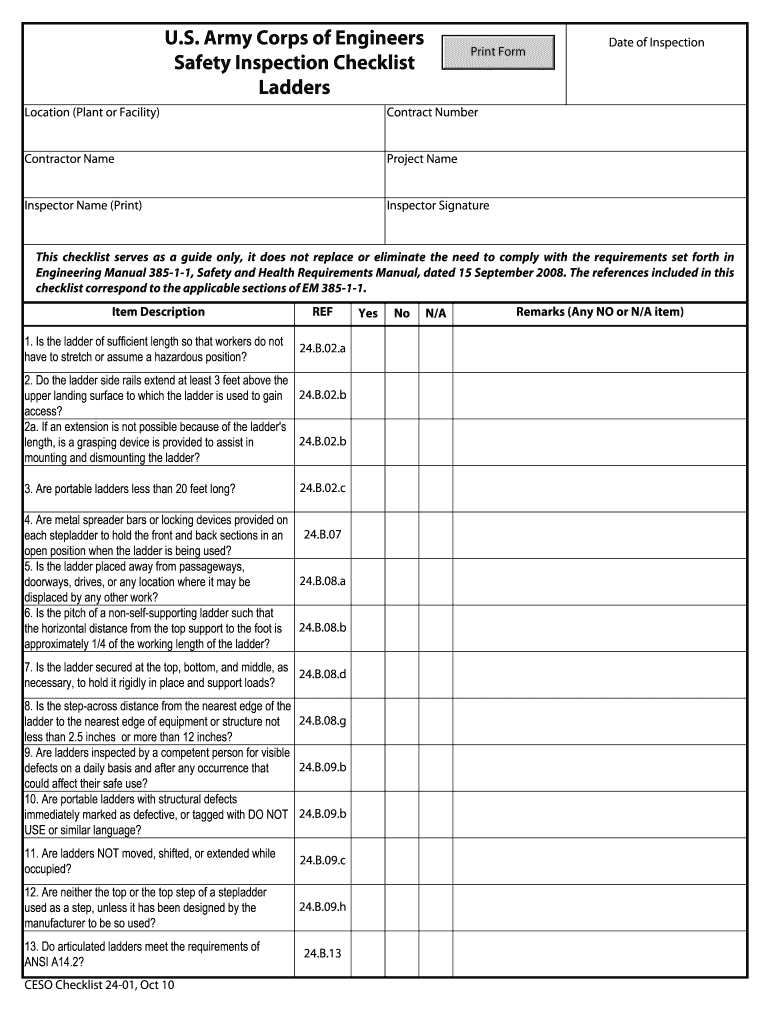
Ladder Inspection Form Template Excel


What is the ladder inspection form template excel
The ladder inspection form template excel is a structured document designed to facilitate the inspection and maintenance of ladders. This template allows users to record essential details about each ladder, ensuring compliance with safety standards. It typically includes sections for ladder identification, inspection dates, inspector details, and specific criteria that need to be evaluated, such as structural integrity and safety features. Utilizing this template helps organizations maintain a systematic approach to ladder safety, reducing the risk of accidents and ensuring worker safety.
How to use the ladder inspection form template excel
Using the ladder inspection form template excel involves several straightforward steps. First, download the template from a reliable source. Open the file in Microsoft Excel or a compatible program. Begin by entering the ladder's identification information, such as its type, model, and serial number. Next, fill in the inspection date and the name of the inspector. Proceed to evaluate each inspection criterion, marking whether the ladder meets safety standards. Finally, save the completed form for record-keeping and compliance purposes. This structured approach ensures that all necessary information is captured efficiently.
Key elements of the ladder inspection form template excel
Several key elements are essential to the ladder inspection form template excel. These include:
- Ladder Identification: Details such as type, model, and serial number.
- Inspection Date: The date when the inspection is conducted.
- Inspector Information: Name and contact details of the person conducting the inspection.
- Inspection Criteria: Specific items to check, such as rungs, side rails, and safety features.
- Comments Section: Space for additional notes or observations regarding the ladder's condition.
These elements ensure a comprehensive evaluation of each ladder, promoting safety and compliance.
Steps to complete the ladder inspection form template excel
Completing the ladder inspection form template excel involves a series of methodical steps:
- Open the template in Excel.
- Input the ladder identification details, including type and model.
- Enter the date of inspection and the inspector's name.
- Review each inspection criterion and mark the appropriate status (pass/fail).
- Add any comments or notes in the designated section.
- Save the completed form for future reference.
Following these steps ensures that all necessary information is documented accurately, contributing to a safer working environment.
Legal use of the ladder inspection form template excel
The legal use of the ladder inspection form template excel is crucial for organizations to demonstrate compliance with safety regulations. In the United States, maintaining accurate records of ladder inspections can protect businesses from liability in case of accidents. The form serves as a documented proof that inspections were conducted regularly and that any issues were addressed promptly. It is essential to ensure that the form is filled out completely and accurately, as incomplete records may not hold up in legal situations.
Examples of using the ladder inspection form template excel
Examples of using the ladder inspection form template excel can vary across different industries. For instance:
- Construction Sites: Regular inspections of ladders used on-site to ensure worker safety.
- Maintenance Departments: Keeping track of ladder conditions in facilities to prevent accidents.
- Event Planning: Ensuring that ladders used for staging or installations are safe and compliant.
These examples illustrate the versatility of the ladder inspection form template excel in promoting safety across various sectors.
Quick guide on how to complete ladder inspection form template excel
Prepare Ladder Inspection Form Template Excel effortlessly on any device
Web-based document management has gained signNow traction among businesses and individuals. It offers an ideal environmentally friendly substitute to traditional printed and signed documents, as you can locate the necessary form and securely save it online. airSlate SignNow equips you with all the resources you need to create, modify, and eSign your documents quickly without any delays. Manage Ladder Inspection Form Template Excel on any platform with airSlate SignNow apps for Android or iOS and streamline any document-related process today.
How to edit and eSign Ladder Inspection Form Template Excel with ease
- Obtain Ladder Inspection Form Template Excel and click on Get Form to begin.
- Use the tools we provide to fill out your document.
- Emphasize relevant sections of your documents or redact sensitive information with tools that airSlate SignNow specifically offers for this purpose.
- Create your eSignature using the Sign feature, which takes only seconds and carries the same legal validity as a traditional ink signature.
- Review the information and click on the Done button to save your changes.
- Choose how you would like to send your form, via email, text message (SMS), or invitation link, or download it to your computer.
Eliminate issues of lost or misplaced files, tedious form searching, or errors that necessitate printing new document copies. airSlate SignNow fulfills all your document management needs in just a few clicks from any device you prefer. Modify and eSign Ladder Inspection Form Template Excel and ensure exceptional communication at any point in the form preparation process with airSlate SignNow.
Create this form in 5 minutes or less
Create this form in 5 minutes!
How to create an eSignature for the ladder inspection form template excel
The way to make an electronic signature for your PDF document in the online mode
The way to make an electronic signature for your PDF document in Chrome
The best way to make an electronic signature for putting it on PDFs in Gmail
The best way to make an eSignature from your mobile device
The way to generate an electronic signature for a PDF document on iOS devices
The best way to make an eSignature for a PDF file on Android devices
People also ask
-
What is a ladder inspection checklist in Excel format?
A ladder inspection checklist in Excel format is a digital tool designed to help users systematically inspect ladders for safety and compliance. This checklist allows users to document each inspection step, ensuring that all key areas are covered. Using an Excel format makes it easy to edit and customize according to specific requirements.
-
How can I create a ladder inspection checklist Excel document?
Creating a ladder inspection checklist in Excel is simple with airSlate SignNow. You can start by using a pre-designed template or build your own from scratch, adding relevant safety checks, comments, and signatures. The easy-to-use interface allows quick adjustments, enabling you to tailor the checklist to meet your needs.
-
What are the benefits of using a ladder inspection checklist Excel?
Using a ladder inspection checklist in Excel ensures that inspections are thorough and consistent, reducing the risk of accidents. It provides a clear format for documenting findings and helps identify areas needing maintenance. Additionally, the ease of sharing Excel files promotes teamwork and record-keeping.
-
Can I integrate other tools with the ladder inspection checklist Excel?
Yes, airSlate SignNow allows for integrations with various applications, enhancing the functionality of your ladder inspection checklist in Excel. You can connect it with project management tools, cloud storage services, and more for streamlined operations. These integrations help keep all your inspection data organized and easily accessible.
-
Is there a cost associated with using the ladder inspection checklist Excel template?
Using airSlate SignNow's ladder inspection checklist in Excel format comes at an affordable price, designed to fit any budget. The pricing structure is competitive, providing excellent value for a comprehensive document management solution. You can explore different plans to find one that meets your organizational needs.
-
How often should I conduct ladder inspections using the checklist?
Ladder inspections should be conducted regularly, and using the ladder inspection checklist in Excel helps establish a consistent schedule. It is generally recommended to inspect ladders after every use and conduct comprehensive checks on a monthly or quarterly basis. This practice ensures ongoing safety and compliance.
-
What features does airSlate SignNow offer for ladder inspection checklists?
airSlate SignNow offers a range of features for your ladder inspection checklist in Excel, including easy document signing, customizable templates, and cloud storage. You can also utilize real-time collaboration tools, making it simple for teams to update and share inspection findings instantly. These features streamline the entire inspection process.
Get more for Ladder Inspection Form Template Excel
Find out other Ladder Inspection Form Template Excel
- How Do I eSignature Pennsylvania Car Dealer Document
- How To eSignature Pennsylvania Charity Presentation
- Can I eSignature Utah Charity Document
- How Do I eSignature Utah Car Dealer Presentation
- Help Me With eSignature Wyoming Charity Presentation
- How To eSignature Wyoming Car Dealer PPT
- How To eSignature Colorado Construction PPT
- How To eSignature New Jersey Construction PDF
- How To eSignature New York Construction Presentation
- How To eSignature Wisconsin Construction Document
- Help Me With eSignature Arkansas Education Form
- Can I eSignature Louisiana Education Document
- Can I eSignature Massachusetts Education Document
- Help Me With eSignature Montana Education Word
- How To eSignature Maryland Doctors Word
- Help Me With eSignature South Dakota Education Form
- How Can I eSignature Virginia Education PDF
- How To eSignature Massachusetts Government Form
- How Can I eSignature Oregon Government PDF
- How Can I eSignature Oklahoma Government Document