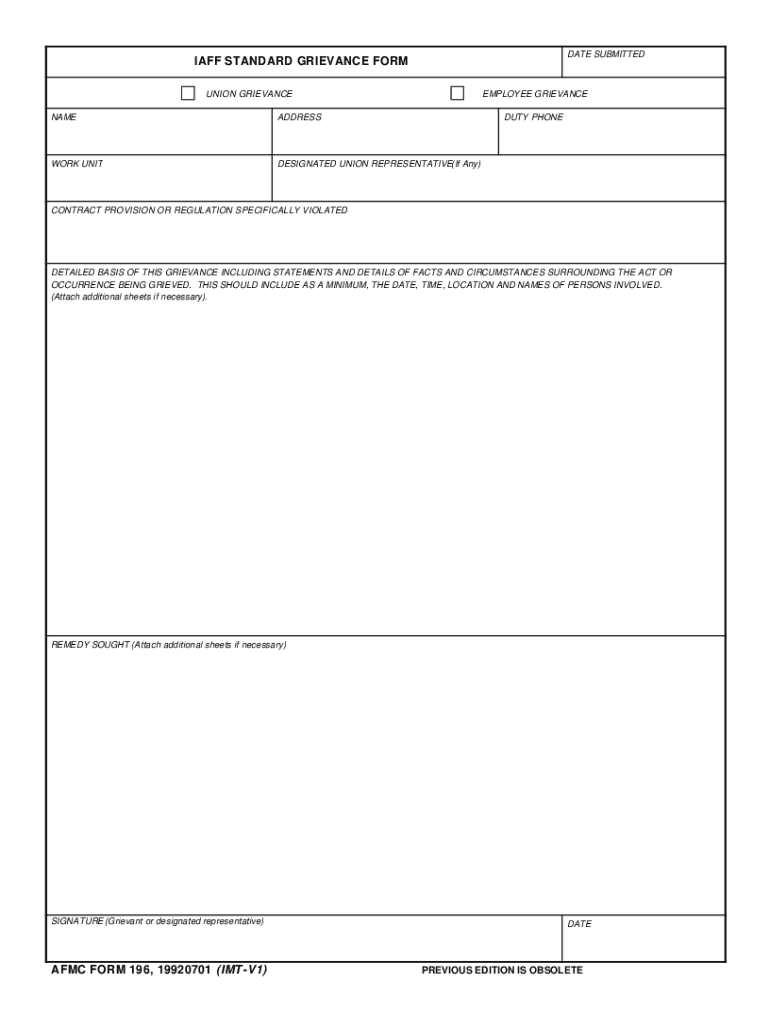
Iaff Grievance Form


What is the IAFF Grievance Form
The IAFF grievance form is a formal document used by members of the International Association of Fire Fighters (IAFF) to address grievances related to employment issues. This form allows firefighters and paramedics to formally express concerns regarding workplace conditions, treatment by management, or violations of collective bargaining agreements. By utilizing this specific grievance form, members can ensure their complaints are documented and processed according to established procedures within their local unions.
How to Use the IAFF Grievance Form
Using the IAFF grievance form involves several key steps to ensure that your grievance is properly filed and addressed. First, obtain the official IAFF grievance form, which can typically be accessed through your local union's website or office. Next, fill out the form with accurate details regarding your grievance, including the nature of the complaint, relevant dates, and any witnesses. It is essential to provide clear and concise information to facilitate the review process. After completing the form, submit it to your union representative or the designated grievance officer according to your local procedures.
Steps to Complete the IAFF Grievance Form
Completing the IAFF grievance form requires careful attention to detail. Follow these steps:
- Gather relevant information, including dates, incidents, and any supporting documentation.
- Clearly state the grievance, specifying the issue and how it violates your rights or agreements.
- Include any attempts made to resolve the issue informally before filing the grievance.
- Review the completed form for accuracy and completeness.
- Submit the form to the appropriate authority within the designated time frame.
Legal Use of the IAFF Grievance Form
The legal use of the IAFF grievance form is crucial for ensuring that grievances are handled in accordance with labor laws and union agreements. This form serves as a formal record of the complaint, which can be referenced in any potential legal proceedings or arbitration. To maintain its legal standing, it is important to adhere to the filing deadlines and procedural requirements set forth by the union and applicable labor laws. Proper use of the grievance form can help protect the rights of members and ensure that their concerns are taken seriously.
Key Elements of the IAFF Grievance Form
Several key elements must be included in the IAFF grievance form to ensure it is effective and actionable. These elements include:
- Personal Information: Name, position, and contact details of the grievant.
- Description of the Grievance: A detailed account of the issue, including dates and specific incidents.
- Union Representation: Information regarding any representatives involved in the grievance process.
- Desired Resolution: A clear statement of what the grievant seeks as a resolution to the issue.
Form Submission Methods
The IAFF grievance form can typically be submitted through various methods, depending on the local union's policies. Common submission methods include:
- Online Submission: Many unions offer digital platforms for submitting grievances electronically.
- Mail: Grievants may choose to send a printed copy of the form via postal service.
- In-Person: Submitting the form directly to a union representative or office can ensure immediate attention.
Quick guide on how to complete iaff grievance form
Prepare Iaff Grievance Form effortlessly on any device
Digital document management has gained popularity among businesses and individuals. It serves as an ideal eco-friendly alternative to traditional printed and signed documents, allowing you to locate the proper form and securely store it online. airSlate SignNow provides all the tools necessary to create, edit, and eSign your documents promptly without delays. Manage Iaff Grievance Form on any platform using airSlate SignNow's Android or iOS applications and enhance any document-oriented process today.
How to alter and eSign Iaff Grievance Form with ease
- Obtain Iaff Grievance Form and then click Get Form to begin.
- Utilize the tools we offer to complete your form.
- Emphasize pertinent sections of your documents or redact sensitive information using tools specifically provided by airSlate SignNow for that purpose.
- Create your eSignature using the Sign tool, which takes seconds and holds the same legal validity as a conventional wet ink signature.
- Review all the details and then click on the Done button to save your changes.
- Choose how you wish to send your form, via email, text message (SMS), invite link, or download it to your computer.
Forget about lost or misplaced documents, tedious form searches, or errors that necessitate printing new document copies. airSlate SignNow addresses your document management needs in just a few clicks from any device you prefer. Modify and eSign Iaff Grievance Form and guarantee excellent communication at every stage of the document preparation process with airSlate SignNow.
Create this form in 5 minutes or less
Create this form in 5 minutes!
How to create an eSignature for the iaff grievance form
How to create an electronic signature for a PDF online
How to create an electronic signature for a PDF in Google Chrome
How to create an eSignature for signing PDFs in Gmail
The way to create an eSignature right from your smartphone
How to create an eSignature for a PDF on iOS
The way to create an eSignature for a PDF on Android
People also ask
-
What is a grievance form and why do I need it?
A grievance form is a document used by employees to report issues or concerns within the workplace. Using a grievance form helps ensure that complaints are formally acknowledged and addressed by management. It's essential for maintaining a fair and transparent work environment.
-
How can airSlate SignNow help with creating a grievance form?
airSlate SignNow allows you to easily create, customize, and share your grievance form using a simple interface. With our platform, you can add fields, signatures, and workflows to ensure that all grievances are processed efficiently. This streamlines the entire complaint process for both employees and HR.
-
Is there a cost associated with using airSlate SignNow for grievance forms?
Yes, airSlate SignNow offers a range of pricing plans to suit different organizational needs. Our plans provide a cost-effective solution for creating and managing grievance forms, ensuring that small and large businesses can access the features they need. Visit our pricing page for detailed information.
-
Can I integrate airSlate SignNow with other tools for managing grievance forms?
Absolutely! airSlate SignNow supports integrations with various applications, allowing you to connect your grievance form process with tools you already use. This ensures that your workflow remains seamless, making the grievance reporting process even more effective.
-
What are the benefits of using an electronic grievance form?
Using an electronic grievance form via airSlate SignNow offers multiple benefits, including quicker processing times, reduced paperwork, and enhanced tracking of submissions. It ensures confidentiality and makes it easier for employees to air their concerns without fear of stigma, promoting a healthier workplace culture.
-
How secure is the information submitted through airSlate SignNow grievance forms?
Security is a top priority at airSlate SignNow. All data submitted through grievance forms is encrypted and stored securely. We comply with strict industry standards to protect sensitive information, giving both employers and employees peace of mind.
-
What features can I expect when using airSlate SignNow for grievance forms?
When using airSlate SignNow for grievance forms, you can expect features such as customizable templates, electronic signatures, and automated workflows. These features not only simplify the submission process but also help ensure that grievances are addressed promptly and effectively.
Get more for Iaff Grievance Form
- Designing audit procedures when evidence is electronic the case of e ticket travel revenue form
- Mvr4 form 15111965
- Notary public change of address form north stonington
- Client information form sun life financial philippines
- Dma 5033 form
- Solicitud de permiso de edificacion estacioncentral form
- Reconstruction dbq answer key form
- Forms 1801 and 1800 wcb of bc worksafebc
Find out other Iaff Grievance Form
- eSign Louisiana Legal Limited Power Of Attorney Online
- How Can I eSign Maine Legal NDA
- eSign Maryland Legal LLC Operating Agreement Safe
- Can I eSign Virginia Life Sciences Job Description Template
- eSign Massachusetts Legal Promissory Note Template Safe
- eSign West Virginia Life Sciences Agreement Later
- How To eSign Michigan Legal Living Will
- eSign Alabama Non-Profit Business Plan Template Easy
- eSign Mississippi Legal Last Will And Testament Secure
- eSign California Non-Profit Month To Month Lease Myself
- eSign Colorado Non-Profit POA Mobile
- How Can I eSign Missouri Legal RFP
- eSign Missouri Legal Living Will Computer
- eSign Connecticut Non-Profit Job Description Template Now
- eSign Montana Legal Bill Of Lading Free
- How Can I eSign Hawaii Non-Profit Cease And Desist Letter
- Can I eSign Florida Non-Profit Residential Lease Agreement
- eSign Idaho Non-Profit Business Plan Template Free
- eSign Indiana Non-Profit Business Plan Template Fast
- How To eSign Kansas Non-Profit Business Plan Template