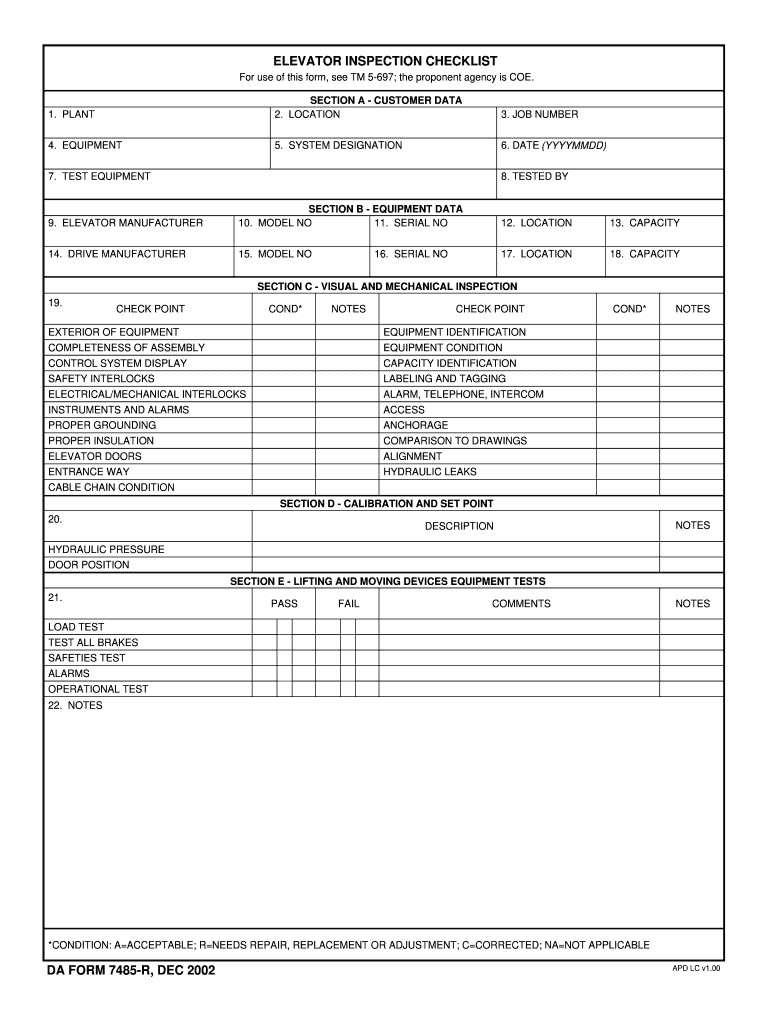
Lift Checklist Format


What is the Lift Checklist Format
The Lift Checklist Format is a structured document used to ensure that all necessary safety and operational checks are conducted for elevators. This checklist is essential for compliance with safety regulations and helps to maintain the functionality of elevators. The format typically includes sections for inspection items, maintenance records, and any issues that need addressing. By adhering to this format, organizations can ensure that their elevators are safe for public use and meet legal standards.
How to use the Lift Checklist Format
Using the Lift Checklist Format involves a systematic approach to inspection and documentation. First, gather all necessary tools and equipment needed for the inspection. Next, follow the checklist step-by-step, marking off each item as it is completed. It is important to document any findings, including repairs needed or areas of concern. This documentation can then be used for future reference and compliance audits. Ensuring that all sections of the checklist are filled out accurately is crucial for maintaining safety standards.
Key elements of the Lift Checklist Format
The key elements of the Lift Checklist Format include various inspection categories such as safety features, operational components, and maintenance history. Each checklist should contain:
- Safety Features: Inspection of emergency brakes, alarms, and door mechanisms.
- Operational Components: Checks on the elevator's motor, cables, and control systems.
- Maintenance History: Records of previous inspections, repairs, and any recurring issues.
- Signatures: Documentation of who performed the inspection and their qualifications.
Steps to complete the Lift Checklist Format
Completing the Lift Checklist Format involves several key steps:
- Prepare the checklist by ensuring it is the most current version.
- Conduct a visual inspection of the elevator and its components.
- Test all operational features, including buttons and emergency systems.
- Document any findings, including repairs needed and maintenance performed.
- Review the checklist for completeness and accuracy before submission.
Legal use of the Lift Checklist Format
The legal use of the Lift Checklist Format is crucial for compliance with local and federal regulations. Proper documentation can protect against liability in the event of an incident. Organizations must ensure that their checklists are completed by qualified personnel and that all findings are addressed promptly. Compliance with safety standards not only protects users but also upholds the organization's reputation and legal standing.
Examples of using the Lift Checklist Format
Examples of using the Lift Checklist Format can be found in various settings, such as commercial buildings, residential complexes, and public facilities. For instance, in a commercial building, the checklist may be used monthly to ensure elevators are functioning correctly and safely. In a residential setting, property managers might use the checklist quarterly to maintain compliance with housing regulations. Each example emphasizes the importance of regular inspections and proper documentation to ensure safety and reliability.
Quick guide on how to complete lift checklist format
Effortlessly prepare Lift Checklist Format on any device
Digital document management has increasingly become favored by businesses and individuals alike. It presents a superb eco-friendly substitute for conventional printed and signed documents, as you can access the appropriate form and securely keep it online. airSlate SignNow equips you with all the necessary tools to create, modify, and eSign your documents promptly without delays. Manage Lift Checklist Format on any device using the airSlate SignNow apps for Android or iOS and enhance any document-centric process today.
The easiest way to modify and eSign Lift Checklist Format with no hassle
- Find Lift Checklist Format and click on Get Form to initiate.
- Utilize the tools we provide to complete your form.
- Emphasize pertinent sections of the documents or redact sensitive data with tools specifically provided by airSlate SignNow for that purpose.
- Create your eSignature using the Sign tool, which takes only seconds and holds the same legal validity as a traditional handwritten signature.
- Review the information and then click on the Done button to save your modifications.
- Select your preferred method for sending your form, whether by email, SMS, or invitation link, or download it to your computer.
Eliminate concerns about lost or misplaced documents, tedious searches for forms, or errors that require printing new document copies. airSlate SignNow fulfills all your document management needs in just a few clicks from your chosen device. Modify and eSign Lift Checklist Format and ensure outstanding communication throughout the form preparation process with airSlate SignNow.
Create this form in 5 minutes or less
Create this form in 5 minutes!
How to create an eSignature for the lift checklist format
How to create an eSignature for a PDF file online
How to create an eSignature for a PDF file in Google Chrome
The best way to create an electronic signature for signing PDFs in Gmail
The way to create an electronic signature from your mobile device
How to generate an eSignature for a PDF file on iOS
The way to create an electronic signature for a PDF file on Android devices
People also ask
-
What is a form elevator checklist?
A form elevator checklist is a structured document that outlines the key steps and criteria for conducting elevator inspections and maintenance. It ensures that all essential tasks are completed and provides a record for accountability. Utilizing airSlate SignNow to create and manage your form elevator checklist streamlines the process and enhances compliance.
-
How can airSlate SignNow help with my form elevator checklist?
airSlate SignNow simplifies the creation and execution of your form elevator checklist by providing an easy-to-use digital platform. You can customize your checklist templates, track changes, and obtain electronic signatures efficiently. This empowers your team to stay organized and ensures that all inspections are completed on time.
-
What are the pricing options for airSlate SignNow?
airSlate SignNow offers flexible pricing plans that cater to different business needs. Whether you are a small enterprise or a large corporation, there is a plan that fits your budget while providing all the necessary tools for managing your form elevator checklist. You can choose from monthly or annual subscriptions with a free trial to start.
-
Are there any integrations available with airSlate SignNow?
Yes, airSlate SignNow integrates seamlessly with various applications like Google Drive, Salesforce, and more. This allows users to easily import and export their form elevator checklist and other documents, enhancing workflow efficiency. Streamlined integrations ensure that your team can access everything they need in one place.
-
What benefits does airSlate SignNow offer for my business?
The primary benefits of using airSlate SignNow include enhanced efficiency, reduced paperwork, and improved compliance. By utilizing our platform for your form elevator checklist, you can minimize errors and boost productivity. Additionally, the electronic signature feature facilitates quick approvals, leading to faster operations.
-
Is it easy to customize my form elevator checklist in airSlate SignNow?
Absolutely! airSlate SignNow provides user-friendly tools that allow you to easily customize your form elevator checklist to meet specific requirements. You can add fields, modify templates, and incorporate company branding, all without needing advanced technical skills. Customization ensures that your checklist is tailored to your business's unique needs.
-
Can I access my form elevator checklist on mobile devices?
Yes, airSlate SignNow is fully optimized for mobile use, allowing you to access your form elevator checklist from any device. This mobile accessibility ensures that your team can perform inspections and complete checklists on-the-go, providing convenience and improving on-site efficiency. You can manage your documents anywhere, anytime.
Get more for Lift Checklist Format
- A detailed analysis of barack obama39s health care reform plan allhealth
- Paper title dual contexts dual forms a world that stands as
- Kennedywhenitcomestothe form
- Disclosure of text and email messages form
- Fleet and marine corps health risk questionnaire form
- Instructions for form ct 183 and ct 184
- Event speaker contract template form
- Event sponsorship contract template form
Find out other Lift Checklist Format
- Electronic signature New Jersey Lease Renewal Free
- Electronic signature Texas Lease Renewal Fast
- How Can I Electronic signature Colorado Notice of Intent to Vacate
- eSignature Delaware Employee Compliance Survey Later
- eSignature Kansas Employee Compliance Survey Myself
- Can I Electronic signature Colorado Bill of Sale Immovable Property
- How Can I Electronic signature West Virginia Vacation Rental Short Term Lease Agreement
- How Do I Electronic signature New Hampshire Bill of Sale Immovable Property
- Electronic signature North Dakota Bill of Sale Immovable Property Myself
- Can I Electronic signature Oregon Bill of Sale Immovable Property
- How To Electronic signature West Virginia Bill of Sale Immovable Property
- Electronic signature Delaware Equipment Sales Agreement Fast
- Help Me With Electronic signature Louisiana Assignment of Mortgage
- Can I Electronic signature Minnesota Assignment of Mortgage
- Electronic signature West Virginia Sales Receipt Template Free
- Electronic signature Colorado Sales Invoice Template Computer
- Electronic signature New Hampshire Sales Invoice Template Computer
- Electronic signature Tennessee Introduction Letter Free
- How To eSignature Michigan Disclosure Notice
- How To Electronic signature Ohio Product Defect Notice