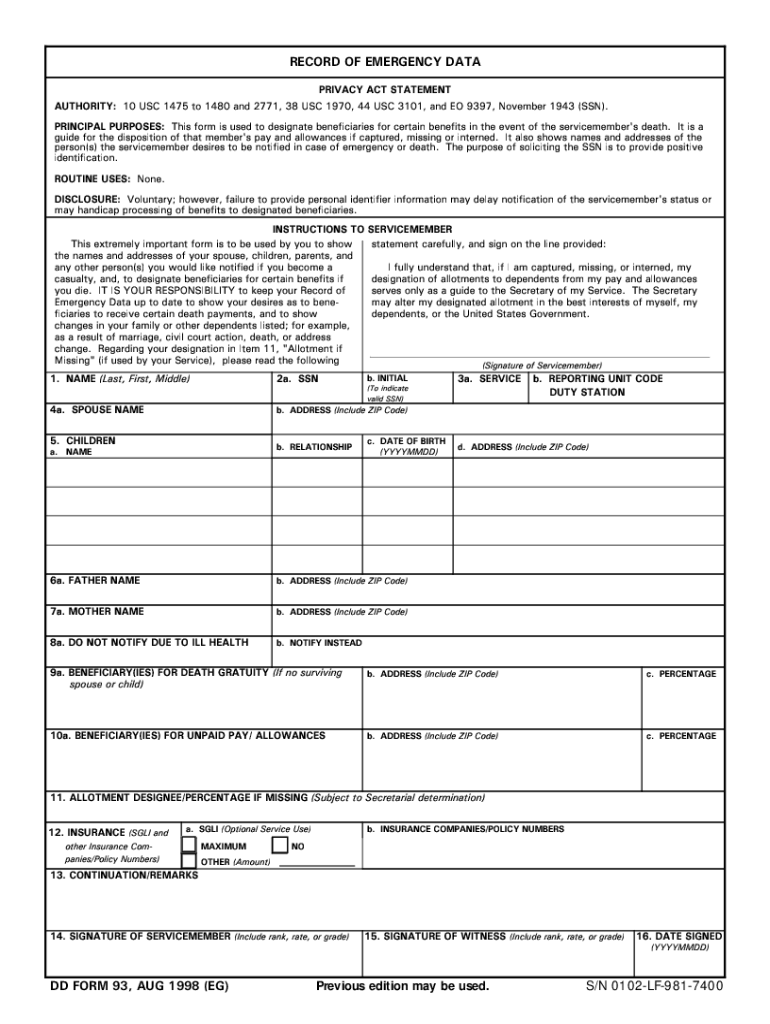
U S DOD Form Dod Dd 93 Download 2008


What is the U S DOD Form Dod dd 93 Download
The U S DOD Form Dod DD 93, also known as the Record of Emergency Data, is a crucial document for service members in the United States Department of Defense. This form allows military personnel to provide essential information regarding their emergency contacts and beneficiaries. It is vital for ensuring that the right individuals are notified in case of an emergency, and it helps in managing benefits and entitlements. The form must be updated regularly to reflect any changes in personal circumstances, such as marital status or contact information.
How to use the U S DOD Form Dod dd 93 Download
Using the U S DOD Form Dod DD 93 involves a few straightforward steps. First, download the form from a reliable source, ensuring you have the most current version. Next, fill out the required fields, which include personal information, emergency contacts, and beneficiary designations. Once completed, the form should be reviewed for accuracy. After verification, it can be submitted to the appropriate military personnel office or uploaded through designated online platforms, depending on your branch of service.
Steps to complete the U S DOD Form Dod dd 93 Download
Completing the U S DOD Form Dod DD 93 requires careful attention to detail. Here are the steps to follow:
- Download the form from a trusted source.
- Enter your personal information, including name, rank, and service number.
- List your emergency contacts, ensuring you include their relationship to you and current contact information.
- Designate beneficiaries for any benefits, such as life insurance or retirement funds.
- Review the completed form for any errors or omissions.
- Submit the form to your unit's administrative office or through the designated online portal.
Legal use of the U S DOD Form Dod dd 93 Download
The U S DOD Form Dod DD 93 is legally binding when filled out correctly and submitted through the proper channels. It is essential for ensuring that the designated emergency contacts and beneficiaries are recognized by the military and can act on behalf of the service member in critical situations. Compliance with regulations regarding the form's completion and submission is necessary to ensure its validity. This includes keeping the form updated to reflect any changes in personal circumstances.
Key elements of the U S DOD Form Dod dd 93 Download
The U S DOD Form Dod DD 93 contains several key elements that are critical for its function:
- Personal Information: Name, rank, service number, and contact details.
- Emergency Contacts: Names, relationships, and contact information of individuals to notify in case of emergencies.
- Beneficiary Information: Designation of beneficiaries for military benefits.
- Signature: The service member's signature is required to validate the information provided.
How to obtain the U S DOD Form Dod dd 93 Download
Obtaining the U S DOD Form Dod DD 93 is a straightforward process. Service members can download the form from official military websites or request it from their unit's administrative office. It is important to ensure that the most recent version of the form is used, as outdated forms may not be accepted. Additionally, some branches of the military may provide electronic submission options, allowing for a more efficient process.
Quick guide on how to complete us dod form dod dd 93 free download
Complete U S DOD Form Dod dd 93 Download effortlessly on any device
Digital document management has gained traction among businesses and individuals. It offers an ideal eco-friendly substitute for conventional printed and signed documents, as you can locate the right form and securely keep it online. airSlate SignNow equips you with all the tools necessary to create, edit, and eSign your documents promptly without delays. Handle U S DOD Form Dod dd 93 Download on any device using airSlate SignNow Android or iOS applications and enhance any document-focused workflow today.
The easiest way to modify and eSign U S DOD Form Dod dd 93 Download with ease
- Locate U S DOD Form Dod dd 93 Download and click Get Form to begin.
- Utilize the tools we provide to complete your document.
- Highlight pertinent sections of the documents or obscure sensitive data with tools that airSlate SignNow offers specifically for this purpose.
- Create your signature with the Sign feature, which takes mere seconds and holds the same legal validity as a traditional handwritten signature.
- Review all the details and click the Done button to save your modifications.
- Choose how you want to send your form, whether by email, SMS, or invitation link, or download it to your computer.
Forget about lost or misplaced files, tiring document searches, or errors that require printing new copies. airSlate SignNow satisfies your document management needs in just a few clicks from any device of your choosing. Modify and eSign U S DOD Form Dod dd 93 Download and ensure outstanding communication at any stage of your document preparation process with airSlate SignNow.
Create this form in 5 minutes or less
Find and fill out the correct us dod form dod dd 93 free download
Create this form in 5 minutes!
How to create an eSignature for the us dod form dod dd 93 free download
How to create an eSignature for a PDF file in the online mode
How to create an eSignature for a PDF file in Chrome
The best way to create an electronic signature for putting it on PDFs in Gmail
The way to create an electronic signature straight from your smartphone
How to generate an eSignature for a PDF file on iOS devices
The way to create an electronic signature for a PDF document on Android
People also ask
-
What is the U S DOD Form Dod dd 93 and why is it important?
The U S DOD Form Dod dd 93 is a vital document for service members used to provide critical information regarding their next of kin and beneficiaries. It's essential for ensuring that your wishes are known and adhered to in case of an emergency. Downloading this form can be done easily through services like airSlate SignNow.
-
How can I access the U S DOD Form Dod dd 93 Download?
You can access the U S DOD Form Dod dd 93 Download by visiting the official airSlate SignNow website. Our platform offers a seamless process for downloading essential DOD forms, including the DD 93, ensuring you have the correct version needed for your requirements.
-
Is there a cost associated with downloading the U S DOD Form Dod dd 93?
Downloading the U S DOD Form Dod dd 93 through airSlate SignNow is completely free. Our primary goal is to provide you with easy access to important documents without any cost, allowing you to focus on your tasks without financial concerns.
-
What features does airSlate SignNow offer for the U S DOD Form Dod dd 93?
airSlate SignNow provides features such as electronic signatures, document storage, and sharing capabilities for the U S DOD Form Dod dd 93. This makes the process of filling out and submitting the form easier and more efficient, allowing for quick turnaround times.
-
How can I eSign the U S DOD Form Dod dd 93?
eSigning the U S DOD Form Dod dd 93 is simple with airSlate SignNow. After downloading the form, you can upload it to our platform, where you can effortlessly add your electronic signature before forwarding it to relevant parties.
-
Are there any integrations available for airSlate SignNow when using the U S DOD Form Dod dd 93?
Yes, airSlate SignNow offers various integrations that enhance your document management experience, including Google Drive and Dropbox. These integrations allow you to store, manage, and download the U S DOD Form Dod dd 93 alongside other critical files, keeping everything organized.
-
What are the benefits of using airSlate SignNow for U S DOD Form Dod dd 93 Download?
Using airSlate SignNow for the U S DOD Form Dod dd 93 Download provides numerous benefits, such as a user-friendly interface and quick access to important documents. Additionally, our platform ensures that all security measures are in place, protecting your sensitive information and facilitating compliance.
Get more for U S DOD Form Dod dd 93 Download
- William h lemons top five negotiation tips attorneys form
- Intra a chain disulphide bond forms first during precursor biochemj
- Funeral services application for aish clients application form to determine eligibility for a funeral services benefit for a 627381245
- Dd form 2974
- Company registration form html template
- Event space contract template form
- Event sponsor contract template form
- Event staff contract template form
Find out other U S DOD Form Dod dd 93 Download
- Sign Hawaii Business Operations Warranty Deed Easy
- Sign Idaho Business Operations Resignation Letter Online
- Sign Illinois Business Operations Affidavit Of Heirship Later
- How Do I Sign Kansas Business Operations LLC Operating Agreement
- Sign Kansas Business Operations Emergency Contact Form Easy
- How To Sign Montana Business Operations Warranty Deed
- Sign Nevada Business Operations Emergency Contact Form Simple
- Sign New Hampshire Business Operations Month To Month Lease Later
- Can I Sign New York Business Operations Promissory Note Template
- Sign Oklahoma Business Operations Contract Safe
- Sign Oregon Business Operations LLC Operating Agreement Now
- Sign Utah Business Operations LLC Operating Agreement Computer
- Sign West Virginia Business Operations Rental Lease Agreement Now
- How To Sign Colorado Car Dealer Arbitration Agreement
- Sign Florida Car Dealer Resignation Letter Now
- Sign Georgia Car Dealer Cease And Desist Letter Fast
- Sign Georgia Car Dealer Purchase Order Template Mobile
- Sign Delaware Car Dealer Limited Power Of Attorney Fast
- How To Sign Georgia Car Dealer Lease Agreement Form
- How To Sign Iowa Car Dealer Resignation Letter