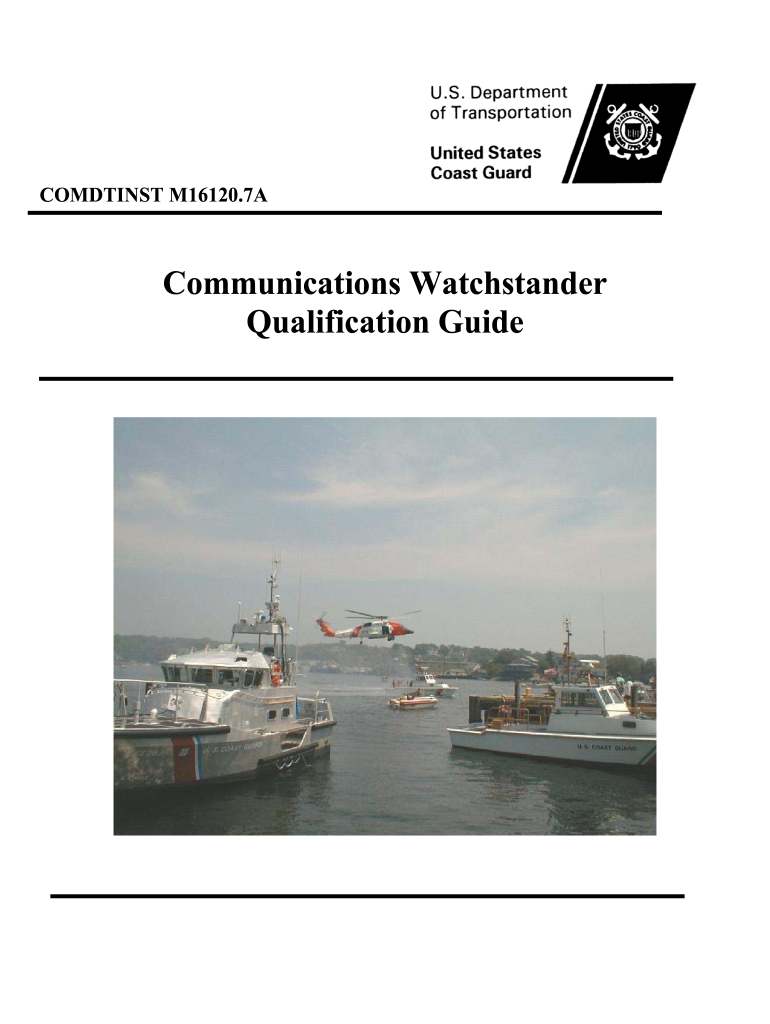
Comdtinst M16120 Form


What is the Comdtinst M16120
The Comdtinst M16120 is a crucial document used by the United States Coast Guard, specifically designed for watchstanders. This form outlines the qualifications and responsibilities required for individuals serving in watchstanding positions. It serves as a guideline to ensure that all personnel meet the necessary standards for operational readiness and safety. The document is essential for maintaining the integrity and efficiency of watchstanding duties, providing a framework for training and evaluation.
How to use the Comdtinst M16120
Utilizing the Comdtinst M16120 involves several steps. First, individuals must familiarize themselves with the qualifications outlined in the document. This includes understanding the specific responsibilities and skills required for their watchstanding role. Next, personnel should complete the necessary sections of the form, ensuring that all information is accurate and up to date. Finally, the completed form must be submitted to the appropriate authority for review and approval, ensuring compliance with Coast Guard standards.
Steps to complete the Comdtinst M16120
Completing the Comdtinst M16120 requires careful attention to detail. Here are the key steps:
- Review the qualifications and requirements specified in the form.
- Gather any necessary documentation or evidence of training and experience.
- Fill out the form accurately, ensuring all required fields are completed.
- Double-check the information for accuracy and completeness.
- Submit the form to the designated authority for evaluation.
Legal use of the Comdtinst M16120
The Comdtinst M16120 is legally recognized within the framework of Coast Guard operations. It is essential for ensuring that all watchstanders are qualified and capable of performing their duties effectively. Compliance with the guidelines set forth in this document helps mitigate legal risks associated with operational failures. By adhering to the requirements, personnel can ensure that they are legally protected while fulfilling their responsibilities.
Key elements of the Comdtinst M16120
Several key elements define the Comdtinst M16120, including:
- Qualifications: Detailed criteria that must be met by watchstanders.
- Training Requirements: Mandatory training programs that personnel must complete.
- Evaluation Procedures: Processes for assessing the competencies of watchstanders.
- Documentation: Necessary forms and records that must accompany the M16120.
Examples of using the Comdtinst M16120
Examples of using the Comdtinst M16120 include its application in various training scenarios and operational evaluations. For instance, a watchstander may use the form to document their completion of required training modules. Additionally, it can serve as a reference during performance reviews to ensure that all personnel meet the established standards. This documentation is vital for maintaining accountability and operational readiness within the Coast Guard.
Quick guide on how to complete comdtinst m16120
Easily Prepare Comdtinst M16120 on Any Device
Digital document management has become increasingly popular among businesses and individuals. It serves as an ideal eco-friendly alternative to conventional printed and signed papers, allowing you to obtain the necessary form and securely store it online. airSlate SignNow provides a comprehensive set of tools to create, edit, and electronically sign your documents quickly and effortlessly. Manage Comdtinst M16120 on any device using airSlate SignNow's Android or iOS applications and enhance any document-related process today.
How to Edit and Electronically Sign Comdtinst M16120 with Ease
- Locate Comdtinst M16120 and click Get Form to begin.
- Utilize the tools we provide to fill out your document.
- Highlight important sections of your documents or redact sensitive information using the tools available through airSlate SignNow specifically for that purpose.
- Craft your signature with the Sign tool, which takes mere seconds and holds the same legal validity as a traditional handwritten signature.
- Review all the details and then click on the Done button to save your modifications.
- Select how you wish to send your form—via email, text message (SMS), or shareable link, or download it to your computer.
Eliminate the hassle of lost or misplaced files, tedious document searches, or errors that require printing new copies. airSlate SignNow meets your document management needs in just a few clicks from your preferred device. Edit and electronically sign Comdtinst M16120 and guarantee excellent communication at every stage of the document preparation process with airSlate SignNow.
Create this form in 5 minutes or less
Create this form in 5 minutes!
How to create an eSignature for the comdtinst m16120
How to make an eSignature for your PDF document in the online mode
How to make an eSignature for your PDF document in Chrome
The way to make an electronic signature for putting it on PDFs in Gmail
How to create an electronic signature straight from your mobile device
The best way to make an electronic signature for a PDF document on iOS devices
How to create an electronic signature for a PDF document on Android devices
People also ask
-
What is a comdtinst watchstander fillable form?
A comdtinst watchstander fillable form is a digital document designed for Coast Guard watchstanders to input information efficiently. This form allows users to fill in necessary data electronically, ensuring accuracy and convenience. Using such templates can signNowly streamline workflows for watchstanders.
-
How can airSlate SignNow enhance my experience with the comdtinst watchstander fillable?
AirSlate SignNow offers a simple and effective way to create, edit, and eSign comdtinst watchstander fillable forms. Its user-friendly interface means you can easily manage your documents online and maintain compliance with regulations. Plus, it reduces the time spent on paperwork, allowing watchstanders to focus on their duties.
-
Is pricing competitive for using comdtinst watchstander fillable with airSlate SignNow?
Yes, airSlate SignNow provides competitive pricing for using comdtinst watchstander fillable forms. The platform offers various plans tailored to meet different organizational needs, ensuring that businesses of all sizes can afford to utilize this essential tool. You can also start with a free trial to evaluate its features before committing.
-
Can I integrate comdtinst watchstander fillable forms with other software?
Absolutely! AirSlate SignNow allows seamless integration with numerous applications and software, making it easy to include comdtinst watchstander fillable forms into your existing workflows. This integration capability helps enhance productivity and ensures that your processes are interconnected and efficient.
-
What are the main benefits of using comdtinst watchstander fillable forms?
The primary benefits of using comdtinst watchstander fillable forms include increased efficiency, reduced errors, and enhanced compliance. By digitizing these forms, watchstanders can quickly fill them out and obtain necessary signatures, thus speeding up the overall documentation process. This leads to better time management and improved operational effectiveness.
-
Are there mobile options available for the comdtinst watchstander fillable?
Yes, airSlate SignNow provides a mobile-friendly platform for accessing comdtinst watchstander fillable forms. With the mobile application, users can fill out and sign documents on the go, which is particularly beneficial for watchstanders who may be in dynamic or remote locations. This flexibility ensures that critical tasks are accomplished where and when they are needed.
-
Is it easy to share comdtinst watchstander fillable forms with my team?
Definitely! AirSlate SignNow simplifies the sharing process for comdtinst watchstander fillable forms. Users can easily send documents to teammates via email or through a secure link, facilitating collaboration and timely feedback within your organization. This feature promotes teamwork and effective communication among watchstanders.
Get more for Comdtinst M16120
- Analysis of trust properties and related impact of trusted platforms
- Trust and control at the workplace evidence from representative form
- A multidimensional trust formation model in b to university at som buffalo
- Market amp feasibility study form
- Department of the army pamphlet 27 50 439 form
- Decorator contract template form
- Decoration contract template form
- Decorator decorat contract template form
Find out other Comdtinst M16120
- How Do I eSignature Washington Insurance Form
- How Do I eSignature Alaska Life Sciences Presentation
- Help Me With eSignature Iowa Life Sciences Presentation
- How Can I eSignature Michigan Life Sciences Word
- Can I eSignature New Jersey Life Sciences Presentation
- How Can I eSignature Louisiana Non-Profit PDF
- Can I eSignature Alaska Orthodontists PDF
- How Do I eSignature New York Non-Profit Form
- How To eSignature Iowa Orthodontists Presentation
- Can I eSignature South Dakota Lawers Document
- Can I eSignature Oklahoma Orthodontists Document
- Can I eSignature Oklahoma Orthodontists Word
- How Can I eSignature Wisconsin Orthodontists Word
- How Do I eSignature Arizona Real Estate PDF
- How To eSignature Arkansas Real Estate Document
- How Do I eSignature Oregon Plumbing PPT
- How Do I eSignature Connecticut Real Estate Presentation
- Can I eSignature Arizona Sports PPT
- How Can I eSignature Wisconsin Plumbing Document
- Can I eSignature Massachusetts Real Estate PDF