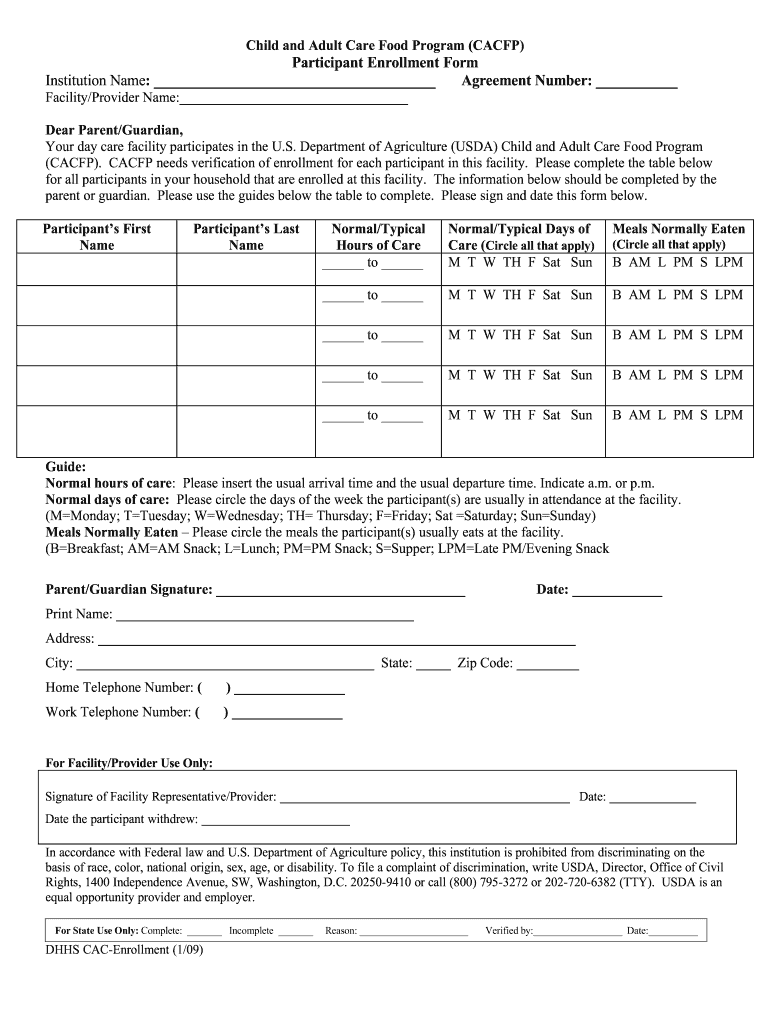
Cacfp Participant Enrollment Form


What is the CACFP Participant Enrollment Form
The CACFP Participant Enrollment Form is a crucial document used in the Child and Adult Care Food Program (CACFP), which provides nutritious meals and snacks to eligible children and adults. This form is essential for organizations and facilities that wish to participate in the program, ensuring they meet the necessary requirements set forth by the USDA. By completing this form, participants can access funding and resources to support their food service operations.
How to Use the CACFP Participant Enrollment Form
Using the CACFP Participant Enrollment Form involves several key steps. First, ensure that you have the correct version of the form, as there may be updates or specific state variants. Next, gather all necessary information, including details about your organization, the types of meals you plan to serve, and the number of participants. Once you have completed the form, it can be submitted electronically or via traditional mail, depending on your state’s requirements.
Steps to Complete the CACFP Participant Enrollment Form
Completing the CACFP Participant Enrollment Form requires careful attention to detail. Follow these steps:
- Download the most recent version of the form from your state’s CACFP website.
- Fill out the organization’s information, including name, address, and contact details.
- Provide information about the types of meals and snacks that will be served.
- Indicate the number of children or adults who will participate in the program.
- Review the form for accuracy and completeness.
- Submit the form according to your state’s submission guidelines.
Key Elements of the CACFP Participant Enrollment Form
The CACFP Participant Enrollment Form includes several key elements that are essential for proper completion. These elements typically consist of:
- Organization Information: Name, address, and contact details.
- Meal Service Information: Types of meals offered and serving times.
- Participant Information: Number of eligible participants and their ages.
- Signature Section: Required signatures from authorized representatives.
Legal Use of the CACFP Participant Enrollment Form
The legal use of the CACFP Participant Enrollment Form is governed by federal and state regulations. To ensure compliance, organizations must adhere to guidelines set by the USDA and their respective state agencies. This includes maintaining accurate records, submitting the form on time, and ensuring that all information provided is truthful and complete. Failure to comply with these regulations may result in penalties or disqualification from the program.
Eligibility Criteria
Eligibility for the CACFP program is determined by several criteria, which must be met for successful enrollment. Generally, organizations must be licensed or registered care providers and serve eligible populations, including children up to age 12 and adults with disabilities. Additionally, the meals provided must meet specific nutritional standards established by the USDA. Organizations should review their state’s specific eligibility requirements to ensure compliance.
Quick guide on how to complete cacfp participant enrollment form
Effortlessly Prepare Cacfp Participant Enrollment Form on Any Device
Digital document management has gained immense popularity among businesses and individuals. It offers a great eco-friendly substitute to traditional printed and signed documents, allowing you to locate the right form and safely store it online. airSlate SignNow equips you with all the necessary tools to create, edit, and electronically sign your documents swiftly, without any delays. Manage Cacfp Participant Enrollment Form on any platform using the airSlate SignNow apps for Android or iOS and streamline your document-based processes today.
The Easiest Way to Edit and Electronically Sign Cacfp Participant Enrollment Form with Ease
- Obtain Cacfp Participant Enrollment Form and then click Get Form to initiate the process.
- Utilize the tools we provide to finalize your document.
- Emphasize critical sections of your documents or obscure sensitive data with tools specifically designed by airSlate SignNow for that purpose.
- Create your electronic signature using the Sign tool, which takes mere seconds and carries the same legal significance as a conventional wet ink signature.
- Verify the details and click the Done button to save your modifications.
- Choose how you wish to send your form: via email, text message (SMS), invitation link, or download it to your computer.
Eliminate concerns about lost or mislaid files, tedious form navigation, or mistakes that necessitate reprinting new document copies. airSlate SignNow meets all your document management needs with just a few clicks from your preferred device. Edit and electronically sign Cacfp Participant Enrollment Form and ensure outstanding communication at any step of your form preparation journey with airSlate SignNow.
Create this form in 5 minutes or less
Create this form in 5 minutes!
How to create an eSignature for the cacfp participant enrollment form
The best way to generate an electronic signature for a PDF file in the online mode
The best way to generate an electronic signature for a PDF file in Chrome
The way to create an electronic signature for putting it on PDFs in Gmail
How to make an electronic signature right from your smartphone
The way to make an eSignature for a PDF file on iOS devices
How to make an electronic signature for a PDF on Android
People also ask
-
What is the cacfp participant enrollment form?
The cacfp participant enrollment form is a critical document for organizations participating in the Child and Adult Care Food Program (CACFP). It collects essential information about participants to ensure compliance with federal guidelines. This form helps streamline the enrollment process and allows providers to provide necessary nutritional support.
-
How can airSlate SignNow facilitate the cacfp participant enrollment form process?
airSlate SignNow simplifies the cacfp participant enrollment form process by providing an easy-to-use platform for sending and eSigning documents. This digital solution reduces paperwork and makes it easier for organizations to manage participant information securely. Additionally, it enhances collaboration among team members and stakeholders.
-
Is there a cost associated with using airSlate SignNow for the cacfp participant enrollment form?
Yes, there are various pricing plans available for airSlate SignNow, tailored to fit different business needs. Whether you're a small organization or a larger institution, you can find a plan that provides optimal value for managing your cacfp participant enrollment form. Pricing is competitive, making it a cost-effective solution for document management.
-
What features does airSlate SignNow offer for handling the cacfp participant enrollment form?
airSlate SignNow offers features such as customizable templates, real-time tracking, and secure eSigning for the cacfp participant enrollment form. These tools help enhance efficiency and ensure that all participants can easily complete their enrollment. User-friendly interfaces and mobile accessibility allow form submissions from anywhere at any time.
-
Can airSlate SignNow integrate with other software for managing the cacfp participant enrollment form?
Absolutely! airSlate SignNow seamlessly integrates with various applications such as Google Drive, Dropbox, and CRM systems. This helps organizations manage the cacfp participant enrollment form and related documents effectively while maintaining a unified workflow. Integration ensures a smoother process and better data management.
-
What are the benefits of using airSlate SignNow for the cacfp participant enrollment form?
Using airSlate SignNow for the cacfp participant enrollment form provides numerous benefits, including efficiency, cost savings, and improved compliance. The digital platform minimizes administrative burdens and accelerates the enrollment process for participants. Moreover, it enhances the overall accuracy of data collected through standardized forms.
-
Is the cacfp participant enrollment form customizable with airSlate SignNow?
Yes, the cacfp participant enrollment form can be fully customized using airSlate SignNow's template editor. Organizations can adjust the form to meet their specific requirements, add custom fields, logos, and branding. This flexibility allows users to create a personalized experience for their participants while ensuring all necessary information is collected.
Get more for Cacfp Participant Enrollment Form
- Chspe transcript order form testing ca dept of education form to request transcripts for the the california high school
- Partners instructions for schedule k 1 form
- Individual income tax form 740 es
- State louisiana form
- Louisiana l 3 transmittal form
- Louisiana estimated tax declaration voucher for in form
- Form it 6 sny metropolitan commuter transportation mobility
- Net profits occupational license tax return form
Find out other Cacfp Participant Enrollment Form
- How To Sign Oregon IT Consulting Agreement
- Sign Arizona Web Hosting Agreement Easy
- How Can I Sign Arizona Web Hosting Agreement
- Help Me With Sign Alaska Web Hosting Agreement
- Sign Alaska Web Hosting Agreement Easy
- Sign Arkansas Web Hosting Agreement Simple
- Sign Indiana Web Hosting Agreement Online
- Sign Indiana Web Hosting Agreement Easy
- How To Sign Louisiana Web Hosting Agreement
- Sign Maryland Web Hosting Agreement Now
- Sign Maryland Web Hosting Agreement Free
- Sign Maryland Web Hosting Agreement Fast
- Help Me With Sign New York Web Hosting Agreement
- Sign Connecticut Joint Venture Agreement Template Free
- Sign South Dakota Web Hosting Agreement Free
- Sign Wisconsin Web Hosting Agreement Later
- Sign Wisconsin Web Hosting Agreement Easy
- Sign Illinois Deposit Receipt Template Myself
- Sign Illinois Deposit Receipt Template Free
- Sign Missouri Joint Venture Agreement Template Free