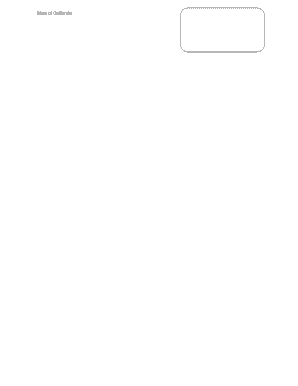
Declaration Multi Day Trip Form


What is the Declaration Multi Day Trip
The Declaration Multi Day Trip is a formal document that outlines the specifics of a multi-day fishing trip in California. This declaration serves to inform regulatory authorities about the details of the trip, including the duration, location, and type of fishing activities planned. It is essential for compliance with state regulations and ensures that participants are aware of legal requirements related to fishing in designated areas.
How to Use the Declaration Multi Day Trip
Using the Declaration Multi Day Trip involves several steps to ensure that all necessary information is accurately provided. First, gather relevant details about the trip, including dates, locations, and the number of participants. Next, complete the declaration form with this information, ensuring clarity and accuracy. Once filled out, the declaration should be submitted to the appropriate regulatory body, either online or through traditional mail, depending on the submission guidelines.
Steps to Complete the Declaration Multi Day Trip
To complete the Declaration Multi Day Trip, follow these steps:
- Gather all necessary information, including trip dates and fishing locations.
- Access the declaration form, ensuring you have the latest version.
- Fill out the form accurately, providing details about the trip and participants.
- Review the completed form for any errors or omissions.
- Submit the form as per the specified submission methods.
Legal Use of the Declaration Multi Day Trip
The legal use of the Declaration Multi Day Trip is crucial for ensuring compliance with California fishing regulations. This document must be completed accurately to be considered valid by regulatory authorities. It serves as proof that the trip has been planned in accordance with state laws, helping to avoid potential legal issues related to fishing without proper documentation.
Key Elements of the Declaration Multi Day Trip
Key elements of the Declaration Multi Day Trip include:
- Trip dates: Clearly specify the start and end dates of the fishing trip.
- Fishing locations: List the specific areas where fishing will occur.
- Participant information: Include names and contact details of all participants.
- Type of fishing: Indicate the methods and types of fish targeted during the trip.
State-Specific Rules for the Declaration Multi Day Trip
California has specific rules governing the Declaration Multi Day Trip to ensure sustainable fishing practices. These rules may include regulations on catch limits, restricted areas, and the types of fishing gear allowed. It is essential for participants to familiarize themselves with these regulations to ensure compliance and promote responsible fishing.
Quick guide on how to complete declaration multi day trip
Prepare Declaration Multi Day Trip effortlessly on any device
Online document management has become increasingly popular among businesses and individuals. It offers an ideal eco-friendly substitute for conventional printed and signed documents, allowing you to locate the necessary form and securely store it online. airSlate SignNow equips you with all the resources required to create, modify, and eSign your files promptly without holdups. Manage Declaration Multi Day Trip on any platform with airSlate SignNow's Android or iOS applications and enhance any document-related process today.
The easiest way to modify and eSign Declaration Multi Day Trip seamlessly
- Obtain Declaration Multi Day Trip and click on Get Form to begin.
- Utilize the tools we supply to complete your document.
- Emphasize important sections of the documents or redact sensitive information using tools specifically provided by airSlate SignNow.
- Create your signature with the Sign tool, which takes mere seconds and carries the same legal authority as a traditional wet ink signature.
- Review all the information and click on the Done button to save your changes.
- Choose how you want to send your form, whether via email, SMS, invitation link, or download it to your computer.
Forget lost or misplaced files, the hassle of searching for forms, or errors that necessitate reprinting new document copies. airSlate SignNow takes care of all your document management needs in just a few clicks from your chosen device. Modify and eSign Declaration Multi Day Trip and ensure outstanding communication at every step of the form preparation process with airSlate SignNow.
Create this form in 5 minutes or less
Create this form in 5 minutes!
How to create an eSignature for the declaration multi day trip
The way to generate an eSignature for your PDF file in the online mode
The way to generate an eSignature for your PDF file in Chrome
How to make an eSignature for putting it on PDFs in Gmail
The way to generate an electronic signature right from your smartphone
The way to create an electronic signature for a PDF file on iOS devices
The way to generate an electronic signature for a PDF on Android
People also ask
-
What is fg935 and how does it relate to airSlate SignNow?
fg935 is a unique identifier for an exclusive feature set of airSlate SignNow. It represents our commitment to providing a seamless eSigning experience. By leveraging fg935, users can enjoy enhanced functionality that simplifies document management.
-
How much does airSlate SignNow with fg935 cost?
The pricing for airSlate SignNow featuring fg935 is designed to be budget-friendly for businesses of all sizes. We offer various plans that cater to different needs, ensuring that you can find the right fit. For specific pricing details, please visit our pricing page.
-
What are the key features of airSlate SignNow under fg935?
airSlate SignNow with fg935 includes a range of powerful features such as customizable templates, real-time tracking, and advanced security protocols. These features empower users to streamline their workflows effectively. Additionally, fg935 enhances API integrations, providing greater flexibility.
-
Can I integrate airSlate SignNow with other applications using fg935?
Absolutely! The fg935 designation allows for seamless integrations with various applications like Google Drive, Salesforce, and more. This capability ensures that users can maintain their existing workflows while harnessing the power of airSlate SignNow effortlessly.
-
How does airSlate SignNow benefit my business with fg935?
Utilizing airSlate SignNow with fg935 can signNowly enhance your business efficiency. It reduces turnaround time for document approvals and decreases operational costs. With fg935, your team can focus on core business activities instead of being bogged down by paper-based processes.
-
Is airSlate SignNow with fg935 suitable for small businesses?
Yes, airSlate SignNow featuring fg935 is perfectly tailored for small businesses. Its user-friendly interface and cost-effective plans make it accessible for enterprises of any size. Small businesses can leverage fg935 to optimize their document workflows without heavy investment.
-
What security measures does airSlate SignNow implement under fg935?
Security is a top priority for airSlate SignNow, especially under fg935. We employ industry-leading encryption techniques and comply with various legal standards to ensure that your documents are safe and secure. Your data privacy is ensured with our robust security protocols.
Get more for Declaration Multi Day Trip
Find out other Declaration Multi Day Trip
- eSign Arkansas Construction Permission Slip Easy
- eSign Rhode Island Charity Rental Lease Agreement Secure
- eSign California Construction Promissory Note Template Easy
- eSign Colorado Construction LLC Operating Agreement Simple
- Can I eSign Washington Charity LLC Operating Agreement
- eSign Wyoming Charity Living Will Simple
- eSign Florida Construction Memorandum Of Understanding Easy
- eSign Arkansas Doctors LLC Operating Agreement Free
- eSign Hawaii Construction Lease Agreement Mobile
- Help Me With eSign Hawaii Construction LLC Operating Agreement
- eSign Hawaii Construction Work Order Myself
- eSign Delaware Doctors Quitclaim Deed Free
- eSign Colorado Doctors Operating Agreement Computer
- Help Me With eSign Florida Doctors Lease Termination Letter
- eSign Florida Doctors Lease Termination Letter Myself
- eSign Hawaii Doctors Claim Later
- eSign Idaho Construction Arbitration Agreement Easy
- eSign Iowa Construction Quitclaim Deed Now
- How Do I eSign Iowa Construction Quitclaim Deed
- eSign Louisiana Doctors Letter Of Intent Fast