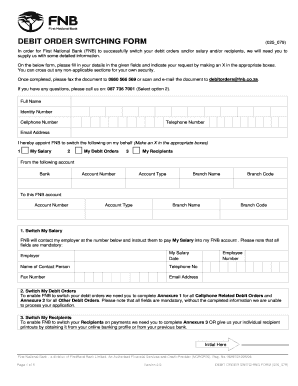
Fnb Debit Order Switching Form


What is the FNB Debit Order Switching?
The FNB Debit Order Switching is a process that allows customers to transfer their debit orders from one bank to another seamlessly. This service is designed to simplify the management of recurring payments, ensuring that customers can maintain their financial commitments without interruption. The process typically involves filling out a stop order form, which authorizes the new bank to take over the existing debit orders from the previous bank. This service is particularly beneficial for individuals looking to consolidate their banking services or switch to a bank that better meets their needs.
Steps to Complete the FNB Debit Order Switching
Completing the FNB Debit Order Switching involves several key steps to ensure a smooth transition. Here is a structured approach:
- Gather necessary information: Collect details about your current debit orders, including amounts and payment dates.
- Fill out the stop order form: Accurately complete the form with your personal information and details of the debit orders to be switched.
- Submit the form: Send the completed form to FNB through the designated submission method, which may include online submission or in-person delivery.
- Confirmation: Wait for confirmation from FNB that your debit orders have been successfully switched.
- Monitor your accounts: Keep an eye on your bank statements to ensure that the debit orders are processed correctly in the new account.
Legal Use of the FNB Debit Order Switching
The legal framework surrounding the FNB Debit Order Switching ensures that the process is compliant with relevant banking regulations. It is important to understand that the stop order form must be completed accurately to be considered legally binding. This means that all required signatures and personal information must be included. Additionally, the process adheres to the Electronic Signatures in Global and National Commerce (ESIGN) Act, which validates the use of electronic signatures in financial transactions.
Key Elements of the FNB Debit Order Switching
When utilizing the FNB Debit Order Switching service, several key elements must be considered to ensure a successful transition:
- Account Information: Accurate details of both the old and new bank accounts are essential.
- Debit Order Details: Clear information about each debit order, including the amounts and due dates, must be provided.
- Authorization: The stop order form must be signed to authorize the switch, ensuring compliance with banking regulations.
- Notification: Inform all relevant parties of the change, such as service providers and creditors, to avoid missed payments.
How to Use the FNB Debit Order Switching
Using the FNB Debit Order Switching service is straightforward. Begin by accessing the stop order form through FNB's official channels. After filling out the form with the required information, submit it as directed. FNB will then process the request, transferring your debit orders to the new account. It is advisable to keep records of all communications and confirmations related to the switch for future reference.
Examples of Using the FNB Debit Order Switching
There are various scenarios where the FNB Debit Order Switching can be beneficial:
- A customer moving to a new city may switch their debit orders to a local FNB branch to facilitate easier access to banking services.
- Individuals looking for better interest rates or lower fees may choose to switch their debit orders to a bank that offers more favorable terms.
- Families consolidating their finances may find it easier to manage all debit orders under one banking institution.
Quick guide on how to complete fnb debit order switching
Prepare Fnb Debit Order Switching effortlessly on any device
Online document management has become increasingly popular among businesses and individuals. It offers an ideal eco-friendly alternative to conventional printed and signed documents, as you can access the necessary form and securely store it online. airSlate SignNow provides you with all the resources needed to create, edit, and electronically sign your documents quickly without delays. Manage Fnb Debit Order Switching on any device using airSlate SignNow's Android or iOS applications and enhance any document-based operation today.
How to edit and electronically sign Fnb Debit Order Switching with ease
- Locate Fnb Debit Order Switching and click on Get Form to begin.
- Utilize the tools we offer to complete your document.
- Highlight pertinent sections of the documents or redact sensitive information with tools that airSlate SignNow provides specifically for that purpose.
- Create your eSignature using the Sign tool, which takes seconds and holds the same legal validity as a conventional handwritten signature.
- Review the details and click on the Done button to save your changes.
- Select how you want to send your form, via email, text message (SMS), invitation link, or download it to your computer.
Eliminate the worry of lost or misplaced documents, tedious form searching, or mistakes that necessitate printing new document copies. airSlate SignNow meets all your document management needs in just a few clicks from any device of your preference. Edit and electronically sign Fnb Debit Order Switching and ensure excellent communication at every stage of your form preparation process with airSlate SignNow.
Create this form in 5 minutes or less
Create this form in 5 minutes!
How to create an eSignature for the fnb debit order switching
The way to generate an electronic signature for your PDF document in the online mode
The way to generate an electronic signature for your PDF document in Chrome
The way to make an electronic signature for putting it on PDFs in Gmail
How to create an electronic signature straight from your mobile device
The best way to make an electronic signature for a PDF document on iOS devices
How to create an electronic signature for a PDF document on Android devices
People also ask
-
What is a stop order form and how does it work?
A stop order form is a document that allows businesses to request the halting of processing for specific transactions. With airSlate SignNow, users can easily create, send, and eSign stop order forms, making the process not only efficient but also legally binding. This ensures that any requested changes are documented securely.
-
How does airSlate SignNow help with managing stop order forms?
airSlate SignNow simplifies the management of stop order forms by providing a user-friendly interface for creating, sending, and tracking these important documents. Users can use templates, add fields for signatures, and automate reminders, ensuring that every stop order form is processed swiftly. This streamlines communication and reduces the chances of errors.
-
Is there a cost associated with using the stop order form feature?
airSlate SignNow offers competitive pricing packages that include access to the stop order form feature. The cost varies depending on the plan you choose, which can accommodate businesses of all sizes. By investing in this feature, businesses can save time and resources in document management.
-
Can I integrate airSlate SignNow with other software when using stop order forms?
Yes, airSlate SignNow supports integration with various third-party applications, allowing users to incorporate stop order forms into their existing workflows seamlessly. This includes popular software such as CRM systems, cloud storage solutions, and project management tools. Integrating these systems helps maintain streamlined operations and data consistency.
-
What are the benefits of using electronic stop order forms over paper versions?
Using electronic stop order forms with airSlate SignNow offers numerous advantages over traditional paper forms. These benefits include faster processing times, reduced errors, and enhanced security for sensitive information. Additionally, eSigning stop order forms contributes to environmentally friendly practices by minimizing paper usage.
-
How secure are my documents when using airSlate SignNow for stop order forms?
airSlate SignNow prioritizes the security of your documents, including stop order forms. The platform uses advanced encryption technologies and complies with industry standards to protect sensitive data. Regular security audits and privacy policies further ensure that your documents are safe from unauthorized access.
-
Can multiple parties eSign the stop order form?
Yes, airSlate SignNow allows multiple parties to eSign a stop order form easily. This feature is particularly useful for businesses that require approvals from different stakeholders. The platform sends notifications to all signers, making it simple to track and manage the signing process.
Get more for Fnb Debit Order Switching
Find out other Fnb Debit Order Switching
- Sign Connecticut Real Estate Business Plan Template Simple
- How To Sign Wisconsin Plumbing Cease And Desist Letter
- Sign Colorado Real Estate LLC Operating Agreement Simple
- How Do I Sign Connecticut Real Estate Operating Agreement
- Sign Delaware Real Estate Quitclaim Deed Secure
- Sign Georgia Real Estate Business Plan Template Computer
- Sign Georgia Real Estate Last Will And Testament Computer
- How To Sign Georgia Real Estate LLC Operating Agreement
- Sign Georgia Real Estate Residential Lease Agreement Simple
- Sign Colorado Sports Lease Agreement Form Simple
- How To Sign Iowa Real Estate LLC Operating Agreement
- Sign Iowa Real Estate Quitclaim Deed Free
- How To Sign Iowa Real Estate Quitclaim Deed
- Sign Mississippi Orthodontists LLC Operating Agreement Safe
- Sign Delaware Sports Letter Of Intent Online
- How Can I Sign Kansas Real Estate Job Offer
- Sign Florida Sports Arbitration Agreement Secure
- How Can I Sign Kansas Real Estate Residential Lease Agreement
- Sign Hawaii Sports LLC Operating Agreement Free
- Sign Georgia Sports Lease Termination Letter Safe