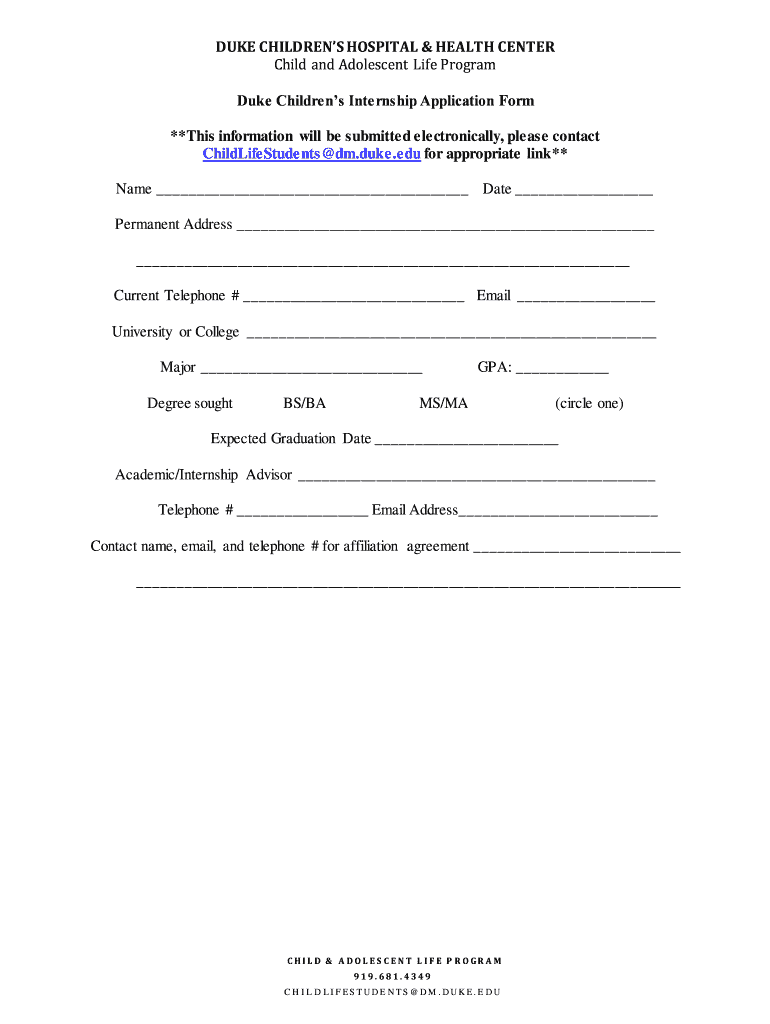
Duke Children's Internship Application Form


What is the Duke Children's Internship Application Form
The Duke Children's Internship Application Form is a crucial document for individuals seeking internship opportunities at Duke Children's Hospital. This form collects essential information about applicants, including personal details, educational background, and relevant experiences. It serves as the primary means for the organization to evaluate candidates and determine their suitability for various internship roles within the hospital.
How to use the Duke Children's Internship Application Form
Using the Duke Children's Internship Application Form involves several steps to ensure that all necessary information is accurately provided. Applicants should first download the form from the official Duke Children's website or obtain a physical copy from the hospital's human resources department. After filling out the form, applicants should review it for completeness and accuracy before submitting it through the designated method, whether online or in person.
Steps to complete the Duke Children's Internship Application Form
Completing the Duke Children's Internship Application Form requires careful attention to detail. Here are the key steps:
- Gather all necessary information, including personal identification, educational history, and relevant work experience.
- Fill out the form clearly and legibly, ensuring all sections are completed.
- Review the form for any errors or missing information.
- Submit the form by the specified deadline, either electronically or in person, as instructed by the internship program guidelines.
Legal use of the Duke Children's Internship Application Form
The legal use of the Duke Children's Internship Application Form is governed by various regulations that ensure the protection of applicant information and the integrity of the application process. It is essential to comply with relevant laws, such as data protection regulations, to maintain confidentiality and secure handling of personal information. By using a reliable digital platform for submission, applicants can ensure that their information is transmitted securely and in compliance with legal standards.
Key elements of the Duke Children's Internship Application Form
The Duke Children's Internship Application Form includes several key elements that are vital for the application process. These elements typically consist of:
- Personal information, such as name, address, and contact details.
- Educational background, including schools attended and degrees obtained.
- Work experience, highlighting relevant internships or volunteer roles.
- References from educators or previous employers who can vouch for the applicant's qualifications.
- Signature and date, confirming the accuracy of the information provided.
Form Submission Methods
Applicants can submit the Duke Children's Internship Application Form through various methods, ensuring flexibility and convenience. Common submission methods include:
- Online submission via the Duke Children's Hospital internship portal, which allows for quick processing.
- Mailing the completed form to the designated address provided in the application instructions.
- In-person submission at the hospital's human resources office, which may provide immediate confirmation of receipt.
Quick guide on how to complete duke childrens internship application form
Complete Duke Children's Internship Application Form effortlessly on any device
Digital document management has gained traction among businesses and individuals. It offers an excellent environmentally-friendly alternative to traditional printed and signed paperwork, allowing you to obtain the proper format and securely store it online. airSlate SignNow equips you with all the tools necessary to create, modify, and eSign your documents quickly and without delays. Manage Duke Children's Internship Application Form on any platform using airSlate SignNow's Android or iOS applications and enhance any document-related process today.
The simplest method to alter and eSign Duke Children's Internship Application Form with ease
- Obtain Duke Children's Internship Application Form and click on Get Form to begin.
- Utilize the tools we offer to complete your form.
- Highlight important sections of your documents or obscure sensitive data with tools that airSlate SignNow provides specifically for that purpose.
- Create your eSignature using the Sign tool, which takes seconds and has the same legal validity as a conventional wet ink signature.
- Review the details and then click the Done button to save your changes.
- Select your preferred method to deliver your form, whether by email, text message (SMS), invitation link, or download it to your PC.
Forget about lost or mislaid files, tedious form searching, or errors that require printing new document copies. airSlate SignNow fulfills all your document management needs in just a few clicks from any device you prefer. Update and eSign Duke Children's Internship Application Form to ensure exceptional communication throughout your form preparation process with airSlate SignNow.
Create this form in 5 minutes or less
Create this form in 5 minutes!
How to create an eSignature for the duke childrens internship application form
How to create an eSignature for a PDF online
How to create an eSignature for a PDF in Google Chrome
The best way to create an eSignature for signing PDFs in Gmail
The best way to create an electronic signature from your smartphone
How to generate an eSignature for a PDF on iOS
The best way to create an electronic signature for a PDF file on Android
People also ask
-
What features does airSlate SignNow offer for duke childrens?
airSlate SignNow provides a range of features specifically tailored for duke childrens, including customizable templates, easy document sharing, and secure eSignature options. These features ensure that processes are streamlined and efficient, allowing your team to focus more on patient care.
-
How does airSlate SignNow improve workflows for duke childrens?
By utilizing airSlate SignNow, duke childrens can automate document workflows, signNowly reducing the time spent on manual processes. This automation leads to faster approvals and a more organized management of important patient documents, enhancing overall operational efficiency.
-
Is airSlate SignNow compliant with regulations pertinent to duke childrens?
Yes, airSlate SignNow is designed to meet compliance standards relevant to healthcare and children’s services, ensuring the protection of sensitive information. This adherence to regulations helps duke childrens maintain trust with its stakeholders while using secure eSignature solutions.
-
What are the pricing options for airSlate SignNow at duke childrens?
airSlate SignNow offers flexible pricing options suitable for organizations like duke childrens, making it cost-effective for different budgets. Whether you require basic features or advanced functionalities, there are plans available to fit your specific needs.
-
Can airSlate SignNow integrate with existing systems at duke childrens?
Absolutely! airSlate SignNow can seamlessly integrate with many existing systems used by duke childrens, such as EHR and CRMs. This connectivity ensures that document management is synchronized across platforms, making it easier for staff to work efficiently without switching between multiple applications.
-
What benefits does airSlate SignNow provide to duke childrens staff?
The benefits of using airSlate SignNow for duke childrens staff include enhanced productivity, reduced document turnaround times, and improved collaboration. With its user-friendly interface, staff can handle eSignatures and document flows without the need for extensive training, making adoption smooth and quick.
-
How does airSlate SignNow ensure document security for duke childrens?
airSlate SignNow prioritizes document security for duke childrens by implementing advanced encryption standards and secure access protocols. These measures safeguard sensitive data and ensure that only authorized personnel can view or sign documents, providing peace of mind to both staff and patients.
Get more for Duke Children's Internship Application Form
- Ic 31 19 45 3 form
- Fill tort claim form
- Please mail this form to cbu po box 2500 bloomington in 47402 2500 or fax to 812 331 5407 please include a photocopy of your
- Health record form ingov in
- En exempt form
- Cg raf form
- Iowa it 2848 form
- Recertification papers for department of human services iowa 2010 form
Find out other Duke Children's Internship Application Form
- Electronic signature Insurance Document California Computer
- Electronic signature Texas Education Separation Agreement Fast
- Electronic signature Idaho Insurance Letter Of Intent Free
- How To Electronic signature Idaho Insurance POA
- Can I Electronic signature Illinois Insurance Last Will And Testament
- Electronic signature High Tech PPT Connecticut Computer
- Electronic signature Indiana Insurance LLC Operating Agreement Computer
- Electronic signature Iowa Insurance LLC Operating Agreement Secure
- Help Me With Electronic signature Kansas Insurance Living Will
- Electronic signature Insurance Document Kentucky Myself
- Electronic signature Delaware High Tech Quitclaim Deed Online
- Electronic signature Maine Insurance Quitclaim Deed Later
- Electronic signature Louisiana Insurance LLC Operating Agreement Easy
- Electronic signature West Virginia Education Contract Safe
- Help Me With Electronic signature West Virginia Education Business Letter Template
- Electronic signature West Virginia Education Cease And Desist Letter Easy
- Electronic signature Missouri Insurance Stock Certificate Free
- Electronic signature Idaho High Tech Profit And Loss Statement Computer
- How Do I Electronic signature Nevada Insurance Executive Summary Template
- Electronic signature Wisconsin Education POA Free