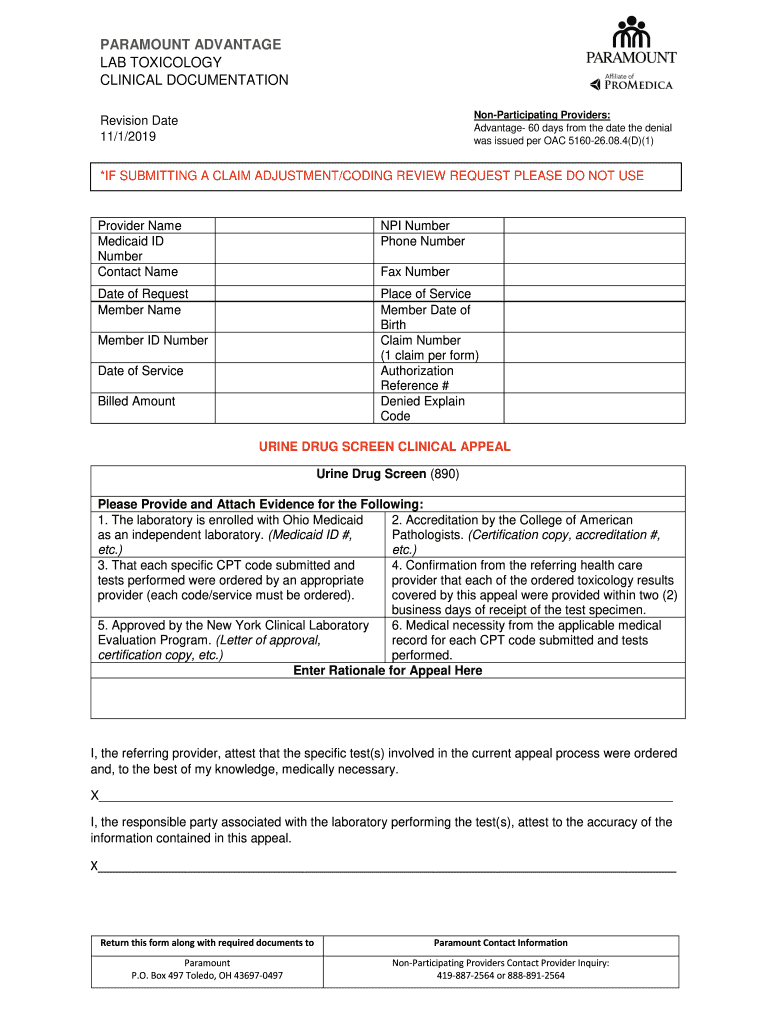
Ohio Department of Medicaid Covered Services Form


What is the Ohio Department of Medicaid Covered Services
The Ohio Department of Medicaid provides a range of covered services designed to support the health and well-being of eligible individuals. These services encompass various medical, behavioral, and preventive care options. Covered services include hospital stays, outpatient care, prescription medications, and long-term care. Additionally, the program supports mental health services and substance use disorder treatment, ensuring comprehensive care for all beneficiaries.
How to Obtain the Ohio Department of Medicaid Covered Services
To access Ohio Medicaid covered services, individuals must first determine their eligibility. This typically involves completing an application that assesses income, household size, and other relevant factors. Applications can be submitted online through the Ohio Benefits portal, by mail, or in person at designated locations. Once approved, beneficiaries receive a Medicaid card, which they can use to access covered services from participating providers.
Steps to Complete the Ohio Department of Medicaid Covered Services
Completing the process for Ohio Medicaid covered services involves several key steps:
- Determine eligibility based on income and household criteria.
- Gather necessary documentation, such as identification and income verification.
- Submit the application through the Ohio Benefits portal, by mail, or in person.
- Receive a determination notice regarding eligibility.
- If approved, utilize the Medicaid card to access covered services.
Key Elements of the Ohio Department of Medicaid Covered Services
Key elements of the Ohio Department of Medicaid covered services include a focus on comprehensive care, accessibility, and preventive services. The program aims to provide essential health services to low-income individuals and families, ensuring that all beneficiaries have access to necessary medical care. This includes routine check-ups, vaccinations, and screenings, which are vital for maintaining health and preventing illness.
Eligibility Criteria
Eligibility for Ohio Medicaid covered services is determined by several criteria, including income level, household size, and age. Generally, individuals must meet specific income thresholds relative to the federal poverty level. Special categories, such as pregnant women, children, and individuals with disabilities, may have different eligibility requirements. It is important for applicants to review these criteria carefully to ensure they qualify for the program.
Form Submission Methods
Individuals can submit their applications for Ohio Medicaid covered services through various methods. The online application is available via the Ohio Benefits portal, providing a convenient option for many. Alternatively, applicants can print and complete a paper application to mail to their local Medicaid office. In-person submissions are also accepted at designated locations, allowing for direct assistance if needed.
Quick guide on how to complete ohio department of medicaid covered services
Complete Ohio Department Of Medicaid Covered Services effortlessly on any device
Online document management has gained traction with businesses and individuals alike. It offers an excellent eco-friendly substitute for conventional printed and signed documents, allowing you to obtain the necessary form and securely store it online. airSlate SignNow provides all the tools you require to create, alter, and eSign your documents quickly without delays. Manage Ohio Department Of Medicaid Covered Services on any device with the airSlate SignNow Android or iOS applications and enhance any document-related workflow today.
The easiest way to modify and eSign Ohio Department Of Medicaid Covered Services with ease
- Find Ohio Department Of Medicaid Covered Services and click Get Form to begin.
- Utilize the tools we offer to fill out your document.
- Mark important sections of the documents or obscure sensitive details with tools specifically provided by airSlate SignNow for that purpose.
- Create your eSignature with the Sign feature, which takes only seconds and carries the same legal validity as a conventional handwritten signature.
- Review all the details and then click on the Done button to save your changes.
- Choose how you wish to send your form, via email, text message (SMS), or invitation link, or download it to your computer.
Forget about lost or misplaced documents, tedious form searches, or errors that require new document copies. airSlate SignNow fulfills all your document management requirements in just a few clicks from your chosen device. Modify and eSign Ohio Department Of Medicaid Covered Services and ensure excellent communication at any stage of the form preparation process with airSlate SignNow.
Create this form in 5 minutes or less
Create this form in 5 minutes!
How to create an eSignature for the ohio department of medicaid covered services
The way to create an electronic signature for a PDF file in the online mode
The way to create an electronic signature for a PDF file in Chrome
How to create an electronic signature for putting it on PDFs in Gmail
How to make an eSignature from your smartphone
The best way to create an eSignature for a PDF file on iOS devices
How to make an eSignature for a PDF file on Android
People also ask
-
What are Ohio Medicaid covered services for telehealth?
Ohio Medicaid covered services for telehealth include a variety of healthcare options such as virtual visits, behavioral health services, and follow-ups. These services ensure that beneficiaries can access necessary care without the need for in-person appointments, enhancing convenience and adherence to treatment plans.
-
How can I verify if a service is covered by Ohio Medicaid?
To verify if a service is covered by Ohio Medicaid, you can check the Ohio Medicaid website or contact your managed care plan directly. They provide detailed information about the list of Ohio Medicaid covered services, ensuring you are aware of what is available to you.
-
Are dental services included in Ohio Medicaid covered services?
Yes, dental services are included in Ohio Medicaid covered services for eligible individuals, particularly children. Dental coverage generally includes routine exams, cleanings, and certain treatments, although adult dental coverage may be limited.
-
What types of prescription medications are covered under Ohio Medicaid?
Ohio Medicaid covered services encompass various prescription medications, including some over-the-counter drugs with a prescription. It’s crucial to consult the Ohio Medicaid formulary to determine if your specific medication is covered.
-
How does airSlate SignNow assist with documentation for Ohio Medicaid covered services?
airSlate SignNow streamlines the documentation process for Ohio Medicaid covered services by providing an easy-to-use platform for eSigning and sending documents securely. This helps healthcare providers manage patient consent forms and other important paperwork efficiently.
-
What are the benefits of using airSlate SignNow for Ohio Medicaid providers?
Using airSlate SignNow, Ohio Medicaid providers can enhance their workflow through seamless document management and eSigning capabilities. This increases efficiency, reduces administrative burdens, and promotes better communication between healthcare professionals and patients.
-
Is there a cost associated with airSlate SignNow for healthcare providers?
Yes, there is a cost associated with airSlate SignNow, but it is designed to be a cost-effective solution for healthcare providers managing Ohio Medicaid covered services. Various pricing plans are available to fit different organizational needs and sizes.
Get more for Ohio Department Of Medicaid Covered Services
Find out other Ohio Department Of Medicaid Covered Services
- Sign Rhode Island Courts Warranty Deed Online
- Sign Tennessee Courts Residential Lease Agreement Online
- How Do I eSign Arkansas Charity LLC Operating Agreement
- eSign Colorado Charity LLC Operating Agreement Fast
- eSign Connecticut Charity Living Will Later
- How Can I Sign West Virginia Courts Quitclaim Deed
- Sign Courts Form Wisconsin Easy
- Sign Wyoming Courts LLC Operating Agreement Online
- How To Sign Wyoming Courts Quitclaim Deed
- eSign Vermont Business Operations Executive Summary Template Mobile
- eSign Vermont Business Operations Executive Summary Template Now
- eSign Virginia Business Operations Affidavit Of Heirship Mobile
- eSign Nebraska Charity LLC Operating Agreement Secure
- How Do I eSign Nevada Charity Lease Termination Letter
- eSign New Jersey Charity Resignation Letter Now
- eSign Alaska Construction Business Plan Template Mobile
- eSign Charity PPT North Carolina Now
- eSign New Mexico Charity Lease Agreement Form Secure
- eSign Charity PPT North Carolina Free
- eSign North Dakota Charity Rental Lease Agreement Now