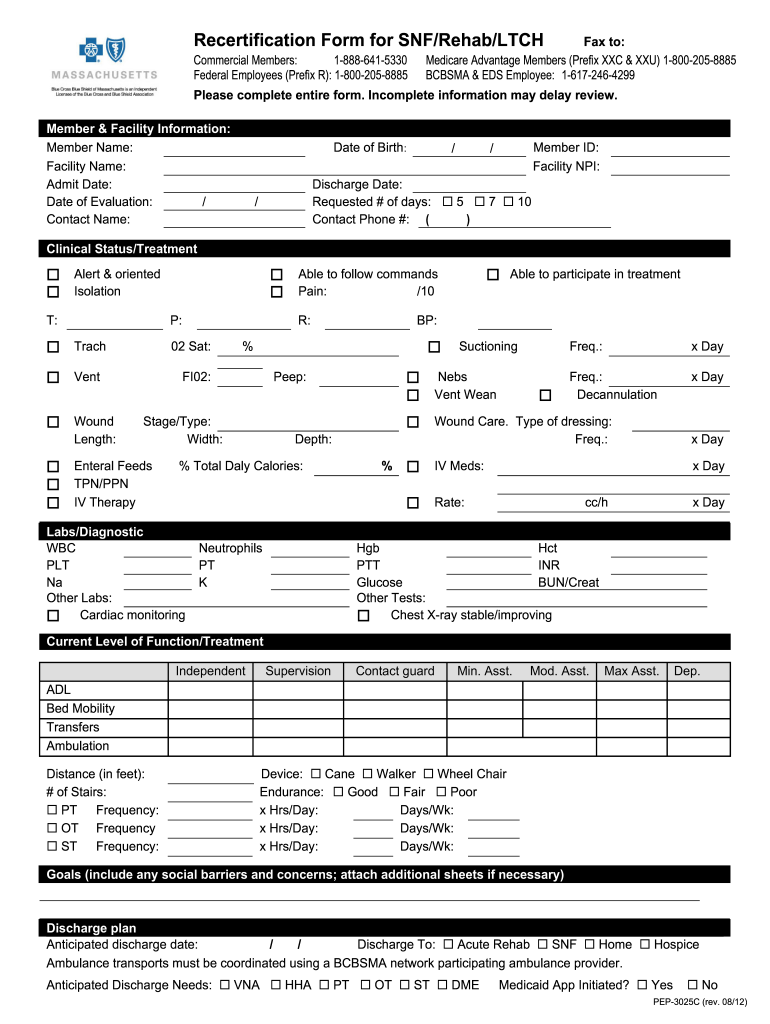
Briggs Form 888 S 2019


What is the Briggs Form 888 S?
The Briggs Form 888 S, also known as the Medicare certification and recertification skilled nursing facility form, is a crucial document used in the healthcare sector. This form is specifically designed for skilled nursing facilities (SNFs) to certify that they meet Medicare requirements for providing care. It serves as a formal declaration that the facility complies with all applicable regulations and standards necessary for Medicare reimbursement. The form is essential for ensuring that patients receive the appropriate level of care and that facilities are eligible for Medicare funding.
How to use the Briggs Form 888 S
Using the Briggs Form 888 S involves several key steps to ensure proper completion and submission. First, gather all necessary information regarding the facility, including its Medicare provider number and details about the services offered. Next, fill out the form accurately, ensuring that all required fields are completed. It is important to review the form for any errors or omissions before submission. Once completed, the form can be submitted electronically or via traditional mail, depending on the facility's preference and compliance with Medicare guidelines.
Steps to complete the Briggs Form 888 S
Completing the Briggs Form 888 S requires careful attention to detail. Follow these steps for effective completion:
- Collect necessary documentation, including the facility's Medicare provider number.
- Fill out the form with accurate and up-to-date information about the facility.
- Ensure all required signatures are obtained from authorized personnel.
- Review the form for completeness and accuracy.
- Submit the form through the preferred method, either electronically or by mail.
Legal use of the Briggs Form 888 S
The legal use of the Briggs Form 888 S is governed by Medicare regulations. To be considered legally binding, the form must be completed in compliance with all applicable laws and guidelines. This includes ensuring that all information provided is truthful and accurate. Facilities must maintain records of the completed forms and any supporting documentation to demonstrate compliance during audits or inspections. Adhering to these legal requirements is essential for maintaining Medicare certification and avoiding penalties.
Key elements of the Briggs Form 888 S
The Briggs Form 888 S includes several key elements that are essential for its validity. These elements typically encompass:
- Facility identification information, including name and address.
- Medicare provider number.
- Details regarding the services offered by the facility.
- Signatures of authorized personnel certifying the information.
- Date of completion and submission.
Form Submission Methods
The Briggs Form 888 S can be submitted through various methods to accommodate different facilities' needs. Common submission methods include:
- Electronic submission via secure online portals designated by Medicare.
- Mailing a hard copy of the completed form to the appropriate Medicare administrative contractor.
- In-person submission at designated Medicare offices, if required.
Quick guide on how to complete briggs form 888 s
Effortlessly Prepare Briggs Form 888 S on Any Device
Online document management has surged in popularity among organizations and individuals. It offers an ideal environmentally friendly alternative to traditional printed and signed documents, allowing you to access the correct form and securely store it online. airSlate SignNow provides all the tools necessary to create, modify, and electronically sign your documents quickly without interruptions. Manage Briggs Form 888 S on any platform with airSlate SignNow's Android or iOS applications and simplify any document-related procedure today.
The Easiest Way to Edit and Electronically Sign Briggs Form 888 S
- Find Briggs Form 888 S and click Get Form to begin.
- Utilize the tools we offer to complete your form.
- Emphasize pertinent sections of your documents or redact sensitive information with tools specifically designed for that purpose by airSlate SignNow.
- Generate your electronic signature using the Sign tool, which takes just seconds and holds the same legal validity as a conventional handwritten signature.
- Verify the information and click the Done button to save your changes.
- Choose how you wish to send your form: via email, text message (SMS), invitation link, or download it to your computer.
Eliminate worries about lost or misplaced files, tedious form searches, or mistakes that necessitate printing new document copies. airSlate SignNow meets your document management needs in just a few clicks from your chosen device. Edit and electronically sign Briggs Form 888 S to ensure excellent communication throughout your document preparation process with airSlate SignNow.
Create this form in 5 minutes or less
Create this form in 5 minutes!
How to create an eSignature for the briggs form 888 s
The way to generate an electronic signature for your PDF file in the online mode
The way to generate an electronic signature for your PDF file in Chrome
The way to make an eSignature for putting it on PDFs in Gmail
The best way to create an electronic signature straight from your smartphone
The best way to make an electronic signature for a PDF file on iOS devices
The best way to create an electronic signature for a PDF document on Android
People also ask
-
What is the brigs form 888 s 2017 and how can airSlate SignNow help?
The brigs form 888 s 2017 is a specific document used in various business processes. airSlate SignNow simplifies the signing process for this form, allowing users to eSign securely and efficiently. With our platform, you can quickly fill out and send the brigs form 888 s 2017 without the hassle of printing or scanning.
-
Is there a cost associated with using airSlate SignNow for brigs form 888 s 2017?
Yes, airSlate SignNow offers a cost-effective solution for managing documents, including the brigs form 888 s 2017. Our pricing plans are designed to accommodate businesses of all sizes, ensuring you can find a package that meets your needs without breaking the bank.
-
What features does airSlate SignNow provide for the brigs form 888 s 2017?
airSlate SignNow provides a variety of features for the brigs form 888 s 2017, including customizable templates, advanced eSignature capabilities, and real-time tracking. These features streamline your document workflow, making it easier to manage and monitor your signing process.
-
Can I integrate airSlate SignNow with other applications when using it for brigs form 888 s 2017?
Absolutely! airSlate SignNow integrates with a wide range of applications, enhancing your ability to manage the brigs form 888 s 2017 and other documents seamlessly. Whether you use CRM systems or cloud storage services, our platform ensures a smooth and productive workflow.
-
What are the benefits of using airSlate SignNow for the brigs form 888 s 2017?
Using airSlate SignNow for the brigs form 888 s 2017 provides numerous benefits, including improved efficiency, reduced turnaround times, and enhanced security. With our electronic signing solution, you can complete your documents faster while ensuring the confidentiality of your information.
-
How does airSlate SignNow ensure the security of my brigs form 888 s 2017?
airSlate SignNow prioritizes the security of documents, including the brigs form 888 s 2017, by implementing advanced encryption and compliance measures. Our platform adheres to industry standards to protect your data, giving you peace of mind when handling sensitive information.
-
Is it easy to use airSlate SignNow for newcomers handling the brigs form 888 s 2017?
Yes, airSlate SignNow is designed with user-friendliness in mind, making it easy for newcomers to handle the brigs form 888 s 2017. Our intuitive interface guides you through the process of creating, sending, and signing documents without requiring extensive prior knowledge.
Get more for Briggs Form 888 S
Find out other Briggs Form 888 S
- eSign Minnesota Banking LLC Operating Agreement Online
- How Do I eSign Mississippi Banking Living Will
- eSign New Jersey Banking Claim Mobile
- eSign New York Banking Promissory Note Template Now
- eSign Ohio Banking LLC Operating Agreement Now
- Sign Maryland Courts Quitclaim Deed Free
- How To Sign Massachusetts Courts Quitclaim Deed
- Can I Sign Massachusetts Courts Quitclaim Deed
- eSign California Business Operations LLC Operating Agreement Myself
- Sign Courts Form Mississippi Secure
- eSign Alabama Car Dealer Executive Summary Template Fast
- eSign Arizona Car Dealer Bill Of Lading Now
- How Can I eSign Alabama Car Dealer Executive Summary Template
- eSign California Car Dealer LLC Operating Agreement Online
- eSign California Car Dealer Lease Agreement Template Fast
- eSign Arkansas Car Dealer Agreement Online
- Sign Montana Courts Contract Safe
- eSign Colorado Car Dealer Affidavit Of Heirship Simple
- eSign Car Dealer Form Georgia Simple
- eSign Florida Car Dealer Profit And Loss Statement Myself