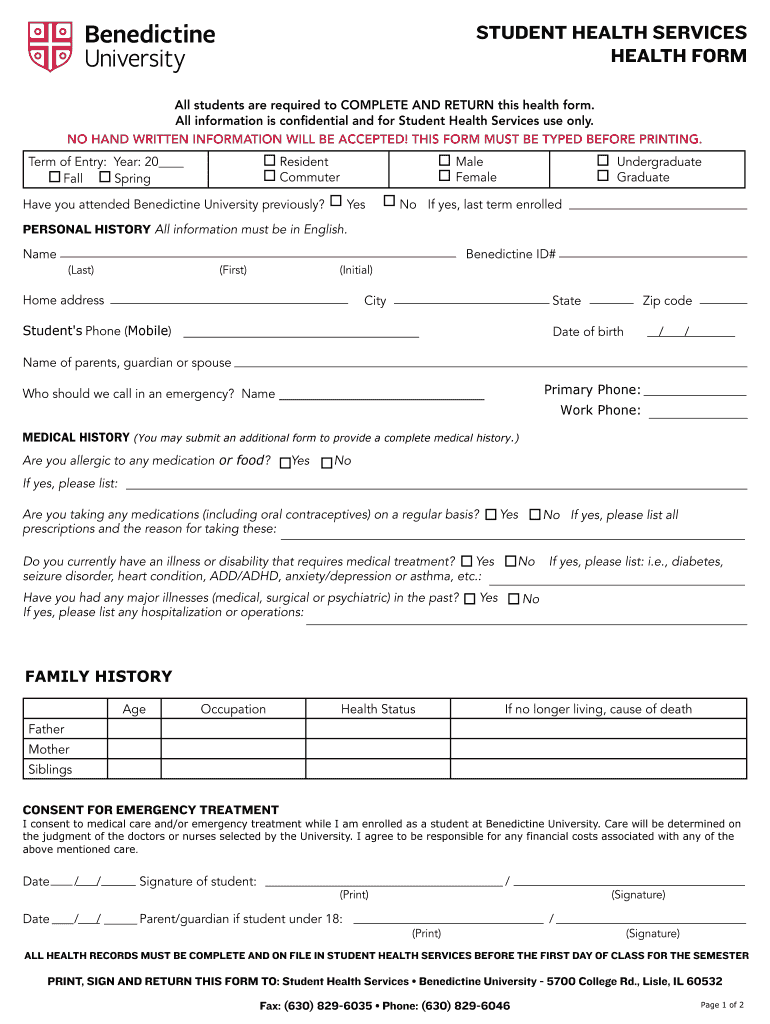
All Students Are Required to COMPLETE and RETURN This Health Form


What is the benedictine health form?
The benedictine health form is a document required for all students attending Benedictine University. This form collects essential health information to ensure the well-being of students and compliance with university health policies. It typically includes sections for personal details, medical history, immunization records, and emergency contact information. Completing this form accurately is crucial for maintaining student health records and accessing necessary health services on campus.
Steps to complete the benedictine health form
Completing the benedictine health form involves several straightforward steps:
- Access the form through the university's health services portal or request a physical copy.
- Fill in your personal information, including your name, date of birth, and student ID.
- Provide details about your medical history, including any allergies, chronic conditions, or medications.
- Document your immunization records, ensuring they meet the university's requirements.
- Include emergency contact information for someone who can be reached in case of an emergency.
- Review the completed form for accuracy before submission.
Legal use of the benedictine health form
The benedictine health form is legally binding when completed and submitted electronically, provided it complies with relevant eSignature laws. These include the ESIGN Act and UETA, which recognize electronic signatures as valid. To ensure legal compliance, students should use a secure platform for submission, such as signNow, which offers features that maintain the integrity and confidentiality of the submitted information.
How to obtain the benedictine health form
Students can obtain the benedictine health form through several methods:
- Visit the Benedictine University health services website to download the form directly.
- Request a physical copy from the health services office on campus.
- Contact the university's health services department via phone or email for assistance in acquiring the form.
Form submission methods
The benedictine health form can be submitted through various methods to accommodate student preferences:
- Online Submission: Students can fill out and submit the form electronically via the university's health services portal.
- Mail: Completed forms can be printed and mailed to the health services office.
- In-Person: Students may also choose to deliver their forms directly to the health services office during business hours.
Key elements of the benedictine health form
Understanding the key elements of the benedictine health form is essential for accurate completion. Important sections typically include:
- Personal Information: Basic details such as name, address, and contact information.
- Medical History: Information about past illnesses, surgeries, and ongoing health issues.
- Immunization Records: Documentation of vaccinations required by the university.
- Emergency Contacts: Names and phone numbers of individuals to contact in case of an emergency.
Quick guide on how to complete all students are required to complete and return this health form
Complete All Students Are Required To COMPLETE AND RETURN This Health Form effortlessly on any device
Digital document management has gained traction among businesses and individuals. It offers a superb eco-friendly substitute for conventional printed and signed documents, as one can easily locate the appropriate form and securely store it online. airSlate SignNow provides you with all the tools necessary to generate, modify, and eSign your documents quickly and efficiently. Handle All Students Are Required To COMPLETE AND RETURN This Health Form on any device with airSlate SignNow's Android or iOS applications and simplify your document-related processes today.
How to modify and eSign All Students Are Required To COMPLETE AND RETURN This Health Form with ease
- Find All Students Are Required To COMPLETE AND RETURN This Health Form and click Get Form to begin.
- Utilize the tools we provide to finalize your document.
- Emphasize pertinent sections of the documents or conceal sensitive information with tools specifically designed for that purpose by airSlate SignNow.
- Create your eSignature using the Sign tool, which takes just a few seconds and carries the same legal validity as a traditional wet ink signature.
- Review the details and click the Done button to save your modifications.
- Choose your preferred method for sending your form, whether by email, SMS, invitation link, or download it to your computer.
Eliminate concerns about lost or misplaced files, tedious form searching, or mistakes that necessitate printing new document copies. airSlate SignNow fulfills all your document management needs in just a few clicks from any device of your choice. Adjust and eSign All Students Are Required To COMPLETE AND RETURN This Health Form to guarantee outstanding communication at every stage of the form preparation process with airSlate SignNow.
Create this form in 5 minutes or less
Create this form in 5 minutes!
How to create an eSignature for the all students are required to complete and return this health form
How to create an eSignature for a PDF file online
How to create an eSignature for a PDF file in Google Chrome
The best way to create an electronic signature for signing PDFs in Gmail
The way to create an electronic signature from your mobile device
How to generate an eSignature for a PDF file on iOS
The way to create an electronic signature for a PDF file on Android devices
People also ask
-
What is the benedictine health form and why is it important?
The benedictine health form is a vital document used for collecting patient information and ensuring compliance with health regulations. It streamlines communication between healthcare providers and patients, enhancing the overall patient experience.
-
How can airSlate SignNow help with the benedictine health form?
AirSlate SignNow simplifies the process of completing and signing the benedictine health form electronically. Our platform enables users to fill out, sign, and send the form securely, making it easily accessible for both patients and healthcare professionals.
-
Is there a cost associated with using airSlate SignNow for the benedictine health form?
Yes, airSlate SignNow offers various pricing plans tailored to meet the needs of businesses using the benedictine health form. Our cost-effective solutions ensure that you only pay for what you need, making it an affordable choice for healthcare organizations.
-
What features does airSlate SignNow offer for the benedictine health form?
AirSlate SignNow includes features such as electronic signatures, customizable templates, and secure storage for the benedictine health form. These tools enhance workflow efficiency and help maintain compliance with health standards.
-
Can the benedictine health form be integrated with other software?
Absolutely! AirSlate SignNow seamlessly integrates with various software applications, allowing for smooth data transfer and improved workflow. This makes managing the benedictine health form more efficient and easier for healthcare providers.
-
What are the benefits of using airSlate SignNow for the benedictine health form?
Using airSlate SignNow for the benedictine health form offers multiple benefits, including increased efficiency, reduced paperwork, and enhanced patient engagement. Our platform allows for faster processing and retrieval of essential healthcare documents.
-
Is the benedictine health form secure with airSlate SignNow?
Yes, security is our top priority. AirSlate SignNow employs advanced encryption and compliance measures to ensure that all data, including the benedictine health form, is protected against unauthorized access.
Get more for All Students Are Required To COMPLETE AND RETURN This Health Form
Find out other All Students Are Required To COMPLETE AND RETURN This Health Form
- How Do I Electronic signature South Dakota Courts Document
- Can I Electronic signature South Dakota Sports Presentation
- How To Electronic signature Utah Courts Document
- Can I Electronic signature West Virginia Courts PPT
- Send Sign PDF Free
- How To Send Sign PDF
- Send Sign Word Online
- Send Sign Word Now
- Send Sign Word Free
- Send Sign Word Android
- Send Sign Word iOS
- Send Sign Word iPad
- How To Send Sign Word
- Can I Send Sign Word
- How Can I Send Sign Word
- Send Sign Document Online
- Send Sign Document Computer
- Send Sign Document Myself
- Send Sign Document Secure
- Send Sign Document iOS