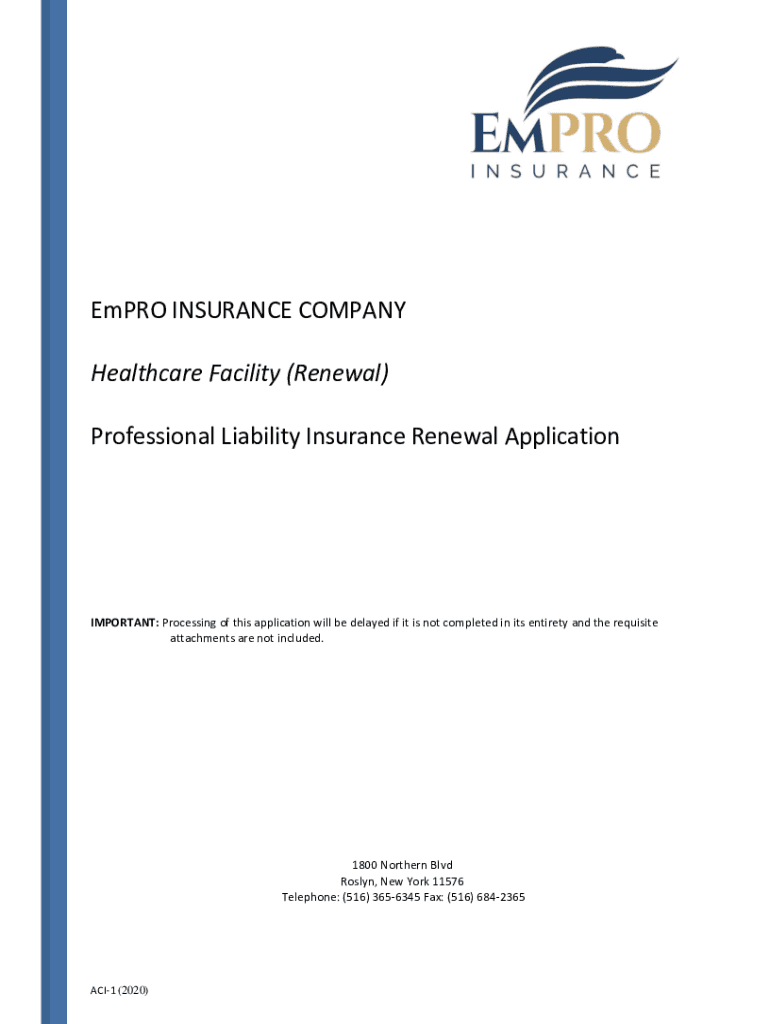
EmPRO INSURANCE COMPANY Supplemental Application for Home Form


What is the EmPRO INSURANCE COMPANY Supplemental Application For Home
The EmPRO INSURANCE COMPANY Supplemental Application For Home is a specialized form designed for individuals seeking additional coverage for their homes under EmPRO's insurance policies. This application is essential for homeowners who want to ensure that their property is adequately protected against various risks. The form collects detailed information about the property, including its location, size, and specific features, which helps the insurance company assess the risk and determine appropriate coverage options. Completing this application accurately is crucial for obtaining the desired insurance protection.
How to use the EmPRO INSURANCE COMPANY Supplemental Application For Home
Using the EmPRO INSURANCE COMPANY Supplemental Application For Home involves several straightforward steps. First, gather all necessary information about your home, including its address, construction details, and any relevant safety features. Next, access the application form, which can typically be found on EmPRO's website or through your insurance agent. Fill out the form carefully, ensuring all details are accurate and complete. After completing the application, review it for any errors before submitting it electronically or via mail, depending on your preference.
Key elements of the EmPRO INSURANCE COMPANY Supplemental Application For Home
The key elements of the EmPRO INSURANCE COMPANY Supplemental Application For Home include personal information, property details, and coverage requests. Personal information typically requires the homeowner's name, contact details, and any co-owners. Property details encompass the address, type of dwelling, year built, and any renovations made. Coverage requests allow homeowners to specify the types of coverage they are interested in, such as liability, property damage, or additional living expenses. Providing thorough and accurate information in these sections is vital for an effective insurance evaluation.
Steps to complete the EmPRO INSURANCE COMPANY Supplemental Application For Home
Completing the EmPRO INSURANCE COMPANY Supplemental Application For Home involves a series of organized steps:
- Gather necessary documents, including proof of ownership and previous insurance policies.
- Access the application form through the appropriate channels.
- Fill out personal information, ensuring accuracy.
- Provide detailed property information, including any special features or risks.
- Specify desired coverage options and limits.
- Review the completed application for any errors or omissions.
- Submit the application electronically or by mail, as preferred.
Legal use of the EmPRO INSURANCE COMPANY Supplemental Application For Home
The legal use of the EmPRO INSURANCE COMPANY Supplemental Application For Home is governed by various regulations regarding insurance applications in the United States. To ensure the application is legally binding, it must be completed truthfully and accurately. Misrepresentation or omission of critical information can lead to denial of coverage or cancellation of the policy. Additionally, the application must comply with state-specific insurance laws and regulations, which may vary by jurisdiction. Homeowners should familiarize themselves with these legal requirements to avoid potential issues.
Form Submission Methods (Online / Mail / In-Person)
The EmPRO INSURANCE COMPANY Supplemental Application For Home can be submitted through multiple methods to accommodate different preferences. Homeowners may choose to submit the form online via EmPRO's secure portal, which allows for quick processing and confirmation. Alternatively, the application can be printed and mailed to the designated address provided by EmPRO. Some individuals may prefer to deliver the form in person at an EmPRO office or through their insurance agent. Each submission method ensures that the application is received and processed efficiently.
Quick guide on how to complete empro insurance company supplemental application for home
Accomplish EmPRO INSURANCE COMPANY Supplemental Application For Home effortlessly on any device
Managing documents online has become increasingly popular among businesses and individuals. It offers a perfect eco-friendly substitute to conventional printed and signed paperwork, as you can locate the right form and securely store it online. airSlate SignNow provides you with all the resources you need to create, adjust, and eSign your documents swiftly without delays. Handle EmPRO INSURANCE COMPANY Supplemental Application For Home on any platform using the airSlate SignNow Android or iOS applications and simplify any document-related task today.
How to adjust and eSign EmPRO INSURANCE COMPANY Supplemental Application For Home with ease
- Locate EmPRO INSURANCE COMPANY Supplemental Application For Home and click Get Form to begin.
- Utilize the tools available to fill out your form.
- Highlight important sections of the documents or conceal sensitive information with tools specifically designed for that purpose by airSlate SignNow.
- Create your signature using the Sign tool, which takes seconds and carries the same legal validity as a traditional wet ink signature.
- Review the information and click the Done button to save your modifications.
- Choose how you want to send your form, via email, text message (SMS), or invite link, or download it to your computer.
Forget about lost or misplaced files, tedious form searches, or mistakes that necessitate printing new copies of documents. airSlate SignNow meets your needs in document management in just a few clicks from any device of your choice. Modify and eSign EmPRO INSURANCE COMPANY Supplemental Application For Home and ensure excellent communication at every stage of the form preparation process with airSlate SignNow.
Create this form in 5 minutes or less
Create this form in 5 minutes!
How to create an eSignature for the empro insurance company supplemental application for home
The best way to create an electronic signature for a PDF file online
The best way to create an electronic signature for a PDF file in Google Chrome
How to create an electronic signature for signing PDFs in Gmail
How to generate an eSignature right from your mobile device
The way to create an eSignature for a PDF file on iOS
How to generate an eSignature for a PDF on Android devices
People also ask
-
What is the EmPRO INSURANCE COMPANY Supplemental Application For Home?
The EmPRO INSURANCE COMPANY Supplemental Application For Home is a specialized form designed to gather additional information required for home insurance applications. It ensures that all pertinent details about your property are accurately captured, allowing for comprehensive coverage assessment.
-
How do I complete the EmPRO INSURANCE COMPANY Supplemental Application For Home?
To complete the EmPRO INSURANCE COMPANY Supplemental Application For Home, simply access the application online through our platform. Fill in the necessary information and submit it electronically, which streamlines the process and ensures prompt processing.
-
Is there a cost associated with the EmPRO INSURANCE COMPANY Supplemental Application For Home?
The fees associated with the EmPRO INSURANCE COMPANY Supplemental Application For Home can vary based on your specific insurance needs. It's best to contact our customer service for detailed pricing information tailored to your situation.
-
What features does the EmPRO INSURANCE COMPANY Supplemental Application For Home offer?
The EmPRO INSURANCE COMPANY Supplemental Application For Home offers features such as customizable fields, easy eSignature options, and secure document storage. These features facilitate a seamless application experience, ensuring that your data is safe and accessible.
-
What are the benefits of using the EmPRO INSURANCE COMPANY Supplemental Application For Home?
Using the EmPRO INSURANCE COMPANY Supplemental Application For Home streamlines your insurance application process, reduces paperwork, and speeds up approval times. It simplifies communication with your insurance provider, allowing you to focus more on your home rather than the intricacies of paperwork.
-
Can I integrate the EmPRO INSURANCE COMPANY Supplemental Application For Home with other tools?
Yes, the EmPRO INSURANCE COMPANY Supplemental Application For Home can be integrated with various document management and CRM systems to enhance efficiency. This integration helps in maintaining organized records and improves the flow of information across platforms.
-
Is the EmPRO INSURANCE COMPANY Supplemental Application For Home user-friendly?
Absolutely! The EmPRO INSURANCE COMPANY Supplemental Application For Home is designed with user experience in mind. Its intuitive interface allows users of all tech levels to navigate the application process effortlessly.
Get more for EmPRO INSURANCE COMPANY Supplemental Application For Home
Find out other EmPRO INSURANCE COMPANY Supplemental Application For Home
- Electronic signature Tennessee Healthcare / Medical NDA Now
- Electronic signature Tennessee Healthcare / Medical Lease Termination Letter Online
- Electronic signature Oklahoma Education LLC Operating Agreement Fast
- How To Electronic signature Virginia Healthcare / Medical Contract
- How To Electronic signature Virginia Healthcare / Medical Operating Agreement
- Electronic signature Wisconsin Healthcare / Medical Business Letter Template Mobile
- Can I Electronic signature Wisconsin Healthcare / Medical Operating Agreement
- Electronic signature Alabama High Tech Stock Certificate Fast
- Electronic signature Insurance Document California Computer
- Electronic signature Texas Education Separation Agreement Fast
- Electronic signature Idaho Insurance Letter Of Intent Free
- How To Electronic signature Idaho Insurance POA
- Can I Electronic signature Illinois Insurance Last Will And Testament
- Electronic signature High Tech PPT Connecticut Computer
- Electronic signature Indiana Insurance LLC Operating Agreement Computer
- Electronic signature Iowa Insurance LLC Operating Agreement Secure
- Help Me With Electronic signature Kansas Insurance Living Will
- Electronic signature Insurance Document Kentucky Myself
- Electronic signature Delaware High Tech Quitclaim Deed Online
- Electronic signature Maine Insurance Quitclaim Deed Later