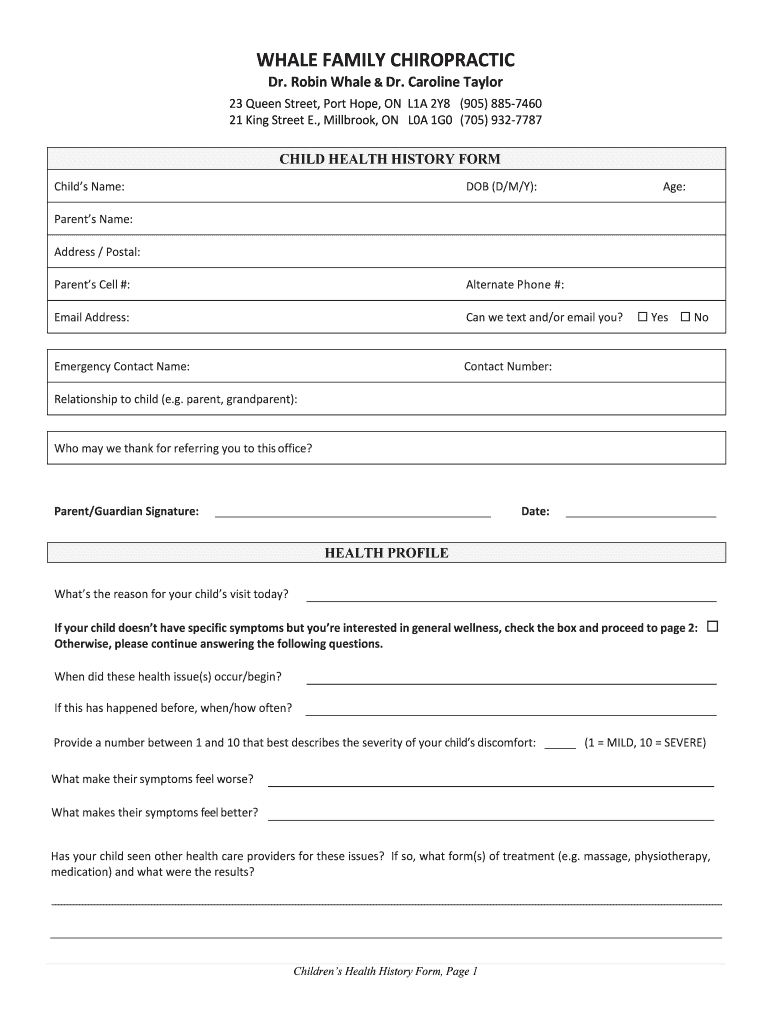
CHILD HEALTH HISTORY FORM Cdn Vortala Com


What is the CHILD HEALTH HISTORY FORM Cdn vortala com
The CHILD HEALTH HISTORY FORM Cdn vortala com is a crucial document designed to collect comprehensive health information about a child. This form is typically used by healthcare providers to assess a child's medical history, including past illnesses, allergies, medications, and immunizations. It ensures that healthcare professionals have access to essential information that can inform treatment decisions and promote better health outcomes for children.
How to use the CHILD HEALTH HISTORY FORM Cdn vortala com
Using the CHILD HEALTH HISTORY FORM Cdn vortala com involves a straightforward process. First, access the form through a secure digital platform. Next, fill in the required fields with accurate and detailed information regarding the child's health history. It is important to provide information about any chronic conditions, surgeries, or significant health events. Once completed, the form can be electronically signed and submitted to the healthcare provider, ensuring a seamless exchange of information.
Steps to complete the CHILD HEALTH HISTORY FORM Cdn vortala com
Completing the CHILD HEALTH HISTORY FORM Cdn vortala com can be done in several steps:
- Access the form through a secure digital platform.
- Provide the child's personal information, including name, date of birth, and contact details.
- Detail the child's medical history, including any allergies, medications, and previous illnesses.
- Include information on immunizations and any significant family health history.
- Review the completed form for accuracy and completeness.
- Sign the form electronically to validate the information provided.
- Submit the form to the designated healthcare provider.
Legal use of the CHILD HEALTH HISTORY FORM Cdn vortala com
The CHILD HEALTH HISTORY FORM Cdn vortala com is legally valid when completed and signed in accordance with electronic signature laws. In the United States, compliance with the ESIGN Act and UETA ensures that electronic signatures hold the same legal weight as traditional handwritten signatures. This legal framework protects the integrity of the information provided and allows healthcare providers to rely on the data for medical decisions.
Key elements of the CHILD HEALTH HISTORY FORM Cdn vortala com
Several key elements are essential in the CHILD HEALTH HISTORY FORM Cdn vortala com. These include:
- Personal Information: Name, date of birth, and contact details of the child.
- Medical History: Previous illnesses, surgeries, and chronic conditions.
- Allergies: Any known allergies to medications or environmental factors.
- Medications: Current medications and dosages.
- Immunization Records: Up-to-date immunization history.
- Family Health History: Relevant health conditions in the family.
Examples of using the CHILD HEALTH HISTORY FORM Cdn vortala com
The CHILD HEALTH HISTORY FORM Cdn vortala com can be utilized in various scenarios, including:
- During a child's annual check-up to ensure comprehensive health assessments.
- When switching healthcare providers to provide a complete medical history.
- For new patients at a pediatric clinic to facilitate accurate diagnosis and treatment.
- When enrolling a child in school or daycare, where health information is required.
Quick guide on how to complete child health history form cdnvortalacom
Effortlessly prepare CHILD HEALTH HISTORY FORM Cdn vortala com on any device
Managing documents online has gained traction among businesses and individuals. It serves as an ideal eco-friendly substitute for conventional printed and signed documents, allowing you to obtain the correct form and securely store it online. airSlate SignNow provides all the tools you require to swiftly create, edit, and electronically sign your documents without hurdles. Handle CHILD HEALTH HISTORY FORM Cdn vortala com on any platform with airSlate SignNow's Android or iOS applications and streamline any document-related tasks today.
The easiest way to edit and electronically sign CHILD HEALTH HISTORY FORM Cdn vortala com effortlessly
- Obtain CHILD HEALTH HISTORY FORM Cdn vortala com and then click Get Form to begin.
- Utilize the tools we provide to complete your document.
- Emphasize important sections of your documents or obscure sensitive information using tools specifically designed by airSlate SignNow for that purpose.
- Create your electronic signature with the Sign feature, which takes just seconds and carries the same legal validity as a traditional wet ink signature.
- Review the details and then click on the Done button to save your modifications.
- Select how you would like to send your form, via email, SMS, or invite link, or download it to your computer.
Eliminate worries about lost or misfiled documents, tedious form searching, or errors that necessitate printing new document copies. airSlate SignNow addresses your document management needs in just a few clicks from any device you choose. Modify and electronically sign CHILD HEALTH HISTORY FORM Cdn vortala com and guarantee excellent communication at every stage of your document preparation process with airSlate SignNow.
Create this form in 5 minutes or less
Create this form in 5 minutes!
How to create an eSignature for the child health history form cdnvortalacom
The best way to create an electronic signature for a PDF file in the online mode
The best way to create an electronic signature for a PDF file in Chrome
How to create an electronic signature for putting it on PDFs in Gmail
How to generate an eSignature from your smartphone
The way to create an eSignature for a PDF file on iOS devices
How to generate an eSignature for a PDF file on Android
People also ask
-
What is the CHILD HEALTH HISTORY FORM Cdn vortala com?
The CHILD HEALTH HISTORY FORM Cdn vortala com is a digital document designed to capture essential health information about a child. It provides a streamlined way for parents to fill out and submit health histories, ensuring that healthcare providers have the necessary information at hand during consultations.
-
How can I access the CHILD HEALTH HISTORY FORM Cdn vortala com?
You can easily access the CHILD HEALTH HISTORY FORM Cdn vortala com through our user-friendly platform. Simply visit our website and navigate to the forms section where you can download or fill out the form online.
-
What are the key features of the CHILD HEALTH HISTORY FORM Cdn vortala com?
Key features of the CHILD HEALTH HISTORY FORM Cdn vortala com include customizable fields for various health metrics, secure data storage, and easy sharing options with healthcare professionals. This ensures comprehensive health tracking and seamless communication with providers.
-
Is the CHILD HEALTH HISTORY FORM Cdn vortala com suitable for all ages?
Yes, the CHILD HEALTH HISTORY FORM Cdn vortala com is designed specifically for children but can be customized for different age groups. This versatility allows parents to adapt it to their child's unique health history requirements, ensuring all necessary information is captured.
-
How does pricing work for the CHILD HEALTH HISTORY FORM Cdn vortala com?
Our pricing for the CHILD HEALTH HISTORY FORM Cdn vortala com is competitive and based on usage. We offer flexible plans that suit different needs, from individual users to larger organizations, making it an affordable choice for everyone.
-
Can the CHILD HEALTH HISTORY FORM Cdn vortala com be integrated with other tools?
Absolutely! The CHILD HEALTH HISTORY FORM Cdn vortala com can be seamlessly integrated with various healthcare management systems and tools. This integration enhances workflow efficiency by allowing easy transfer and access to vital health data across platforms.
-
What are the benefits of using the CHILD HEALTH HISTORY FORM Cdn vortala com?
Using the CHILD HEALTH HISTORY FORM Cdn vortala com provides numerous benefits, including improved accuracy in health reporting, reduced paperwork, and quick access to medical history for healthcare providers. This leads to better care and informed decisions during medical consultations.
Get more for CHILD HEALTH HISTORY FORM Cdn vortala com
Find out other CHILD HEALTH HISTORY FORM Cdn vortala com
- eSign Alaska Plumbing Memorandum Of Understanding Safe
- eSign Kansas Orthodontists Contract Online
- eSign Utah Legal Last Will And Testament Secure
- Help Me With eSign California Plumbing Business Associate Agreement
- eSign California Plumbing POA Mobile
- eSign Kentucky Orthodontists Living Will Mobile
- eSign Florida Plumbing Business Plan Template Now
- How To eSign Georgia Plumbing Cease And Desist Letter
- eSign Florida Plumbing Credit Memo Now
- eSign Hawaii Plumbing Contract Mobile
- eSign Florida Plumbing Credit Memo Fast
- eSign Hawaii Plumbing Claim Fast
- eSign Hawaii Plumbing Letter Of Intent Myself
- eSign Hawaii Plumbing Letter Of Intent Fast
- Help Me With eSign Idaho Plumbing Profit And Loss Statement
- eSign Illinois Plumbing Letter Of Intent Now
- eSign Massachusetts Orthodontists Last Will And Testament Now
- eSign Illinois Plumbing Permission Slip Free
- eSign Kansas Plumbing LLC Operating Agreement Secure
- eSign Kentucky Plumbing Quitclaim Deed Free