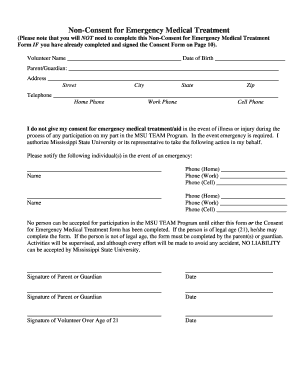
Non Consent Emergency Form


What is the Non Consent Emergency Form
The non consent emergency form is a legal document used in situations where consent is not provided by an individual for certain actions, typically in medical or emergency contexts. This form allows designated parties to act on behalf of the individual in urgent situations, ensuring that necessary interventions can occur without delay. It is crucial for safeguarding the rights and well-being of individuals who may be incapacitated or unable to provide consent due to various circumstances.
How to use the Non Consent Emergency Form
Using the non consent emergency form involves several key steps to ensure its validity and effectiveness. First, identify the specific situation that necessitates the use of the form. Next, gather all required information, including the names and contact details of the parties involved. Once the form is completed, it should be signed by the appropriate individuals, typically a witness or a legal representative, to validate the document. Finally, ensure that copies of the signed form are distributed to all relevant parties, including healthcare providers or legal representatives.
Steps to complete the Non Consent Emergency Form
Completing the non consent emergency form requires careful attention to detail. Follow these steps:
- Obtain the form from a reliable source, ensuring it meets state-specific requirements.
- Fill in the personal information of the individual for whom consent is being sought, including their full name and date of birth.
- Clearly outline the specific actions that may be taken in the absence of consent.
- Include the names and contact information of individuals authorized to act on behalf of the individual.
- Sign and date the form, ensuring that it is witnessed if required by state law.
- Make copies of the completed form for all parties involved.
Legal use of the Non Consent Emergency Form
The legal use of the non consent emergency form is governed by various laws and regulations that vary by state. It is essential to ensure that the form complies with local legal standards to be considered valid. This includes adhering to requirements for signatures, witness involvement, and any specific stipulations laid out in state statutes. The form must be executed in a manner that clearly indicates the intent of the parties involved, ensuring that it can withstand legal scrutiny if challenged.
Key elements of the Non Consent Emergency Form
Several key elements must be included in the non consent emergency form to ensure its effectiveness and legality:
- Identification of the individual: Full name and relevant personal details.
- Scope of authority: Clear definition of the actions that can be taken without consent.
- Authorized representatives: Names and contact information of individuals permitted to act on behalf of the individual.
- Signatures: Required signatures from the individual (if possible), authorized representatives, and witnesses.
- Date: The date on which the form is completed and signed.
Examples of using the Non Consent Emergency Form
There are various scenarios in which the non consent emergency form may be utilized. For example:
- In medical emergencies where a patient is unconscious and unable to provide consent for life-saving treatment.
- In legal situations where an individual is incapacitated and requires someone to make decisions on their behalf.
- In cases involving minors, where parents or guardians may need to authorize medical treatment in emergencies.
Quick guide on how to complete non consent emergency form
Complete Non Consent Emergency Form effortlessly on any device
Digital document management has gained signNow traction among businesses and individuals. It serves as an ideal environmentally-friendly substitute for conventional printed and signed paperwork, enabling you to obtain the necessary form and securely store it online. airSlate SignNow provides you with all the resources required to generate, revise, and electronically sign your documents swiftly without delays. Manage Non Consent Emergency Form on any gadget using airSlate SignNow Android or iOS applications and streamline any document-related task today.
How to modify and eSign Non Consent Emergency Form effortlessly
- Obtain Non Consent Emergency Form and then click Get Form to begin.
- Utilize the tools available to complete your form.
- Highlight important sections of your documents or redact sensitive information with tools that airSlate SignNow provides specifically for this task.
- Generate your eSignature using the Sign feature, which takes merely seconds and holds the same legal validity as a conventional handwritten signature.
- Verify all details and then click on the Done button to save your changes.
- Select your preferred method for submitting your form, whether by email, text message (SMS), invitation link, or downloading it to your PC.
Eliminate concerns about lost or misplaced documents, tedious form searches, or errors that require reprinting new copies. airSlate SignNow fulfills your document management requirements in just a few clicks from a device of your choice. Modify and eSign Non Consent Emergency Form and ensure effective communication at every step of your form preparation process with airSlate SignNow.
Create this form in 5 minutes or less
Create this form in 5 minutes!
How to create an eSignature for the non consent emergency form
The best way to generate an electronic signature for your PDF file in the online mode
The best way to generate an electronic signature for your PDF file in Chrome
The way to make an eSignature for putting it on PDFs in Gmail
How to make an electronic signature straight from your smartphone
The way to make an electronic signature for a PDF file on iOS devices
How to make an electronic signature for a PDF document on Android
People also ask
-
What is a non consent emergency form?
A non consent emergency form is a vital document that allows healthcare providers to proceed with treatment in urgent situations when a patient is unable to consent. This form ensures that necessary medical actions can be taken swiftly to protect the patient's health. Using airSlate SignNow, you can easily create, send, and eSign non consent emergency forms.
-
How can I create a non consent emergency form with airSlate SignNow?
Creating a non consent emergency form with airSlate SignNow is simple. You can use our user-friendly template library to customize a form that meets your needs. Once designed, you can quickly send the form for eSignature to streamline the consent process.
-
What are the benefits of using airSlate SignNow for non consent emergency forms?
Using airSlate SignNow for non consent emergency forms offers numerous benefits including quick document turnaround, reduced paper usage, and enhanced security. Our solution ensures that your documents are legally binding and securely stored, making it easier for healthcare providers to access and manage emergency consent cases.
-
Is there a cost associated with using airSlate SignNow for non consent emergency forms?
Yes, there are various pricing plans available, depending on your needs and volume of use. airSlate SignNow offers a cost-effective solution for managing non consent emergency forms, with options for businesses of all sizes. You can choose a plan that fits your budget and needs.
-
Can airSlate SignNow integrate with other software for managing non consent emergency forms?
Absolutely! airSlate SignNow integrates seamlessly with various software applications, enhancing your workflow for managing non consent emergency forms. By connecting with tools like CRM systems, cloud storage, and other productivity apps, you can streamline your documentation processes.
-
Is the non consent emergency form legally binding?
Yes, non consent emergency forms completed through airSlate SignNow are legally binding. Our platform complies with various electronic signature laws, ensuring that your documents hold up in legal settings. This provides peace of mind when urgent decisions are necessary.
-
How secure is the data for non consent emergency forms on airSlate SignNow?
Data security is a top priority at airSlate SignNow. We implement advanced encryption and security protocols to protect your non consent emergency forms and personal information. This ensures that sensitive data remains confidential and secure from unauthorized access.
Get more for Non Consent Emergency Form
- Lac la biche county the inspections group building permit form
- View status for enrollment and yuvasreespecial help line for yuvasreenoticelist of joint directors of employment in charge of form
- Able ride form
- Mta online form side
- Pptc 153a form
- Aggregate industries application form
- West valley college transcript form pdf
- Select account withdrawal forms
Find out other Non Consent Emergency Form
- eSignature Alabama Distributor Agreement Template Secure
- eSignature California Distributor Agreement Template Later
- eSignature Vermont General Power of Attorney Template Easy
- eSignature Michigan Startup Cost Estimate Simple
- eSignature New Hampshire Invoice for Services (Standard Format) Computer
- eSignature Arkansas Non-Compete Agreement Later
- Can I eSignature Arizona Non-Compete Agreement
- How Do I eSignature New Jersey Non-Compete Agreement
- eSignature Tennessee Non-Compete Agreement Myself
- How To eSignature Colorado LLC Operating Agreement
- Help Me With eSignature North Carolina LLC Operating Agreement
- eSignature Oregon LLC Operating Agreement Online
- eSignature Wyoming LLC Operating Agreement Online
- eSignature Wyoming LLC Operating Agreement Computer
- eSignature Wyoming LLC Operating Agreement Later
- eSignature Wyoming LLC Operating Agreement Free
- How To eSignature Wyoming LLC Operating Agreement
- eSignature California Commercial Lease Agreement Template Myself
- eSignature California Commercial Lease Agreement Template Easy
- eSignature Florida Commercial Lease Agreement Template Easy