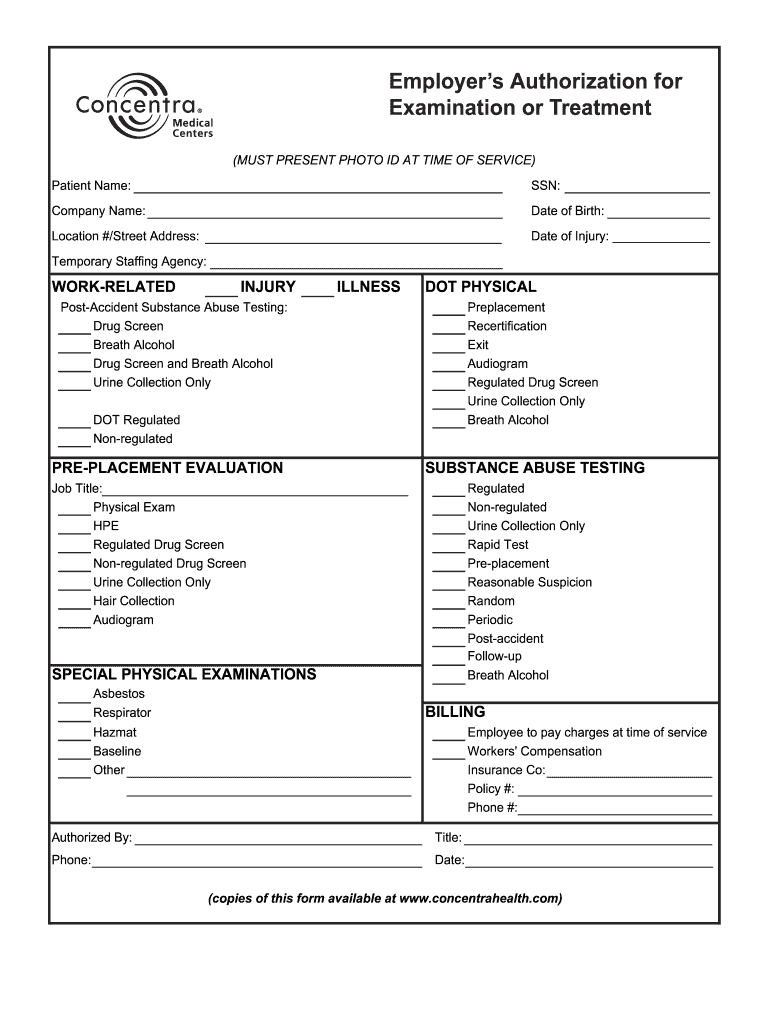
Concentra Authorization Form


What is the Concentra Authorization Form
The Concentra Authorization Form is a crucial document used in healthcare settings, particularly for authorizing medical examinations and treatments. This form is often required by employers, especially in industries that mandate drug testing or health assessments for employees. By signing this form, individuals grant permission for healthcare providers to perform necessary evaluations and share the results with relevant parties, such as employers or insurance companies.
How to Use the Concentra Authorization Form
Using the Concentra Authorization Form involves several straightforward steps. First, ensure you have the correct version of the form, which can typically be obtained from Concentra's official website or through your employer. Next, fill out the required fields accurately, including personal information and details about the specific examination or treatment being authorized. After completing the form, sign and date it to validate your consent. Finally, submit the form as instructed, either online or in person, to the designated healthcare provider.
Steps to Complete the Concentra Authorization Form
Completing the Concentra Authorization Form requires attention to detail. Follow these steps:
- Obtain the latest version of the form from a reliable source.
- Fill in your personal details, including name, address, and contact information.
- Specify the type of examination or treatment you are authorizing.
- Review the form for accuracy and completeness.
- Sign and date the form to confirm your consent.
- Submit the completed form to the appropriate healthcare provider.
Legal Use of the Concentra Authorization Form
The Concentra Authorization Form is legally binding when executed properly. For it to be valid, it must comply with relevant regulations, including the Health Insurance Portability and Accountability Act (HIPAA), which protects patient privacy. Additionally, the form should clearly outline the scope of authorization, ensuring that individuals understand what they are consenting to. Proper execution of this form can protect both the patient and the healthcare provider in legal contexts.
Key Elements of the Concentra Authorization Form
Several key elements are essential for the Concentra Authorization Form to be effective:
- Personal Information: Accurate details about the individual authorizing the examination or treatment.
- Scope of Authorization: A clear description of the specific medical services being authorized.
- Duration: Information on how long the authorization remains valid.
- Signature: The individual’s signature is necessary to confirm consent.
- Date: The date of signing is crucial for legal and record-keeping purposes.
Form Submission Methods
The Concentra Authorization Form can be submitted through various methods, depending on the requirements set by the healthcare provider or employer. Common submission methods include:
- Online Submission: Many providers offer a secure online portal for submitting forms electronically.
- Mail: Completed forms can be sent via postal mail to the designated address.
- In-Person: Individuals may choose to deliver the form directly to the healthcare facility.
Quick guide on how to complete concentra authorization form
Complete Concentra Authorization Form effortlessly on any device
Digital document management has become increasingly favored by businesses and individuals alike. It serves as an ideal environmentally-friendly alternative to traditional printed and signed documents, allowing you to access the appropriate form and securely store it online. airSlate SignNow equips you with all the tools necessary to create, modify, and electronically sign your documents quickly and efficiently. Manage Concentra Authorization Form on any device with the airSlate SignNow applications available for Android or iOS, and streamline any document-related task today.
The easiest way to modify and electronically sign Concentra Authorization Form without any hassle
- Find Concentra Authorization Form and click Get Form to begin.
- Use the tools we offer to complete your form.
- Select important parts of your documents or obscure sensitive details with tools specifically provided by airSlate SignNow for this purpose.
- Create your signature using the Sign feature, which takes mere seconds and carries the same legal validity as a conventional wet ink signature.
- Review all the details and click the Done button to save your modifications.
- Decide how you wish to send your form, either by email, SMS, invitation link, or by downloading it to your computer.
Eliminate the issues of lost or misplaced documents, tiresome form searches, or mistakes that necessitate reprinting new document copies. airSlate SignNow fulfills your document management requirements in just a few clicks from any device you choose. Edit and electronically sign Concentra Authorization Form while ensuring flawless communication at every stage of the form preparation procedure with airSlate SignNow.
Create this form in 5 minutes or less
Create this form in 5 minutes!
How to create an eSignature for the concentra authorization form
The best way to generate an eSignature for a PDF document in the online mode
The best way to generate an eSignature for a PDF document in Chrome
How to generate an eSignature for putting it on PDFs in Gmail
The best way to create an eSignature from your mobile device
How to create an eSignature for a PDF document on iOS devices
The best way to create an eSignature for a PDF file on Android devices
People also ask
-
What is the Concentra authorization form?
The Concentra authorization form is a document required by Concentra that gives permission for medical treatment or information disclosure. Utilizing airSlate SignNow, you can easily fill out and eSign this form digitally, ensuring compliance and convenience.
-
How does airSlate SignNow simplify the Concentra authorization form process?
AirSlate SignNow streamlines the Concentra authorization form process by providing an intuitive platform for document preparation, electronic signatures, and secure storage. This means you can complete the form quickly, without the hassle of printing and scanning.
-
Are there any costs associated with using airSlate SignNow for the Concentra authorization form?
AirSlate SignNow offers a cost-effective solution for handling the Concentra authorization form, with various pricing plans to fit different needs. You can choose from monthly or annual subscriptions, allowing for flexibility based on your volume of document signing.
-
Can I customize the Concentra authorization form using airSlate SignNow?
Yes, airSlate SignNow allows you to customize the Concentra authorization form to fit your specific requirements. You can add fields, change layouts, and include additional instructions to ensure that the form meets your needs perfectly.
-
What integrations does airSlate SignNow offer for the Concentra authorization form?
AirSlate SignNow integrates seamlessly with various applications, including CRM systems and cloud storage solutions, which facilitates the processing of the Concentra authorization form. This feature enhances workflow efficiency and data management.
-
Is airSlate SignNow secure for handling the Concentra authorization form?
Absolutely! AirSlate SignNow employs advanced security measures to protect your documents, including the Concentra authorization form. We utilize encryption and compliance with industry standards to ensure that your sensitive information remains safe.
-
What are the benefits of using airSlate SignNow for the Concentra authorization form?
Using airSlate SignNow for the Concentra authorization form provides numerous benefits, such as increased speed, enhanced accuracy, and improved tracking capabilities. This leads to a smoother experience for both senders and recipients.
Get more for Concentra Authorization Form
Find out other Concentra Authorization Form
- How To Integrate Sign in Banking
- How To Use Sign in Banking
- Help Me With Use Sign in Banking
- Can I Use Sign in Banking
- How Do I Install Sign in Banking
- How To Add Sign in Banking
- How Do I Add Sign in Banking
- How Can I Add Sign in Banking
- Can I Add Sign in Banking
- Help Me With Set Up Sign in Government
- How To Integrate eSign in Banking
- How To Use eSign in Banking
- How To Install eSign in Banking
- How To Add eSign in Banking
- How To Set Up eSign in Banking
- How To Save eSign in Banking
- How To Implement eSign in Banking
- How To Set Up eSign in Construction
- How To Integrate eSign in Doctors
- How To Use eSign in Doctors