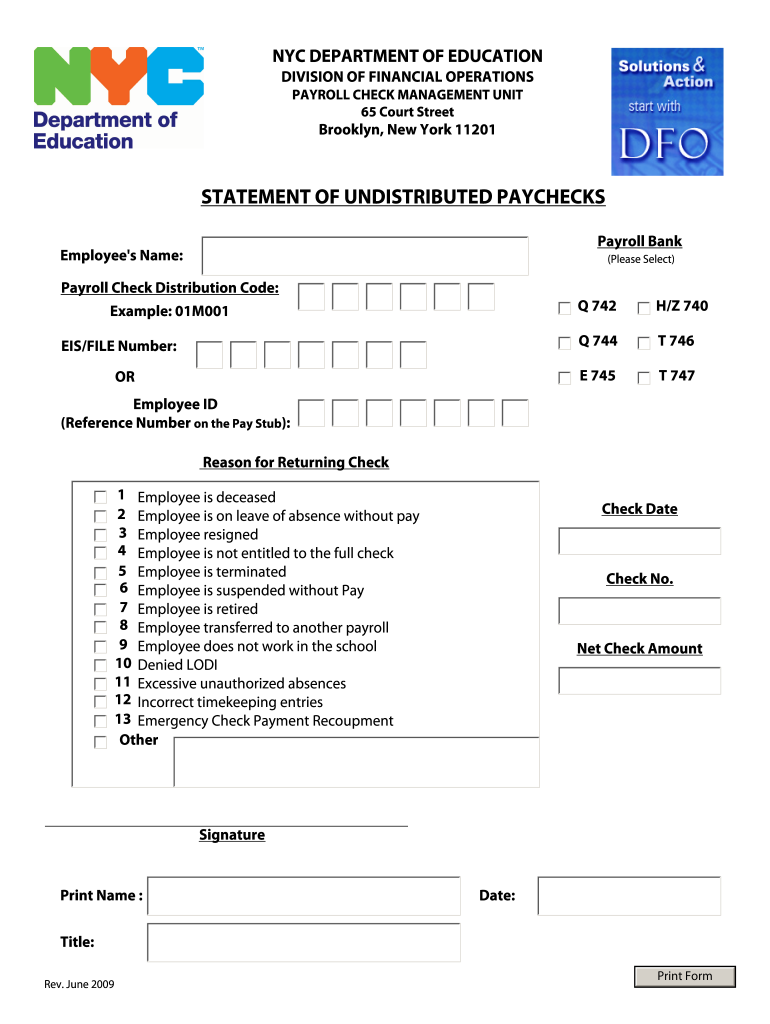
Check Management Nyc Doe Form


What is the Check Management NYC DOE
The check management NYC DOE is a system designed to facilitate the processing and distribution of payroll checks for employees within the New York City Department of Education. This system ensures that educators and staff receive their payments accurately and on time. It involves various components, including the generation of pay stubs, management of direct deposits, and handling of any payroll inquiries. Understanding this system is essential for employees to ensure they are receiving their rightful compensation without discrepancies.
How to Use the Check Management NYC DOE
Using the check management NYC DOE involves several straightforward steps. First, employees must access the online portal provided by the NYC DOE. Once logged in, users can view their pay stubs, update personal information, and manage direct deposit settings. It is important to regularly check this portal to ensure all information is current and accurate. Employees can also submit inquiries regarding their pay through designated channels to resolve any issues promptly.
Steps to Complete the Check Management NYC DOE
Completing the check management NYC DOE process involves the following steps:
- Log into the NYC DOE payroll portal using your employee credentials.
- Navigate to the check management section to view your current pay stubs and payment history.
- Update any necessary personal information, such as banking details for direct deposits.
- Review your pay stub for accuracy, ensuring that all hours worked and deductions are correctly reflected.
- If discrepancies are found, follow the established procedures to submit a payroll inquiry.
Legal Use of the Check Management NYC DOE
The check management NYC DOE is governed by various legal frameworks that ensure its compliance with federal and state regulations. This includes adherence to labor laws regarding timely payment of wages and the provision of accurate pay stubs. Employees should be aware that electronic records generated through this system hold the same legal standing as traditional paper documents, provided they meet specific criteria outlined by laws such as the ESIGN Act and UETA.
Required Documents
To effectively use the check management NYC DOE, certain documents may be required. These typically include:
- Proof of identity, such as a government-issued ID.
- Banking information for direct deposit setup.
- Employment verification documents, if applicable.
- Any previous pay stubs for reference during inquiries.
Form Submission Methods
Employees can submit information related to the check management NYC DOE through various methods. The primary method is online via the NYC DOE payroll portal, which allows for secure and efficient processing. For those who prefer traditional methods, forms can also be submitted via mail or in-person at designated DOE offices. It is essential to follow the guidelines provided for each submission method to ensure timely processing of requests.
Quick guide on how to complete check management nyc doe
Prepare Check Management Nyc Doe seamlessly on any device
Digital document management has gained traction among businesses and individuals. It serves as an ideal environmentally friendly alternative to traditional printed and signed papers, allowing you to access the right template and safely keep it online. airSlate SignNow equips you with all the tools required to create, modify, and eSign your documents swiftly without any hold-ups. Manage Check Management Nyc Doe on any device using airSlate SignNow's Android or iOS applications and streamline any document-related tasks today.
The simplest method to modify and eSign Check Management Nyc Doe effortlessly
- Find Check Management Nyc Doe and click Get Form to begin.
- Utilize the tools we provide to complete your document.
- Emphasize important sections of the documents or redact sensitive information using tools specifically designed by airSlate SignNow for this purpose.
- Create your eSignature with the Sign feature, which takes moments and carries the same legal validity as a conventional wet ink signature.
- Review all the details before clicking the Done button to save your changes.
- Select how you wish to submit your form, via email, SMS, or an invitation link, or download it to your computer.
Eliminate concerns about lost or misplaced documents, tedious form searching, or mistakes that necessitate printing new copies. airSlate SignNow meets all your document management requirements in just a few clicks from a device of your preference. Alter and eSign Check Management Nyc Doe and ensure exceptional communication throughout any phase of your form preparation journey with airSlate SignNow.
Create this form in 5 minutes or less
Create this form in 5 minutes!
How to create an eSignature for the check management nyc doe
How to make an eSignature for your PDF online
How to make an eSignature for your PDF in Google Chrome
The way to generate an electronic signature for signing PDFs in Gmail
The best way to create an electronic signature from your smartphone
The best way to make an electronic signature for a PDF on iOS
The best way to create an electronic signature for a PDF file on Android
People also ask
-
What is check management in NYC DOE?
Check management in NYC DOE refers to the efficient handling of checks and payments within the Department of Education. This process ensures that all transactions are tracked and managed effectively, reducing the risk of errors and improving financial oversight. Utilizing a reliable check management system can streamline this process signNowly.
-
How can airSlate SignNow enhance check management for NYC DOE?
airSlate SignNow offers a comprehensive eSigning solution that simplifies the check management process for NYC DOE. With features like customizable templates and secure storage, users can quickly send, receive, and track checks digitally. This efficiency helps maintain accurate records and speeds up payment processing.
-
What are the pricing options for airSlate SignNow's check management services?
airSlate SignNow provides flexible pricing options tailored to the needs of organizations, including those in NYC DOE. We offer various plans to accommodate different scales of use, ensuring that every user can find a cost-effective solution that fits their budget. It’s advisable to check our website for specific pricing details.
-
What features make airSlate SignNow ideal for check management in NYC DOE?
Key features of airSlate SignNow include advanced document tracking, secure eSigning, and robust integration capabilities with existing workflows in NYC DOE. These features help streamline the check management process, ensuring that all transactions are documented and easily accessible. This leads to greater efficiency and resource management.
-
Can airSlate SignNow integrate with existing financial systems used by NYC DOE?
Yes, airSlate SignNow supports integrations with various financial and management systems used in NYC DOE. This seamless compatibility allows for easier migration of data and ensures that your check management processes work smoothly alongside existing applications. Integration enhances workflow without disrupting routine operations.
-
What benefits does airSlate SignNow offer for remote check management in NYC DOE?
With airSlate SignNow, remote check management becomes efficient and secure. Users can initiate and finalize check transactions from anywhere, allowing for flexibility in handling payments. This capability is especially beneficial for remote staff in NYC DOE who need to access financial documents on the go.
-
Is airSlate SignNow compliant with NYC DOE regulations regarding check management?
Yes, airSlate SignNow is designed to comply with all relevant regulations and policies set by NYC DOE for check management. Our security measures ensure that sensitive financial information is handled with the utmost care, aligning with compliance standards required for educational institutions.
Get more for Check Management Nyc Doe
- Usbc adult special achievement award application form
- Form 5588
- Va form 10 10hs
- Claim submittal form
- Submittal form all greenfiber products greenfibercom
- New jersey commercial miniature fykepot fishery submittal form nj
- Fall b2012b fundraiser letter candy bars reminderpub form
- Prince hall mason application fill online printable form
Find out other Check Management Nyc Doe
- How Can I Sign South Carolina Healthcare / Medical Profit And Loss Statement
- Sign Tennessee Healthcare / Medical Business Plan Template Free
- Help Me With Sign Tennessee Healthcare / Medical Living Will
- Sign Texas Healthcare / Medical Contract Mobile
- Sign Washington Healthcare / Medical LLC Operating Agreement Now
- Sign Wisconsin Healthcare / Medical Contract Safe
- Sign Alabama High Tech Last Will And Testament Online
- Sign Delaware High Tech Rental Lease Agreement Online
- Sign Connecticut High Tech Lease Template Easy
- How Can I Sign Louisiana High Tech LLC Operating Agreement
- Sign Louisiana High Tech Month To Month Lease Myself
- How To Sign Alaska Insurance Promissory Note Template
- Sign Arizona Insurance Moving Checklist Secure
- Sign New Mexico High Tech Limited Power Of Attorney Simple
- Sign Oregon High Tech POA Free
- Sign South Carolina High Tech Moving Checklist Now
- Sign South Carolina High Tech Limited Power Of Attorney Free
- Sign West Virginia High Tech Quitclaim Deed Myself
- Sign Delaware Insurance Claim Online
- Sign Delaware Insurance Contract Later