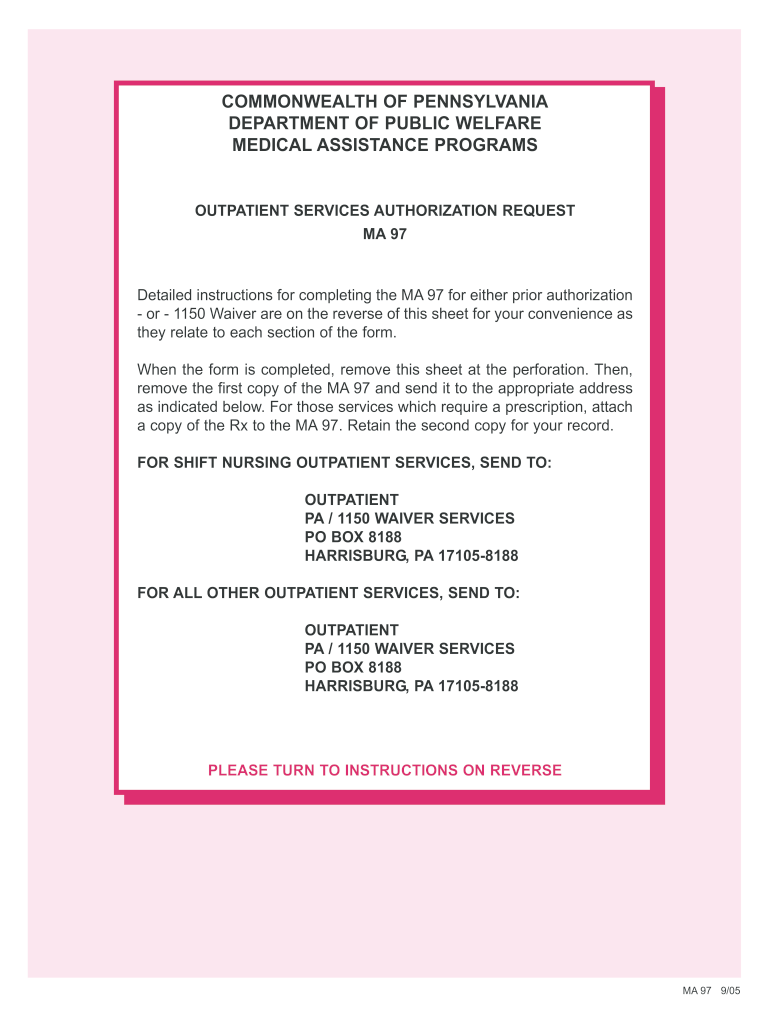
Medical Assistance Ma 97 Form


What is the Medical Assistance Ma 97 Form
The Medical Assistance Ma 97 form is a crucial document used in Pennsylvania to apply for medical assistance benefits. This form is designed to gather essential information about the applicant's financial and medical situation, determining their eligibility for various healthcare programs. The Ma 97 form plays a significant role in ensuring that individuals receive the necessary support for their medical needs, particularly for those who may not have sufficient resources to cover healthcare costs.
How to use the Medical Assistance Ma 97 Form
Using the Medical Assistance Ma 97 form involves several steps to ensure accurate completion. First, applicants should gather all necessary documentation, including proof of income, residency, and any medical expenses. Next, the form must be filled out with precise information, ensuring that all sections are completed. Once the form is filled, applicants can submit it through the appropriate channels, which may include online submission, mailing it to the relevant office, or delivering it in person. Proper use of this form is essential for a smooth application process.
Steps to complete the Medical Assistance Ma 97 Form
Completing the Medical Assistance Ma 97 form requires careful attention to detail. Here are the key steps:
- Gather required documents, such as proof of income and identification.
- Fill out the personal information section accurately.
- Provide details regarding household income and expenses.
- Complete the medical information section, including any current health conditions.
- Review the form to ensure all information is correct and complete.
- Submit the form through the chosen method: online, by mail, or in person.
Key elements of the Medical Assistance Ma 97 Form
The Medical Assistance Ma 97 form includes several key elements that are essential for processing the application. These elements typically consist of:
- Personal Information: Name, address, and contact details of the applicant.
- Income Information: Details about the applicant's income sources and amounts.
- Household Composition: Information about all members of the household, including their relationship to the applicant.
- Medical Information: Current medical conditions and any ongoing treatments.
Eligibility Criteria
Eligibility for medical assistance through the Ma 97 form is determined by several factors. Applicants must meet specific income thresholds based on household size and must demonstrate a need for medical assistance. Additionally, applicants must be residents of Pennsylvania and may be required to provide documentation supporting their claims. Understanding these criteria is vital for a successful application process.
Form Submission Methods
The Medical Assistance Ma 97 form can be submitted through various methods, providing flexibility for applicants. These methods include:
- Online Submission: Many applicants prefer to complete and submit the form electronically through designated state websites.
- Mail: Applicants can print the completed form and send it to the appropriate office via postal service.
- In-Person: For those who prefer face-to-face interaction, submitting the form in person at local welfare offices is an option.
Quick guide on how to complete medical assistance ma 97 form
Execute Medical Assistance Ma 97 Form seamlessly on any gadget
Digital document management has gained traction among businesses and individuals alike. It serves as an ideal sustainable alternative to traditional printed and signed paperwork, allowing you to access the necessary form and securely keep it online. airSlate SignNow equips you with all the tools required to create, edit, and eSign your documents swiftly without holdups. Manage Medical Assistance Ma 97 Form on any device with airSlate SignNow Android or iOS applications and streamline any document-related procedure today.
How to modify and eSign Medical Assistance Ma 97 Form effortlessly
- Locate Medical Assistance Ma 97 Form and click on Get Form to begin.
- Make use of the tools we provide to fill out your document.
- Emphasize pertinent sections of your documents or obscure sensitive information with tools that airSlate SignNow offers specifically for that purpose.
- Create your signature using the Sign feature, which takes mere seconds and has the same legal validity as a conventional wet ink signature.
- Review all the details and press the Done button to save your modifications.
- Select your preferred method to send your form, whether by email, text message (SMS), invite link, or download it to your computer.
Eliminate the hassle of lost or misplaced documents, tedious form searches, or errors that necessitate reprinting new document copies. airSlate SignNow meets all your document management needs in just a few clicks from any device you prefer. Alter and eSign Medical Assistance Ma 97 Form and ensure effective communication at every step of your form preparation with airSlate SignNow.
Create this form in 5 minutes or less
Create this form in 5 minutes!
How to create an eSignature for the medical assistance ma 97 form
The best way to generate an electronic signature for a PDF in the online mode
The best way to generate an electronic signature for a PDF in Chrome
The way to create an eSignature for putting it on PDFs in Gmail
The best way to make an eSignature straight from your smart phone
The way to make an eSignature for a PDF on iOS devices
The best way to make an eSignature for a PDF document on Android OS
People also ask
-
What is the MA 97 form and its purpose?
The MA 97 form is a tax document used in Massachusetts for various purposes, including as a statement of property taxes. This form helps ensure accurate reporting and compliance with state tax laws. Understanding its purpose can aid businesses in properly filing their taxes and avoiding penalties.
-
How can airSlate SignNow help with the MA 97 form?
With airSlate SignNow, you can easily eSign and send the MA 97 form securely. The platform simplifies the document management process, allowing you to streamline the submission of essential tax forms. This minimizes errors and enhances compliance with state regulations.
-
What features does airSlate SignNow offer for managing the MA 97 form?
airSlate SignNow provides several features for managing the MA 97 form, including customizable templates, secure eSigning, and cloud storage. Users can track document status in real-time, ensuring that all parties are updated on the form's progress. These features enhance collaboration and efficiency during tax submission.
-
Is airSlate SignNow cost-effective for handling the MA 97 form?
Yes, airSlate SignNow is a cost-effective solution for handling the MA 97 form compared to traditional paper methods. The platform offers competitive pricing plans that cater to businesses of all sizes, helping you save on paper, postage, and administrative costs. This makes it an attractive option for managing important tax documents.
-
Can I integrate airSlate SignNow with other tools for the MA 97 form?
Absolutely! airSlate SignNow integrates seamlessly with various tools and software, enhancing your ability to manage the MA 97 form efficiently. Whether you use CRM systems, project management tools, or accounting software, these integrations help streamline the document workflow and enhance productivity.
-
What benefits does airSlate SignNow provide when filing the MA 97 form?
Using airSlate SignNow offers numerous benefits when filing the MA 97 form, including speed, security, and ease of use. The platform allows users to complete and eSign documents quickly, while robust security features protect sensitive information. This ensures a smooth and secure filing process for your tax documents.
-
Is there customer support available for issues with the MA 97 form?
Yes, airSlate SignNow offers comprehensive customer support to assist with any issues related to the MA 97 form. Whether you need help with document setup or troubleshooting, their support team is ready to help. This ensures that you have the assistance you need for a seamless experience.
Get more for Medical Assistance Ma 97 Form
- Blank application for impact aid section 8003 pdf www2 ed form
- Were do i get a dor 1576 form 2012
- Monthly cash form
- Irs form 1041t
- 2257 form pdf
- Form gmp
- Alabama register of landmarks heritage form
- Instructions for form et 706 new york state estate tax return for an estate of an individual who died on or after january 1 702368057
Find out other Medical Assistance Ma 97 Form
- eSign Hawaii High Tech Claim Later
- How To eSign Hawaii High Tech Confidentiality Agreement
- How Do I eSign Hawaii High Tech Business Letter Template
- Can I eSign Hawaii High Tech Memorandum Of Understanding
- Help Me With eSign Kentucky Government Job Offer
- eSign Kentucky Healthcare / Medical Living Will Secure
- eSign Maine Government LLC Operating Agreement Fast
- eSign Kentucky Healthcare / Medical Last Will And Testament Free
- eSign Maine Healthcare / Medical LLC Operating Agreement Now
- eSign Louisiana High Tech LLC Operating Agreement Safe
- eSign Massachusetts Government Quitclaim Deed Fast
- How Do I eSign Massachusetts Government Arbitration Agreement
- eSign Maryland High Tech Claim Fast
- eSign Maine High Tech Affidavit Of Heirship Now
- eSign Michigan Government LLC Operating Agreement Online
- eSign Minnesota High Tech Rental Lease Agreement Myself
- eSign Minnesota High Tech Rental Lease Agreement Free
- eSign Michigan Healthcare / Medical Permission Slip Now
- eSign Montana High Tech Lease Agreement Online
- eSign Mississippi Government LLC Operating Agreement Easy