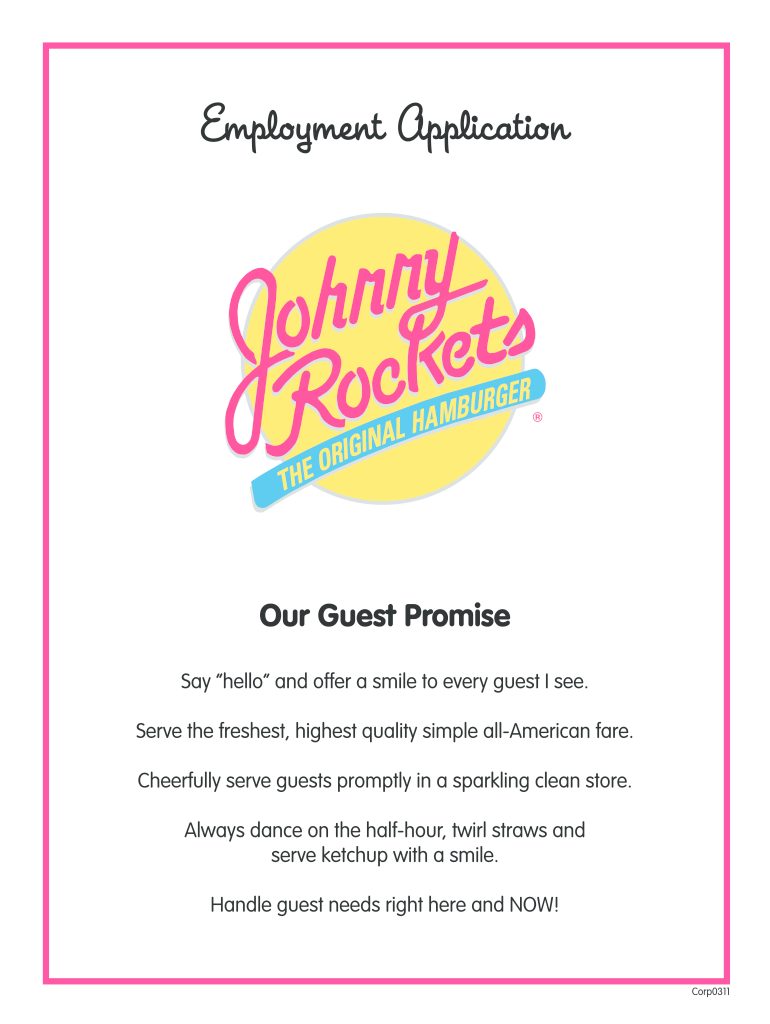
Restaurant Certificate of Employment 2011-2026


What is the Restaurant Certificate of Employment
The restaurant certificate of employment is an official document that verifies an individual's employment status within the restaurant industry. This certificate typically includes essential information such as the employee's name, job title, duration of employment, and the restaurant's details. It serves various purposes, including providing proof of employment for loan applications, rental agreements, or job applications in different sectors.
How to Obtain the Restaurant Certificate of Employment
To obtain a restaurant certificate of employment, an employee should request it from their employer or the human resources department. The request can be made verbally or in writing, depending on the restaurant's policies. Employers are generally required to provide this document upon request, as it is a standard practice in the industry. It is advisable to allow sufficient time for processing, especially if the restaurant has specific procedures in place.
Steps to Complete the Restaurant Certificate of Employment
Completing a restaurant certificate of employment involves several steps:
- Gather necessary information, including the employee's full name, job title, and employment dates.
- Fill in the restaurant's details, such as the name, address, and contact information.
- Include any additional information that may be required, such as the employee's responsibilities or achievements.
- Review the document for accuracy before signing it.
- Provide the signed certificate to the employee, ensuring they receive it in a timely manner.
Key Elements of the Restaurant Certificate of Employment
A well-structured restaurant certificate of employment should contain the following key elements:
- Employee Information: Full name, job title, and employment dates.
- Employer Information: Restaurant name, address, and contact details.
- Employment Verification: A statement confirming the employee's role and duration of employment.
- Signature: The signature of the employer or authorized representative.
- Date: The date when the certificate is issued.
Legal Use of the Restaurant Certificate of Employment
The restaurant certificate of employment is legally recognized as proof of employment. It can be used in various situations, such as applying for loans, renting apartments, or seeking new job opportunities. However, it is essential for the information provided to be accurate and truthful, as any discrepancies could lead to legal issues or loss of credibility.
Examples of Using the Restaurant Certificate of Employment
There are several scenarios in which a restaurant certificate of employment may be required:
- Applying for a mortgage or personal loan, where proof of income and employment is necessary.
- Submitting applications for rental properties, as landlords often require verification of employment.
- Applying for new positions in different industries, where prior employment verification is crucial.
Quick guide on how to complete johnnys restaurant certificate employment form
The simplest method to obtain and endorse Restaurant Certificate Of Employment
At the level of your entire organization, ineffective procedures regarding paper approvals can drain signNow working hours. Endorsing documents such as Restaurant Certificate Of Employment is an inherent aspect of operations in any enterprise, which is why the effectiveness of each agreement’s lifecycle heavily impacts the organization’s overall performance. With airSlate SignNow, endorsing your Restaurant Certificate Of Employment can be as straightforward and swift as possible. You will have access to the latest version of nearly any document with this platform. Even better, you can endorse it immediately without the requirement to install external applications on your computer or print anything as physical copies.
Steps to obtain and endorse your Restaurant Certificate Of Employment
- Browse our collection by category or use the search function to locate the document you require.
- Check the document preview by clicking on Learn more to ensure it’s the correct one.
- Select Get form to begin editing without delay.
- Complete your document and include any required information using the toolbar.
- Once finished, click the Sign tool to endorse your Restaurant Certificate Of Employment.
- Select the signature method that is most suitable for you: Draw, Generate initials, or upload an image of your handwritten signature.
- Click Done to finalize editing and proceed to document-sharing options as needed.
With airSlate SignNow, you have everything you need to manage your documents proficiently. You can find, complete, edit, and even send your Restaurant Certificate Of Employment in a single tab with no hassle. Enhance your workflows using a unified, intelligent eSignature solution.
Create this form in 5 minutes or less
FAQs
-
Where can I get the form for migration certificate?
Migration is issued by the Universities themselves.The best way is to inquire your college they will guide you further.In case you happen to be from A.P.J Abdul Kalam Technical Universityhere is the link to get it issued online.Hope it helpsStudent Service (Dashboard) Dr. A.P.J. Abdul Kalam Technical University (Lucknow)Regards
-
How many of you fill out a Restaurant Feedback form? What problem do you have with it?
I'll fill one out if it is there and there is a pen handy. For much the same reason as Christine Leigh Langtree, except I used to work in first line customer service as opposed to marketing.A tip is a direct gesture of thanks to your server but hopefully the comment card makes it up the hierarchy also and gets recognition of the person at those levels also.Equally, if I've not been happy with my visit I'll say so but only when it is not related to the server, who I normally just have a conversation with person to person on the rare occasions this is so. Criticise in private, praise in public etc.
Create this form in 5 minutes!
How to create an eSignature for the johnnys restaurant certificate employment form
How to create an electronic signature for the Johnnys Restaurant Certificate Employment Form in the online mode
How to make an electronic signature for your Johnnys Restaurant Certificate Employment Form in Google Chrome
How to create an electronic signature for signing the Johnnys Restaurant Certificate Employment Form in Gmail
How to generate an eSignature for the Johnnys Restaurant Certificate Employment Form straight from your mobile device
How to create an eSignature for the Johnnys Restaurant Certificate Employment Form on iOS devices
How to create an eSignature for the Johnnys Restaurant Certificate Employment Form on Android
People also ask
-
What is a certificate of employment?
A certificate of employment is a formal document issued by an employer that verifies an employee's association with the company. It usually includes details such as employment duration, position held, and sometimes salary information. Using airSlate SignNow, you can easily create, send, and eSign certificates of employment for your employees.
-
How can airSlate SignNow help me create a certificate of employment?
With airSlate SignNow, creating a certificate of employment is straightforward. Our platform provides customizable templates that allow you to quickly input relevant employee details and eSign securely. This not only saves time but also ensures that the document is professionally formatted and legally binding.
-
Is there a cost associated with issuing a certificate of employment through airSlate SignNow?
Yes, there is a subscription cost associated with using airSlate SignNow, which varies depending on the plan you choose. Each plan provides features tailored to various business needs, including the ability to issue multiple certificates of employment seamlessly. You can explore our pricing page for more details on subscription options.
-
What are the benefits of using airSlate SignNow for certificates of employment?
Using airSlate SignNow to issue certificates of employment allows for faster processing and secure eSigning, which enhances efficiency. The platform also integrates with various tools, ensures compliance, and provides robust tracking features. This means you can manage multiple requests without the hassle of traditional paperwork.
-
Can I integrate airSlate SignNow with other software to manage my certificates of employment?
Yes, airSlate SignNow offers integration with various third-party applications, including HR and payroll software. This enables a seamless process where you can manage employee records and generate certificates of employment without switching platforms. Integrations help streamline your workflow and reduce administrative burden.
-
How secure is the certificate of employment eSigning process in airSlate SignNow?
The eSigning process in airSlate SignNow is highly secure, utilizing industry-standard encryption protocols to protect your documents. Each certificate of employment can include multiple layers of authentication, ensuring that only authorized users can sign. This guarantees the integrity and confidentiality of your employment certificates.
-
Can I customize the certificate of employment templates in airSlate SignNow?
Absolutely! airSlate SignNow provides customizable templates for certificates of employment, allowing you to modify text, layout, and branding elements. This flexibility ensures that your certificates align with your company’s identity and meet any specific requirements you might have, whether for regulatory or personal preference.
Get more for Restaurant Certificate Of Employment
Find out other Restaurant Certificate Of Employment
- Sign Pennsylvania Courts Quitclaim Deed Mobile
- eSign Washington Car Dealer Bill Of Lading Mobile
- eSign Wisconsin Car Dealer Resignation Letter Myself
- eSign Wisconsin Car Dealer Warranty Deed Safe
- eSign Business Operations PPT New Hampshire Safe
- Sign Rhode Island Courts Warranty Deed Online
- Sign Tennessee Courts Residential Lease Agreement Online
- How Do I eSign Arkansas Charity LLC Operating Agreement
- eSign Colorado Charity LLC Operating Agreement Fast
- eSign Connecticut Charity Living Will Later
- How Can I Sign West Virginia Courts Quitclaim Deed
- Sign Courts Form Wisconsin Easy
- Sign Wyoming Courts LLC Operating Agreement Online
- How To Sign Wyoming Courts Quitclaim Deed
- eSign Vermont Business Operations Executive Summary Template Mobile
- eSign Vermont Business Operations Executive Summary Template Now
- eSign Virginia Business Operations Affidavit Of Heirship Mobile
- eSign Nebraska Charity LLC Operating Agreement Secure
- How Do I eSign Nevada Charity Lease Termination Letter
- eSign New Jersey Charity Resignation Letter Now