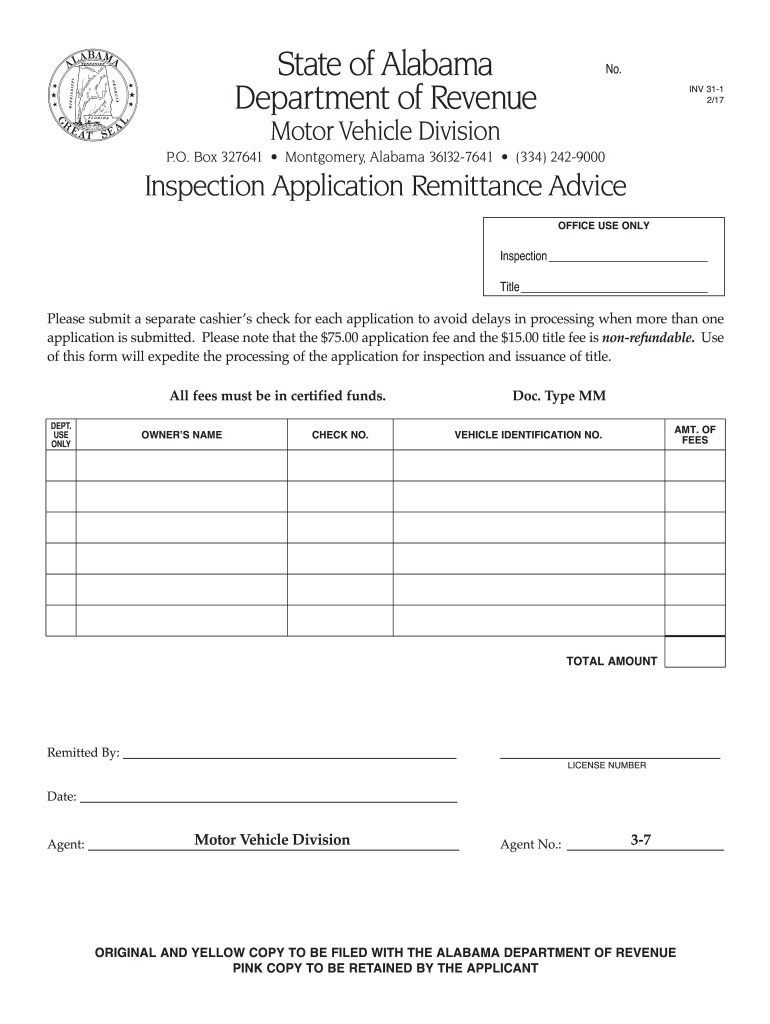
Al Inspection Form


What is the Al Inspection Form
The Al Inspection Form is a crucial document used in Alabama for various inspection purposes, including property assessments and compliance checks. This form serves as an official record that helps ensure adherence to state regulations and standards. It is typically required for inspections related to real estate, environmental compliance, and other regulatory assessments. Understanding the purpose and requirements of this form is essential for both individuals and businesses operating within Alabama.
How to use the Al Inspection Form
Using the Al Inspection Form involves several key steps to ensure accurate completion and compliance with state regulations. First, gather all necessary information related to the property or subject of inspection, including identification details and relevant documentation. Next, fill out the form carefully, ensuring that all sections are completed accurately. Once the form is filled out, it should be submitted to the appropriate authority for review. Utilizing electronic tools can streamline this process, making it easier to fill out and submit the form securely.
Steps to complete the Al Inspection Form
Completing the Al Inspection Form requires careful attention to detail. Follow these steps for successful submission:
- Gather required information, including property details and identification.
- Access the Al Inspection Form through the appropriate channels.
- Fill in the form, ensuring all sections are complete and accurate.
- Review the form for any errors or missing information.
- Submit the completed form to the designated authority, either online or via mail.
Legal use of the Al Inspection Form
The legal use of the Al Inspection Form is governed by Alabama state regulations, which outline the requirements for inspections and the necessary documentation. This form must be completed accurately to ensure compliance with local laws. Failure to submit the form correctly may result in penalties or legal repercussions. It is important to understand the legal implications of the form and to keep records of submission for future reference.
Key elements of the Al Inspection Form
The Al Inspection Form includes several key elements that are essential for its validity. These elements typically include:
- Identification information of the property or subject being inspected.
- Details of the inspection, including date and type.
- Signature of the inspector or authorized individual.
- Any additional notes or comments relevant to the inspection.
Ensuring that all these elements are present and correctly filled out is vital for the form's acceptance.
Form Submission Methods
The Al Inspection Form can be submitted through various methods, depending on the specific requirements of the inspecting authority. Common submission methods include:
- Online submission via designated platforms.
- Mailing the completed form to the appropriate office.
- In-person submission at local government offices.
Choosing the right submission method can help expedite the inspection process and ensure timely compliance.
Quick guide on how to complete al inspection form
Complete Al Inspection Form effortlessly on any device
Digital document management has become favored by both businesses and individuals. It offers an excellent eco-friendly alternative to traditional printed and signed documents, allowing you to access the necessary form and securely store it online. airSlate SignNow equips you with all the tools you need to create, edit, and eSign your documents swiftly without delays. Handle Al Inspection Form on any device using the airSlate SignNow Android or iOS applications and enhance any document-centric procedure today.
The easiest way to modify and eSign Al Inspection Form seamlessly
- Find Al Inspection Form and click on Get Form to begin.
- Utilize the tools we provide to fill out your document.
- Highlight pertinent sections of the documents or conceal sensitive information with tools specifically designed by airSlate SignNow for that purpose.
- Create your signature using the Sign feature, which takes mere seconds and holds the same legal validity as a conventional wet ink signature.
- Review all the information and click on the Done button to save your changes.
- Choose how you wish to share your form—via email, text message (SMS), or invite link, or download it to your computer.
Say goodbye to lost or misplaced documents, tedious form navigation, or mistakes that require printing new copies. airSlate SignNow meets your document management needs in just a few clicks from your preferred device. Edit and eSign Al Inspection Form and ensure effective communication at every stage of the document preparation process with airSlate SignNow.
Create this form in 5 minutes or less
Create this form in 5 minutes!
How to create an eSignature for the al inspection form
The way to create an electronic signature for your PDF file in the online mode
The way to create an electronic signature for your PDF file in Chrome
How to make an eSignature for putting it on PDFs in Gmail
The way to make an electronic signature right from your smartphone
The best way to create an electronic signature for a PDF file on iOS devices
The way to make an electronic signature for a PDF on Android
People also ask
-
What is al inspection and how does it relate to airSlate SignNow?
Al inspection refers to the process of reviewing and verifying documents, particularly in compliance and operational contexts. With airSlate SignNow, users can streamline their al inspection processes by electronically signing and managing documents efficiently, ensuring accuracy and compliance.
-
How does airSlate SignNow enhance the al inspection process?
airSlate SignNow enhances the al inspection process by providing a user-friendly platform for electronic signatures and document management. This simplifies the workflow, reduces the time spent on manual checks, and minimizes the risk of errors in documentation.
-
What are the pricing options for airSlate SignNow related to al inspection?
airSlate SignNow offers various pricing plans tailored to different business needs, including plans suitable for teams focused on al inspection. By evaluating the specific features and integrations required for your al inspection needs, you can choose the plan that provides the best value.
-
Can airSlate SignNow integrate with other platforms for al inspection purposes?
Yes, airSlate SignNow integrates seamlessly with a variety of platforms to facilitate al inspection tasks. Users can connect with tools like CRM systems and project management apps, enhancing the workflow and ensuring that al inspection documents are easily accessible.
-
What benefits does electronic signing provide for al inspection?
Electronic signing through airSlate SignNow signNowly speeds up the al inspection process by eliminating the need for printing, signing, and scanning documents. This not only saves time but also provides a secure and legally compliant way to manage important documents.
-
Is airSlate SignNow suitable for remote teams conducting al inspection?
Absolutely! airSlate SignNow is designed with remote teams in mind, offering features that allow for seamless collaboration on al inspection documents from anywhere. This ensures that all team members can participate in the inspection process without geographical limitations.
-
How secure are documents handled through airSlate SignNow in al inspection?
Documents managed through airSlate SignNow are secured with industry-leading encryption and security protocols. This means that all al inspection documents are protected against unauthorized access, ensuring confidentiality and integrity throughout the signing process.
Get more for Al Inspection Form
- Notification of sale transfer or assignment in bulk form
- Form 593
- California radioactive material form
- Tx police clearance form
- Contingency fee agreement 25601951 form
- Kelly services employment agreement mykelly ca form
- Kelly services employment agreement ontario mykelly ca form
- Emergency preparednesslos angeles animal services form
Find out other Al Inspection Form
- How To Sign Michigan Lawers Document
- How To Sign New Jersey Lawers PPT
- How Do I Sign Arkansas Legal Document
- How Can I Sign Connecticut Legal Document
- How Can I Sign Indiana Legal Form
- Can I Sign Iowa Legal Document
- How Can I Sign Nebraska Legal Document
- How To Sign Nevada Legal Document
- Can I Sign Nevada Legal Form
- How Do I Sign New Jersey Legal Word
- Help Me With Sign New York Legal Document
- How Do I Sign Texas Insurance Document
- How Do I Sign Oregon Legal PDF
- How To Sign Pennsylvania Legal Word
- How Do I Sign Wisconsin Legal Form
- Help Me With Sign Massachusetts Life Sciences Presentation
- How To Sign Georgia Non-Profit Presentation
- Can I Sign Nevada Life Sciences PPT
- Help Me With Sign New Hampshire Non-Profit Presentation
- How To Sign Alaska Orthodontists Presentation