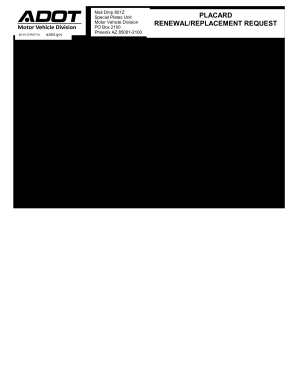
Placard Renewal Replacement Request Form 40 0112


What is the Placard Renewal Replacement Request Form 40 0112
The Placard Renewal Replacement Request Form 40 0112 is an official document used in Arizona for individuals seeking to renew or replace their handicap parking placard. This form is essential for those who require accessible parking due to disabilities. It ensures that individuals maintain their eligibility for parking privileges granted by the state. The form captures necessary information about the applicant, including personal details and the reason for renewal or replacement.
How to use the Placard Renewal Replacement Request Form 40 0112
Using the Placard Renewal Replacement Request Form 40 0112 involves several straightforward steps. First, download the form from an official source or obtain a physical copy from your local Department of Transportation office. Next, fill out the required fields accurately, ensuring that all personal information is current. Once completed, submit the form either online or by mail, based on the submission options provided by the Arizona Department of Transportation (ADOT).
Steps to complete the Placard Renewal Replacement Request Form 40 0112
Completing the Placard Renewal Replacement Request Form 40 0112 requires careful attention to detail. Follow these steps:
- Download or obtain the form from a local ADOT office.
- Provide your personal information, including your name, address, and contact details.
- Indicate whether you are renewing or replacing your placard.
- Include any necessary documentation that supports your request, such as medical certifications if required.
- Review the form for accuracy before submission.
- Submit the completed form via the preferred method, either online or by mail.
Key elements of the Placard Renewal Replacement Request Form 40 0112
The Placard Renewal Replacement Request Form 40 0112 includes several key elements that must be addressed to ensure a successful application. These elements typically consist of:
- Applicant Information: Full name, address, and contact details.
- Type of Request: Indication of whether the request is for renewal or replacement.
- Signature: The applicant's signature to validate the request.
- Supporting Documents: Any necessary medical documentation or identification that may be required.
Legal use of the Placard Renewal Replacement Request Form 40 0112
The Placard Renewal Replacement Request Form 40 0112 is legally binding when completed and submitted according to state regulations. It must be filled out truthfully, as any misrepresentation can lead to penalties or denial of the request. The form complies with Arizona's laws governing handicap parking privileges, ensuring that only eligible individuals receive the necessary accommodations.
Form Submission Methods (Online / Mail / In-Person)
Submitting the Placard Renewal Replacement Request Form 40 0112 can be done through various methods, providing flexibility for applicants. The available submission options typically include:
- Online Submission: Complete and submit the form through the ADOT website, if available.
- Mail: Send the completed form to the designated address provided by ADOT.
- In-Person: Visit a local ADOT office to submit the form directly and receive assistance if needed.
Quick guide on how to complete placard renewal replacement request form 40 0112
Complete Placard Renewal Replacement Request Form 40 0112 effortlessly on any device
Online document management has become increasingly favored by companies and individuals alike. It offers a perfect eco-friendly alternative to conventional printed and signed documents, allowing you to find the correct form and securely store it online. airSlate SignNow provides all the tools necessary to create, modify, and eSign your documents quickly without interruptions. Manage Placard Renewal Replacement Request Form 40 0112 on any device using airSlate SignNow Android or iOS applications and streamline any document-related process today.
The simplest way to edit and eSign Placard Renewal Replacement Request Form 40 0112 without hassle
- Find Placard Renewal Replacement Request Form 40 0112 and click Get Form to begin.
- Make use of the tools available to complete your document.
- Emphasize relevant sections of the documents or redact sensitive information with tools specifically provided by airSlate SignNow for that purpose.
- Create your eSignature using the Sign tool, which takes just seconds and has the same legal validity as a conventional wet ink signature.
- Verify all the information and then click on the Done button to save your changes.
- Select how you wish to send your form, via email, text message (SMS), or invitation link, or download it to your computer.
Forget about misplaced or lost files, tedious document searching, or errors that necessitate printing new copies. airSlate SignNow addresses all your document management needs in just a few clicks from any preferred device. Modify and eSign Placard Renewal Replacement Request Form 40 0112 to ensure outstanding communication at every stage of your form preparation process with airSlate SignNow.
Create this form in 5 minutes or less
Create this form in 5 minutes!
How to create an eSignature for the placard renewal replacement request form 40 0112
The way to create an eSignature for your PDF in the online mode
The way to create an eSignature for your PDF in Chrome
The best way to generate an electronic signature for putting it on PDFs in Gmail
How to create an eSignature right from your smart phone
The best way to generate an electronic signature for a PDF on iOS devices
How to create an eSignature for a PDF on Android OS
People also ask
-
What is form 40 0112?
Form 40 0112 is a specific document used for various administrative purposes. When utilizing airSlate SignNow, you can easily create, send, and eSign form 40 0112, streamlining your document management processes.
-
How can airSlate SignNow help me with form 40 0112?
With airSlate SignNow, you can efficiently manage form 40 0112 by leveraging features like electronic signatures, templates, and secure storage. This solution ensures that your documentation process is both quick and compliant.
-
Is there a cost associated with using airSlate SignNow for form 40 0112?
AirSlate SignNow offers various pricing plans that can accommodate your needs for managing form 40 0112. The investment is generally cost-effective, providing valuable features which enhance productivity.
-
What features does airSlate SignNow offer for form 40 0112?
AirSlate SignNow includes a range of features for managing form 40 0112, such as customizable templates, real-time tracking, and advanced security measures. These tools are designed to make document handling seamless.
-
Can I integrate airSlate SignNow with other applications for form 40 0112?
Yes, airSlate SignNow offers integrations with various applications, allowing you to streamline your workflow when dealing with form 40 0112. This ensures that your data remains synchronized across platforms.
-
What are the benefits of using airSlate SignNow for form 40 0112?
Using airSlate SignNow for form 40 0112 provides several benefits, including enhanced efficiency, reduced turnaround time for signatures, and increased compliance. This leads to a more productive and organized workflow.
-
Is airSlate SignNow user-friendly for managing form 40 0112?
Absolutely! AirSlate SignNow is designed to be user-friendly, making it easy for anyone to manage form 40 0112. Its intuitive interface simplifies the process of creating and signing documents.
Get more for Placard Renewal Replacement Request Form 40 0112
- Unincorporated non profit lpuna 128 form
- 204ez no federal 2011 form
- Form 5472pdffillercom 2017
- Job description ru91 1995 form
- Application xd 91a form
- Qfr 200 mt fillable form 2009
- Form 13614 c sp rev 10 intakeinterview ampamp quality review sheet spanish version
- Care for adult fillable questionnaire form
Find out other Placard Renewal Replacement Request Form 40 0112
- How To Electronic signature Arizona Police PDF
- Help Me With Electronic signature New Hampshire Real Estate PDF
- Can I Electronic signature New Hampshire Real Estate Form
- Can I Electronic signature New Mexico Real Estate Form
- How Can I Electronic signature Ohio Real Estate Document
- How To Electronic signature Hawaii Sports Presentation
- How To Electronic signature Massachusetts Police Form
- Can I Electronic signature South Carolina Real Estate Document
- Help Me With Electronic signature Montana Police Word
- How To Electronic signature Tennessee Real Estate Document
- How Do I Electronic signature Utah Real Estate Form
- How To Electronic signature Utah Real Estate PPT
- How Can I Electronic signature Virginia Real Estate PPT
- How Can I Electronic signature Massachusetts Sports Presentation
- How To Electronic signature Colorado Courts PDF
- How To Electronic signature Nebraska Sports Form
- How To Electronic signature Colorado Courts Word
- How To Electronic signature Colorado Courts Form
- How To Electronic signature Colorado Courts Presentation
- Can I Electronic signature Connecticut Courts PPT