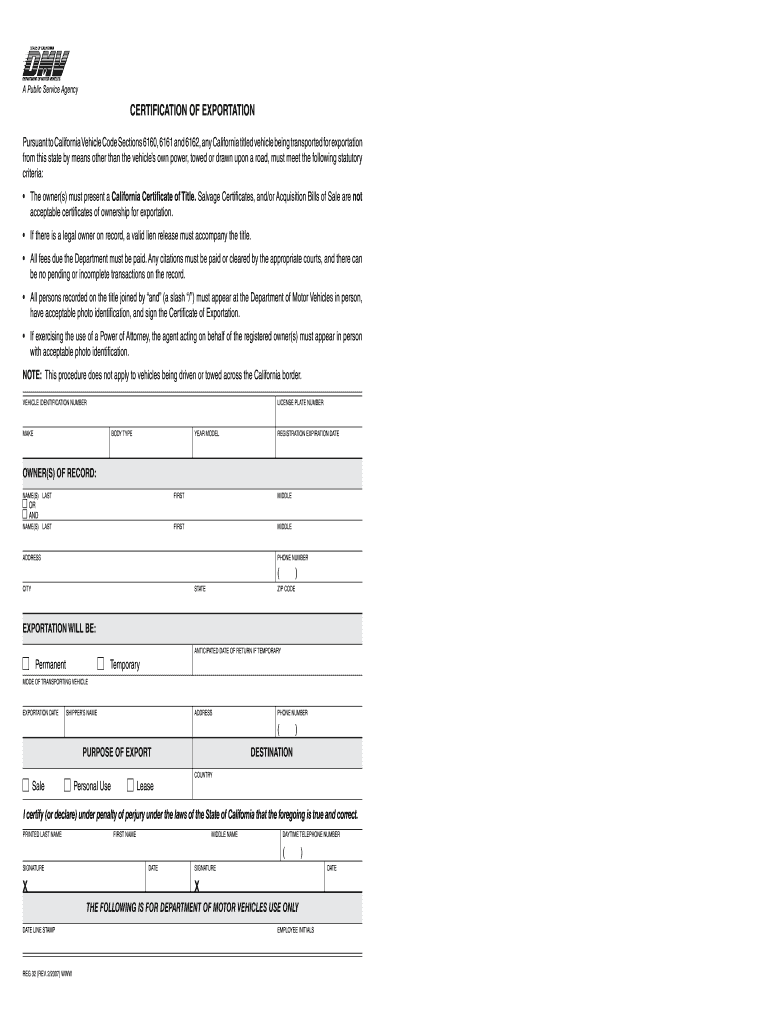
Dmv Inv 32 PDF Form


What is the DMV Inv 32 PDF?
The DMV Inv 32 PDF is a specific form used in the state of California for vehicle exportation. This form is essential for individuals or businesses looking to export a vehicle out of the state. It serves as a declaration of the vehicle's status and ensures compliance with state regulations. The Inv 32 form is particularly important for those who wish to maintain proper documentation during the export process, as it provides necessary information regarding the vehicle's ownership and condition.
How to Obtain the DMV Inv 32 PDF
To obtain the DMV Inv 32 PDF, individuals can visit the official California DMV website or contact their local DMV office. The form is typically available for download directly from the website, allowing users to access it easily. Additionally, local DMV offices can provide physical copies of the form upon request. Ensuring that you have the correct version of the form is crucial, as using outdated documentation may lead to complications during the export process.
Steps to Complete the DMV Inv 32 PDF
Completing the DMV Inv 32 PDF involves several key steps to ensure accuracy and compliance. Begin by gathering all necessary information about the vehicle, including its VIN, make, model, and year. Next, fill out the form with the required details, ensuring that all information is accurate and complete. After completing the form, review it for any errors before submitting it to the appropriate authority. It is recommended to keep a copy of the completed form for your records.
Legal Use of the DMV Inv 32 PDF
The legal use of the DMV Inv 32 PDF is vital for ensuring that vehicle exportation complies with state laws. This form serves as a legal document that verifies the vehicle's status and ownership, which can be crucial in case of disputes or audits. Properly completing and submitting the Inv 32 form helps protect both the seller and the buyer, ensuring that all parties are aware of the vehicle's condition and legal standing during the exportation process.
Key Elements of the DMV Inv 32 PDF
Key elements of the DMV Inv 32 PDF include essential information such as the vehicle's identification number (VIN), the owner's details, and the reason for exportation. Additionally, the form may require signatures from both the seller and the buyer, affirming their agreement to the terms outlined. Understanding these elements is important for ensuring that the form is filled out correctly and meets all legal requirements.
State-Specific Rules for the DMV Inv 32 PDF
California has specific rules governing the use of the DMV Inv 32 PDF. These rules dictate how the form should be completed, submitted, and retained. It is essential for individuals to familiarize themselves with these regulations to avoid penalties or complications during the export process. Compliance with state laws not only ensures a smooth transaction but also protects the rights of all parties involved.
Quick guide on how to complete dmv inv 32 pdf
Complete Dmv Inv 32 Pdf effortlessly on any device
Online document management has become favored by businesses and individuals alike. It serves as an ideal eco-friendly alternative to traditional printed and signed documents, allowing you to access the correct form and securely store it online. airSlate SignNow equips you with all the tools necessary to create, modify, and eSign your documents swiftly without delays. Manage Dmv Inv 32 Pdf on any platform with airSlate SignNow Android or iOS applications and enhance any document-centric workflow today.
The simplest method to alter and eSign Dmv Inv 32 Pdf with ease
- Find Dmv Inv 32 Pdf and click Get Form to commence.
- Use the tools we provide to complete your document.
- Emphasize signNow sections of your documents or conceal sensitive information with tools that airSlate SignNow offers specifically for that task.
- Generate your signature using the Sign feature, which takes seconds and carries the same legal validity as a conventional wet ink signature.
- Verify the details and click on the Done button to save your changes.
- Select how you want to send your form, via email, SMS, invitation link, or download it to your computer.
Put aside concerns about lost or misplaced documents, tedious form searches, or errors that necessitate printing new document copies. airSlate SignNow addresses all your document management requirements in just a few clicks from any device you prefer. Alter and eSign Dmv Inv 32 Pdf and ensure excellent communication at any stage of your form preparation process with airSlate SignNow.
Create this form in 5 minutes or less
Create this form in 5 minutes!
How to create an eSignature for the dmv inv 32 pdf
The way to generate an electronic signature for your PDF online
The way to generate an electronic signature for your PDF in Google Chrome
The way to generate an electronic signature for signing PDFs in Gmail
How to create an electronic signature from your smartphone
The best way to make an electronic signature for a PDF on iOS
How to create an electronic signature for a PDF file on Android
People also ask
-
What is the reg32 dmv form, and why do I need it?
The reg32 dmv form is essential for vehicle owners in certain states to provide proof of vehicle insurance and ownership. Using airSlate SignNow can streamline the process of completing and eSigning the reg32 dmv form, ensuring you meet all regulatory requirements efficiently.
-
How does airSlate SignNow simplify the reg32 dmv process?
airSlate SignNow offers an intuitive platform that allows you to easily fill out, sign, and send the reg32 dmv form electronically. This eliminates the hassle of printing, scanning, or mailing documents, saving you time and resources.
-
Is there a cost associated with using airSlate SignNow for reg32 dmv forms?
Yes, airSlate SignNow provides various subscription plans, making it a cost-effective solution for handling reg32 dmv forms and other documentation needs. You can choose a plan that best fits your business size and usage requirements.
-
Can I integrate airSlate SignNow with other tools to manage my reg32 dmv documents?
Absolutely! airSlate SignNow integrates seamlessly with other applications, allowing you to manage your reg32 dmv documents alongside your existing workflow tools. This enhances productivity and improves the overall document management process.
-
What security measures does airSlate SignNow implement for reg32 dmv transactions?
Security is a top priority for airSlate SignNow, especially when handling sensitive documents like the reg32 dmv form. The platform utilizes encryption, secure access controls, and compliance with industry standards to protect your data.
-
Can I track the status of my reg32 dmv form sent through airSlate SignNow?
Yes, with airSlate SignNow, you can easily track the status of your reg32 dmv form at any time. You will receive notifications as recipients view and sign your documents, ensuring you stay informed throughout the entire process.
-
Is airSlate SignNow user-friendly for non-tech-savvy individuals handling reg32 dmv forms?
Yes, airSlate SignNow is designed with user-friendliness in mind, making it accessible even for those who are not tech-savvy. The straightforward interface allows anyone to complete and eSign the reg32 dmv form with ease.
Get more for Dmv Inv 32 Pdf
Find out other Dmv Inv 32 Pdf
- Electronic signature Illinois Education Business Plan Template Secure
- How Do I Electronic signature Colorado Government POA
- Electronic signature Government Word Illinois Now
- Can I Electronic signature Illinois Government Rental Lease Agreement
- Electronic signature Kentucky Government Promissory Note Template Fast
- Electronic signature Kansas Government Last Will And Testament Computer
- Help Me With Electronic signature Maine Government Limited Power Of Attorney
- How To Electronic signature Massachusetts Government Job Offer
- Electronic signature Michigan Government LLC Operating Agreement Online
- How To Electronic signature Minnesota Government Lease Agreement
- Can I Electronic signature Minnesota Government Quitclaim Deed
- Help Me With Electronic signature Mississippi Government Confidentiality Agreement
- Electronic signature Kentucky Finance & Tax Accounting LLC Operating Agreement Myself
- Help Me With Electronic signature Missouri Government Rental Application
- Can I Electronic signature Nevada Government Stock Certificate
- Can I Electronic signature Massachusetts Education Quitclaim Deed
- Can I Electronic signature New Jersey Government LLC Operating Agreement
- Electronic signature New Jersey Government Promissory Note Template Online
- Electronic signature Michigan Education LLC Operating Agreement Myself
- How To Electronic signature Massachusetts Finance & Tax Accounting Quitclaim Deed