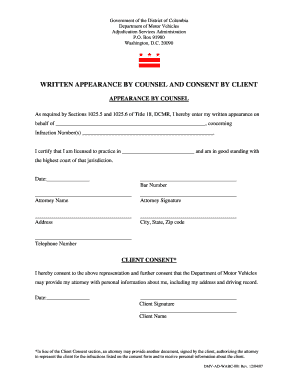
Dc Dmv Form


What is the DC DMV Form
The DC DMV form is a crucial document used for various purposes related to vehicle registration, licensing, and identification in Washington, D.C. It encompasses a range of forms tailored for specific needs, such as applying for a driver's license, registering a vehicle, or requesting a duplicate title. Each form serves a unique function within the DMV's operations and is essential for compliance with local regulations.
How to Use the DC DMV Form
Using the DC DMV form involves several steps to ensure proper completion and submission. First, identify the specific form required for your purpose, whether it’s for a license application or vehicle registration. Next, gather the necessary information and documents, such as proof of identity and residency. Once you have all required details, fill out the form accurately, ensuring that all fields are completed as instructed. Finally, submit the form through the appropriate method, whether online, by mail, or in person at a DMV location.
Steps to Complete the DC DMV Form
Completing the DC DMV form requires careful attention to detail. Follow these steps for a smooth process:
- Identify the correct form based on your needs.
- Review the instructions provided with the form.
- Gather all necessary documentation, including identification and residency proof.
- Fill out the form completely, ensuring accuracy in all entries.
- Double-check for any errors or missing information.
- Submit the form using the designated method.
Legal Use of the DC DMV Form
The legal use of the DC DMV form is governed by specific regulations that ensure its validity. For a form to be considered legally binding, it must be completed accurately and submitted according to the guidelines set forth by the DMV. Additionally, any signatures required on the form must be executed in compliance with eSignature laws, ensuring that the document holds up in legal contexts.
Required Documents
When filling out the DC DMV form, certain documents are typically required to support your application. These may include:
- Government-issued identification, such as a passport or state ID.
- Proof of residency, like a utility bill or lease agreement.
- Social Security number or proof of legal residency.
- Any previous DMV documentation relevant to your application.
Form Submission Methods
The DC DMV form can be submitted through various methods, providing flexibility for users. Common submission options include:
- Online submission via the official DMV website, allowing for quick processing.
- Mailing the completed form to the appropriate DMV office.
- In-person submission at a local DMV branch, which may offer immediate assistance.
Quick guide on how to complete dc dmv form
Complete Dc Dmv Form effortlessly on any device
Web-based document management has gained traction among businesses and individuals. It serves as an ideal environmentally friendly alternative to traditional printed and signed documents, allowing you to locate the right form and securely store it online. airSlate SignNow equips you with all the tools necessary to create, modify, and electronically sign your documents swiftly without any hold-ups. Manage Dc Dmv Form on any device using airSlate SignNow apps for Android or iOS, and simplify any document-related task today.
The easiest way to modify and electronically sign Dc Dmv Form with ease
- Locate Dc Dmv Form and click on Get Form to begin.
- Utilize the tools we provide to complete your form.
- Emphasize pertinent sections of the documents or obscure sensitive details with tools that airSlate SignNow offers specifically for that function.
- Generate your signature using the Sign tool, which takes moments and carries the same legal validity as a conventional wet ink signature.
- Review all the details and click on the Done button to save your modifications.
- Choose how you prefer to send your form: via email, SMS, or invitation link, or download it directly to your computer.
Eliminate concerns about lost or misplaced files, tedious form searches, or mistakes that necessitate printing new document copies. airSlate SignNow meets your document management needs in just a few clicks from any device you choose. Edit and electronically sign Dc Dmv Form while ensuring excellent communication throughout your form preparation process with airSlate SignNow.
Create this form in 5 minutes or less
Create this form in 5 minutes!
How to create an eSignature for the dc dmv form
The way to make an electronic signature for a PDF online
The way to make an electronic signature for a PDF in Google Chrome
The best way to create an eSignature for signing PDFs in Gmail
How to generate an electronic signature from your smartphone
The way to generate an eSignature for a PDF on iOS
How to generate an electronic signature for a PDF file on Android
People also ask
-
What is a DMV form, and why is it important?
A DMV form is a document required for various Department of Motor Vehicles transactions, such as vehicle registration, title transfers, and driver’s license applications. Completing these forms accurately is crucial to ensure compliance with state regulations and to avoid delays in processing. Using airSlate SignNow can simplify the completion and submission of DMV forms.
-
How can airSlate SignNow help with DMV forms?
airSlate SignNow provides a user-friendly platform to create, edit, and eSign DMV forms quickly and securely. With features like templates and eSignature capabilities, it streamlines the paperwork process, reducing errors and saving time. This can be particularly beneficial for businesses or individuals requiring frequent interactions with DMV paperwork.
-
Is airSlate SignNow cost-effective for managing DMV forms?
Yes, airSlate SignNow offers competitive pricing plans designed to suit varying business needs, making it a cost-effective solution for managing DMV forms. With the ability to reduce paper costs and streamline workflows, businesses can achieve signNow savings over time. Plus, the time saved in processing can enhance overall operational efficiency.
-
What features does airSlate SignNow offer for DMV form management?
airSlate SignNow includes several features specifically beneficial for DMV form management, such as customizable templates, automated workflows, and secure cloud storage. Additionally, its mobile-friendly interface allows you to manage DMV forms from anywhere, ensuring flexibility and ease of use. ESignature functionality also ensures the validity of submitted forms.
-
Can I integrate airSlate SignNow with other applications to manage DMV forms?
Absolutely! airSlate SignNow offers integrations with various business applications, allowing you to connect your workflow seamlessly. Whether you use CRM systems or document management solutions, you can easily incorporate DMV form management into your existing processes. This integration helps maintain a cohesive environment for efficient operations.
-
Are there security measures in place for eSigning DMV forms with airSlate SignNow?
Yes, airSlate SignNow prioritizes the security of your DMV forms. The platform employs advanced encryption protocols and complies with federal regulations to ensure that all eSignatures are legally binding and secure. You can trust that your sensitive information is protected throughout the signing process.
-
Is it easy to share completed DMV forms with airSlate SignNow?
Yes, sharing completed DMV forms is incredibly easy with airSlate SignNow. Once a form is signed, you can instantly share it via email or generate secure links that allow recipients to access the document. This makes it convenient to send forms directly to the DMV or other relevant parties without hassle.
Get more for Dc Dmv Form
- Mnscu073 form
- Hanes4education redemption form
- Tricare reserve select trs tricare retired reserve trr premium payment credit card eft authorization form sos
- Trs loans form
- Check reissue request form code bk6 trsnyc
- Trsnyc tier 4 policy 2011 form
- Form tc201 instructions for pdf download
- Apple gift card generator form
Find out other Dc Dmv Form
- Sign Alabama Business Operations LLC Operating Agreement Now
- Sign Colorado Business Operations LLC Operating Agreement Online
- Sign Colorado Business Operations LLC Operating Agreement Myself
- Sign Hawaii Business Operations Warranty Deed Easy
- Sign Idaho Business Operations Resignation Letter Online
- Sign Illinois Business Operations Affidavit Of Heirship Later
- How Do I Sign Kansas Business Operations LLC Operating Agreement
- Sign Kansas Business Operations Emergency Contact Form Easy
- How To Sign Montana Business Operations Warranty Deed
- Sign Nevada Business Operations Emergency Contact Form Simple
- Sign New Hampshire Business Operations Month To Month Lease Later
- Can I Sign New York Business Operations Promissory Note Template
- Sign Oklahoma Business Operations Contract Safe
- Sign Oregon Business Operations LLC Operating Agreement Now
- Sign Utah Business Operations LLC Operating Agreement Computer
- Sign West Virginia Business Operations Rental Lease Agreement Now
- How To Sign Colorado Car Dealer Arbitration Agreement
- Sign Florida Car Dealer Resignation Letter Now
- Sign Georgia Car Dealer Cease And Desist Letter Fast
- Sign Georgia Car Dealer Purchase Order Template Mobile