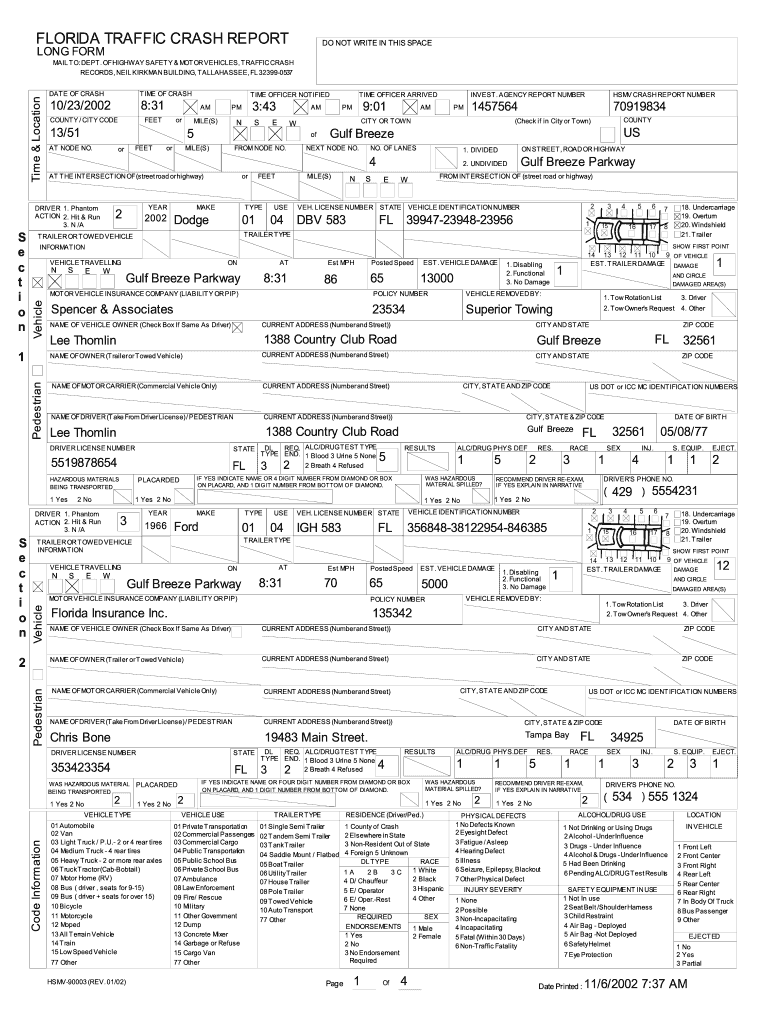
Traffic Report Florida Form


What is the Traffic Report Florida
The Traffic Report Florida, often referred to as the HSMV 90003, is a crucial document that provides a detailed account of traffic incidents within the state. This report includes information such as the date, time, and location of the crash, as well as the parties involved and any damages incurred. It serves various purposes, including insurance claims, legal proceedings, and statistical analysis for state traffic safety initiatives. Understanding the contents and significance of this report is essential for anyone involved in a traffic incident.
How to obtain the Traffic Report Florida
To obtain the Traffic Report Florida, individuals can request it through the Florida Department of Highway Safety and Motor Vehicles (DHSMV). The request can be made online, by mail, or in person at designated locations. When requesting the report, it is important to provide necessary details such as the date of the accident, the names of the involved parties, and any relevant case numbers. There may be a nominal fee associated with obtaining the report, which varies depending on the method of request.
Steps to complete the Traffic Report Florida
Completing the Traffic Report Florida involves several key steps to ensure accuracy and compliance. First, gather all necessary information, including details about the accident, parties involved, and any witnesses. Next, accurately fill out the HSMV 90003 form, ensuring that all sections are completed thoroughly. After completing the form, review it for any errors or omissions before submitting it to the appropriate authority. It is advisable to keep a copy of the completed report for personal records.
Legal use of the Traffic Report Florida
The Traffic Report Florida is legally binding and can be used in various legal contexts, such as court proceedings or insurance claims. It serves as an official record of the incident and can be critical in establishing liability. To ensure its legal validity, the report must be completed accurately and submitted in accordance with state regulations. Additionally, it is important to understand that any discrepancies or inaccuracies in the report may affect its admissibility in legal situations.
Key elements of the Traffic Report Florida
The key elements of the Traffic Report Florida include essential information that outlines the specifics of the accident. This includes:
- Date and time of the incident
- Location of the crash
- Names and contact information of all parties involved
- Details of any injuries or fatalities
- Descriptions of vehicles and damages
- Witness statements, if available
Each of these elements contributes to a comprehensive understanding of the incident and is vital for legal and insurance processes.
Examples of using the Traffic Report Florida
The Traffic Report Florida can be utilized in various scenarios. For instance, if an individual is involved in a car accident, they may need to submit the report to their insurance company to initiate a claim. Additionally, attorneys may use the report to build a case for their clients in personal injury lawsuits. Law enforcement agencies also rely on these reports for statistical analysis and to implement traffic safety measures. Overall, the report serves as a foundational document in many traffic-related situations.
Quick guide on how to complete traffic report florida
Complete Traffic Report Florida seamlessly on any device
Digital document management has gained traction among businesses and individuals. It offers an excellent eco-friendly substitute for traditional printed and signed documents, as you can easily locate the necessary form and securely store it online. airSlate SignNow equips you with all the essentials to create, modify, and eSign your documents quickly without delays. Manage Traffic Report Florida on any device with airSlate SignNow's Android or iOS applications and enhance any document-based process today.
The easiest way to modify and eSign Traffic Report Florida with ease
- Obtain Traffic Report Florida and click on Get Form to begin.
- Use the tools we offer to complete your document.
- Highlight signNow portions of your documents or redact sensitive information with the tools that airSlate SignNow provides specifically for that purpose.
- Create your signature using the Sign tool, which takes mere seconds and holds the same legal validity as a traditional handwritten signature.
- Review all the details and click on the Done button to save your modifications.
- Choose how you wish to share your form, via email, text message (SMS), invite link, or download it to your computer.
Say goodbye to lost or misplaced documents, tedious form searching, or errors that require printing new document copies. airSlate SignNow meets your document management needs in just a few clicks from any device you prefer. Edit and eSign Traffic Report Florida and ensure exceptional communication at every phase of your form preparation process with airSlate SignNow.
Create this form in 5 minutes or less
Create this form in 5 minutes!
How to create an eSignature for the traffic report florida
The way to make an electronic signature for your PDF file in the online mode
The way to make an electronic signature for your PDF file in Chrome
The best way to make an eSignature for putting it on PDFs in Gmail
How to make an eSignature from your smartphone
The way to generate an electronic signature for a PDF file on iOS devices
How to make an eSignature for a PDF file on Android
People also ask
-
What is a traffic report for Florida?
A traffic report for Florida provides insights into traffic patterns, congestion levels, and road conditions across the state. It helps businesses and travelers understand the best times to travel and avoid delays. Utilizing airSlate SignNow can streamline the document processes related to traffic management and compliance.
-
How can I access the traffic report for Florida?
You can access the traffic report for Florida through various online platforms and state resources. Additionally, integrating traffic report data with airSlate SignNow can help automate document workflows that require up-to-date traffic information. This ensures you stay informed while managing essential paperwork effectively.
-
Are there costs associated with obtaining a traffic report for Florida?
Most traffic reports for Florida are available for free through state departments and traffic websites. However, comprehensive reports or specialized data might incur fees. By using airSlate SignNow, you can minimize costs related to document management and spend more time analyzing your traffic report for Florida.
-
What features does airSlate SignNow offer for managing traffic-related documents?
airSlate SignNow provides features such as electronic signatures, template creation, and real-time collaboration. These features allow users to efficiently manage documents that include traffic reports for Florida. This simplifies the process of getting approvals and ensures all parties are aligned when it comes to traffic data.
-
How does a traffic report for Florida benefit businesses?
A traffic report for Florida helps businesses make informed decisions about logistics and route planning, which can save time and reduce costs. With accurate traffic data, companies can improve their operational efficiency. Coupled with airSlate SignNow, the process of sharing and signing important documents related to transportation becomes seamless.
-
Can airSlate SignNow integrate with other traffic analysis tools?
Yes, airSlate SignNow can integrate with various traffic analysis tools to enhance document workflows. This integration allows you to automatically pull in relevant data from your traffic report for Florida and manage all related documents in one platform. This convenience supports better decision-making based on real-time traffic information.
-
What advantages does eSigning documents provide for traffic reports in Florida?
ESigning documents related to traffic reports in Florida accelerates the approval process and eliminates the hassle of physical signatures. Users can ensure compliance and enhance security when signing critical traffic documents. AirSlate SignNow simplifies this process with its user-friendly interface and secure technology.
Get more for Traffic Report Florida
Find out other Traffic Report Florida
- Help Me With Electronic signature New Jersey Non-Profit PDF
- Can I Electronic signature New Jersey Non-Profit Document
- Help Me With Electronic signature Michigan Legal Presentation
- Help Me With Electronic signature North Dakota Non-Profit Document
- How To Electronic signature Minnesota Legal Document
- Can I Electronic signature Utah Non-Profit PPT
- How Do I Electronic signature Nebraska Legal Form
- Help Me With Electronic signature Nevada Legal Word
- How Do I Electronic signature Nevada Life Sciences PDF
- How Can I Electronic signature New York Life Sciences Word
- How Can I Electronic signature North Dakota Legal Word
- How To Electronic signature Ohio Legal PDF
- How To Electronic signature Ohio Legal Document
- How To Electronic signature Oklahoma Legal Document
- How To Electronic signature Oregon Legal Document
- Can I Electronic signature South Carolina Life Sciences PDF
- How Can I Electronic signature Rhode Island Legal Document
- Can I Electronic signature South Carolina Legal Presentation
- How Can I Electronic signature Wyoming Life Sciences Word
- How To Electronic signature Utah Legal PDF