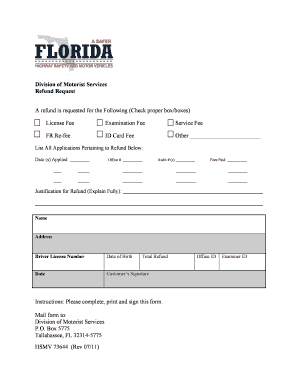
Motorist Division Services Form


Understanding the Motorist Division Services
The Motorist Division Services provide essential support for individuals seeking to manage their vehicle-related documentation effectively. This division focuses on various services, including vehicle registration, title transfers, and processing motorist refunds. Understanding these services can help streamline your interactions with state agencies and ensure compliance with relevant regulations.
Steps to Complete the Motorist Division Services
Completing the necessary forms for the Motorist Division Services involves several key steps. First, gather all required documentation, such as identification and vehicle information. Next, fill out the appropriate forms, including the HSMV 73644 for refund requests. Ensure that all information is accurate and complete to avoid delays. Finally, submit the forms through the designated method, whether online, by mail, or in person, depending on your preference and the specific requirements of your request.
Required Documents for Motorist Division Services
To successfully utilize the Motorist Division Services, specific documents are necessary. Commonly required items include:
- Proof of identity, such as a driver's license or state ID.
- Vehicle title or registration documents.
- Any previous correspondence related to your request.
- Completed forms, including the HSMV 73644 for refunds.
Having these documents ready can facilitate a smoother process and reduce the likelihood of complications.
Legal Use of the Motorist Division Services
Using the Motorist Division Services legally requires adherence to state regulations. The HSMV 73644 form, for example, must be filled out accurately and submitted according to the guidelines set forth by the Florida Department of Highway Safety and Motor Vehicles. Compliance with these regulations ensures that your requests are processed efficiently and that you remain within the legal framework governing motorist services.
Form Submission Methods
There are various methods to submit forms related to the Motorist Division Services. You can choose to submit online through the official state portal, which often provides the quickest response times. Alternatively, forms can be mailed to the appropriate address or delivered in person at designated offices. Each method has its own processing times and requirements, so it is important to select the one that best fits your needs.
Eligibility Criteria for Motorist Division Services
Eligibility for the Motorist Division Services typically depends on factors such as residency, ownership of the vehicle, and the specific service being requested. For instance, to file for a refund using the HSMV 73644 form, the applicant must be the registered owner of the vehicle and must meet any additional criteria outlined by the state. Understanding these eligibility requirements can help you determine the appropriate steps to take when seeking assistance.
Quick guide on how to complete motorist division services
Complete Motorist Division Services effortlessly on any device
Web-based document management has become widely adopted by businesses and individuals. It offers an ideal eco-friendly substitute for conventional printed and signed documents, as you can locate the appropriate form and securely keep it online. airSlate SignNow equips you with all the necessary tools to create, modify, and eSign your documents rapidly without setbacks. Manage Motorist Division Services on any platform using airSlate SignNow’s Android or iOS applications and simplify any document-related operations today.
The simplest method to alter and eSign Motorist Division Services with ease
- Find Motorist Division Services and click on Get Form to begin.
- Utilize the tools we provide to complete your form.
- Emphasize important sections of your documents or redact sensitive information with tools that airSlate SignNow specifically offers for that purpose.
- Create your signature with the Sign feature, which takes seconds and carries the same legal validity as a conventional wet ink signature.
- Review the information and click on the Done button to save your modifications.
- Choose your preferred method to send your form, whether by email, text message (SMS), invite link, or download it to your computer.
Eliminate concerns about lost or misplaced files, cumbersome form searching, or mistakes that necessitate reprinting new document versions. airSlate SignNow addresses your document management needs in just a few clicks from any device of your choice. Alter and eSign Motorist Division Services and ensure excellent communication throughout every stage of your form preparation process with airSlate SignNow.
Create this form in 5 minutes or less
Create this form in 5 minutes!
How to create an eSignature for the motorist division services
The way to make an eSignature for a PDF online
The way to make an eSignature for a PDF in Google Chrome
The way to create an eSignature for signing PDFs in Gmail
How to make an eSignature straight from your smartphone
The way to make an eSignature for a PDF on iOS
How to make an eSignature for a PDF document on Android
People also ask
-
What is hsmv 73644 and how does it relate to airSlate SignNow?
HSMV 73644 is a specific document often required for vehicle registration in Florida. airSlate SignNow allows users to easily eSign this form and other important documents, ensuring a streamlined process for vehicle registration.
-
How can airSlate SignNow help me with filling out hsmv 73644?
With airSlate SignNow, you can quickly fill out hsmv 73644 using our easy-to-use templates. The platform saves you time by allowing you to eSign and send documents securely, reducing the hassle associated with traditional paperwork.
-
Is there a cost associated with using airSlate SignNow for hsmv 73644?
Yes, airSlate SignNow offers affordable pricing plans that provide users access to eSigning capabilities for documents like hsmv 73644. We recommend visiting our pricing page for detailed information on the best plan that suits your needs.
-
What features does airSlate SignNow provide for managing hsmv 73644?
AirSlate SignNow provides several features for managing hsmv 73644, including document templates, real-time tracking, and reminders for pending signatures. Our platform ensures you can manage this documentation efficiently with minimal effort.
-
Are there any integrations available for airSlate SignNow related to hsmv 73644?
Yes, airSlate SignNow integrates seamlessly with various applications and services, making it easier to manage documents like hsmv 73644. Popular integrations include Google Drive, Dropbox, and other productivity tools that enhance your workflow.
-
What are the benefits of using airSlate SignNow for my hsmv 73644 needs?
Using airSlate SignNow for hsmv 73644 offers numerous benefits such as faster turnaround times, reduced paperwork, and improved document security. This results in a more efficient process for both individuals and businesses dealing with vehicle registrations.
-
Can I access airSlate SignNow on mobile devices for hsmv 73644?
Absolutely! AirSlate SignNow is fully functional on mobile devices, allowing you to manage and eSign hsmv 73644 from anywhere. Our mobile app ensures that you have the flexibility to handle your documents on the go.
Get more for Motorist Division Services
Find out other Motorist Division Services
- Electronic signature Idaho Plumbing Claim Myself
- Electronic signature Kansas Plumbing Business Plan Template Secure
- Electronic signature Louisiana Plumbing Purchase Order Template Simple
- Can I Electronic signature Wyoming Legal Limited Power Of Attorney
- How Do I Electronic signature Wyoming Legal POA
- How To Electronic signature Florida Real Estate Contract
- Electronic signature Florida Real Estate NDA Secure
- Can I Electronic signature Florida Real Estate Cease And Desist Letter
- How Can I Electronic signature Hawaii Real Estate LLC Operating Agreement
- Electronic signature Georgia Real Estate Letter Of Intent Myself
- Can I Electronic signature Nevada Plumbing Agreement
- Electronic signature Illinois Real Estate Affidavit Of Heirship Easy
- How To Electronic signature Indiana Real Estate Quitclaim Deed
- Electronic signature North Carolina Plumbing Business Letter Template Easy
- Electronic signature Kansas Real Estate Residential Lease Agreement Simple
- How Can I Electronic signature North Carolina Plumbing Promissory Note Template
- Electronic signature North Dakota Plumbing Emergency Contact Form Mobile
- Electronic signature North Dakota Plumbing Emergency Contact Form Easy
- Electronic signature Rhode Island Plumbing Business Plan Template Later
- Electronic signature Louisiana Real Estate Quitclaim Deed Now