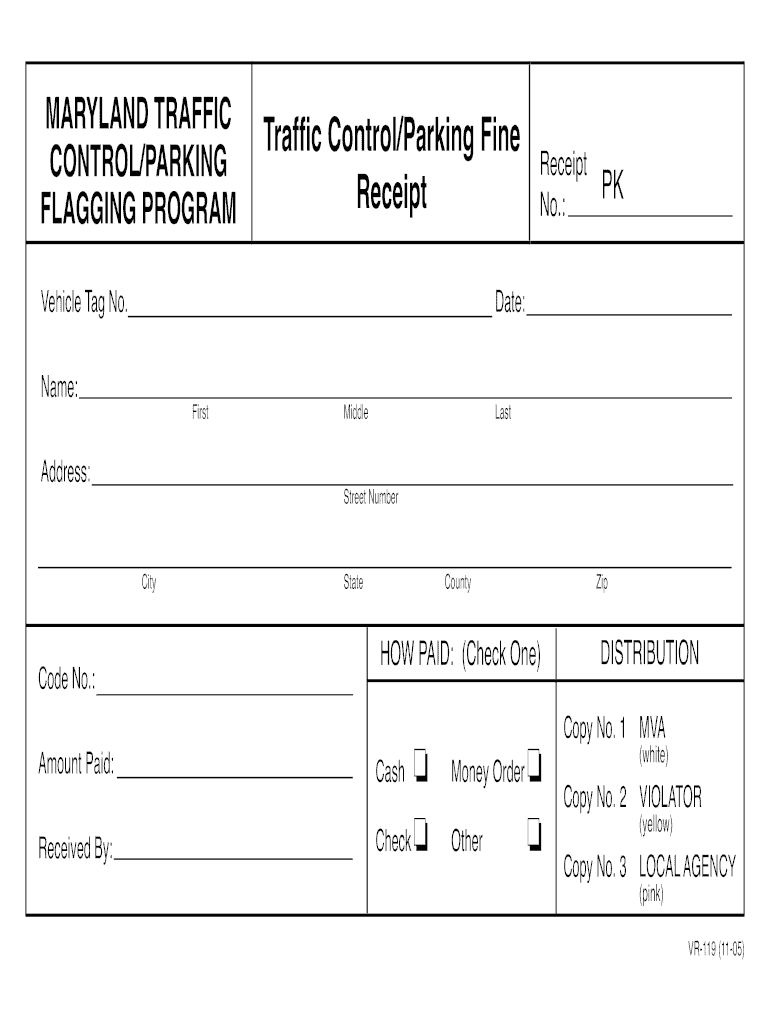
Fine Receipt Format


What is the fine receipt format?
The fine receipt format is a standardized document used to acknowledge the payment of fines, such as traffic violations or other penalties. This format typically includes essential details such as the name of the individual or entity paying the fine, the amount paid, the date of payment, and the specific violation or reason for the fine. It serves as proof of payment and may be required for legal or administrative purposes.
How to use the fine receipt format
Using the fine receipt format involves filling out the required fields accurately. Start by entering your personal information, including your name and contact details. Next, specify the nature of the fine, such as a traffic violation, and include the corresponding fine amount. Ensure that the date of payment is clearly indicated. Once completed, retain a copy for your records, as it may be needed for future reference or to contest the fine if necessary.
Steps to complete the fine receipt format
Completing the fine receipt format can be straightforward if you follow these steps:
- Gather all relevant information regarding the fine, including the citation number and violation details.
- Fill in your personal information at the top of the form, ensuring accuracy.
- Clearly state the amount being paid and the payment method used.
- Include the date of payment and any additional notes if required.
- Review the completed form for accuracy before saving or printing it for your records.
Key elements of the fine receipt format
The key elements of the fine receipt format include:
- Payee Information: The name and contact details of the individual or organization paying the fine.
- Fine Details: A description of the violation, including the citation number and the specific law or regulation violated.
- Payment Information: The amount paid, the method of payment, and the date of payment.
- Signature: A space for the payer's signature to validate the receipt.
Legal use of the fine receipt format
The fine receipt format is legally recognized as proof of payment for fines. To ensure its validity, it must be completed accurately and retained by the payer. In many jurisdictions, this document can be used in legal proceedings to demonstrate that a fine has been settled. Compliance with local laws regarding the issuance and retention of such receipts is essential to uphold their legal standing.
State-specific rules for the fine receipt format
Different states may have specific rules governing the fine receipt format. These rules can dictate the information required on the receipt, the acceptable payment methods, and the procedures for contesting a fine. It is important to check your state’s regulations to ensure compliance and to understand how to properly utilize the fine receipt format in your jurisdiction.
Quick guide on how to complete fine receipt format
Effortlessly prepare Fine Receipt Format on any device
Managing documents online has become increasingly popular for both businesses and individuals. It offers an ideal eco-friendly substitute for traditional printed and signed papers, allowing you to obtain the correct format and securely store it online. airSlate SignNow equips you with all the tools necessary to create, modify, and electronically sign your documents quickly and without delays. Manage Fine Receipt Format on any device using the airSlate SignNow Android or iOS applications and enhance any document-centric process today.
How to edit and electronically sign Fine Receipt Format with ease
- Locate Fine Receipt Format and click Get Form to begin.
- Utilize the tools we offer to complete your document.
- Highlight pertinent sections of the documents or obscure sensitive information using tools provided by airSlate SignNow specifically for this purpose.
- Create your signature with the Sign tool, which takes moments and holds the same legal validity as a conventional ink signature.
- Review the information and click the Done button to save your changes.
- Select your preferred method of delivering your form, whether by email, text message (SMS), invite link, or download it to your computer.
No need to worry about lost or misplaced documents, tedious searches for forms, or mistakes that necessitate printing new copies. airSlate SignNow addresses your document management needs in just a few clicks from your chosen device. Modify and electronically sign Fine Receipt Format to ensure effective communication at every stage of your form preparation process with airSlate SignNow.
Create this form in 5 minutes or less
Create this form in 5 minutes!
How to create an eSignature for the fine receipt format
How to make an electronic signature for your PDF in the online mode
How to make an electronic signature for your PDF in Chrome
The best way to generate an electronic signature for putting it on PDFs in Gmail
The way to create an eSignature right from your smart phone
The best way to generate an electronic signature for a PDF on iOS devices
The way to create an eSignature for a PDF on Android OS
People also ask
-
What is a vr119 receipt template?
The vr119 receipt template is a standard form used for documenting transactions, particularly in business settings. This template helps streamline record-keeping by providing a clear structure for financial information. With airSlate SignNow, you can easily create, edit, and eSign your vr119 receipt template for efficient transaction management.
-
How does airSlate SignNow simplify the use of the vr119 receipt template?
airSlate SignNow simplifies the process by enabling users to create and customize the vr119 receipt template digitally. You can add your business logo, tailor fields to meet specific needs, and easily send it for eSignature. This not only saves time but also ensures that your records are professional and compliant.
-
Is the vr119 receipt template included in airSlate SignNow’s pricing plans?
Yes, the vr119 receipt template is included in all of airSlate SignNow's pricing plans. Each subscription provides access to a variety of customizable templates, including the vr119 receipt template. This helps businesses keep costs down while gaining complete access to essential document management tools.
-
Can I integrate the vr119 receipt template with other software?
Absolutely! airSlate SignNow offers seamless integrations with numerous platforms, making it easy to incorporate the vr119 receipt template into your existing workflow. Whether you use CRM systems, cloud storage, or project management tools, our integrations help enhance productivity and streamline processes.
-
What are the benefits of using a digital vr119 receipt template?
Using a digital vr119 receipt template offers multiple benefits, including convenience, accessibility, and enhanced organization. Digital templates can be quickly edited, signed, and stored in the cloud, allowing you to maintain records and share documents effortlessly. This reduces the risk of errors and ensures your receipts are always securely stored.
-
Can I track the status of my vr119 receipt template once it has been sent?
Yes, with airSlate SignNow, you can easily track the status of your sent vr119 receipt template. You'll receive notifications when the document has been viewed, signed, or completed, offering you peace of mind that your transactions are progressing smoothly. This feature helps ensure timely follow-ups and enhances communication with clients.
-
Are electronic signatures on the vr119 receipt template legally binding?
Yes, electronic signatures on the vr119 receipt template are legally binding in most jurisdictions. airSlate SignNow complies with electronic signature laws such as the ESIGN Act and UETA, ensuring your signed documents are valid and enforceable. This allows you to conduct business transactions confidently and securely online.
Get more for Fine Receipt Format
- Quick claim deed form
- Automobile form
- Intent to lien form
- North carolina final notice of forfeiture and request to vacate property under contract for deed form
- Promissory note form
- Maryland general power of attorney for care and custody of child or children form
- New mexico fiduciary deed form
- Last will and testament texas fill in the blank form
Find out other Fine Receipt Format
- Electronic signature Wisconsin Charity Lease Agreement Mobile
- Can I Electronic signature Wisconsin Charity Lease Agreement
- Electronic signature Utah Business Operations LLC Operating Agreement Later
- How To Electronic signature Michigan Construction Cease And Desist Letter
- Electronic signature Wisconsin Business Operations LLC Operating Agreement Myself
- Electronic signature Colorado Doctors Emergency Contact Form Secure
- How Do I Electronic signature Georgia Doctors Purchase Order Template
- Electronic signature Doctors PDF Louisiana Now
- How To Electronic signature Massachusetts Doctors Quitclaim Deed
- Electronic signature Minnesota Doctors Last Will And Testament Later
- How To Electronic signature Michigan Doctors LLC Operating Agreement
- How Do I Electronic signature Oregon Construction Business Plan Template
- How Do I Electronic signature Oregon Construction Living Will
- How Can I Electronic signature Oregon Construction LLC Operating Agreement
- How To Electronic signature Oregon Construction Limited Power Of Attorney
- Electronic signature Montana Doctors Last Will And Testament Safe
- Electronic signature New York Doctors Permission Slip Free
- Electronic signature South Dakota Construction Quitclaim Deed Easy
- Electronic signature Texas Construction Claim Safe
- Electronic signature Texas Construction Promissory Note Template Online